In this new episode of Citizen Science on Hive @lemouth introduce us to detector effects and event reconstruction.

All the steps including links to previous episodes can be found in his post:
@lemouth/citizen-science-on-hive-detector-effects-and-event-reconstruction
The first task of this episode consisted in the installation of a new tool: MadAnalysis 5
The command to use was:
It worked fine for me:
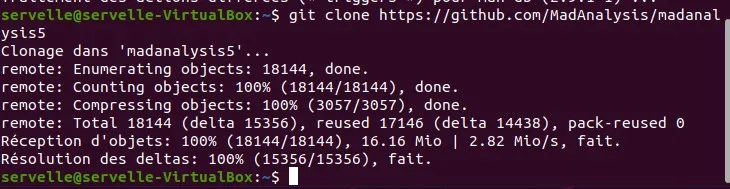
But when i wanted to launch the tool with:
cd madanalysis5
./bin/ma5
I had an error message about python:
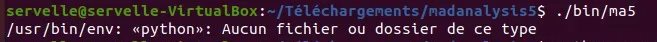
I should mention that my Ubuntu is running in Virtualbox and it asked me to update when it was launched for this session. I did restart, and python3 also updated, but it doesn't seem to be accessible anymore. I have done a lot of research for this problem and will save you all the unsuccessful attempts to solve it. So I give the solution that allowed me to remove this error message and to be able to launch Ma5:
sudo apt install python-is-python3
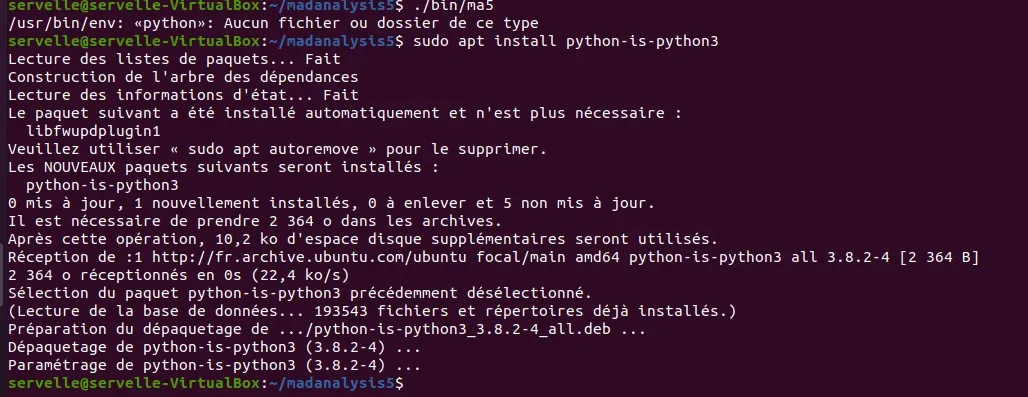
I give the source where i found the solution:
https://stackoverflow.com/questions/3655306/ubuntu-usr-bin-env-python-no-such-file-or-directory
So I was able to continue in the task:
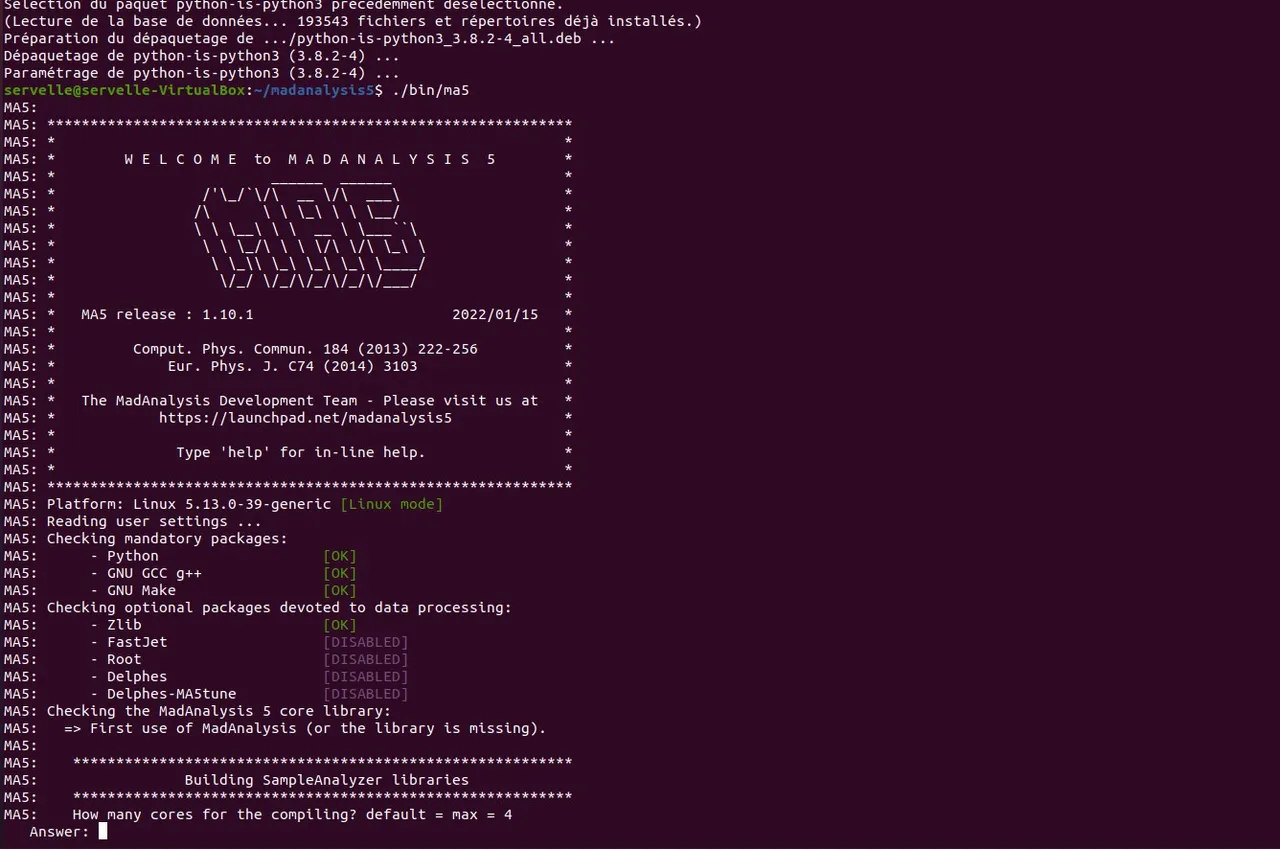
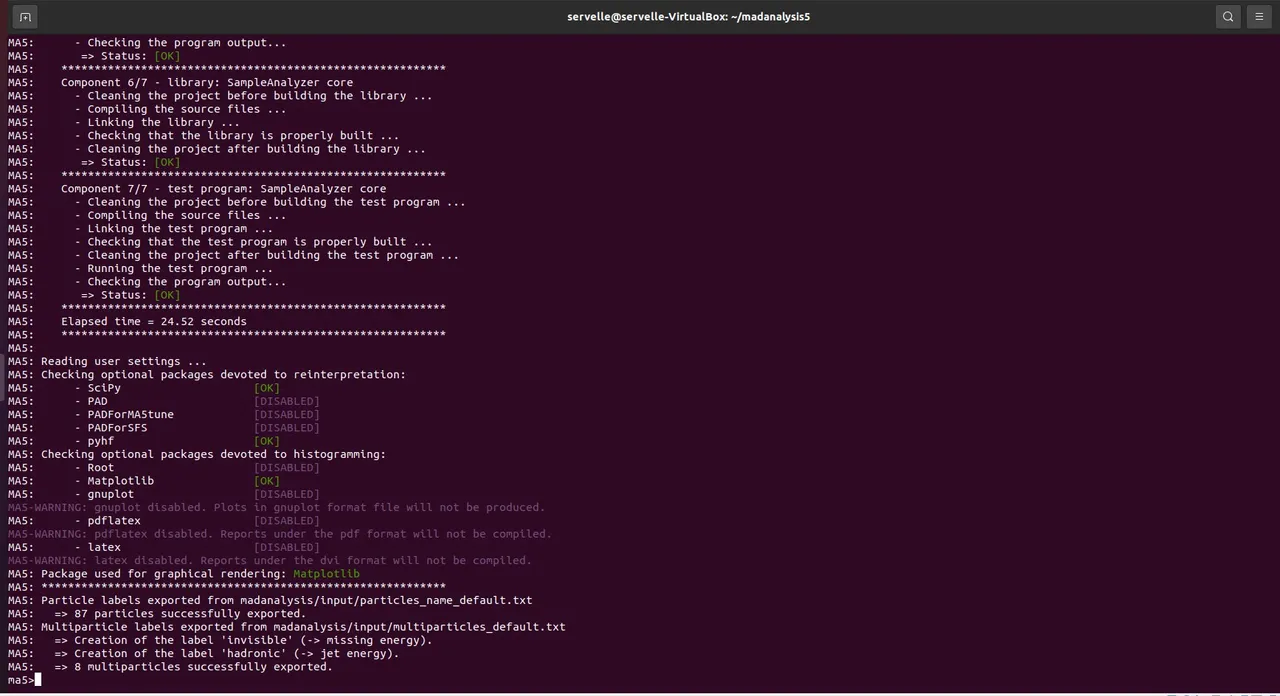
Pdflatex and Latex where missing, i tried to install them using the link provided by @lemouth but for some reason it didn't work.
So i did another research and i found a solution here:
https://doc.ubuntu-fr.org/latex
and I installed the full version:
And it worked fine:
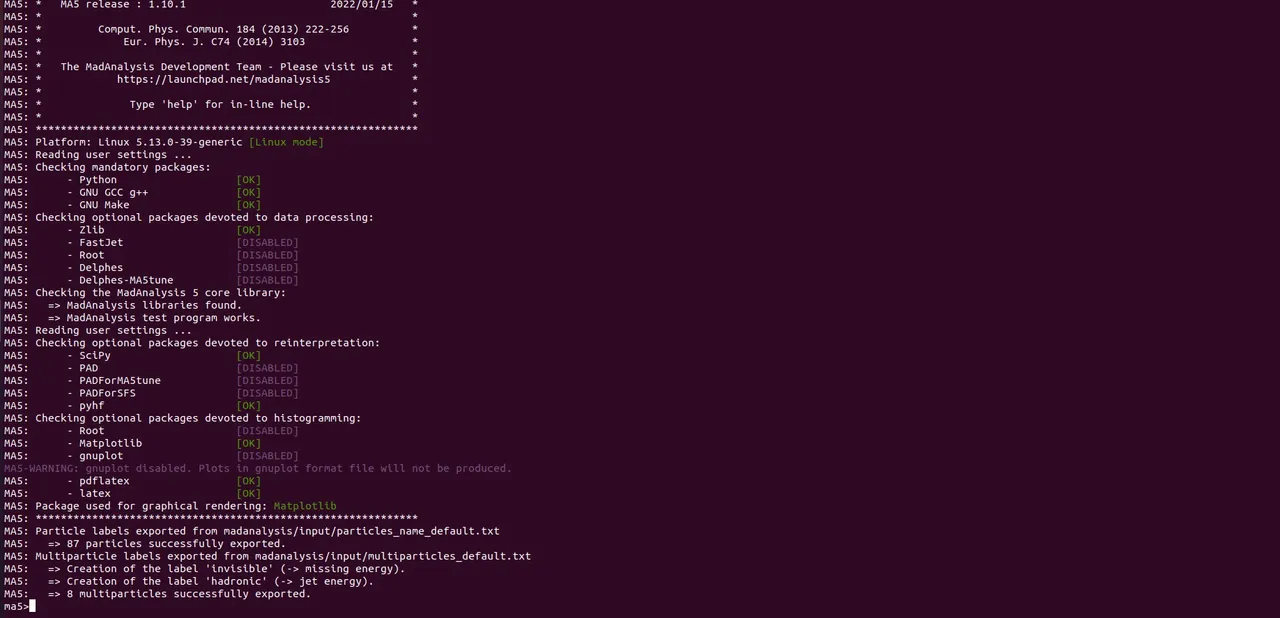
For the task 2 of this episode I had to install 2 more packages:
ma5>install zlib
(this one was already installed during my tests to solve Python problem)
ma5>install fastjet
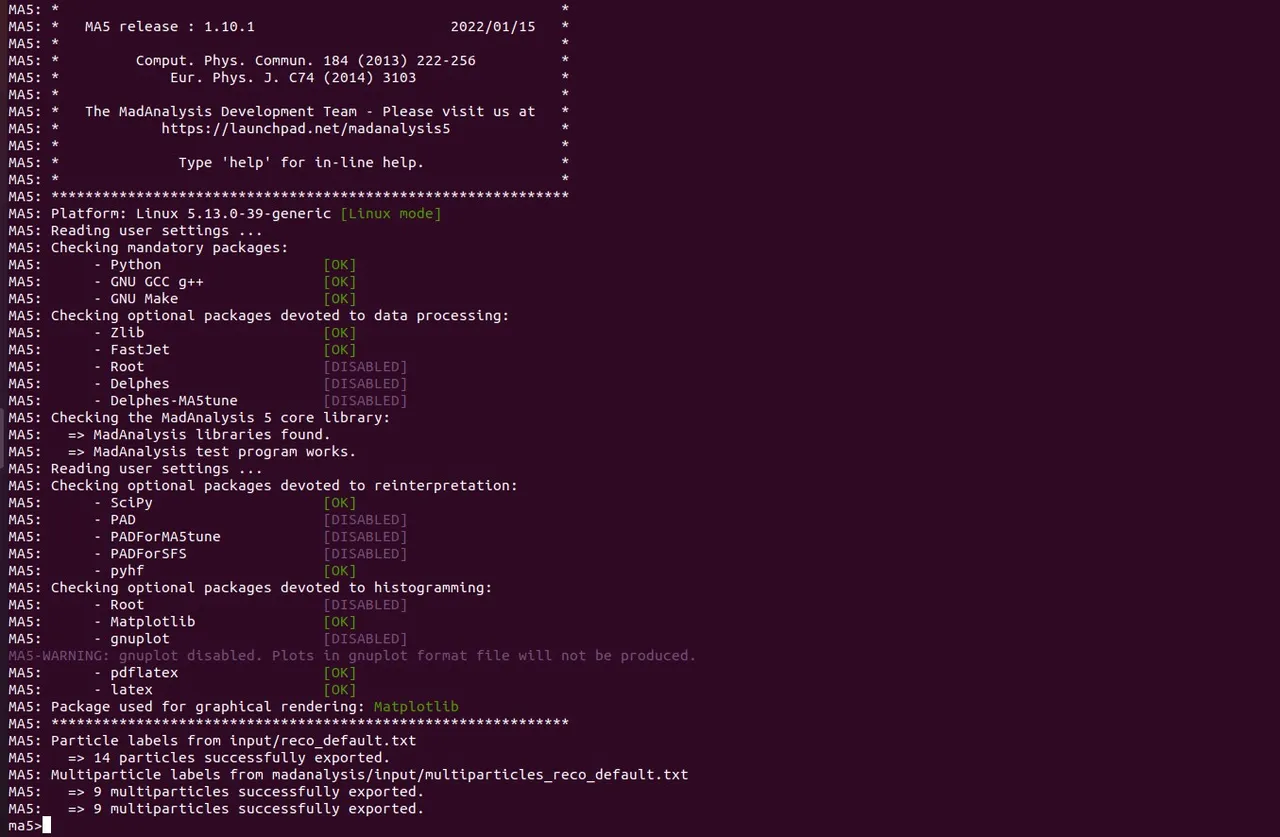
So we are now ready for Task 3: Top-antitop simulations
I started Ma5 as described:
./bin/ma5 -R madanalysis/input/ATLAS_default.ma5
and the following commands:
import <path-to-our-events>
set main.outputfile = myevents.lhe.gz
submit
I had some problems again to enter the path correctly but i did it:
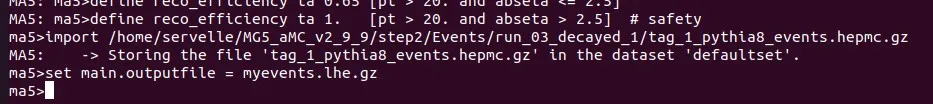
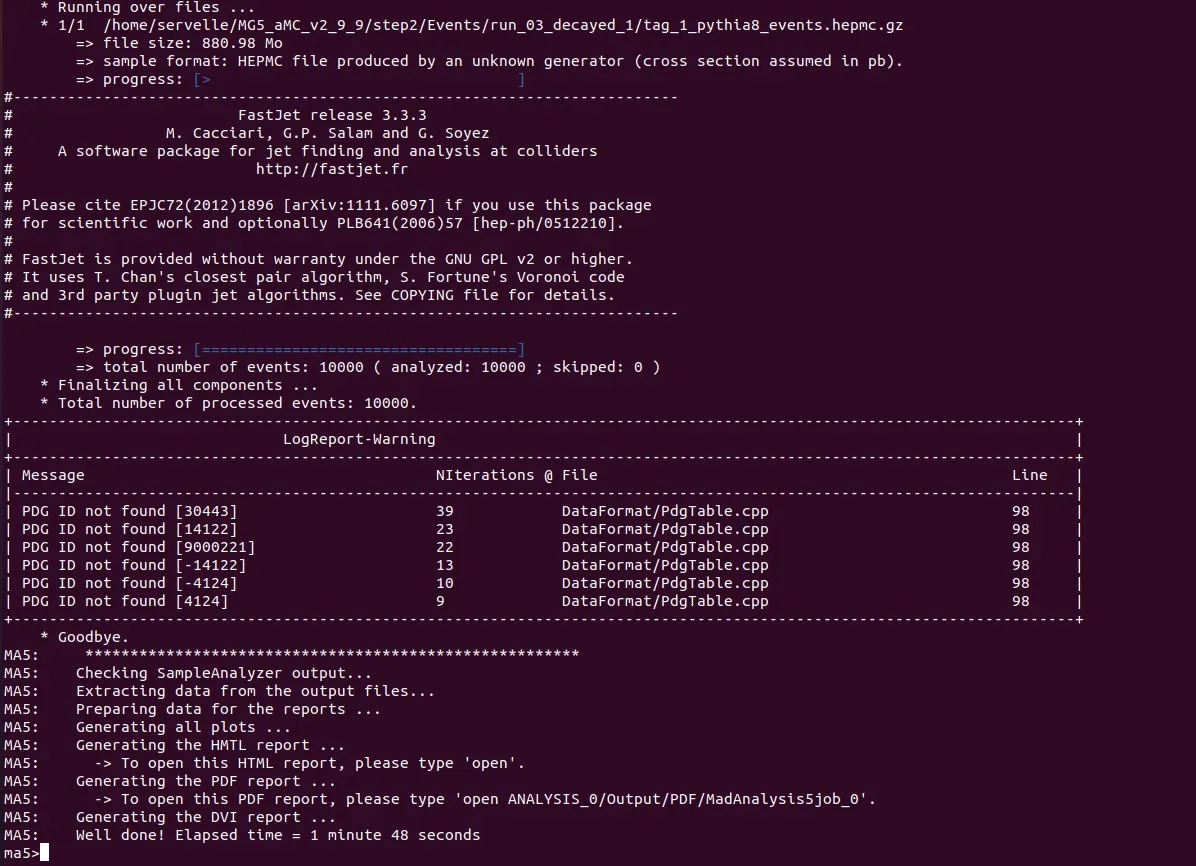
We are now on the last task "Some physics - task 4"
I restarted Ma5
./bin/ma5
and I entered the following commands:
ma5> import ANALYSIS_0/Output/SAF/_defaultset/lheEvents0_0/myevents.lhe.gz as ttbar
ma5> set ttbar.xsection = 505.491
ma5> plot NAPID
ma5> submit
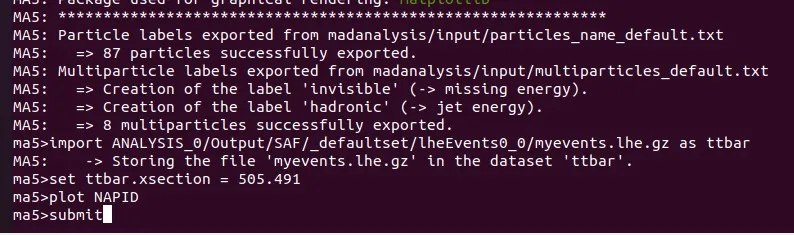
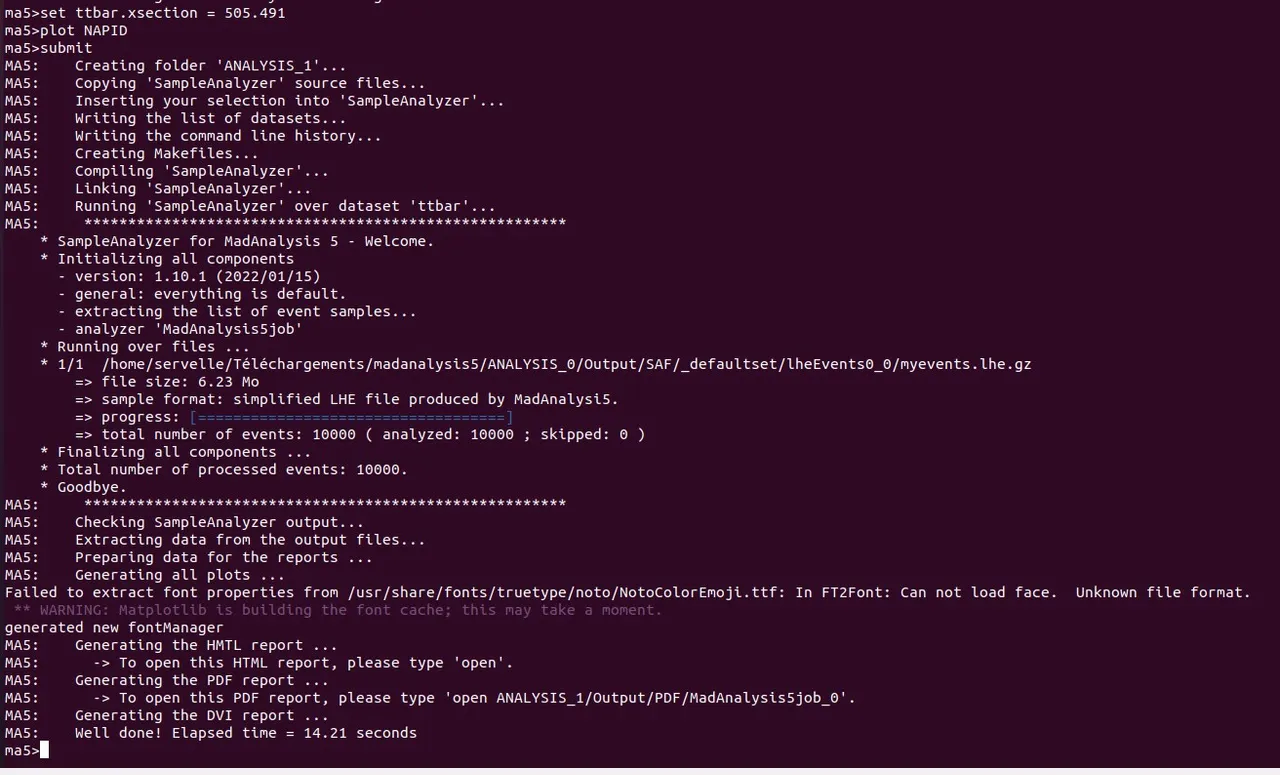
The reward is this beautiful graphic that you get when you enter:
open
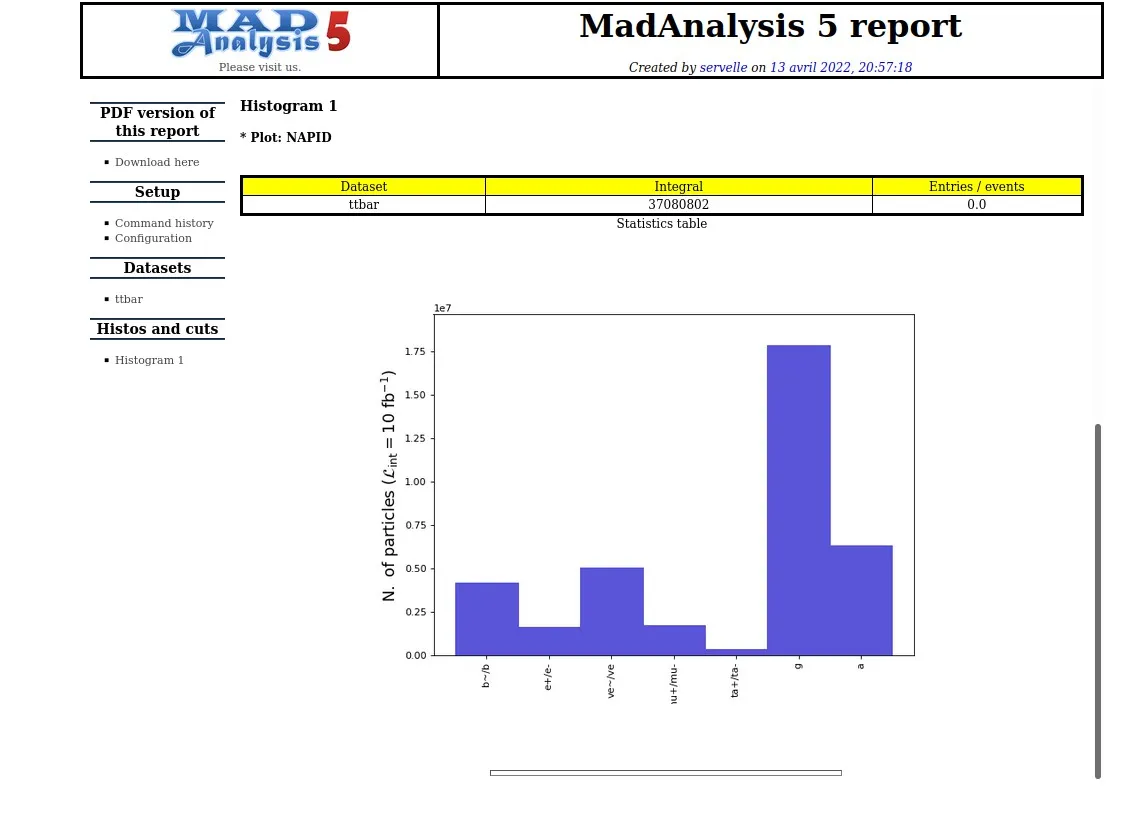
Conclusion:
I had some problems, probably related to my lack of practice with Linux, but nothing insurmountable, I progress and I usually find the solution by using a search engine with the right keywords.