
What's up folks! Hello hivers! About a month ago, I posted my first ever phone digital art with a detailed and thorough tutorial and today I decided, why not do it again with a brand new digital art? Last night, I had a hard time in sleeping so I decided to draw a bit. So without a further a do, dive in and I'll show you.

MATERIALS
Smart Phone
I used my vivo smartphone and if you want to try the software then you can install it too.
Medibang Paint app
MediBang Paint is a FREE digital painting and comic creation software. It's available for Android phones in Google play store. Even though it's free it comes loaded with features. MediBang Paint includes everything you need to illustrate or make comics. They also have various brushes for you to use like the GPen, pencil and more for inking, and the Watercolor brush for coloring. Each brush has various settings so they can be customized to your liking.
BRUSHES
Airbrush
Pencil
Watercolor
Watercolor wet

PROCESS
I picked a reference photo from pinterest. I find it comfortable to have a basis in my art since I'm not good in drawing an image from my imagination.
https://www.google.com/search?q=pinterest+portrait&client=ms-android-vivo&prmd=isvn&sxsrf=ALeKk02IMoerTc6Pmsk2VYC0Ge-nJ_CDVw:1601476815669&source=lnms&tbm=isch&sa=X&ved=2ahUKEwiGztqFjpHsAhV6yosBHY6dClIQ_AUoAXoECBQQAQ&biw=360&bih=560#imgrc=l7uC6plhVS3YHM

Afterwhich, open the medibang app and click the "+" button and add a "color layer". Then, go to the brushes and select "pencil" and personally I set the pencil in 1px with 100% opacity. I started creating the outline of my reference photo or if you want you can add something in your drawing like perhaps an accessories or change the hairstyle and more.

When I finished my outline, add another "color layer" and make sure to click this layer before doing anything so that your actions will be placed in this layer and not in the first one. In this portrait, I strarted coloring the face by clicking the paint button and setting it as "watercolor (wet)" and choosing a skin tone color. I suggest to set it around 50+px with 50-80% opacity.


Next, I tried coloring the red lips of the subject and give her some contour in cheeks, forehead and little shadow in her eyes and nose. It's contour is not yet final. I just made it as my basis and my base for her cheeks. In making these, you have to click the brush button and set it as "airbrush" with around 100px and 20% opacity. Airbrush will give you a softer strokes and I really find it beautiful.
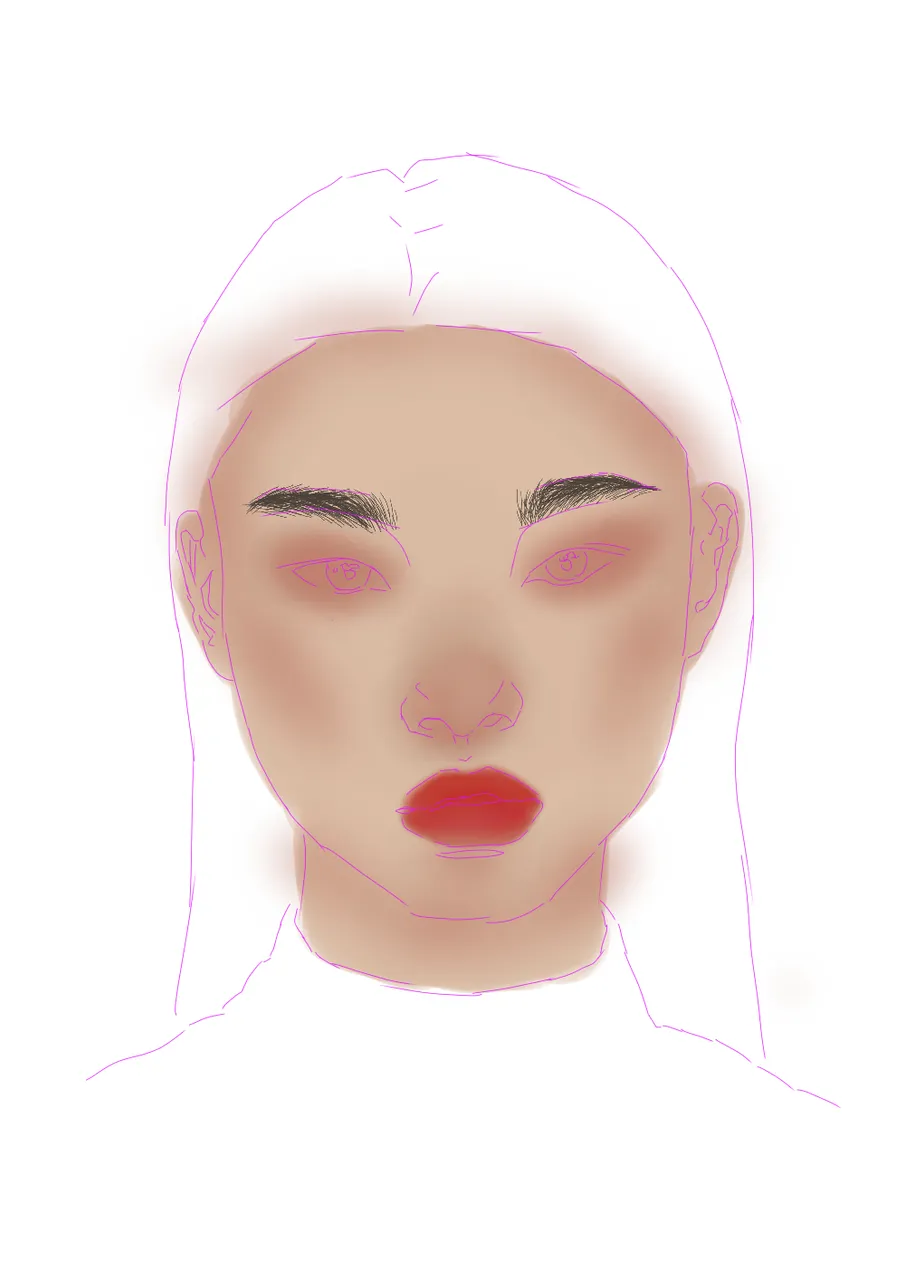
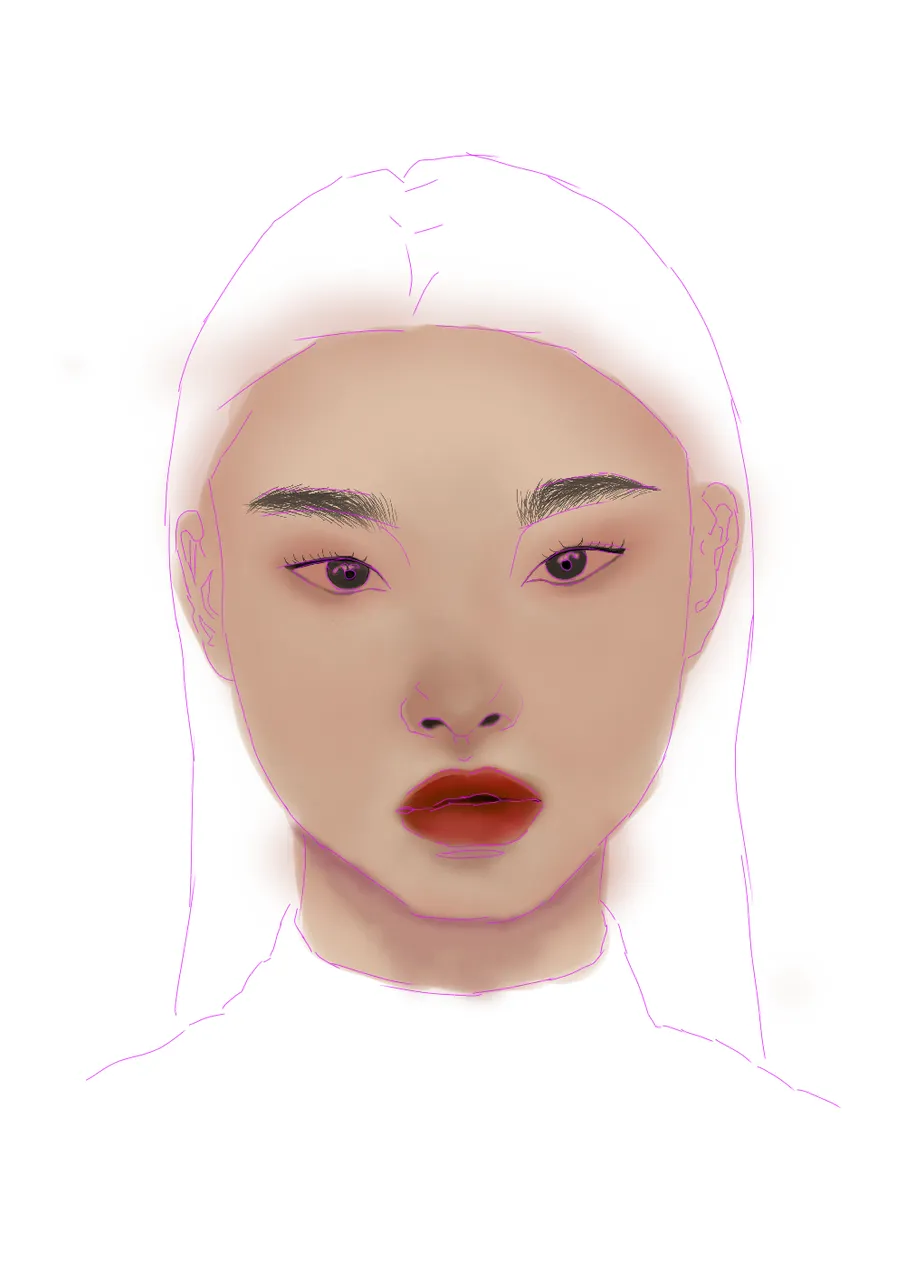
To give her that black bushy eyebrows and mesmerizing eyes, use the same kind of brush set it as 2px with an opacity of 45%. I also happened to put some black shadow in her nose and lips and darker brown color at the top part of her neck, outline of her face and ears to give it a little gradient.

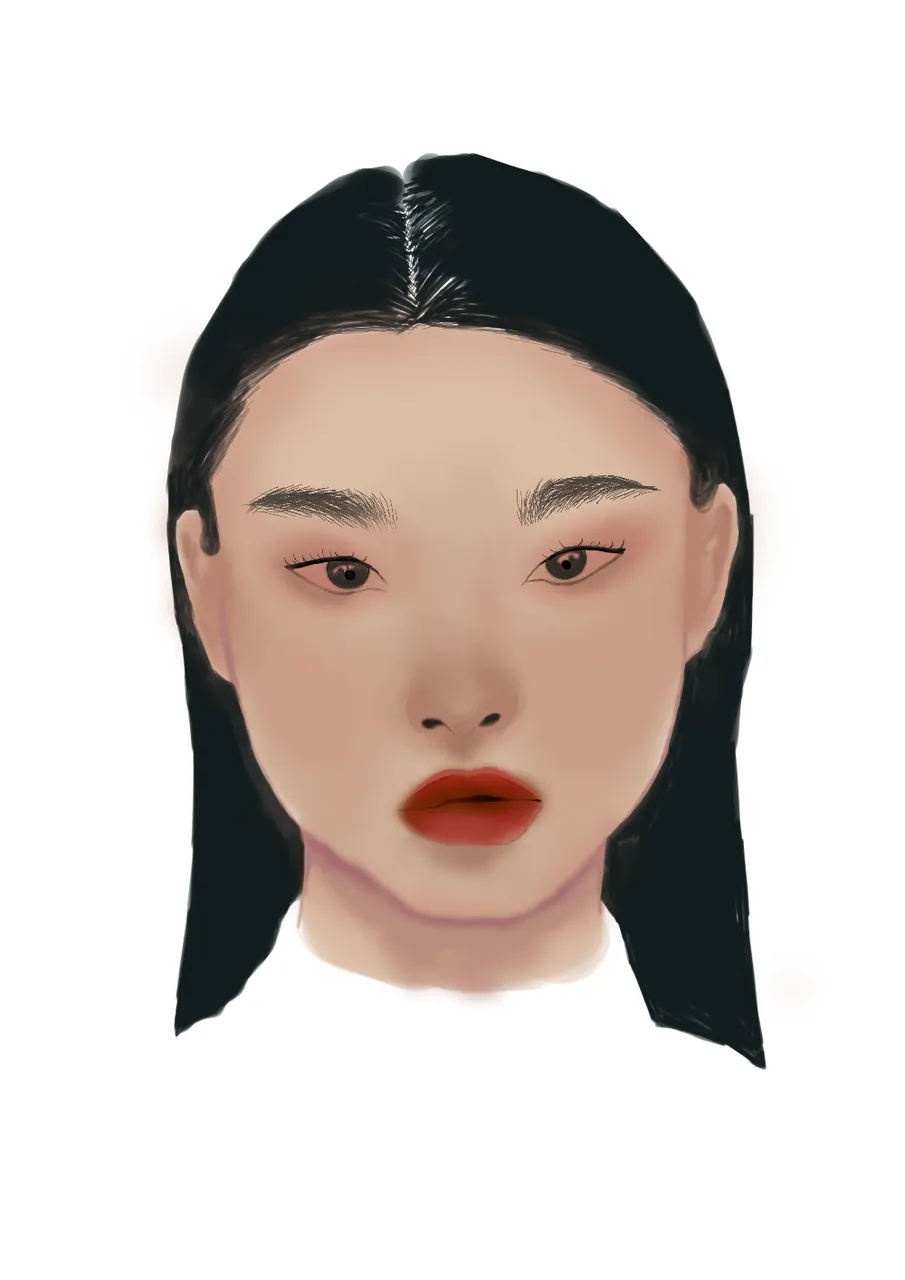
Set your brush into "watercolor (wet)" with 40px and 40% opacity and select the color black. Color the hair and make sure you won't go beyond the outline. Then, set the brush size at "5px" and make the details of the hair.

I erased the brown shade of the eyes so that it will turn to white by clicking the "eraser" button and setting it to 2px. I also add a dirty white color in her sweater.

Lastly, I add a subtle gray tone as a background by clicking back the "paint" button and setting it as "watercolor wet" with 80px and 40% opacity. Then, hide the first layer which is the outline of the drawing by clicking the "layer" button and click the eye icon beside the layer name. Viola! We are done! I hope you like this tutorial.

MILLION THANKS FOR REACHING THIS FAR!


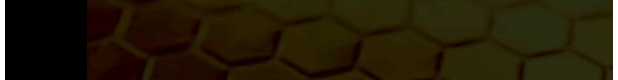
Hello once again! Heads up hivers! Jenny Mauring here who lives in Mandaue, Cebu City Philippines, 19 years old and soon will be no longer a teenager! I am a self taught artist, if you consider me as one. I am the only daughter of my loving and little uptight parents. Plus, the one and only sister of my naughty, messy and nasty three brothers. I am a student in Cebu Normal University- Main Campus who wishes to complete the program of Bachelor of Secondary Education Major in Science, to cut it short, I want to be a teacher someday. I am a friend to some and strangers to many. I am a lady with light in her eyes, love in her bones and a sucker of artsy and creatives. Come and visit my blog @jmauring to check out my content. You can also connect with me through my Instagram account, that's @jmauring, Jenny Mauring in Facebook and YouTube Channel as well. Stay happy, healthy and crazy.