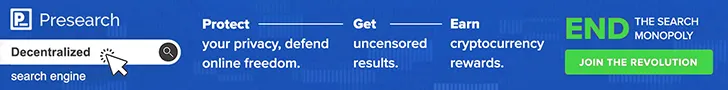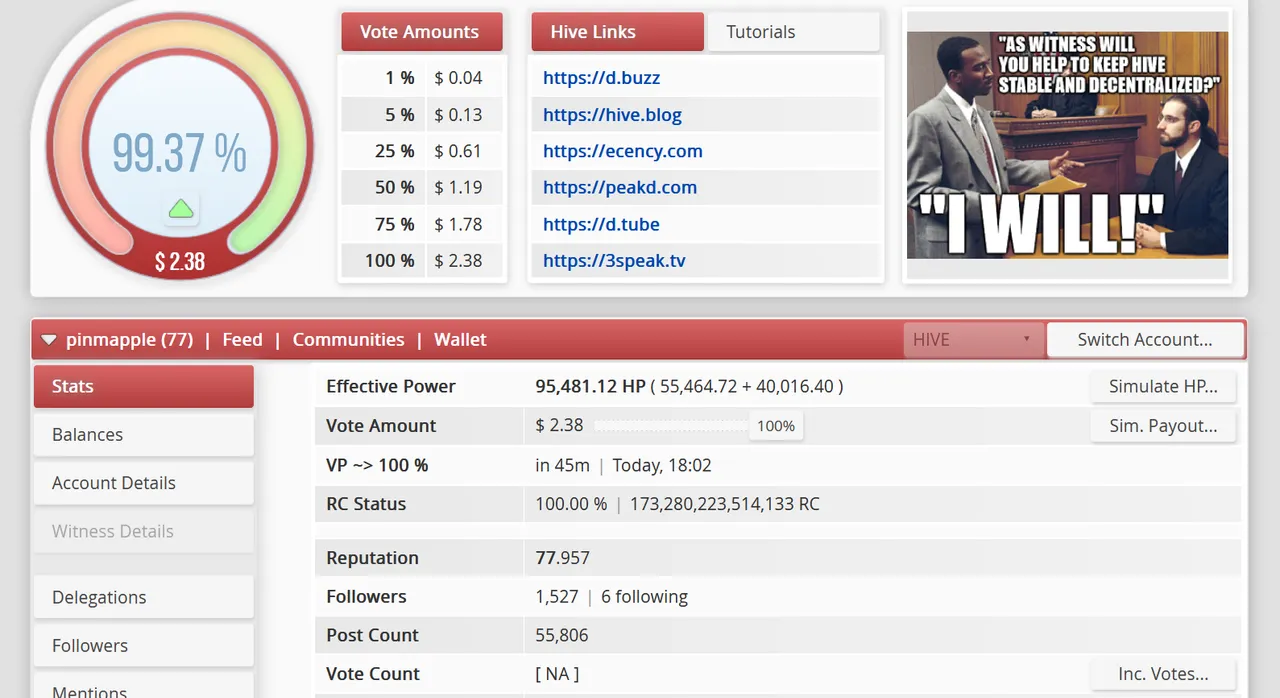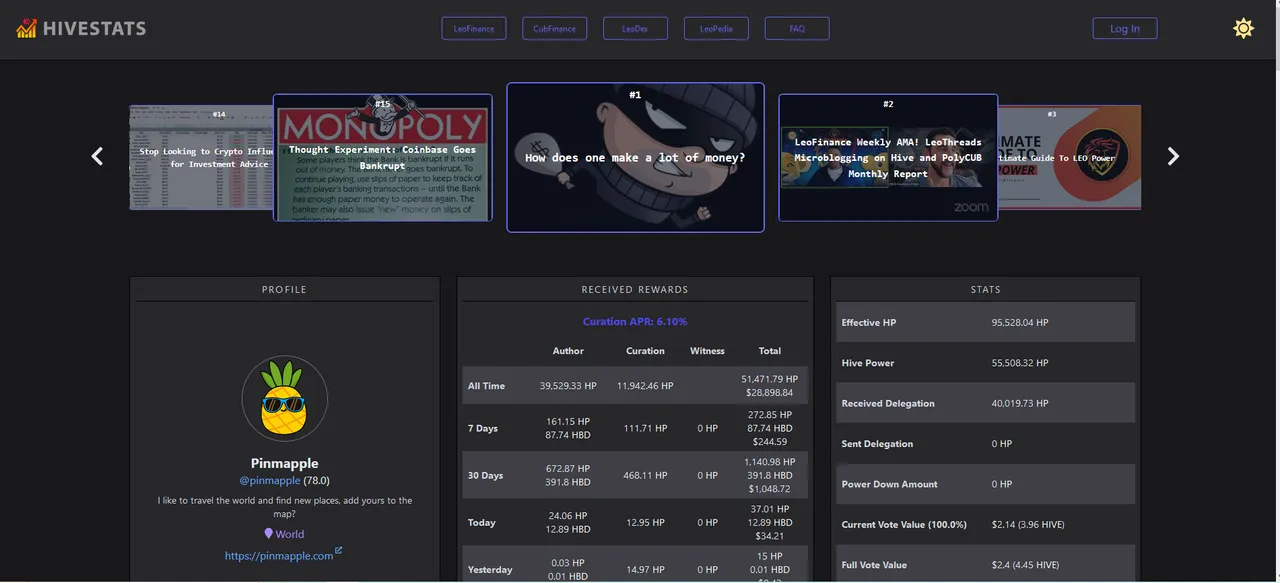Today I'm going to show you a few tools you can use on Hive, to monitor your performance, as well as I'm going share a few useful tips, to keep you safe and stop you from being scammed. Scammers are at every corner and newbies are the target for a good reason.
Safety First!!!
Let's start with a few safety measures as safety always comes first, no matter what we are talking about.
There's a saying in crypto, according to which: "Not your key, not your crypto". This is very true and this is why Hive has a huge advantage. You have your own keys, you're in charge of your wallet, but that doesn't necessarily mean you're safe. It's kind of like with a pepper spray or a firearm. Having one doesn't mean you're safe, unless you know how to use it. Otherwise it can easily be used against you. It's the same with keys as well. If you don't know how to keep them safe, you're at huge risk.
First of all you need all your keys written down. All keys means your MASTER, OWNER, ACTIVE, POSTING and MEMO key! All of them written down, printed out and stored in a safe place.
Next, you need to learn when and where to use your keys. MASTER key you don't use, unless your account gets hacked. I don't have any experience in this regard (thank God!), but here's a useful guide, in case your account gets hacked -> Hive Account Recovery - User Guide.
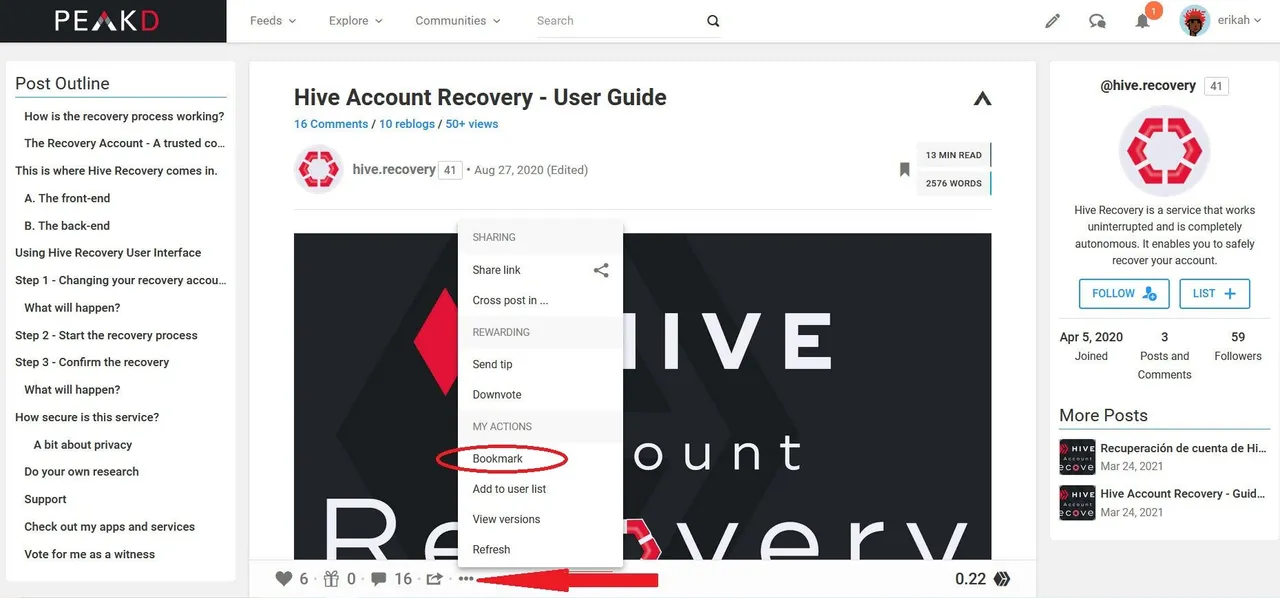
And because I have mentioned bookmarking, here's how you can bookmark a page using PeakD. Bookmark this post in PeakD or in your browser or both, in case you need it.
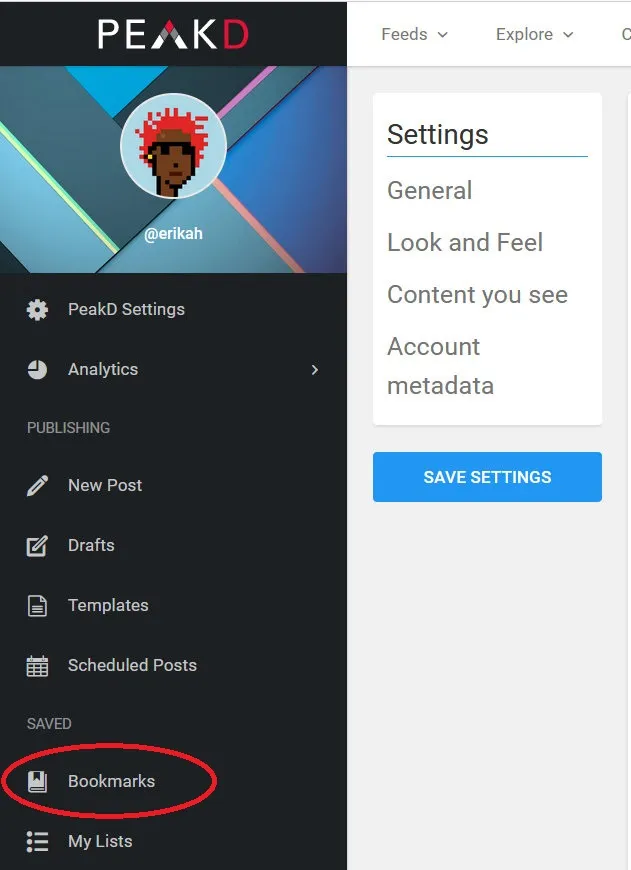
When you want to access your bookmarks, go to your profile, click PeakD Settings and you're going to have the Bookmark option in the left column.
Keychain & HiveSigner
Once you have all your keys safe, you should think about how and when to use them. We have two Hive funded services on our blockchain, that are designed to keep us safe from scam artists. These are Keychain and HiveSigner. Using these services can save you from inserting your keys every time you want to log in and make the mistake of inserting you keys into a scam platform. What scammers do is make you click a link, that takes you outside Hive, ask you for your key and the second you insert your key, your account is not yours anymore. They take control of your account, change the keys, lock you out, transfer out all your liquid rewards and start power down. You can recover your account, if you have your MASTER password, but you can never recover your liquid funds. Once they transfer it to their account, you can kiss it good bye as no one is able to get it back.
Any decent dapp on Hive has one of these login option implemented, if not both. After all these years, we don't trust any dapp, interface, that doesn't have Keychain, or HiveSigner. Check them out and decide if it worth using them, or not.

Scams
The most most common scam we have on Hive is usually the "promised airdrops". You get a comment under one of your posts, letting you know to claim your airdrop or claimdrop, whatever they want to call it. That can be HIVE or LEO token, or whatever token they think is going to spark your interest. Usually there's a link, that takes you off Hive and asks you to log in. When you do, they take control of your account and you're done!
Unfortunately new users are easily fooled. Some of them are eager to make money out of necessity, others are greedy and don't think.
What you need to know is that none of the airdrops/claimdrops are announced in comments!!! Never, never, never! Any community, dapp, game or any project that wants to do airdrops, first does a post to announce the event, sharing details about how and when it's going to happen.
The other thing you have to think about is, if it is too good to be true, then it is NOT TRUE! Just ask yourself, why on earth would anyone give 300 - 500 HIVE or LEO to hundreds of users?
Correct me if I'm wrong, but so far all the airdrops have been based on stake, based on the amount you hold or any other community token, for a good reason.
If you see such a comment, even from a well known friend of yours, don't jump in both feet. Think before you act, as that's why you have your head. Then ask others. We have Discord where people talk about many things, of just contact someone you know has been on the chain longer than you and can have a look. Any airdrop is available for a few days, if not longer, no need to do stupid things out of greed. Your friend can have his account hacked, you trust him and you thing the comment is legit and that's how they fool you.

We have a number of tools you can use on Hive and I suggest you start using a few you like as it can give you a better picture of how your things stand.
Hivetasks
Let's start with the most used tool, which is called Hivetasks. This is a tool first developed on the legacy chain by @ steemchiller, who decided to stay on the legacy chain. After the fork, @ fernandosoder adapted it for Hive and we are very grateful for that. I use it every day and consider it my eyes on Hive, even though it has some flaws.
For this demonstration, I'm going to use @ pinmapple's account (I hope they won't bite my head off) 😏
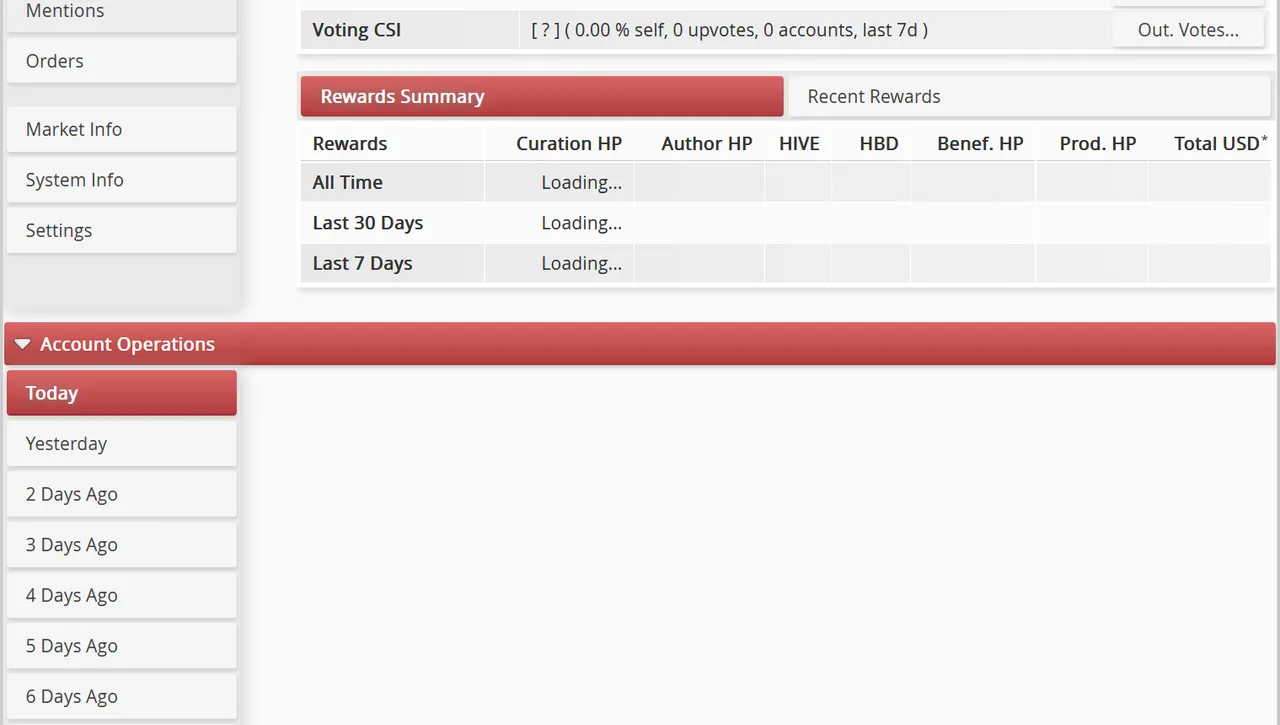
So before I go into details, I need to mention, that sometimes it may not load properly and you may get what you see on the screenshot above. It's a matter of settings and this is how you can easily fix it.
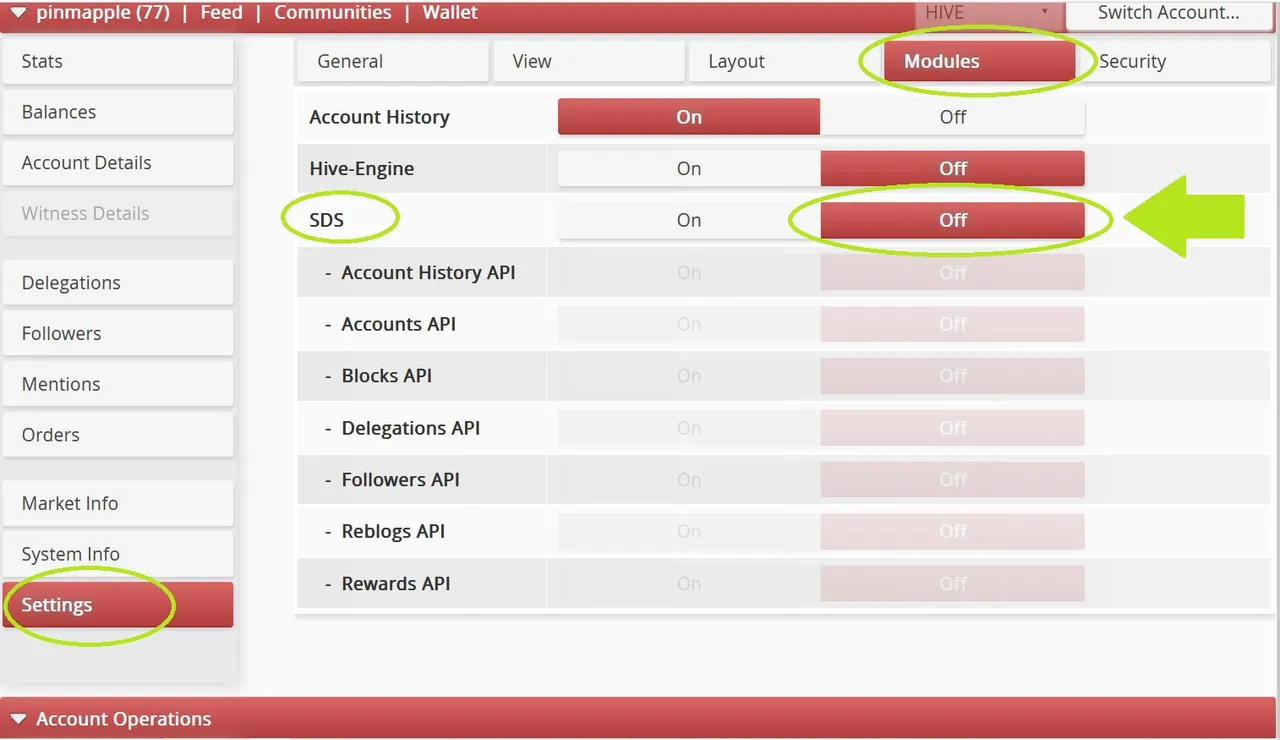
Go to Settings, click Modules and set SDS to OFF. This way the data is going to load.
You can check votes received, voted given, vote percentage, vote value and a lot of other things for the last seven days.
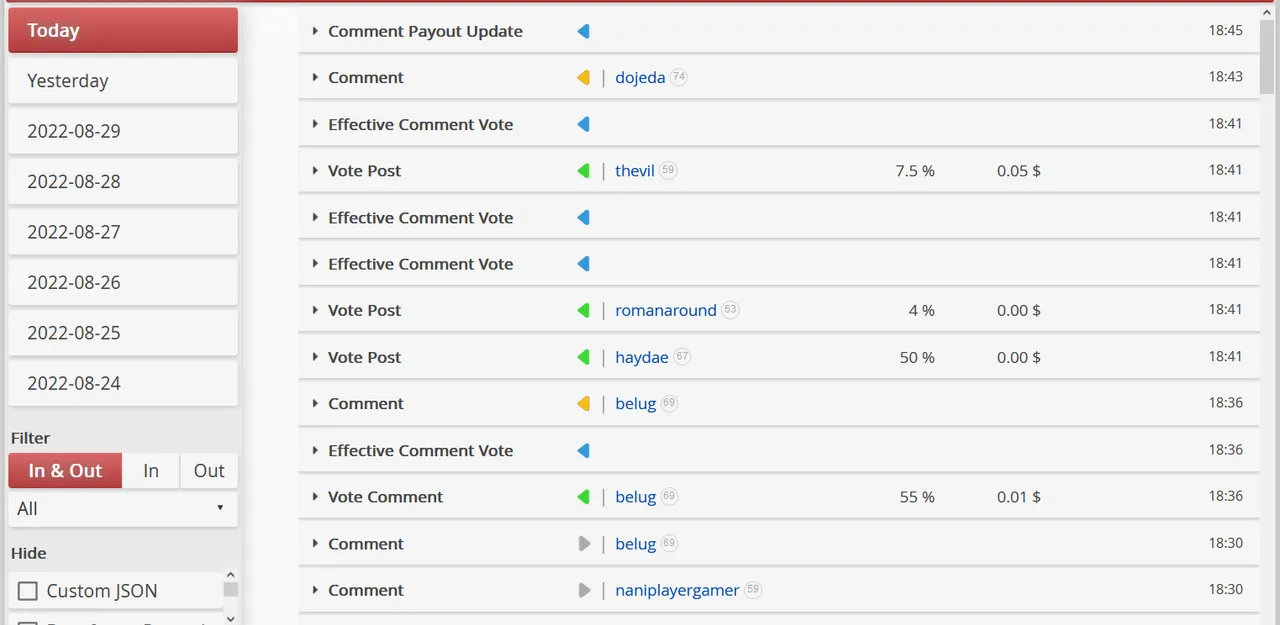
There's the Effective Comment Vote, which you need to disregard as it serves for nothing.
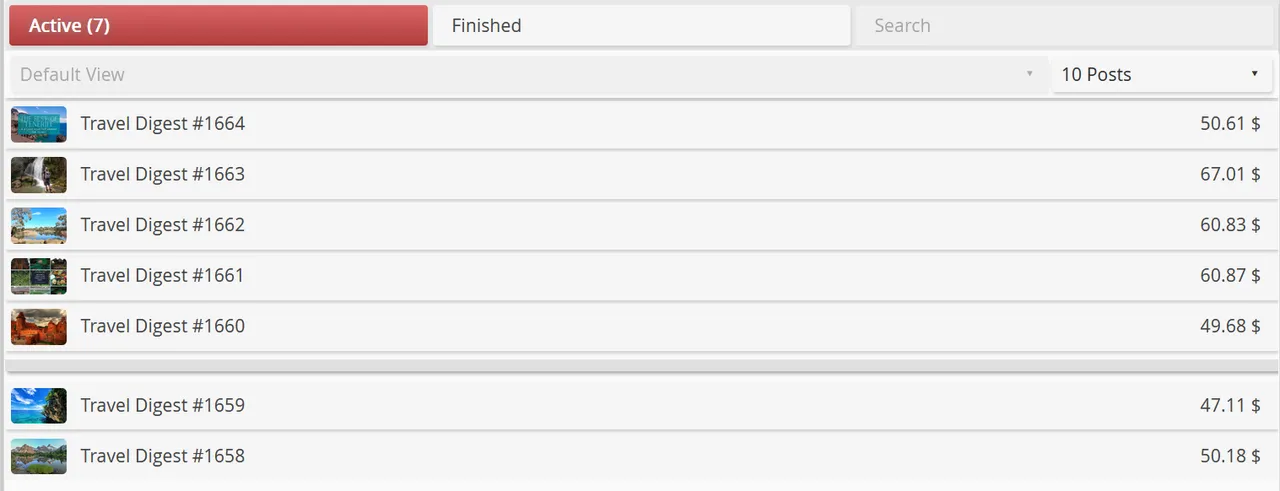
You can check Active and Finished posts as well. There are a lot of drop down menus in each section, so please feel free to check it out as there's no way I can explain everything here.
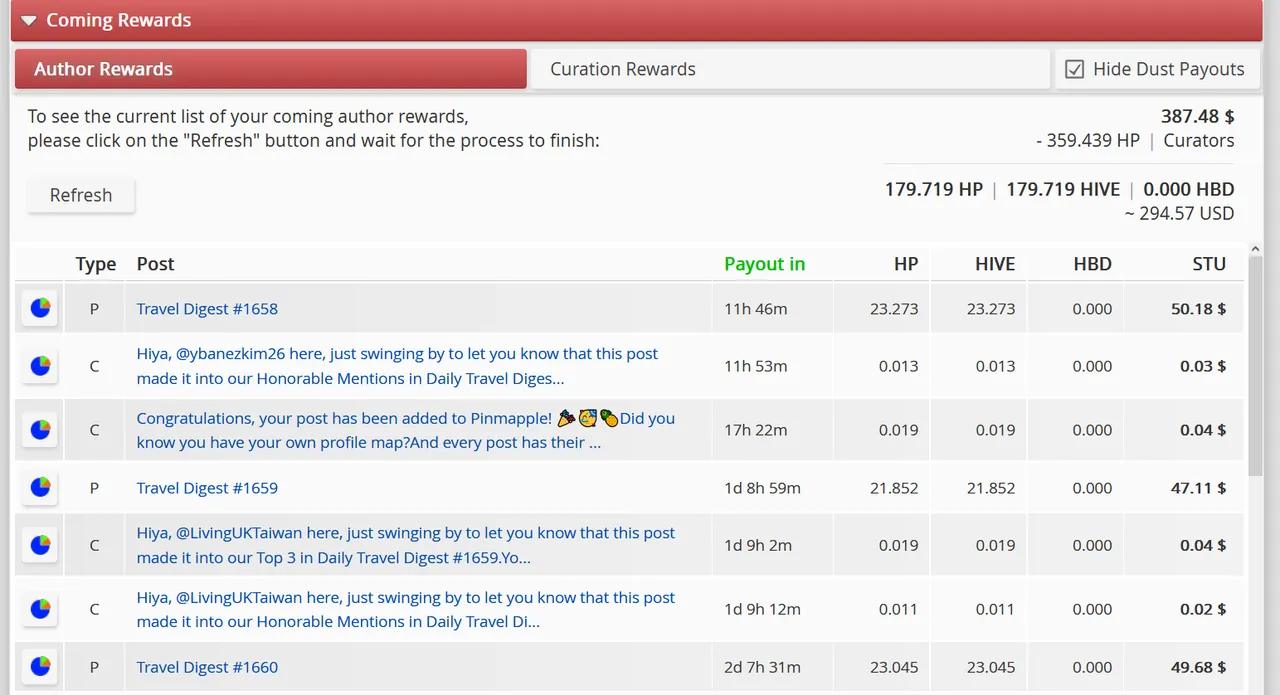
There's a "Coming Rewards" section as well, which can tell you how much is going to come in, in the upcoming 7 days from Author Rewards, as well as from Curation Rewards.
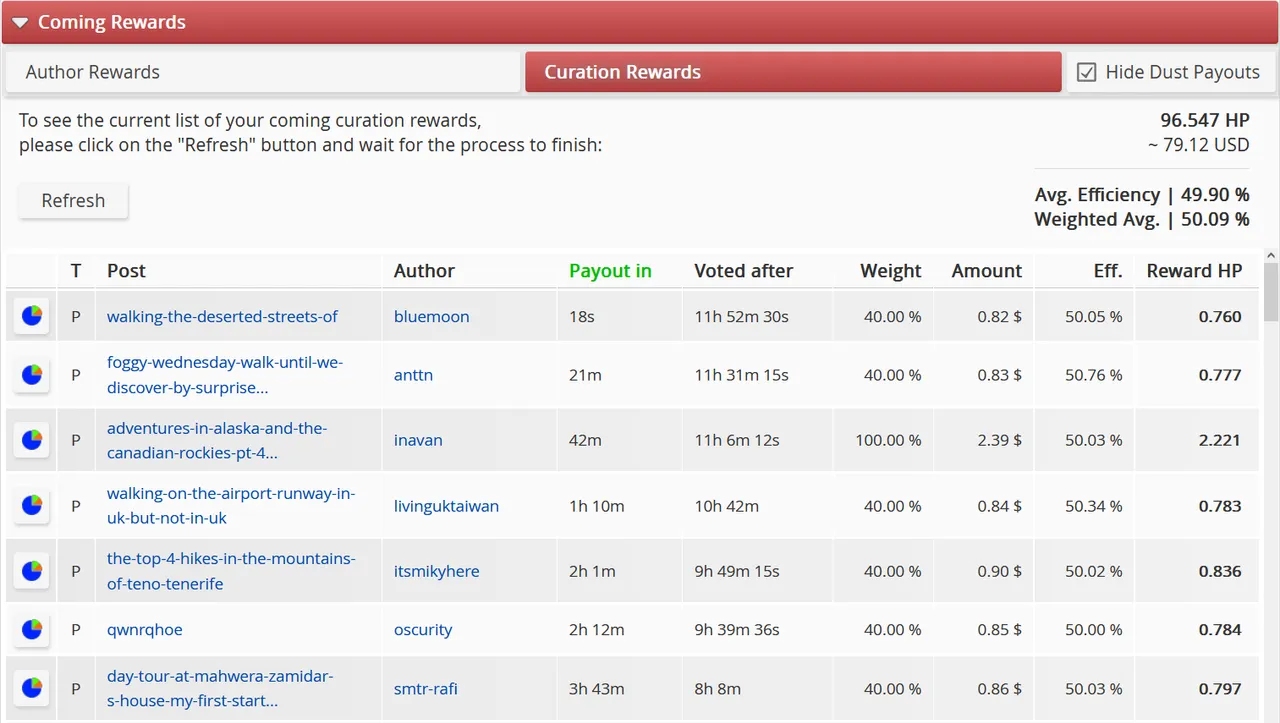
At the curation section be advised that the Efficiency (Eff) is not accurate. We have a better tool for that, which I'm going to show you next.
That's about it, the rest you need to figure out by using it. If you have any questions, you know where to find me.
HiveStats
The other tool, similar to Hivetasks is HiveStats, powered by the Leofinance team. It has a different layout, with some similar and some different data listed.
It seems to me that this one is more detailed, plus it has the dark mode option as well, which can help you protect your eyes.
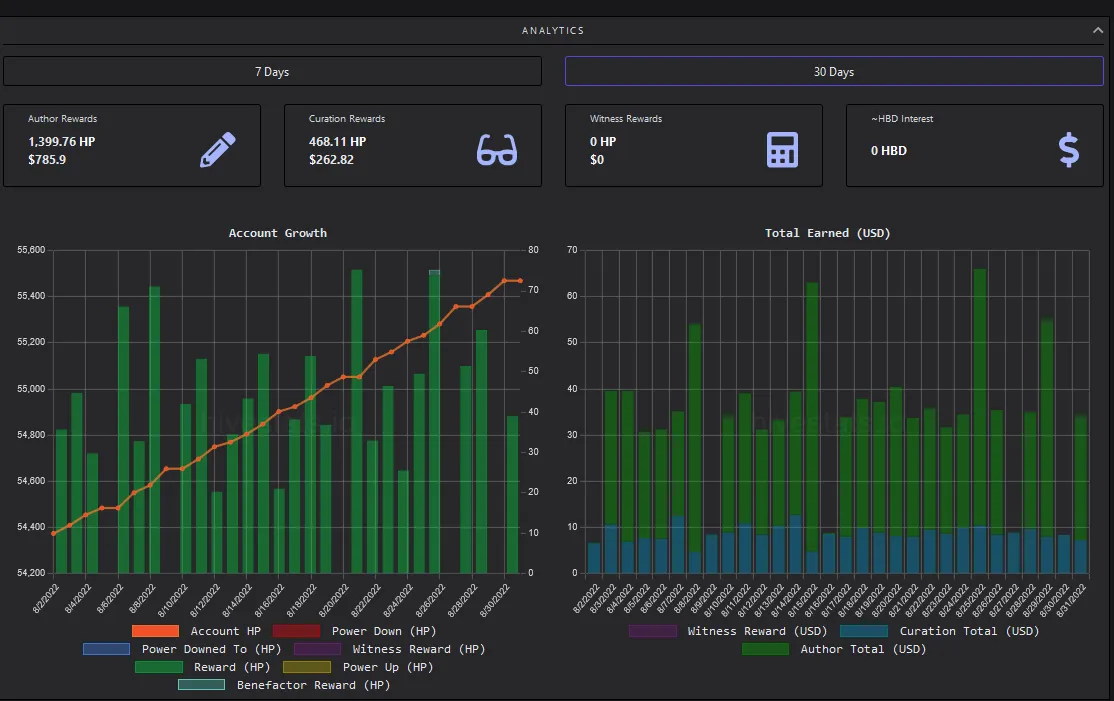
You can monitor your account grows and visualize the chart as well.
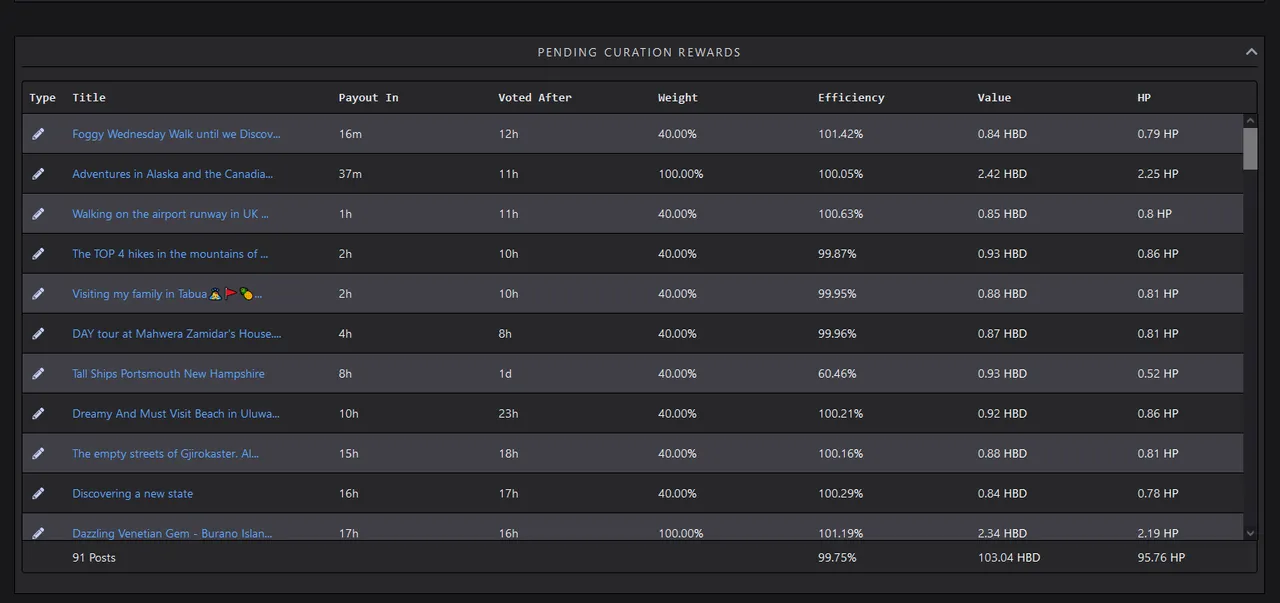
And here's what I've mentioned above, your curation data and the efficiency here is accurate.
I am using both, because as I said earlier, for me none of them is complete. I'd love to merge them and make a better tool, but for that I'd need a dev as I can't do coding yet.
HiveBuzz
HiveBuzz is another cool tool you may want to get familiar with in order to see your "status".
As the welcoming screen says, HiveBuz can buzz you at times, so you most likely have already seen some automated comments from them.
You can also see the existing statuses on Hive, from Red Fish to Whale. The road is very long from the first one to the last one, if you don't invest fiat or other crypto into the game 😂 (talking from experience here)😏
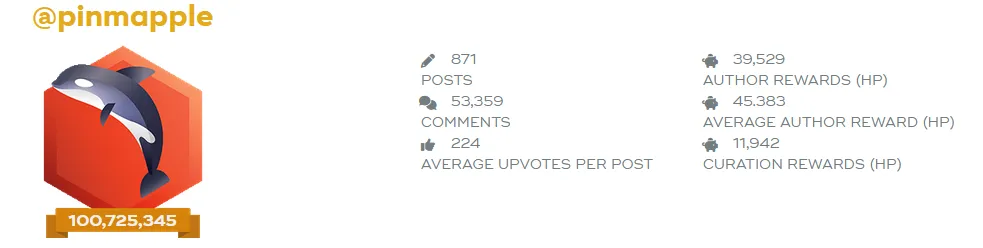
So as you can see, pinmapple is an Orca, which is the second largest after Whale. What is interesting to note here is the details listed next to the badge, the number of posts and comments to be precise.
Please note, this is a community account, so you can't judge it as a user's account, but if it were, I'd be very interested to check the comment/post ratio. Hive is a social platform, users are content creators but also content consumers, as otherwise what would be the point, right? Engagement is crucial here and the higher your comment/post ratio, the better. Posting continuously, without engaging is frowned upon. Also posting and getting rewarded while no one is commenting on your post could mean no one is interested.
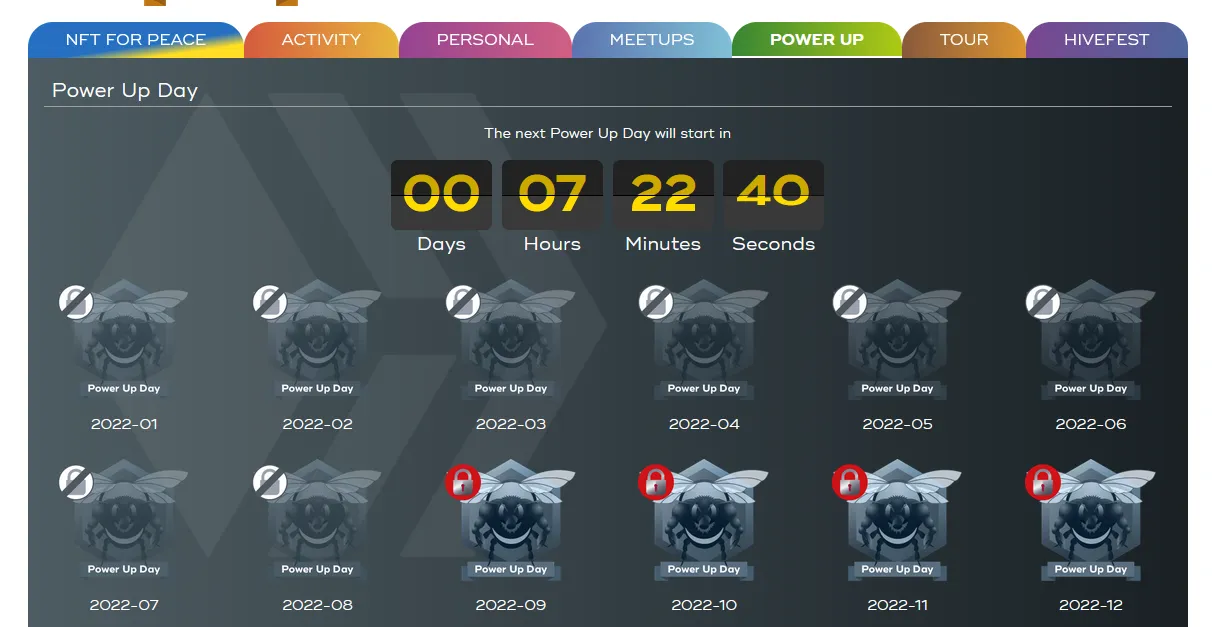
Below the badge you can see a lot of cool stuff, like NFT For Peace, which is a project to help Ukrainians and a bunch of personal achievements. Basically every badge is collected here. These are personal achievements.
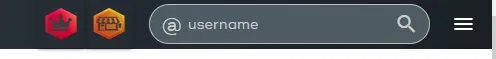
Next, you can check your ranking among all the accounts, by clicking on the crown, then searching for your username, or any other username you are interested in.
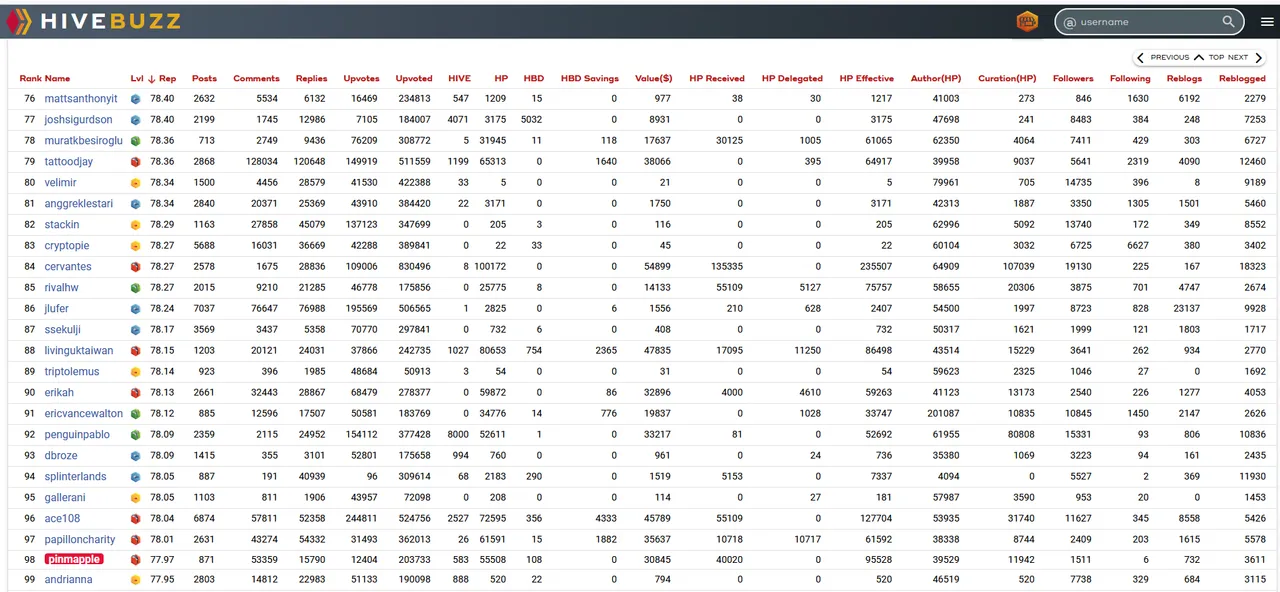
And here it is, pinmapple is ranked 98 based on their reputation. There are a lot of details listed and you can rearrange the list by clicking on whatever you're interested in.
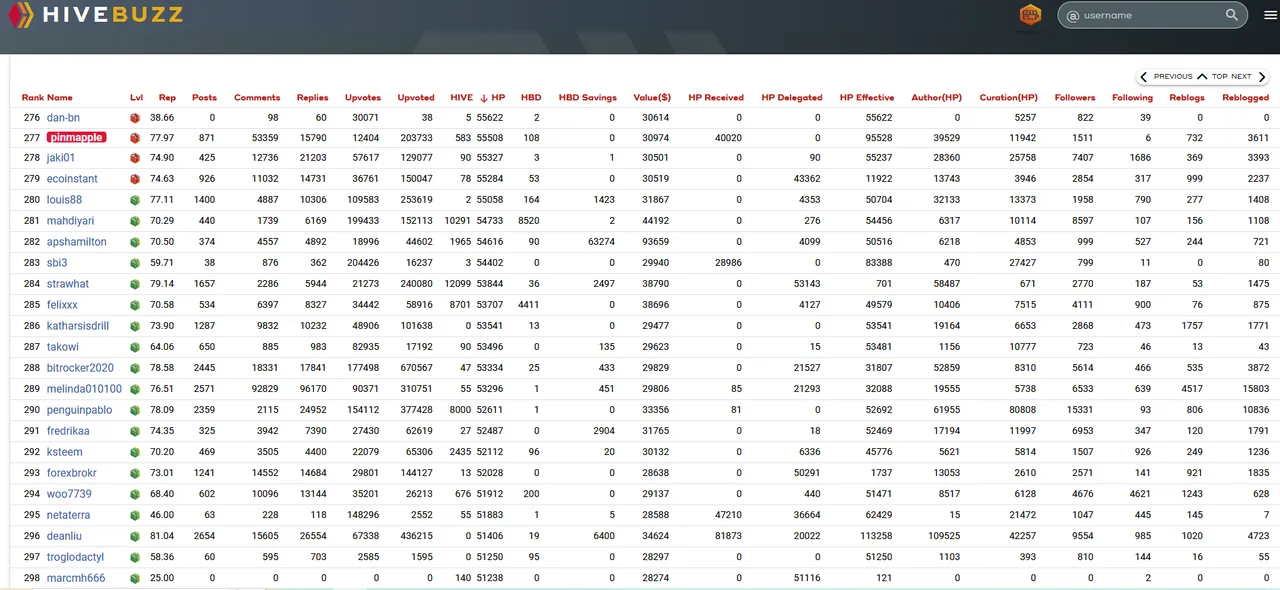
Clicking on HP you can see pinmapple is 277 on the list.
These are the tools I wanted to show you today and a few tips to what you need to pay attention to. I'm sorry I can't give you a more detailed presentation about these, this post is already as long as my arm, but the best way to learn is by experiencing it yourself, so if you're interested in any of them, check them out and start learning.
Also please let me know if you need more clarification regarding what I've written in this post.
Don't forget to have fun 🙂

If you're a newbie, you may want to check out these guides:
- Communities Explained - Newbie Guide
- Cross Posting And Reposting Explained, Using PeakD
- Hive Is Not For Me
- How To Pump Your Reputation Fast - Newbie Guide