Hola queridos amigos de Hive, hoy les quiero mostrar cómo estoy recuperando una Samsung Galaxy Tab 10.1 del 2012.
En aquellos tiempos, esta Tablet era tendencia por sus buenas especificaciones, (las cuales puedes ver AQUÍ) sobre todo su nueva versión de Android, que era 3.2 Honeycomb, el cual Google desarrolló exclusivamente para Tablets.
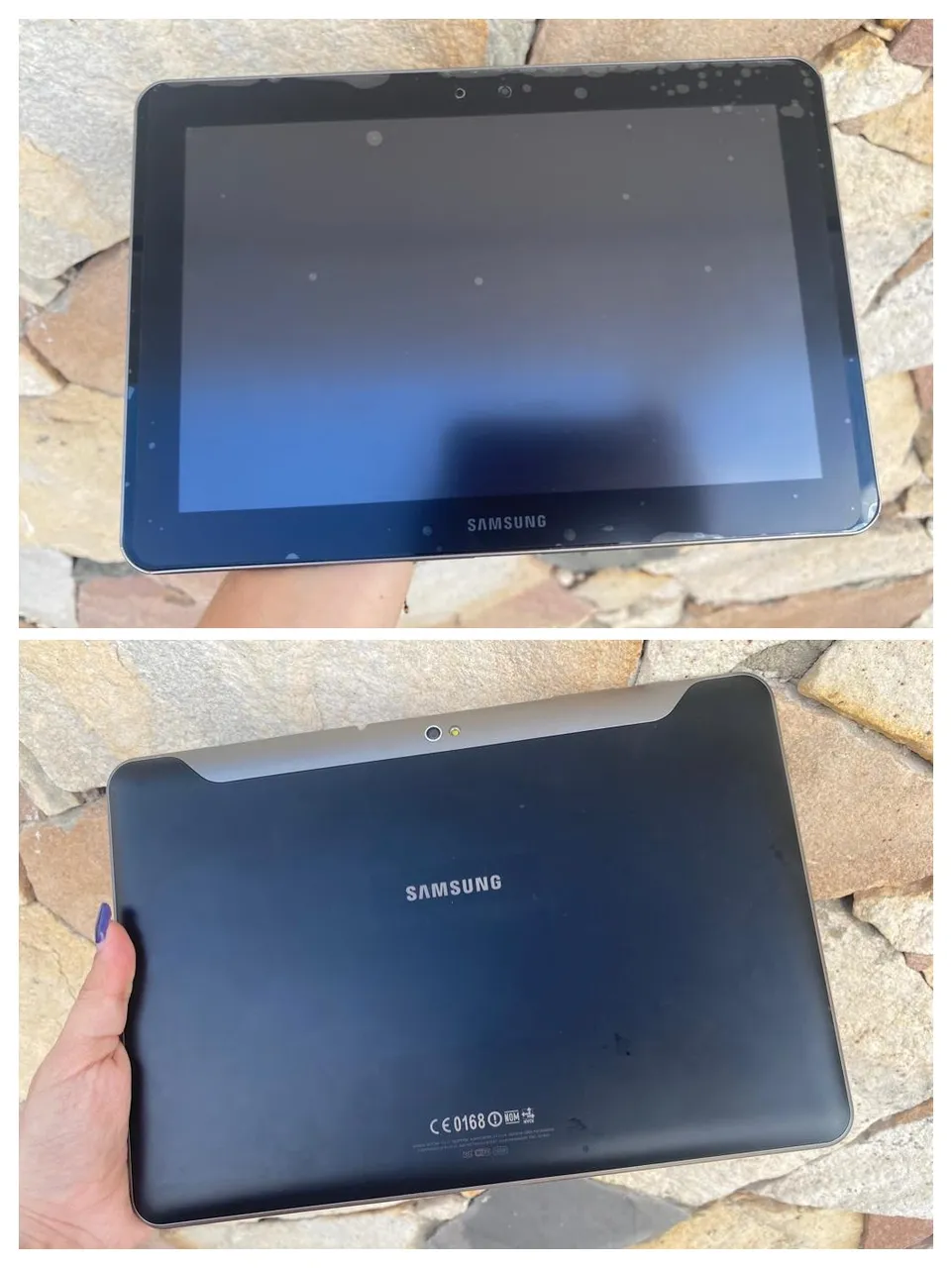
En Diciembre del 2011, a mi hermana le obsequiaron esta Tablet, la cual utilizó por muchos años, la llevó a Suiza en su intercambio, y tomó muchas fotos y vídeos, y quedó sorprendida con sus capacidades.
Ahora, en 2022, esta tablet quedó obsoleta, porque:
- Su sistema operativo está a punto de descontinuarse, lo que significa que podremos descargar muy pocas aplicaciones.
- En estos años, las tablets con 1gb de RAM, ya están dejando de usarse, porque en algunas ocasiones, pueden ralentizarse en algunas aplicaciones, y tal vez la RAM no sea suficiente para trabajar o jugar. Hoy en día, existen hasta teléfonos de 8gb de RAM, los cuales dejan obsoletos los dispositivos de 1gb de RAM.
- También se está dejando de usar esta Tablet, por su almacenamiento. Esta Tablet cuenta con 16gb de almacenamiento, lo cual es bueno para su época, pero hoy en día, existen dispositivos de hasta 512gb de almacenamiento.
Ahora les mostraré cómo le dí una segunda vida a esta tablet, actualizando las apps de Google y otras apps.
Comencé con iniciar sesión con la cuenta de mi hermana para acceder a las funciones de Google, luego ví que necesitaba descargar los Servicios de Google, Play Store, y un navegador actualizado.
Luego, entré al navegador de Samsung desactualizado, y busqué versiones antiguas de Servicios de Google que fueran compatibles con Android 3.2, y encontré una en esta página web, la descargué, y funcionó bien.
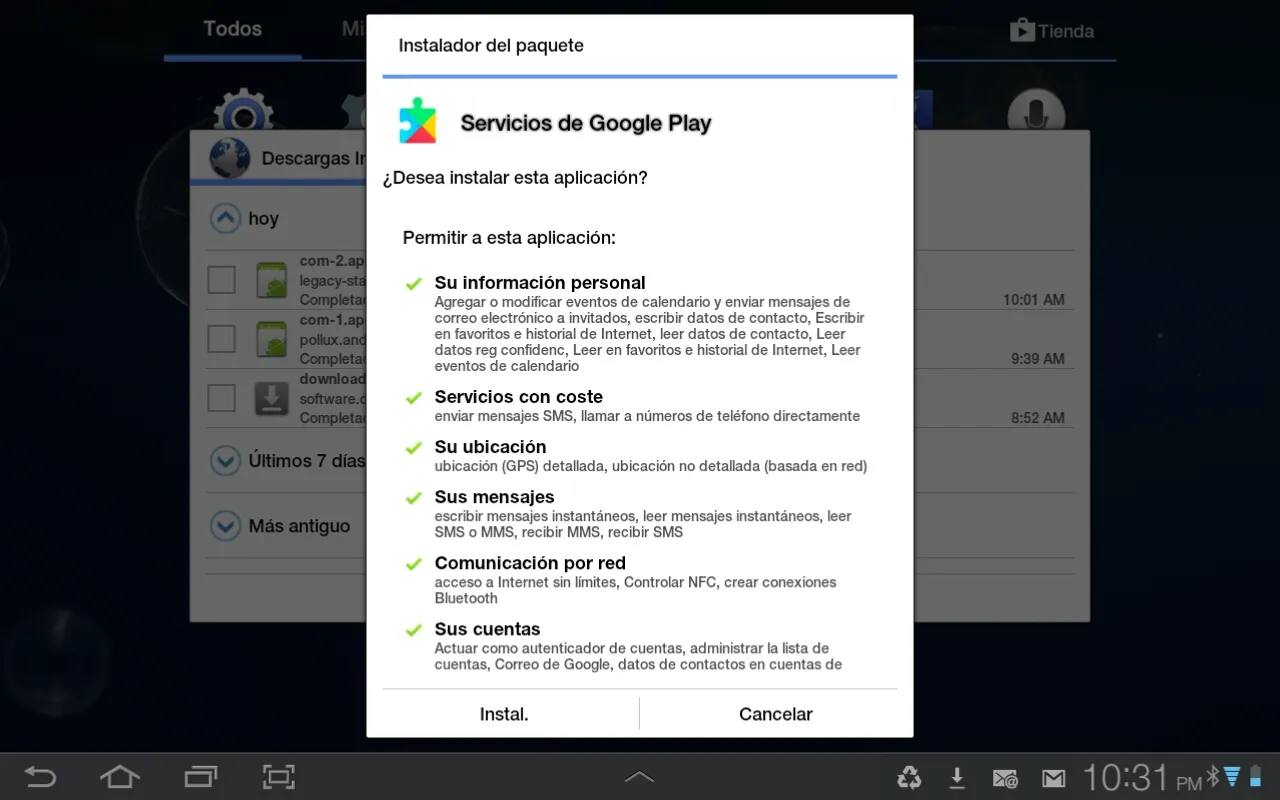
Después busqué versiones viejas de Google Play Store, porque estaba instalada una versión que ya no servía. De repente encontré una versión más actualizada, la descargué y ya funcionaba correctamente, aunque no hayan tantas aplicaciones compatibles.
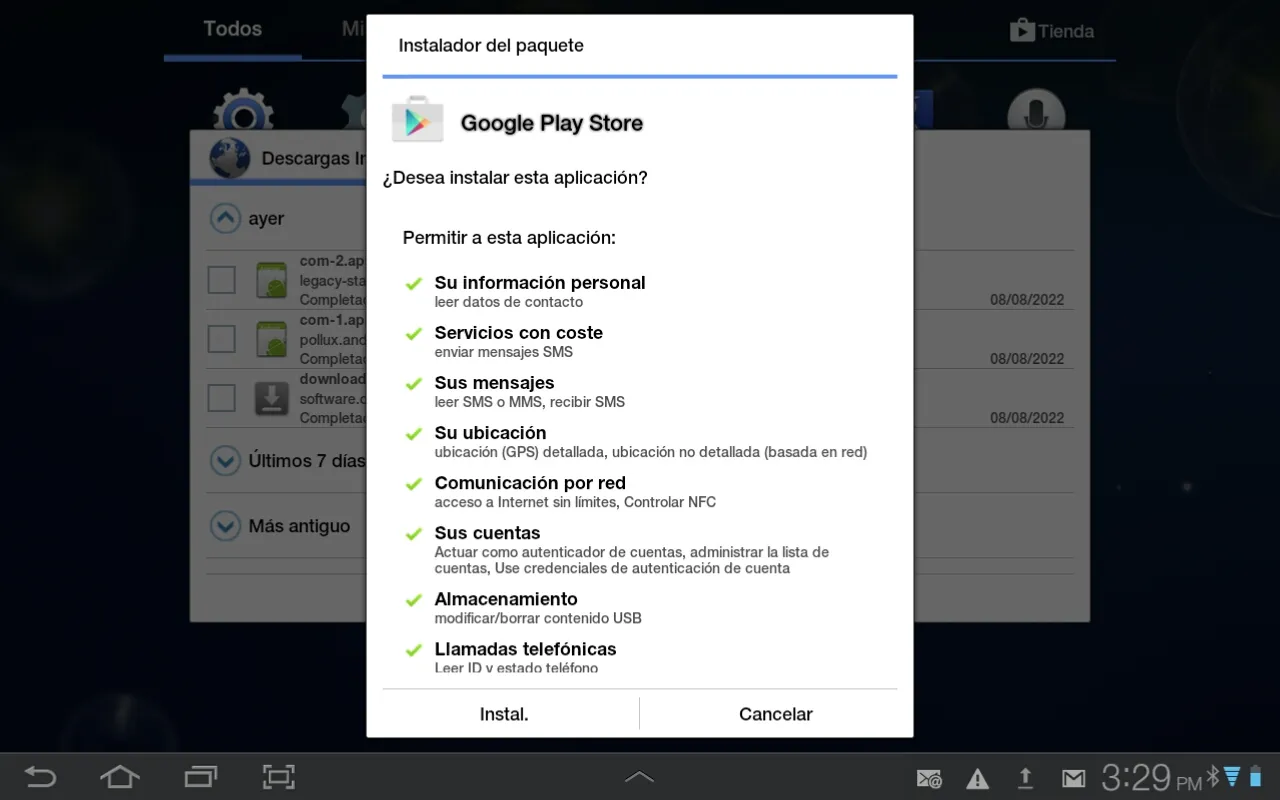
Y terminé por buscar un navegador actualizado, el cual es: OPERA MINI
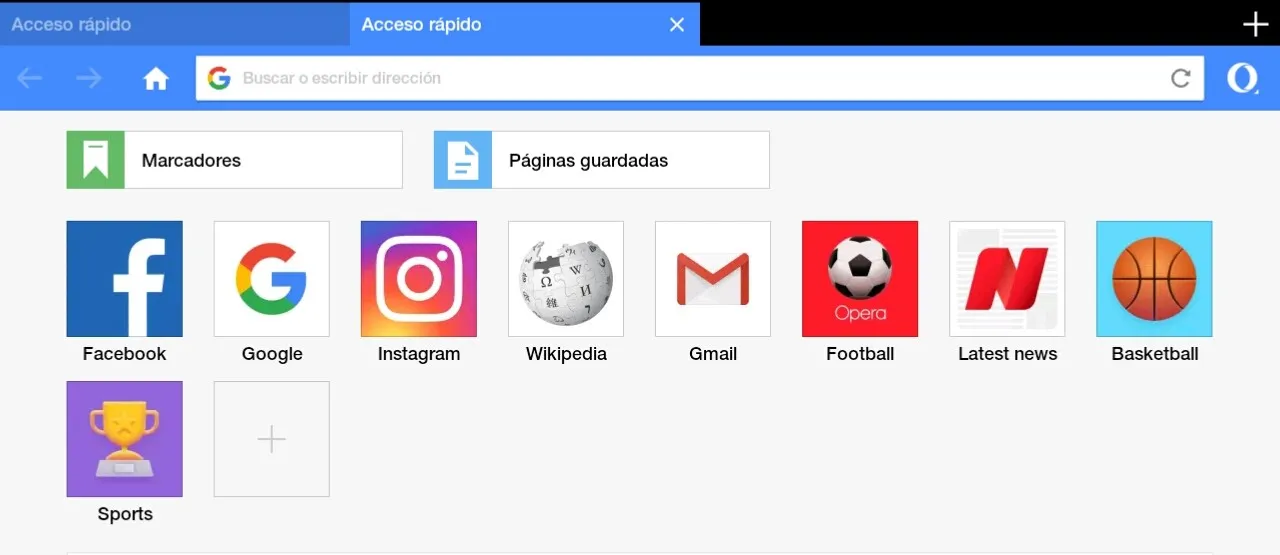
Probé este navegador y funcionaba bien, es rápido y liviano, lo que no consumirá tanta RAM.
Ahora puedes disfrutar de tu Galaxy Tab 10.1, puedes descargar algunos juegos y aplicaciones desde la Play Store.
En un siguiente post, les mostraré cómo actualizaré mi tablet a Android 7.1.2. Será muy útil, porque podrás descargar muchas aplicaciones y juegos, y disfrutarlas. Con Android 7.1.2, tu Tablet no quedará obsoleta.
Queridos amigos de Hive, ya hemos terminado esta publicación, espero que les haya gustado. ¡Hasta la próxima!
Hello dear Hive friends, today I want to show you how I am recovering a Samsung Galaxy Tab 10.1 from 2012.
In those days, this Tablet was a trend due to its good specifications, (which you can see HERE) especially its new version of Android, which was 3.2 Honeycomb, which Google developed exclusively for Tablets.
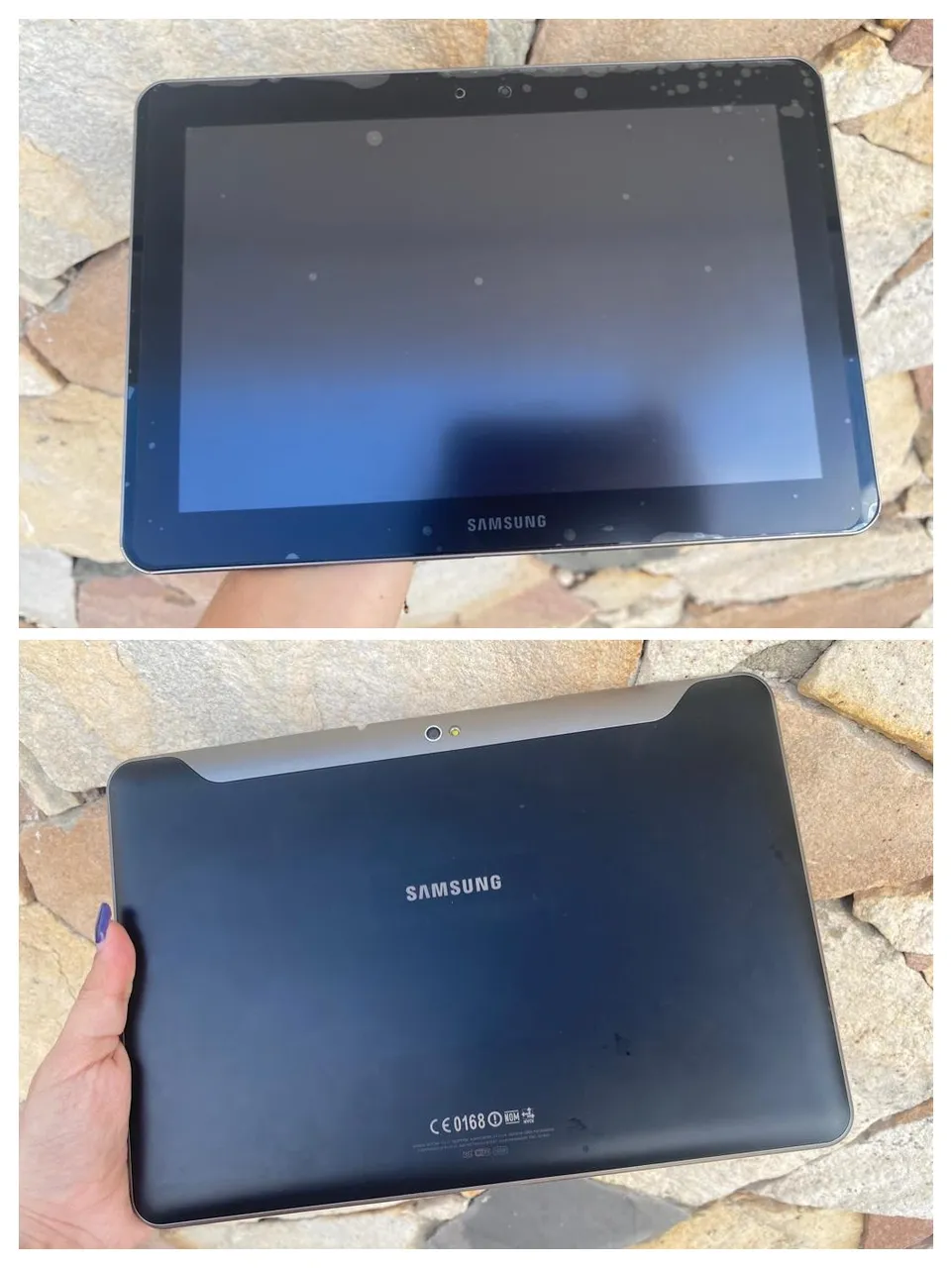
In December 2011, my sister was given this Tablet, which she used for many years, took it to Switzerland in her exchange, and took many photos and videos, and was amazed at its capabilities.
Now, in 2022, this tablet has become obsolete, because:
- Its operating system is about to be discontinued, which means that we will be able to download very few applications.
- In these years, the tablets with 1gb of RAM, are already out of use, because sometimes, they may slow down in some applications, and maybe the RAM is not enough to work or play. Today, there are even 8GB RAM phones, which make 1GB RAM devices obsolete.
- This Tablet is also being discontinued due to its storage. This Tablet has 16GB of storage, which is good for its time, but today, there are devices with up to 512GB of storage.
Now I will show you how I gave this tablet a second life, updating Google apps and other apps.
I started with signing in with my sister's account to access Google features, then found that I needed to download Google Services, Play Store, and an updated browser.
Then, I went into the outdated Samsung browser, and searched for old versions of Google Services that supported Android 3.2, and found one on this webpage, downloaded it, and it worked fine.
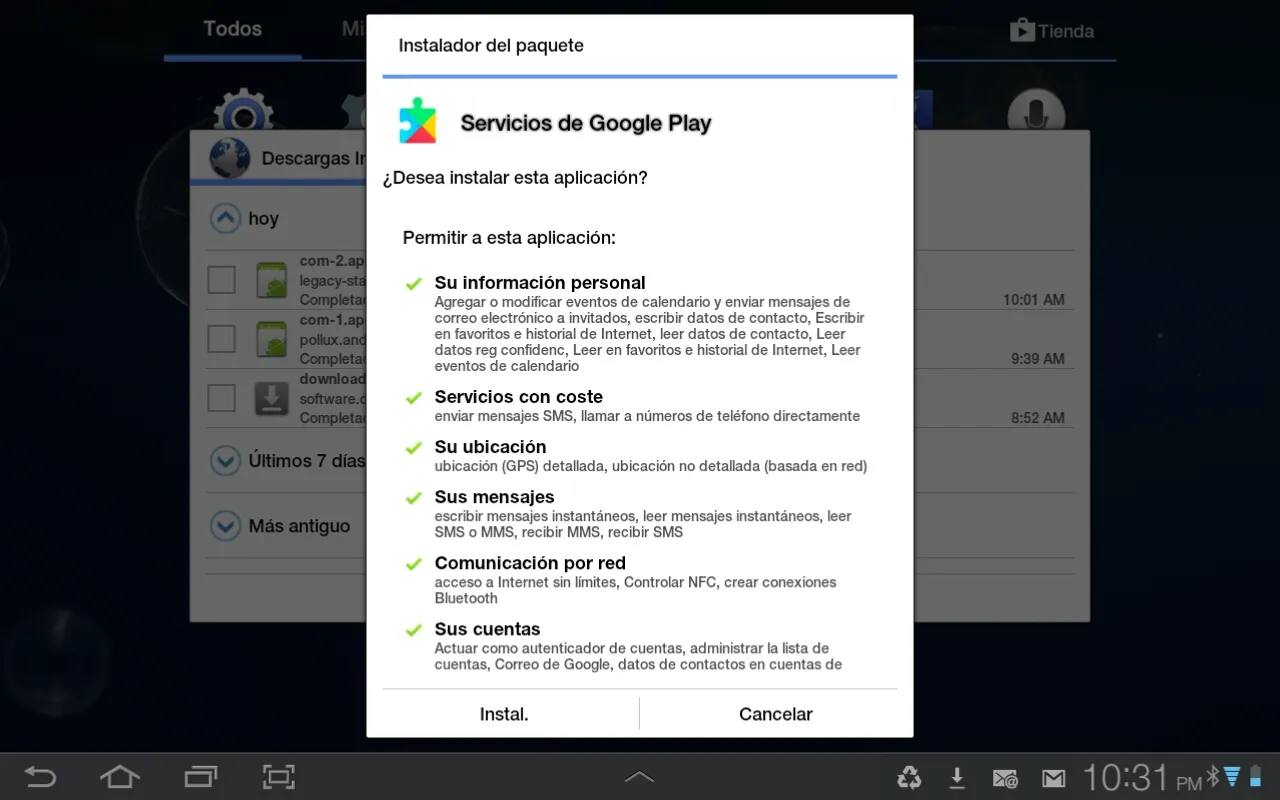
Then I searched for old versions of the Google Play Store, because a version that no longer works was installed. Suddenly I found a more updated version, I downloaded it and it was working correctly, although there are not so many compatible applications.
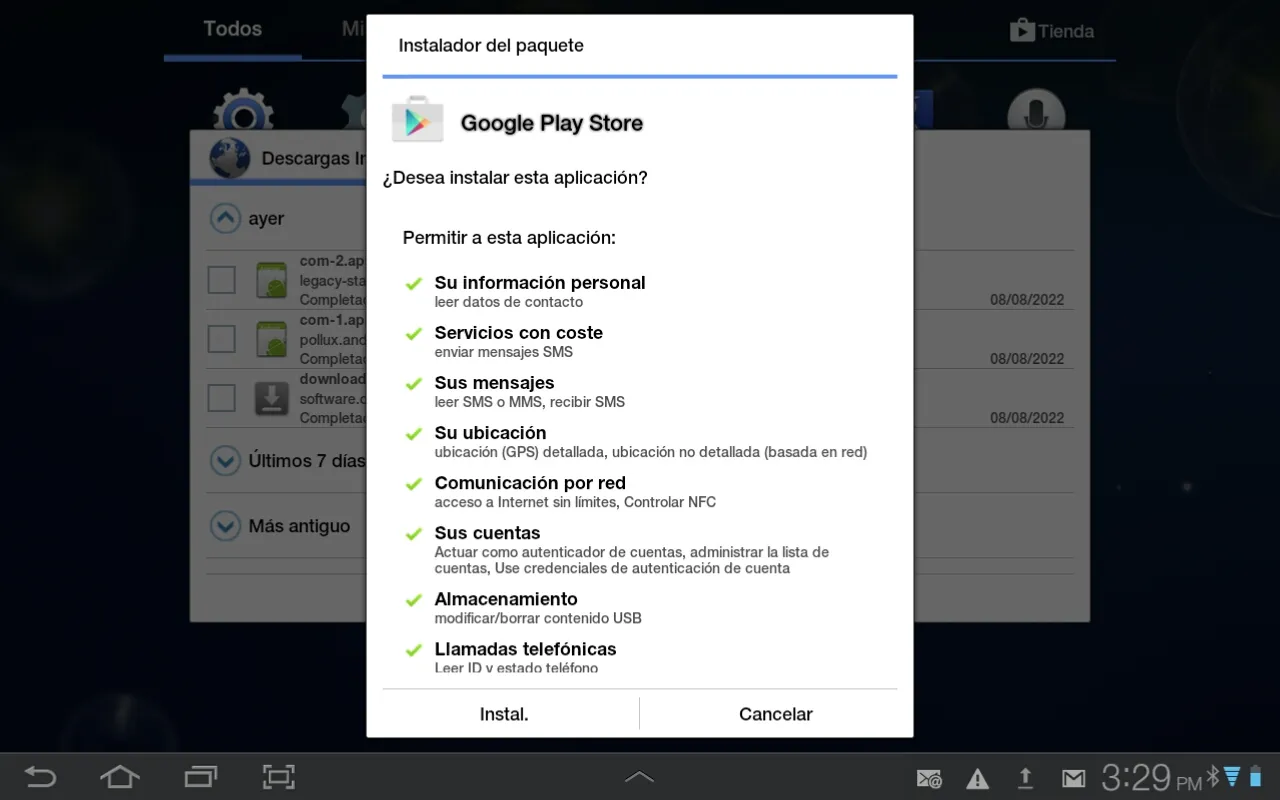
And I ended up looking for an updated browser, which is: OPERA MINI
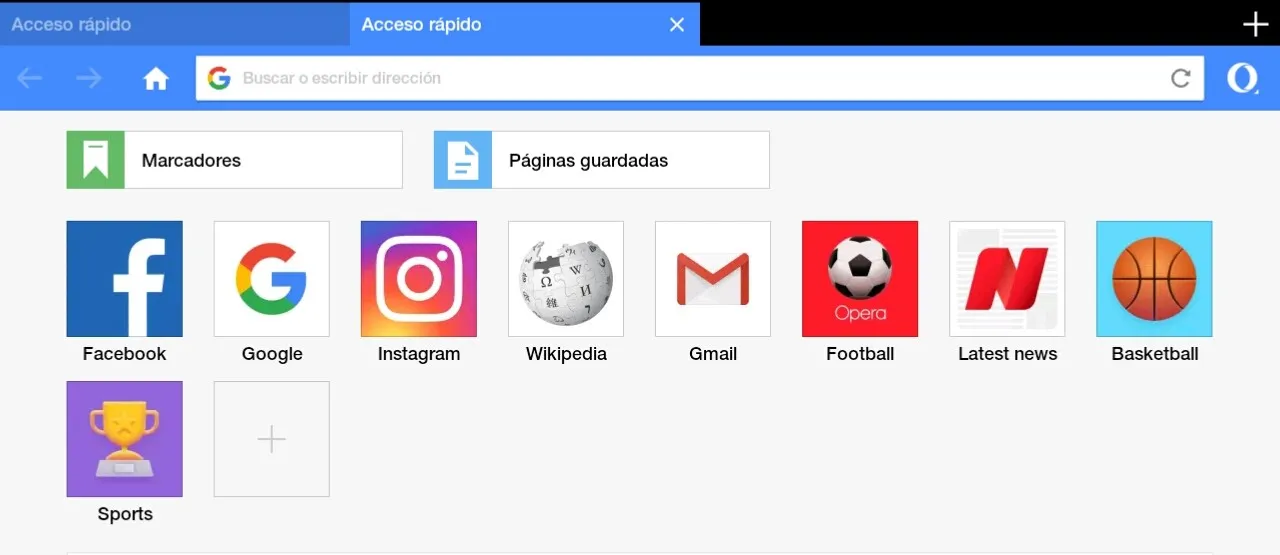
I tried this browser and it was working fine, it is fast and light which will not consume much RAM.
Now you can enjoy your Galaxy Tab 10.1, you can download some games and apps from Play Store.
In a later post, I will show you how I will update my tablet to Android 7.1.2. It will be very useful, because you will be able to download many applications and games, and enjoy them. With Android 7.1.2, your Tablet will not be outdated.
Dear friends of Hive, we have already finished this publication, I hope you liked it. Until next time!