
hello all friends.....
back again in my digital post today, I hope you are always healthy wherever you are.
today I will share my experience and knowledge of digital design using Photoshop, you can take the materials from the source I have attached below the image.
if you want to use your own photos, you can also because how to make digital art this time is very easy, with just a few steps you can produce beautiful and interesting digital art.
You all can see some of the steps I have outlined below, good luck.



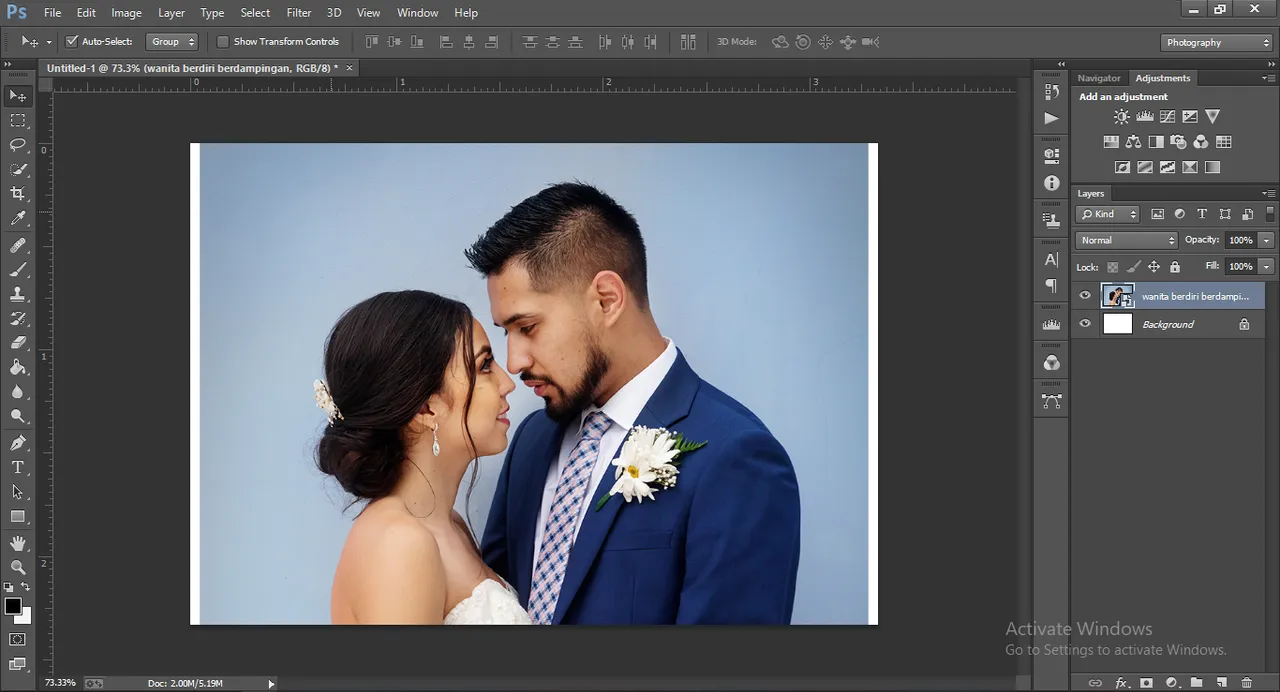
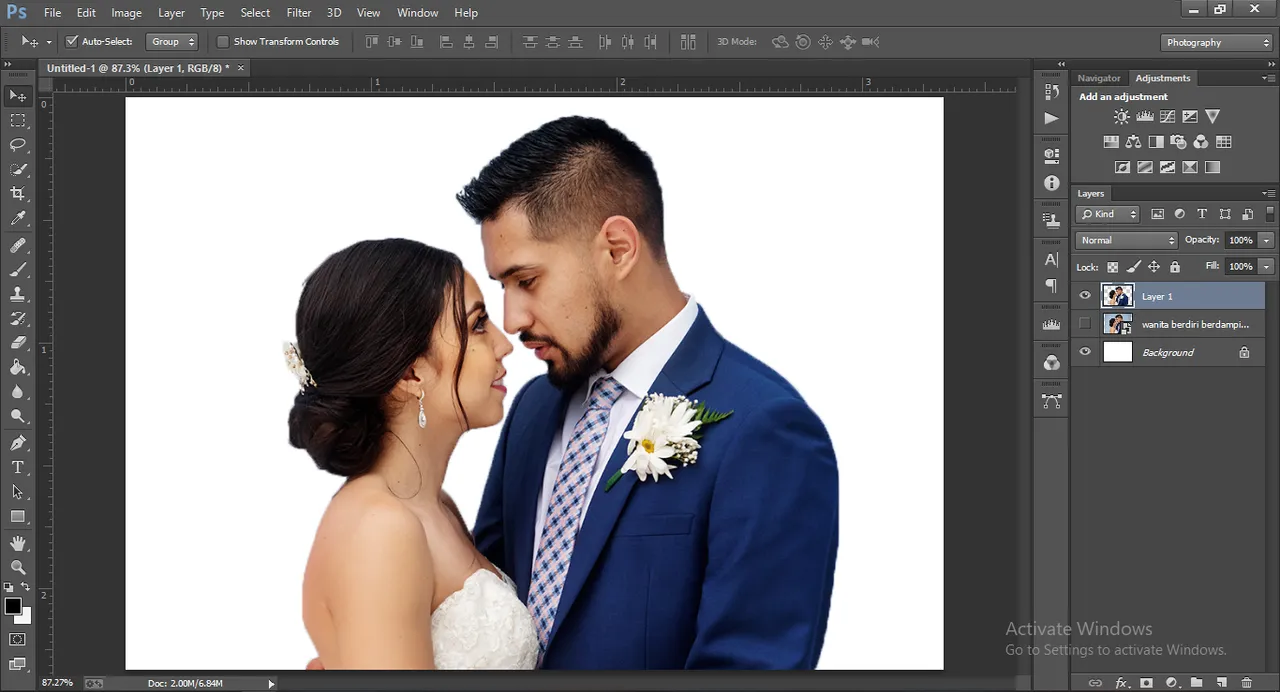
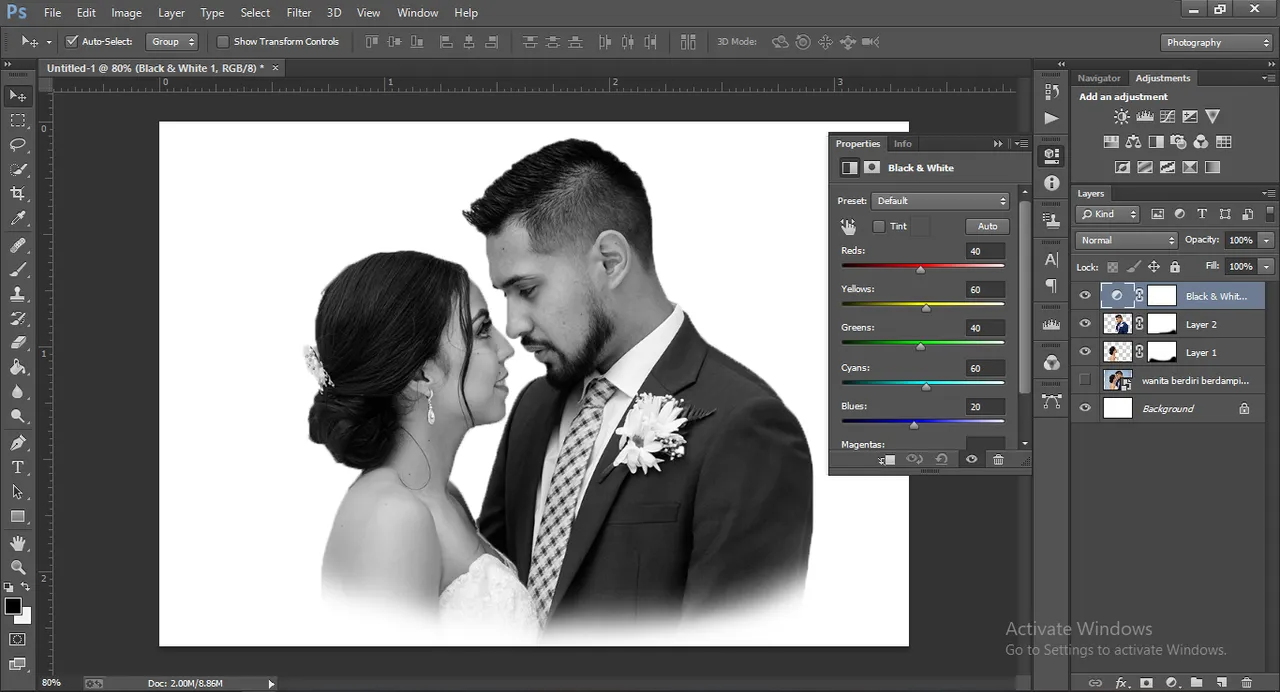
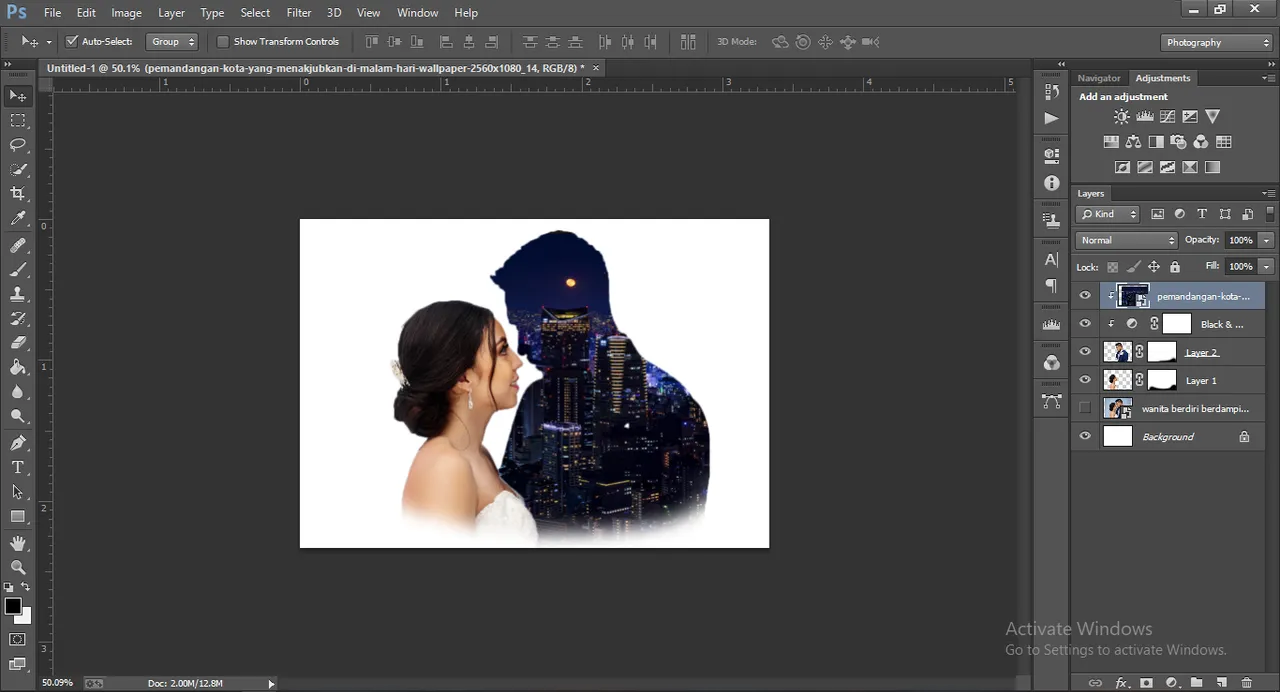
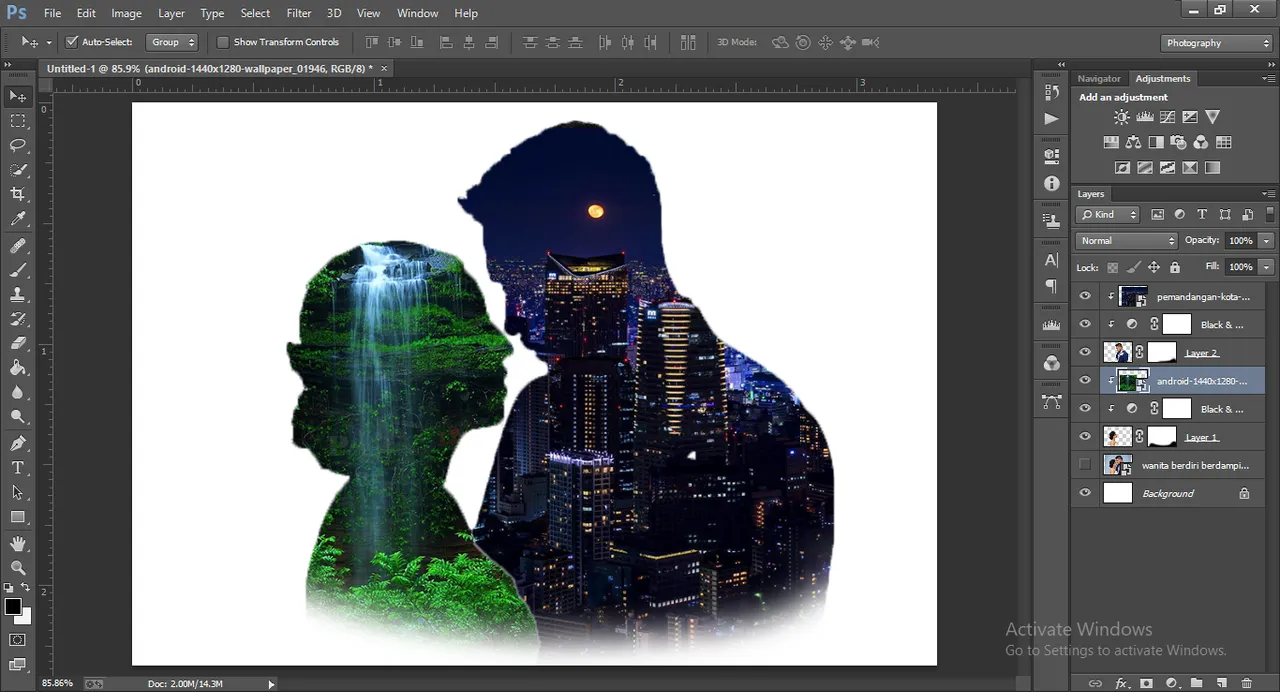
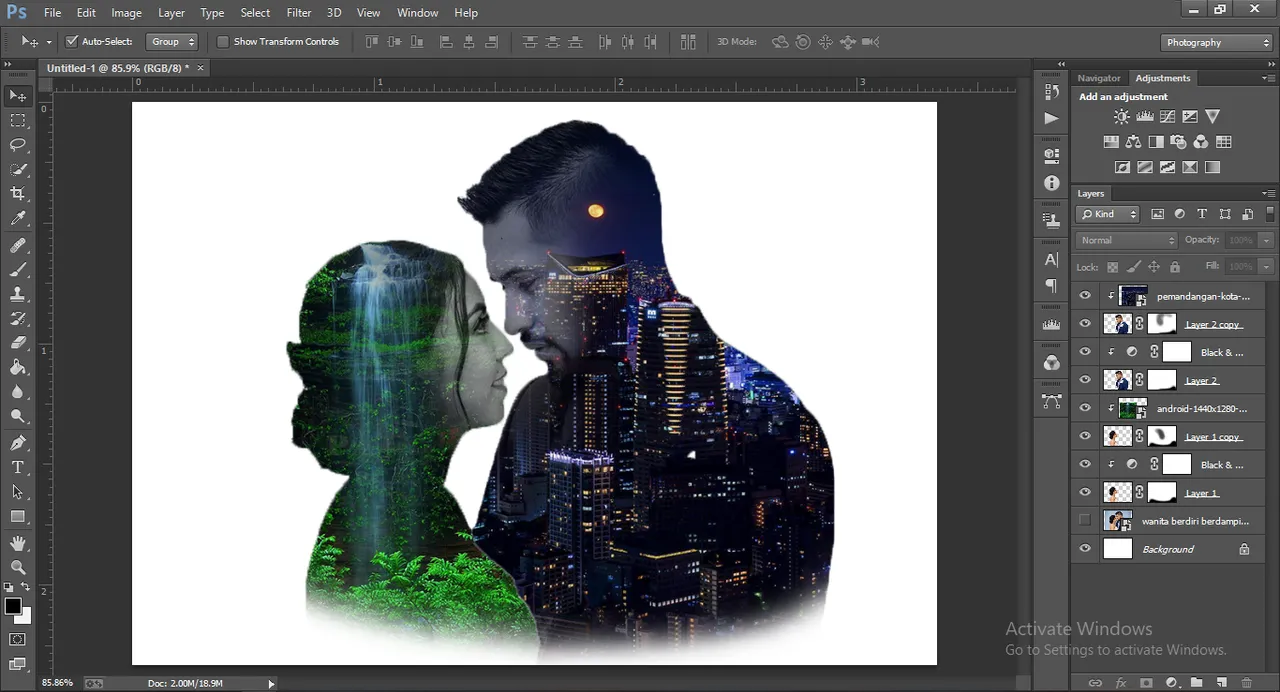
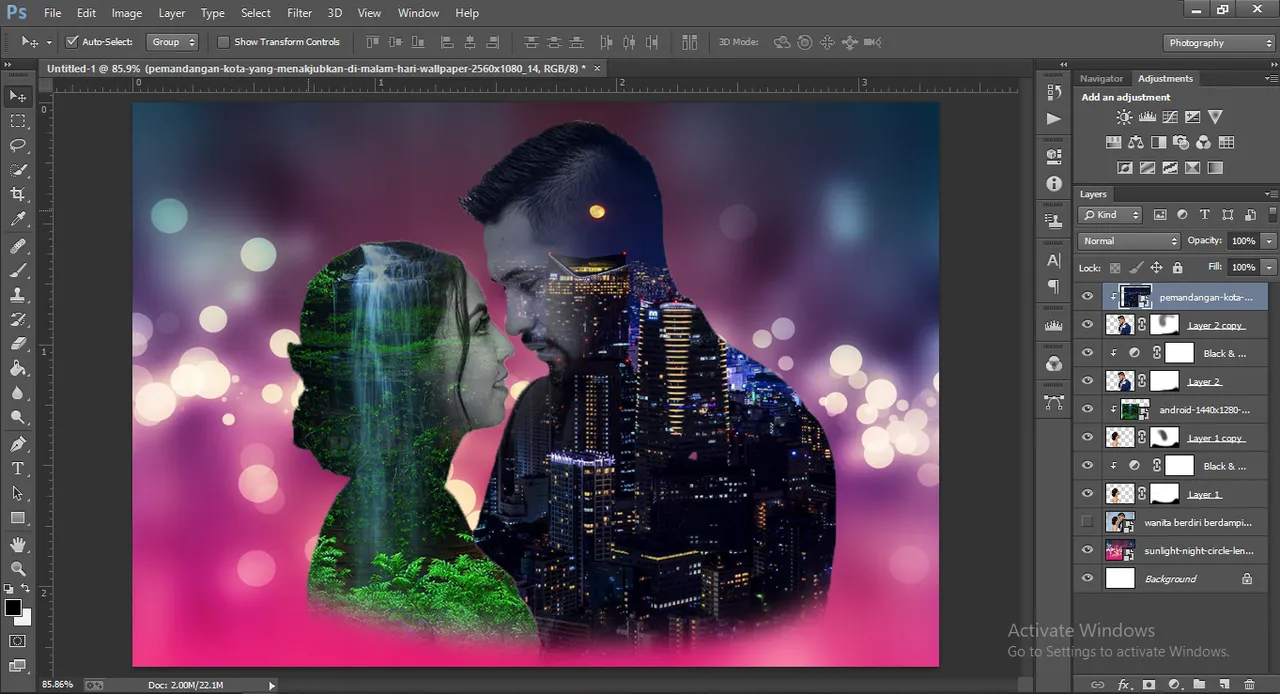
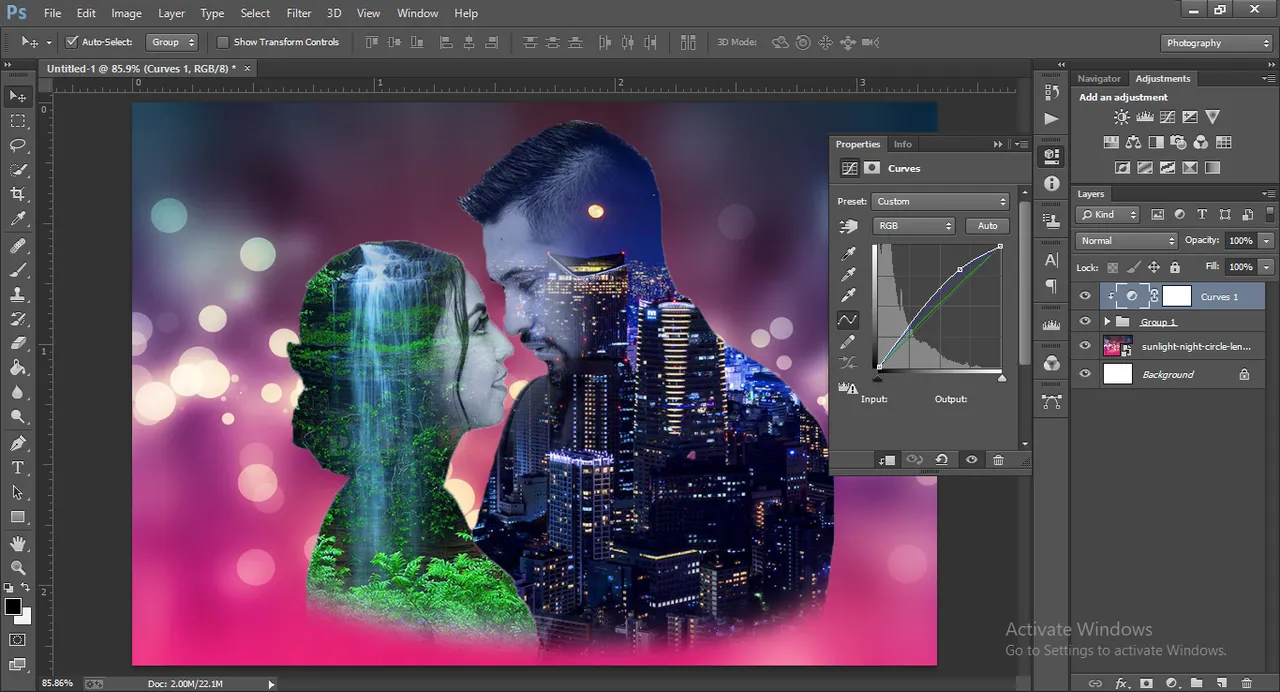
| Design theme | Double Exposure Effect |
|---|---|
| Designer | @ararya |
| Software | Photoshop |
