
Recently I found out about Hive Minecraft, A new Minecraft server that was opened up by the people of hive. I've been playing Minecraft for quite over 3 years now. Until last year I stopped playing it. Just because it got too boring. For the first month or two I usually played survival all by myself. Then I discovered multiplayer in which I started to play on the Hypixel network. There were some P2W ranks on the server that usually helped alot when you bought one. And so I bought the VIP rank. I was thinking for going for the MVP+ but when I did there were not much benefits as I got bored of it eventually. I played skyblock the most on it. It was getting too repetitive and boring. Although I sometimes logged in for bedwars, which was kind of interesting when played with friends. Setting aside that I never really had the chance of playing on a minecraft server with friends. My friends and I had made one but it died rather quickly. And so after finding about this Hive Minecraft server, This, is the perfect opportunity to start Minecraft again. And so I started setting it up by following a tutorial.
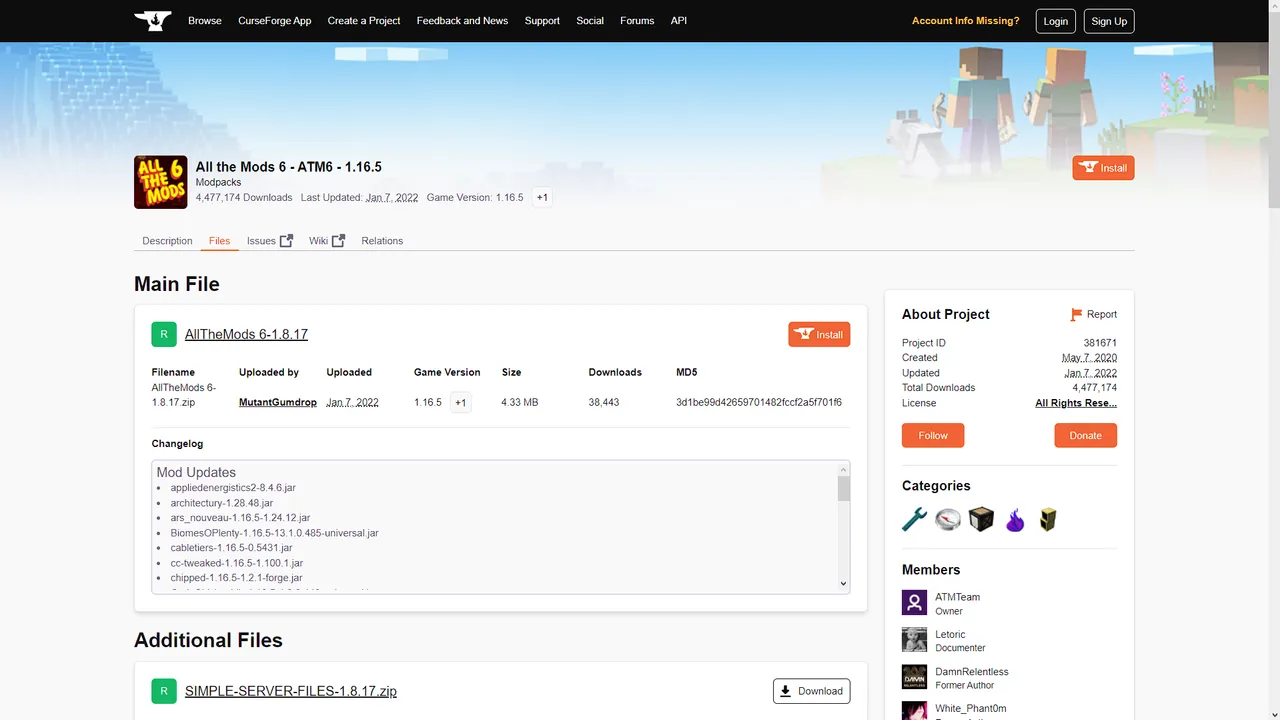
First up I went to the website to install the mod, and later found out that there is a new CurseForge app to manage our mods and addons. I went ahead and installed the app first.
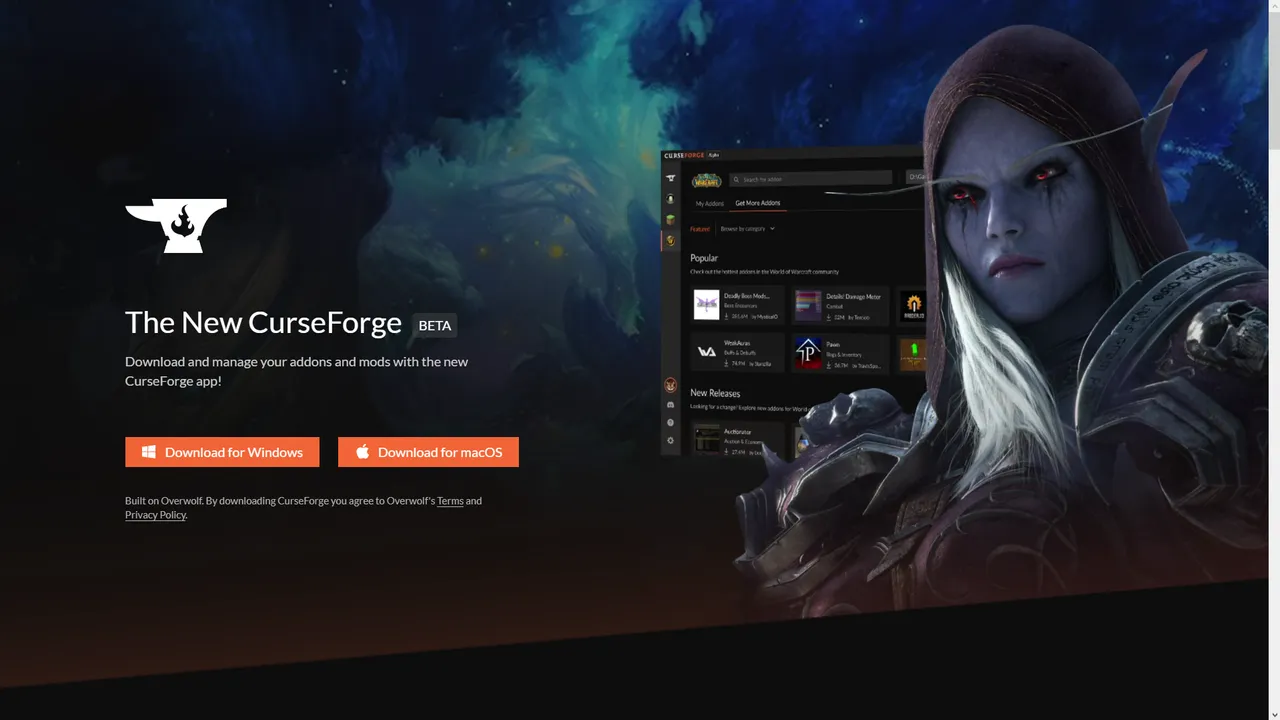
After launching the app, I downloaded the mod, It took about 10 minutes to download and install. After all it was quite a big mod consisting over 350+ mods in it.
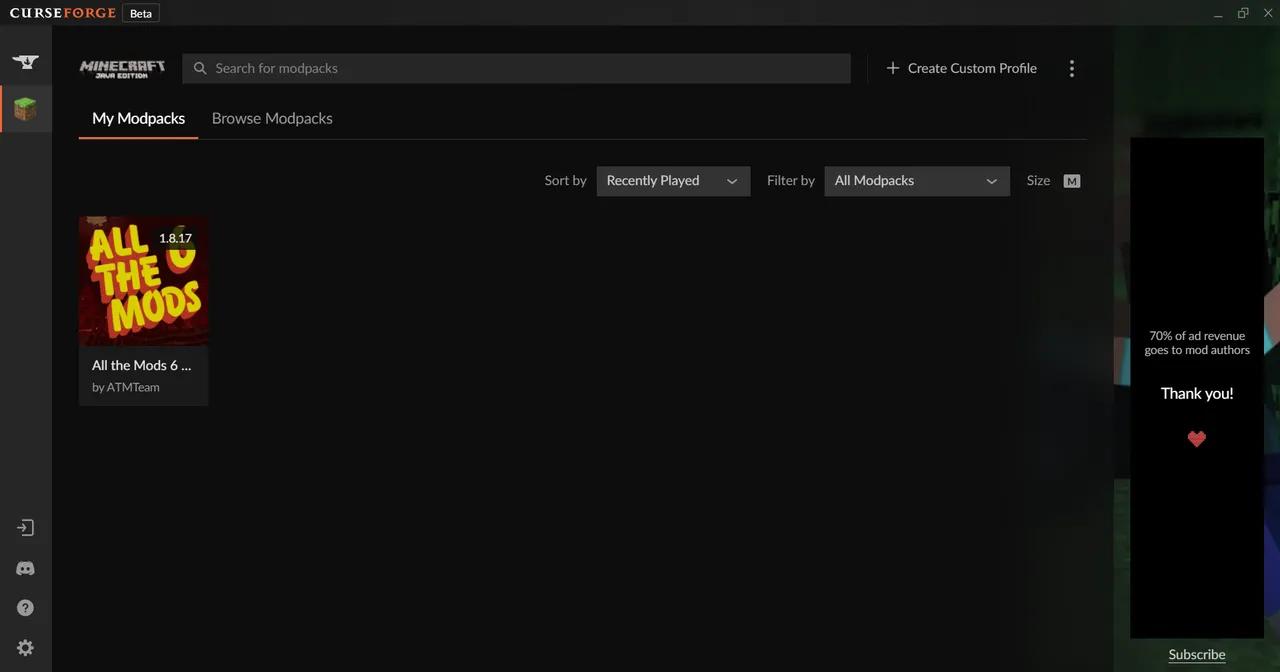
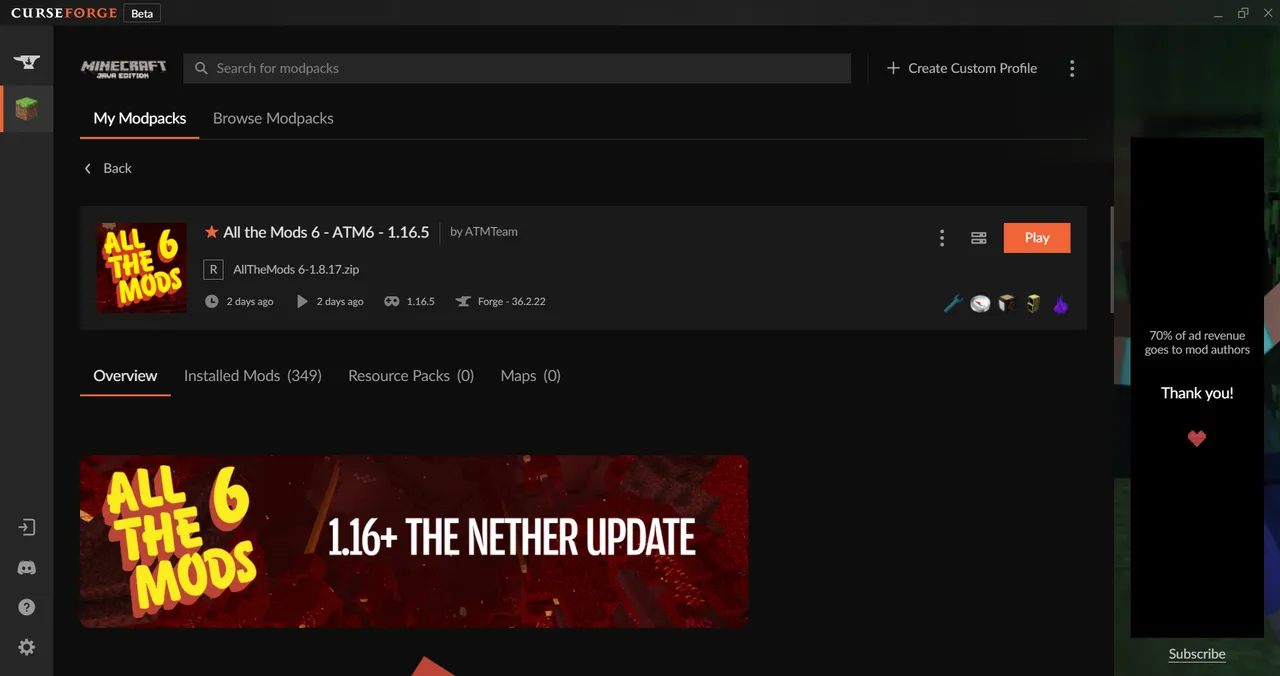
The setup was finally finished, all that's left is to join the server, claim my piece of land and finally start playing it.