Hello Friends.
Welcome to my Splinterlands art context blog.
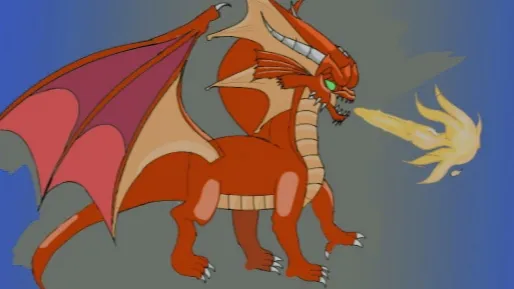
how are you? I hope you all will be well and enjoying. Today I am again brought a post of Splinterlands for you guys. It took me two to three hours to make it And I am very happy to complete it here. You will be surprise that today I am going to draw a picture of Red Dragon. This is a legendary crack card from Dragon unit and its market value is very high this time. If you want to purchase this card then you have to pay 31 dollar for single card.
Now step by step I am going to Dara the picture and I will so you every step how I am driving this Red Dragon. I have limited sources that I am trying to do my best to draw the sketch of Red Dragon. First I wanted to draw a picture of latest edition like Rift watcher and rebellion cards but I like alpha beta card very much that's why I decided to choose Red Dragon.
Step 1

First of all, I completed its external parts with art scratch. Which took a lot of time to scratch. And along with its wings, I also had to scratch the mouth on the front. It was a very difficult task to make its face. And he was successful in making its four legs, with two legs visible at the front and two legs hidden at the back! After this, its tail was made hanging on the side of its leg.
Step 2

After this I confirmed the part between scratches. Where lines and clearly visible parts were confirmed. And where the light was falling, I confirmed that too with a black scratch. And within no time this scratch started looking like it. Just like I had thought. Now it was time to add color to it!
step 3

When it comes to colour that! I have to think very carefully while coloring! Because a color will happen if you fill it wrong! So it cannot be made! Like you think. Just like if you put another color, then whatever you have thought, it will not look at all. And you will think. Why is it not being made after so much hard work? First of all, I had to use Katha Rang and use a lot of colors in it.
Step_4
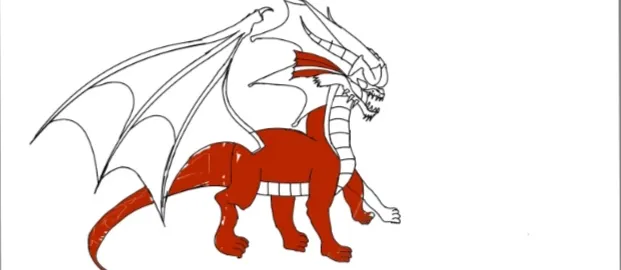
Then I colored the horn growing on its head white and its long ears colored Katha. And I also made its eyes clear by using different colors. And the color of its entire body was also almost Kathak color. Wherever asked, I did not keep the dark story and made it a light story. Because its body was already dark, then by doing this the entire figure was almost ready.
Step_5
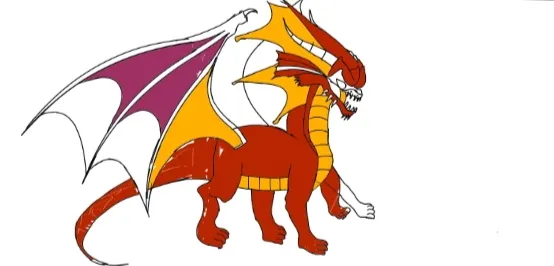
I made the lower parts of the neck yellow and the lower parts of the stomach also yellow. And by making its nails white, I also made the fire coming out of its mouth yellow. And I colored the blue background on both sides of the dragon so that it looks good because of the light on the dragon. Friends, I hope you liked this painting!
I have taken image Idea from Splinterlands game website http://Splinterland.com
And the picture draw is also from splinterlands.com
Image created with sketchbook app. .
, Thank you!