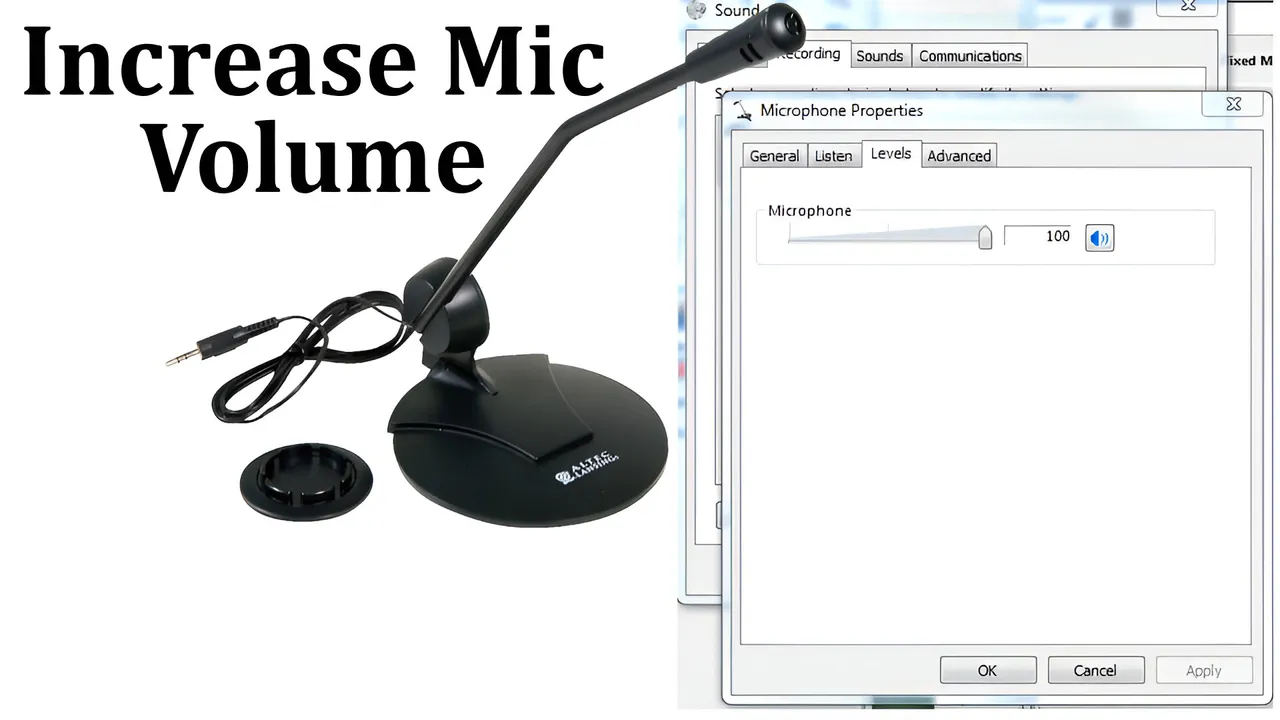If you have had some trouble hearing my voice in my other videos, it's because the default volume setting on my microphone was set to 50% for some strange reason. I had no idea before but I fixed the problem now so I made a Math Easy video on how you can easily change the volume settings on your microphone directly from Windows 7. Even if you have a program that can change the volume, make sure it actually changes the Windows 7 default settings because that is the most important. Also, the video shows how you can make your microphone a speaker phone by having your speakers play what you say. It's pretty amazing!
If you have a video with low volume already made, then you can still increase the volume of that video by using handbrake (see video link below).
Related Videos:
Increase or Decrease the Volume of your video with Handbrake!!: 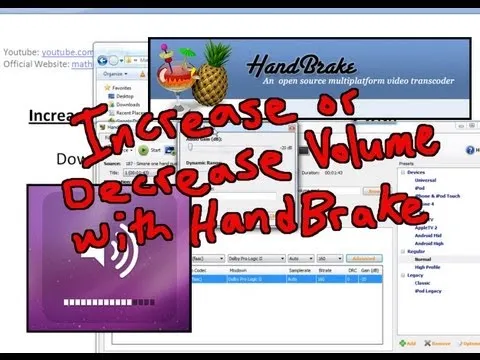
Completely Remove Babylon Toolbar/Search/Settings from Mozilla Firefox!!: 
Completely Remove Babylon Toolbar/Search/Settings from Google Chrome!!: 
Completely Remove Babylon Toolbar/Search/Settings from Internet Explorer!!: 
Microsoft Excel Tips: -22 = +4 and NOT -4!!!: 
Skype Trouble Shooting: "Can't open Skype. You are already signed in on this computer..": 
Recover Deleted Files from your External Memory Card with PC Inspector File Recovery (FREE):  .
.
SUBSCRIBE via EMAIL: https://mes.fm/subscribe
DONATE! ʕ •ᴥ•ʔ https://mes.fm/donate
Like, Subscribe, Favorite, and Comment Below!
Follow us on:
MES Truth: https://mes.fm/truth
Official Website: https://MES.fm
Hive: @mes
MORE Links: https://linktr.ee/matheasy
Email me: contact@mes.fm
Free Calculators: https://mes.fm/calculators
BMI Calculator: https://bmicalculator.mes.fm
Grade Calculator: https://gradecalculator.mes.fm
Mortgage Calculator: https://mortgagecalculator.mes.fm
Percentage Calculator: https://percentagecalculator.mes.fm
Free Online Tools: https://mes.fm/tools
iPhone and Android Apps: https://mes.fm/mobile-apps
▶️ 3Speak