Creating a post is your next main step on Ecency after signing up on Ecency.com. If you don't have Hive account yet, get your blockchain account as soon as possible before it is too late. Head over to sign up page on Ecency and reserve your username signup. Here is how you can publish content on Ecency.
Signup and Login to your account
Click on Pen icon top right side of the screen

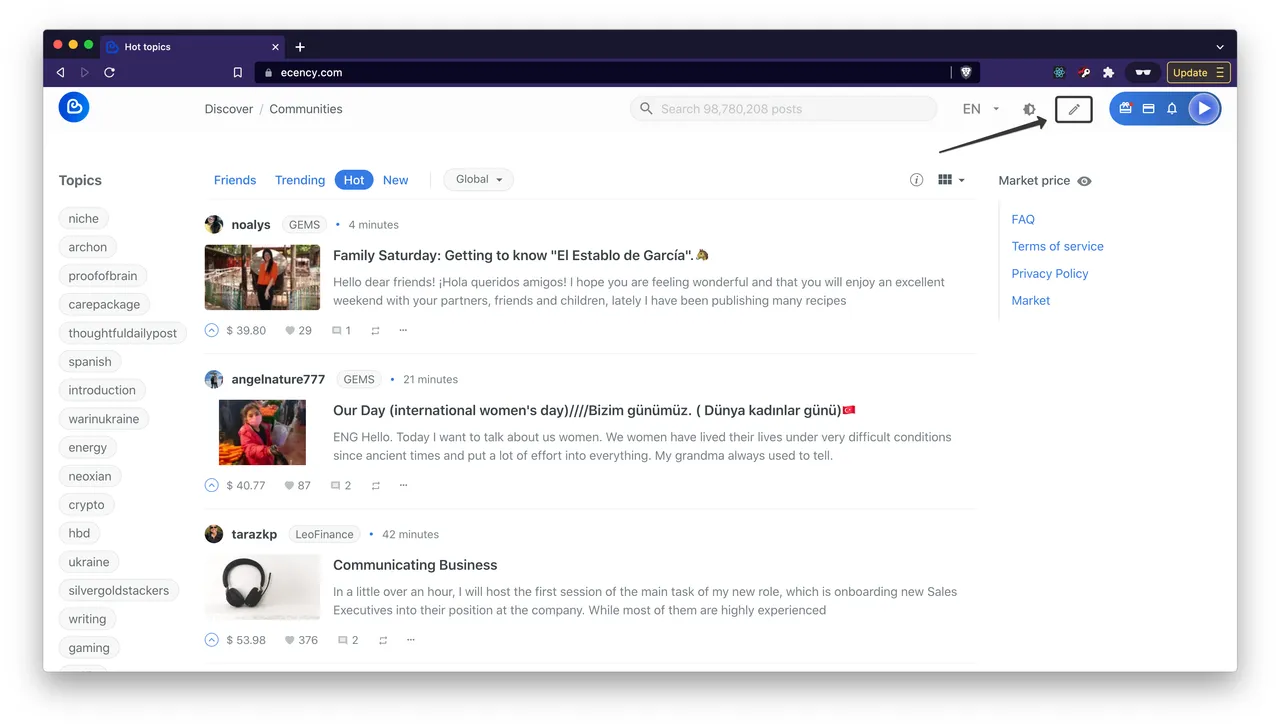
after which you will see following page:
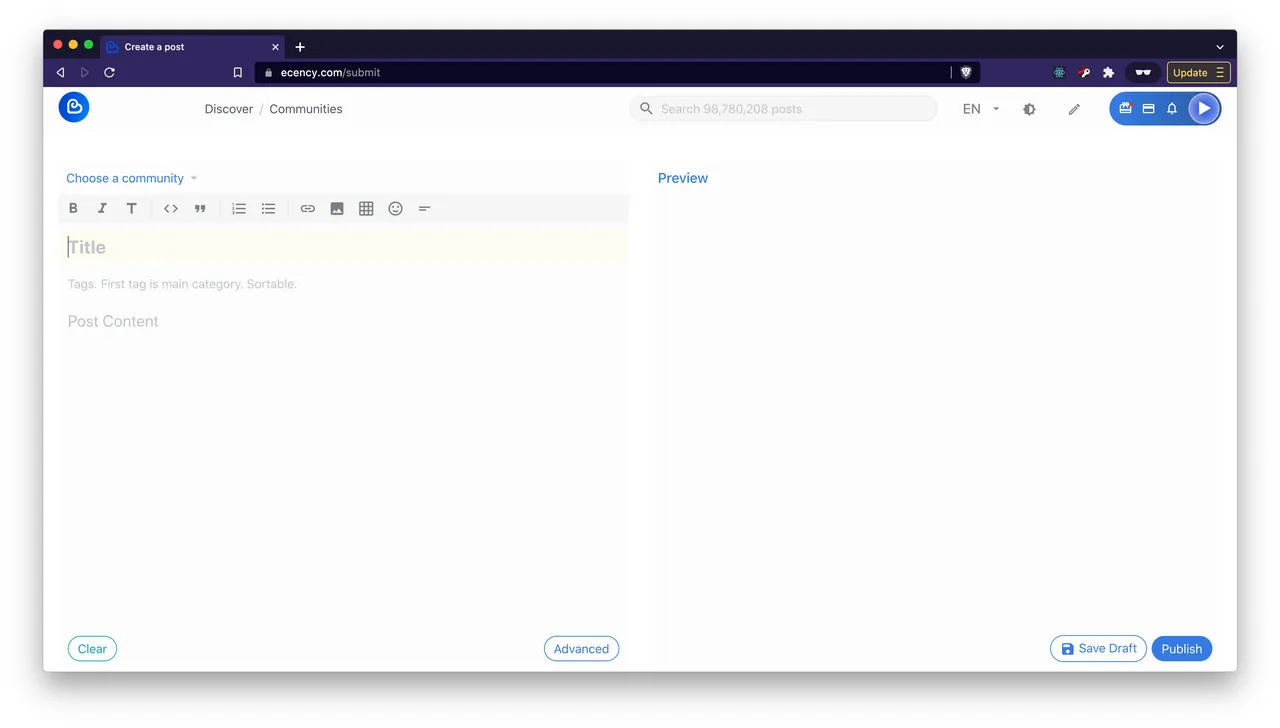
You can choose a community if you want to publish your content on specific community
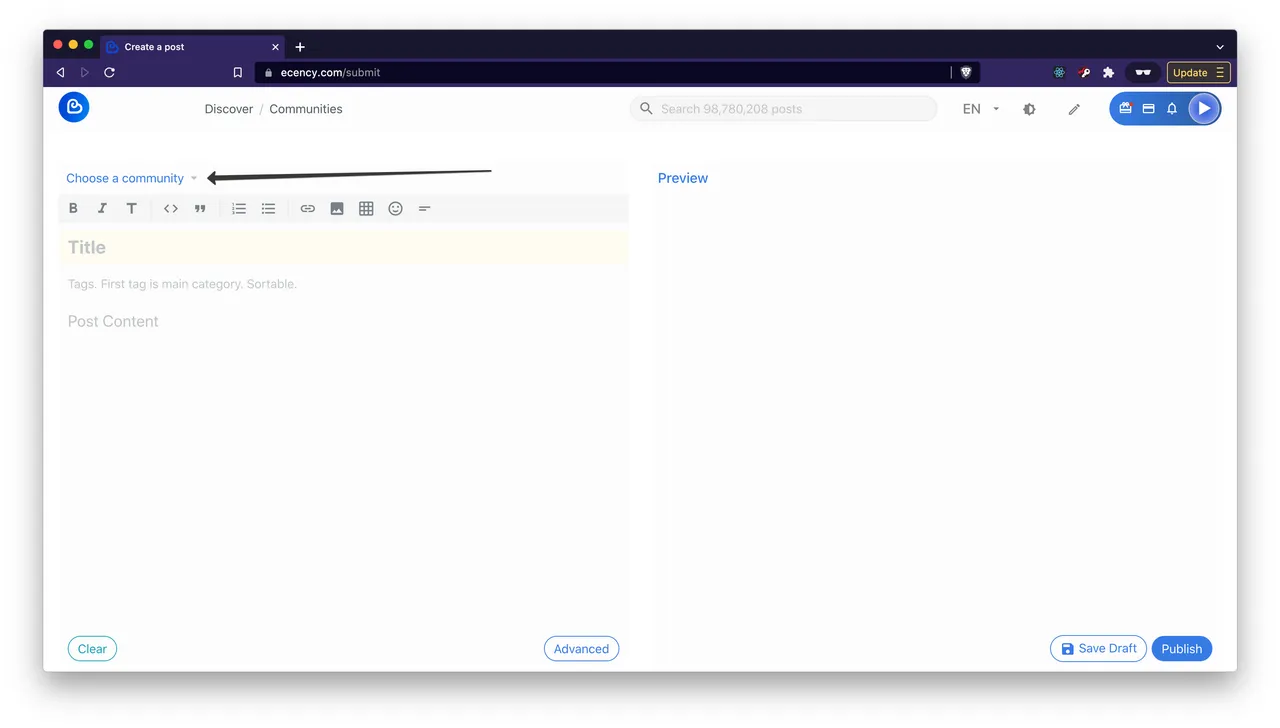
If not, you can choose My Blog, which will publish content under unmoderated topics/community.Give a nice Title to your post to get attention or attract people.
Choose Tags or topics, tags are used to find and categorize the content easily, so choose them accordingly, you can enter up to 10 tags. To choose most used tags you can write 1st letter and Ecency will show some suggested tags which starts with that letter.
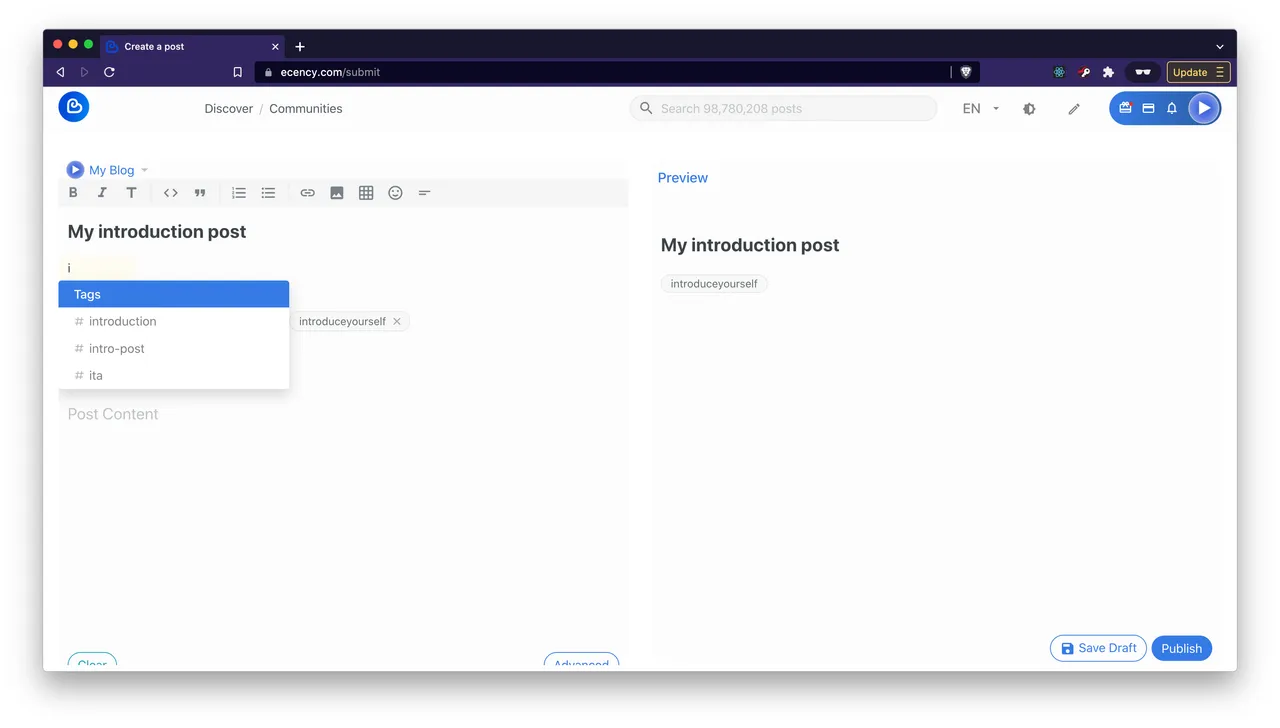
Post body is where you can start typing your story. It is recommended to start by creating introduction post with #introduce, #introduction tags, so community will know bit more about you, your interests and start following your account for future engagement.
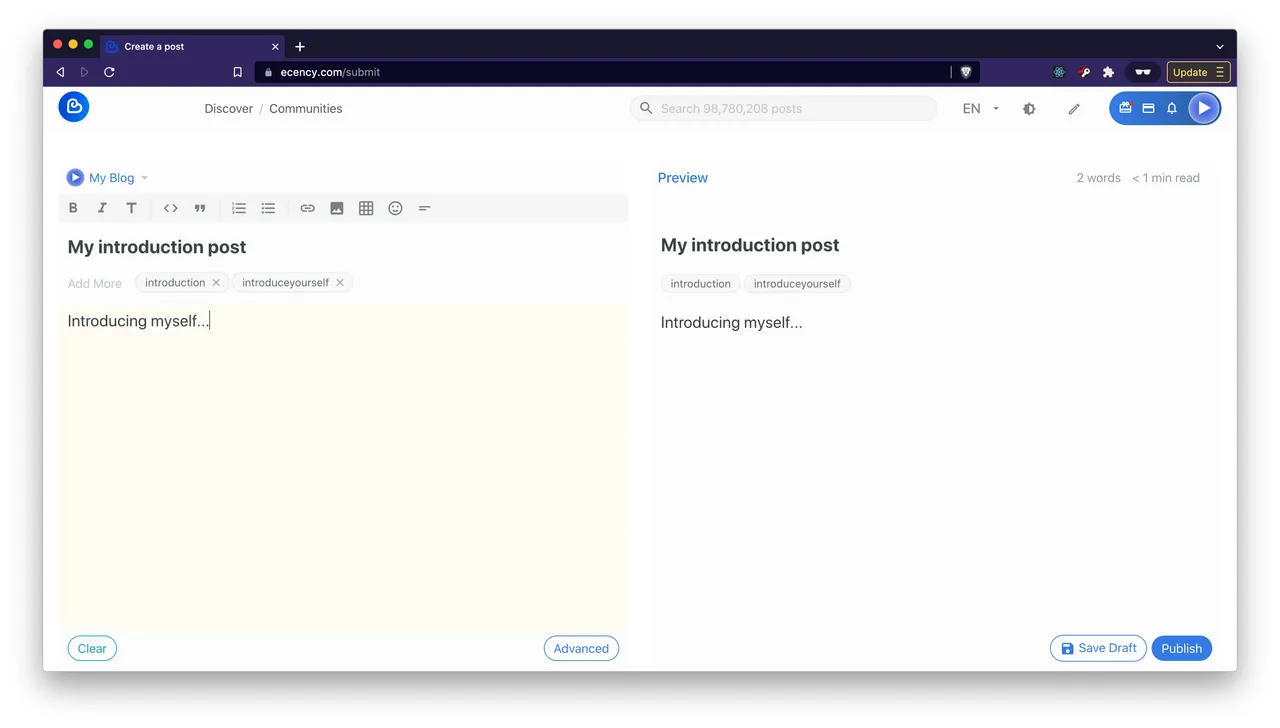
After finishing your post click
 to publish your post. That's it!
to publish your post. That's it!If you want to change some options before publishing, click Advanced in the bottom of the page
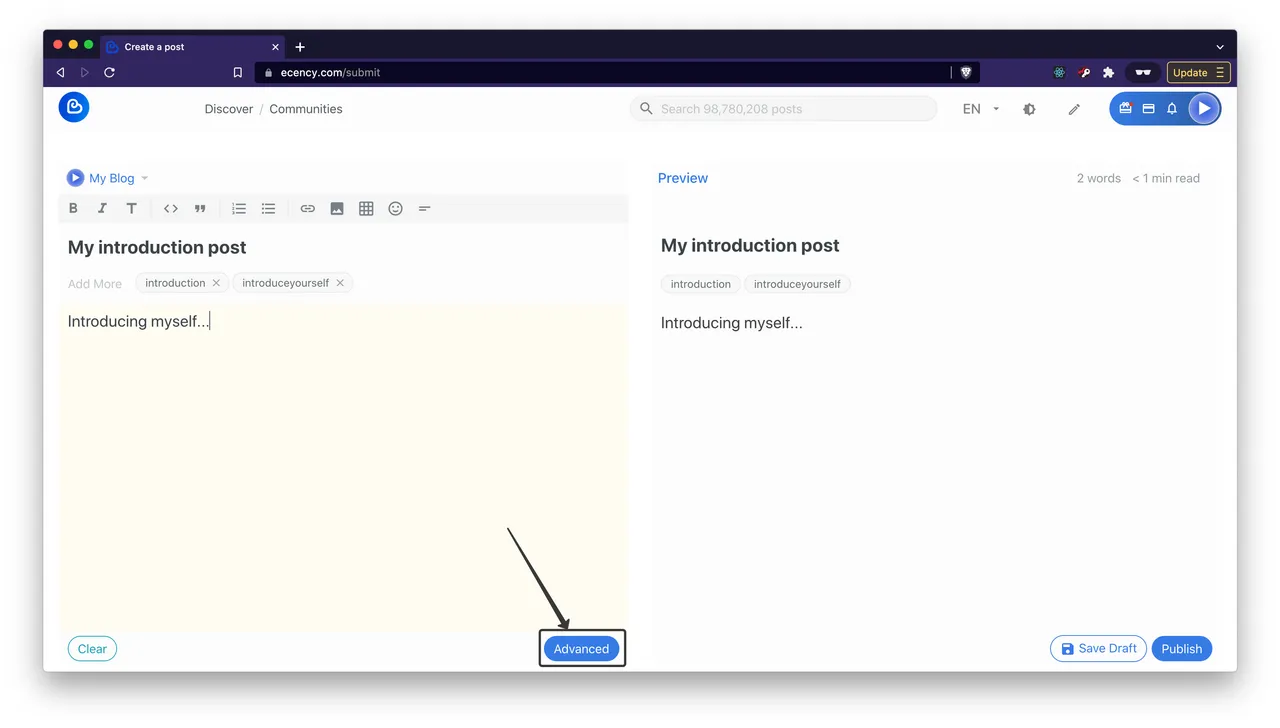
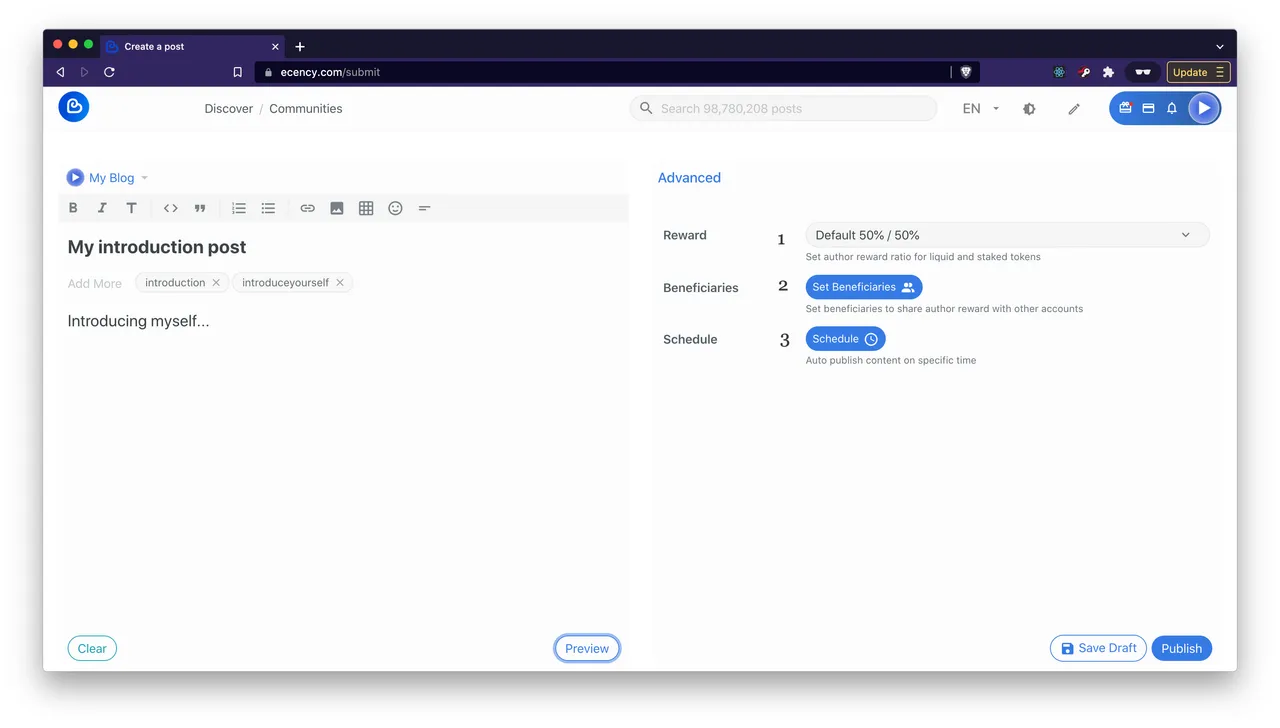
Here you can set author reward ratio for liquid and staked tokens(1). So part of your potential earnings will be liquid or staked as Hive Power, giving you more Resource credits to interact, engage more.Set beneficiaries to share author reward(2) with others. You can share portion of your potential earnings with other accounts. Just type username and click + button.
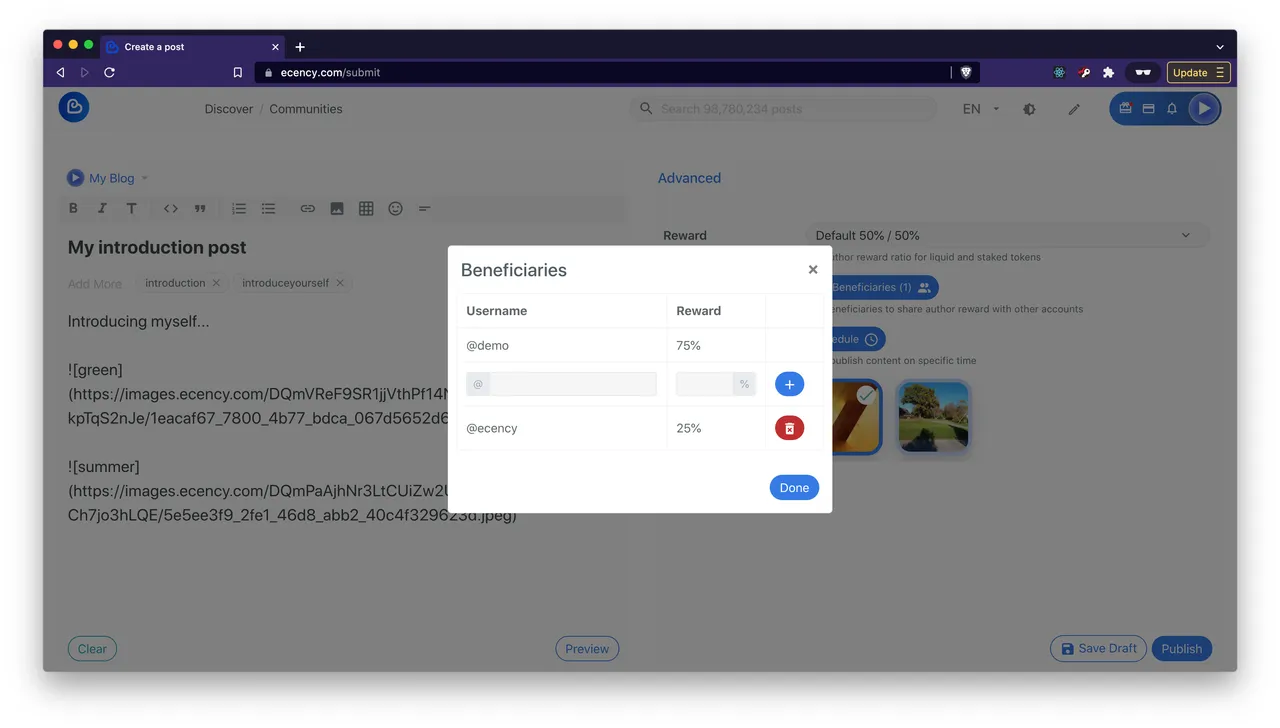
Auto publish content on specific time in future. Even while you are offline, you can schedule multiple posts and let Ecency handle publishing content on your account.
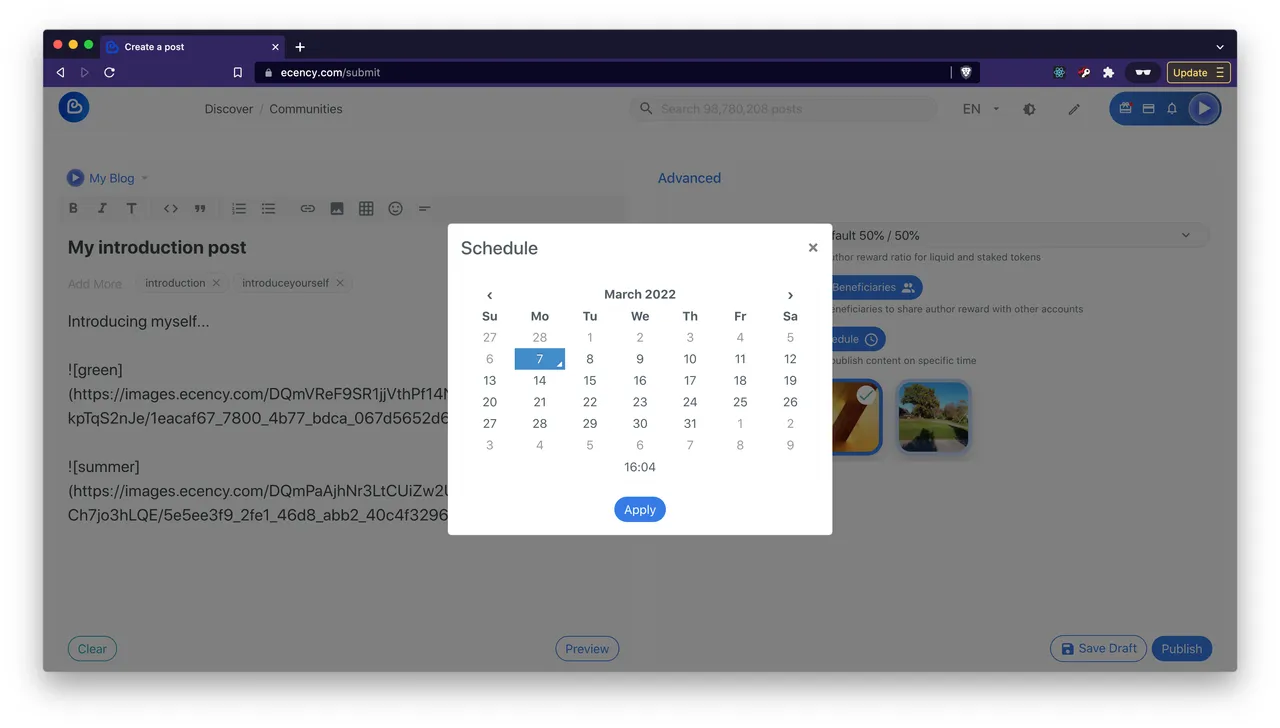
Click Schedule and choose the time you want to publish your post then click Apply. Your content will be scheduled and published automatically. You can find your Schedules in Menu.Thumbnail selection, if you have multiple images embedded into your post, you could choose any of them to be your main thumbnail for content.
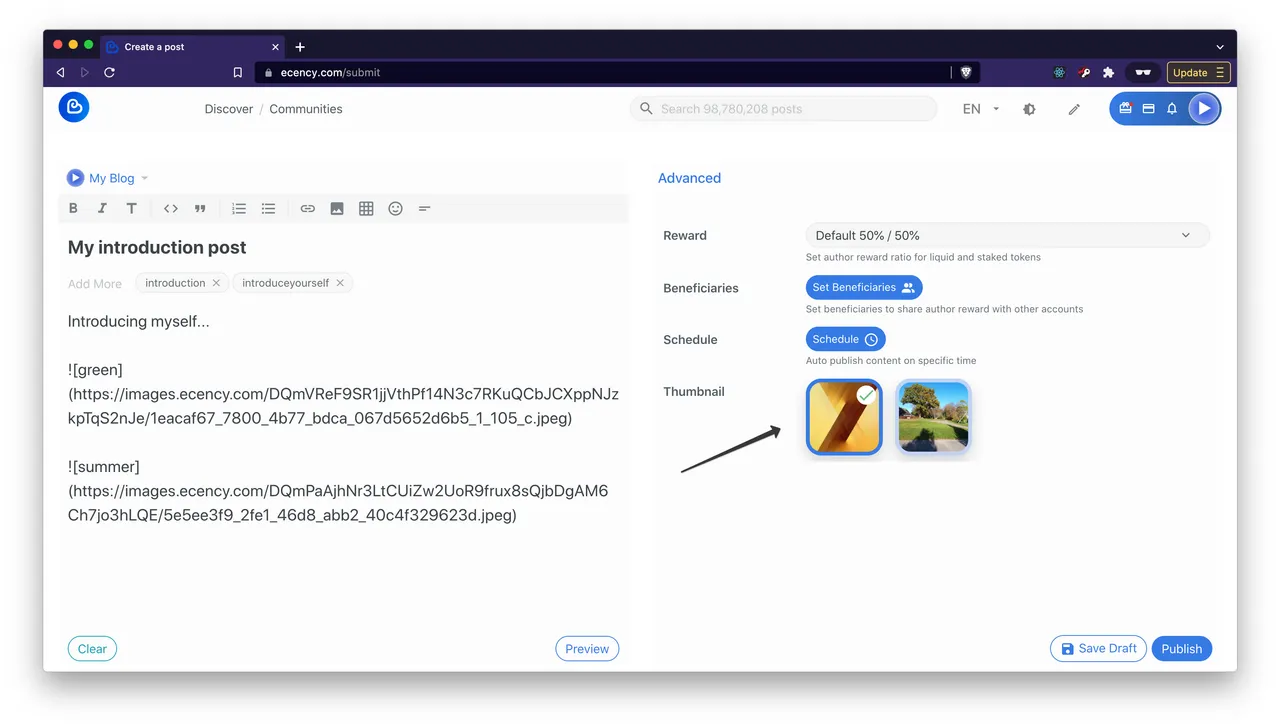
From 8-11 steps are optional and advanced options, allows you control over some parts of content. Note, in future, there might be more Advanced options added.
Congratulations you created your first post. Good luck on your journey at Ecency and Hive.
Learn more: https://ecency.com/faq