Creating your own community or group on Ecency will give you full control over community account, which means nobody even Ecency cannot take that away from you. In this article, learn how to create communities on decentralized, blockchain based and web3.0 powered networks.
When you create a community on Ecency, you hold the keys to your community while creating, you set the rules on which content gets published on community, you choose the moderators and have completely control in decentralized and blockchain based community.
Are you community builder or have following? Then you found your best home on internet and on blockchain world. Create community and invite your friends and followers, reward them, engage with them with true ownership. You will be giving your followers lifetime of benefits, where they can feel at home and know they have full control over their account, content and can never be silenced/shadow-banned. True freedom of speech.
To begin creating your community on Ecency
1. Go to Communities on top navigation bar
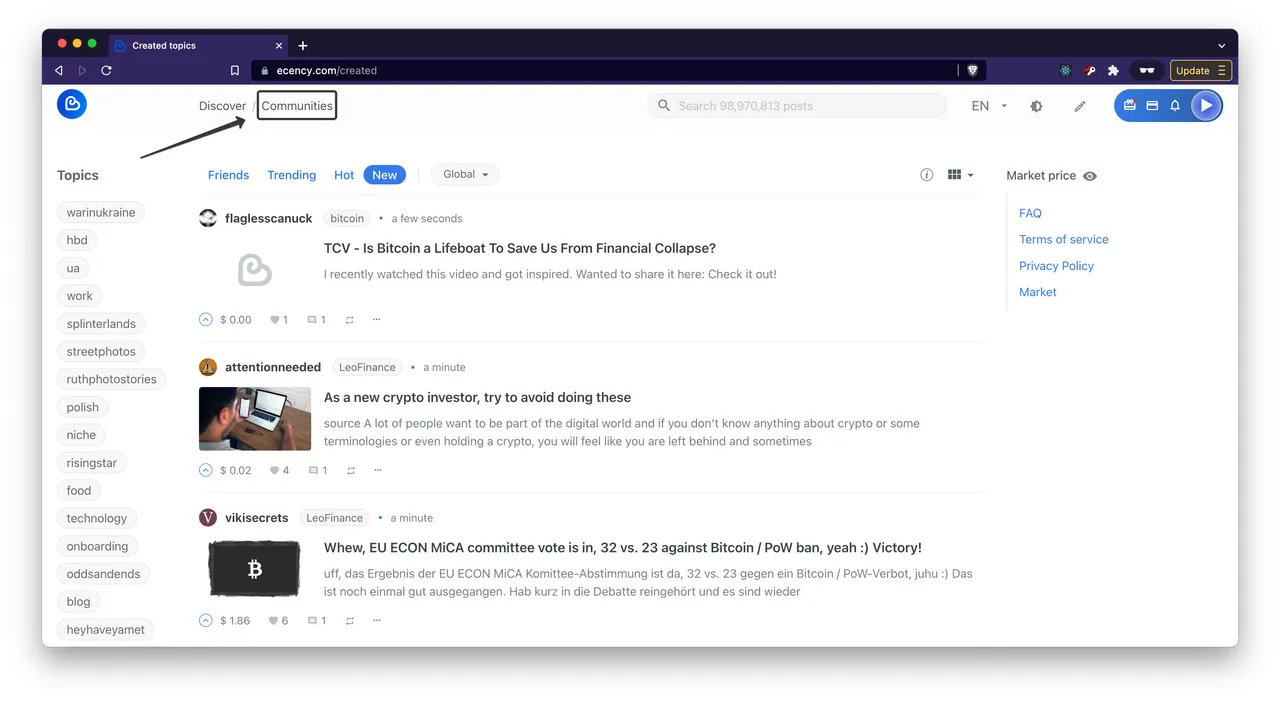
2. Click on Create community
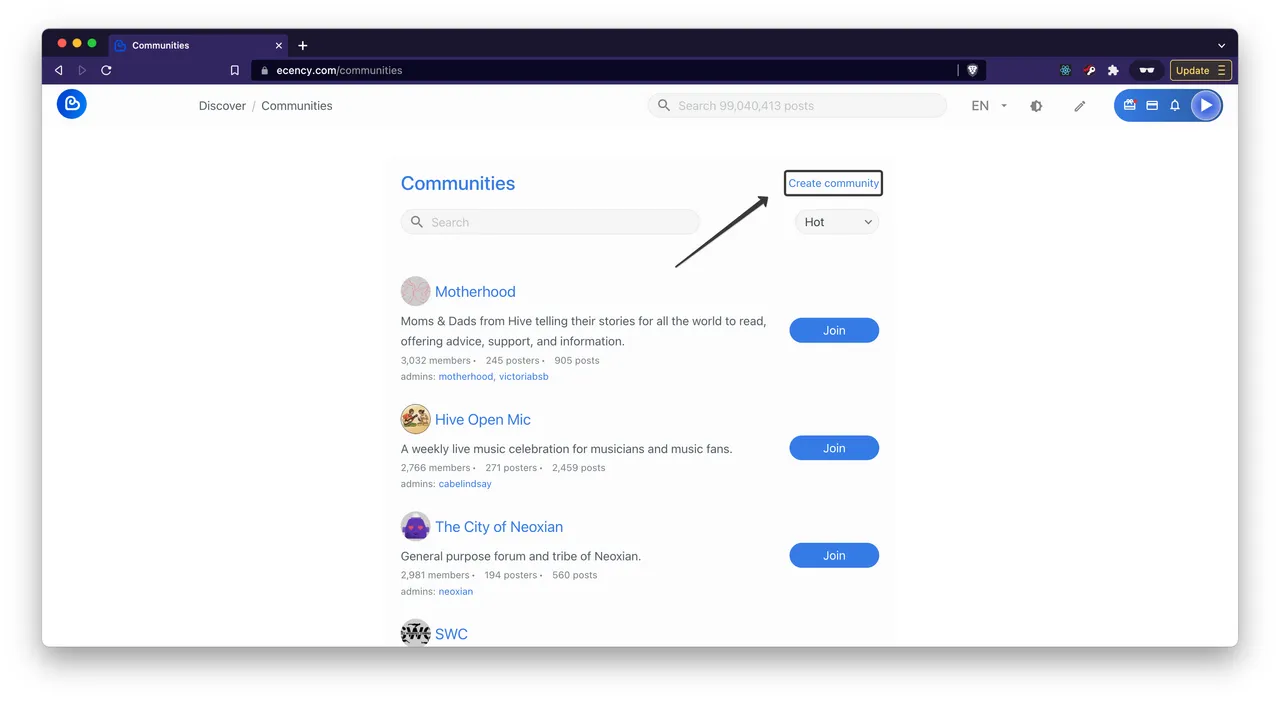
On this next screen you will have to fill in your new community Name or Title and About, you can include rules of your new community in About field as well. Then click "Next".
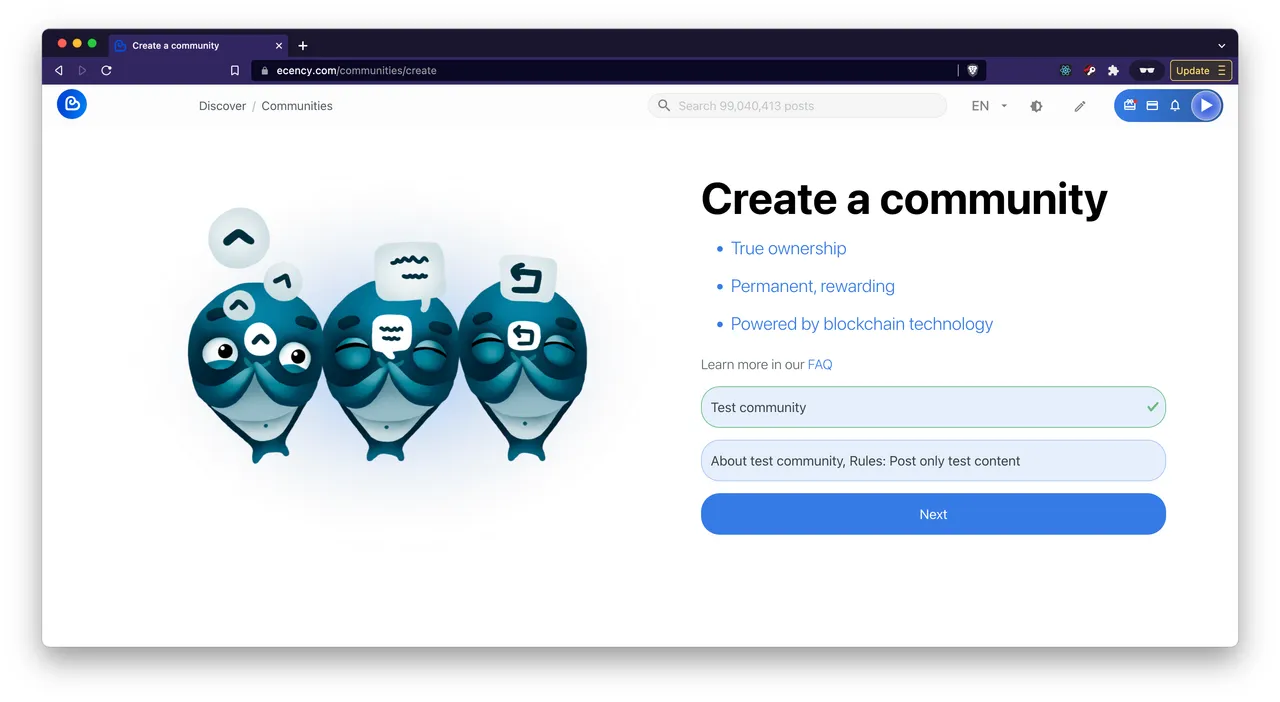
3. Get Community credentials
You will be given Community username and password which you are asked to store securely. Community credentials are very important to store securely, because it is your key to that community and account. If in future you want to modify community details, change or add admins, move ownership, etc. you will need this credentials.
Communities are created and registered on decentralized blockchain Hive. Accounts including community accounts can never be deleted, right now, it cost 3 HIVE (around $2.4 at the time of writing). Please make sure, Creator account has 3 HIVE in their balance before proceeding with creation.
Your Community username and password are auto generated, no one but you have knowledge about them, even Ecency doesn't know or keep this information anywhere. Copy and securely store your Community password.
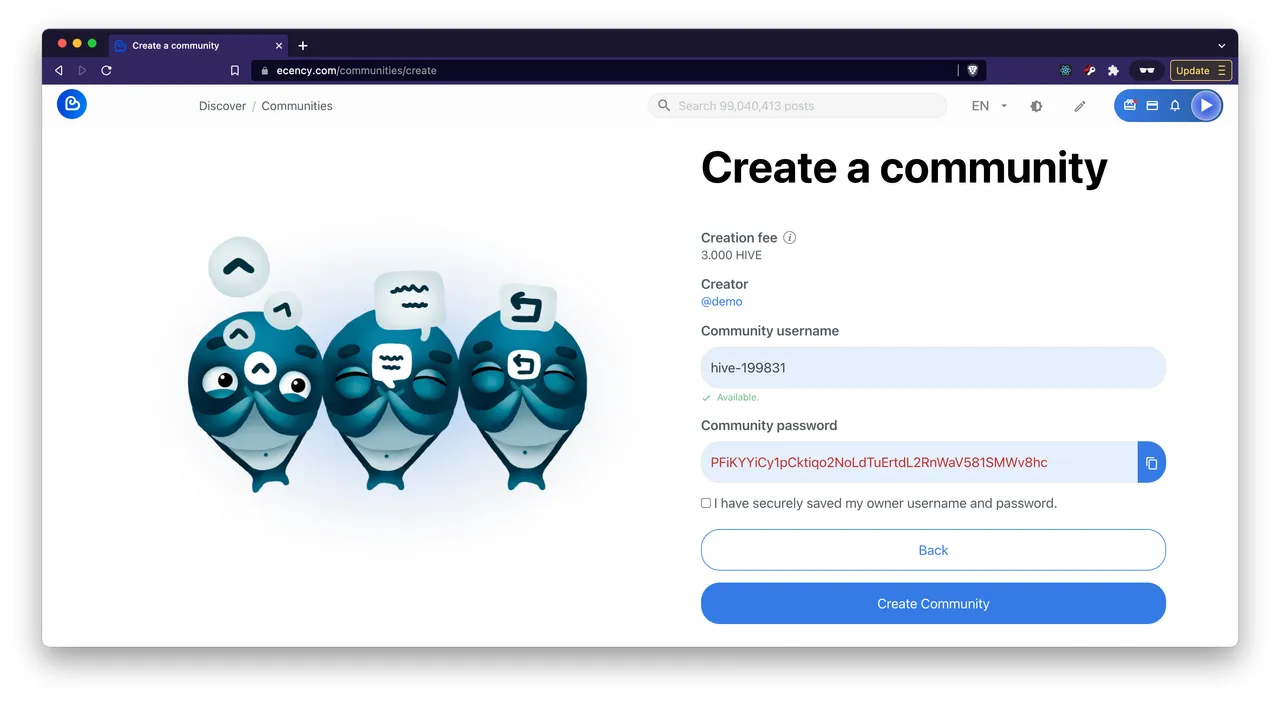
4. Finalize community creation
Once you have filled and stored necessary information securely, click on Create Community button to finalize community creation. After few seconds, you will be redirected to your community page with you (creator) being an admin. You can further configure your community by setting Avatar, Cover images for community, modify description, add moderators, etc.
You can share community link and invite friends to join/subscribe to your community and start publishing content within your community. Engage with people who post and make sure rules are followed and moderators are trustworthy.
We recommend you to create first post about Community, what it stands for, motivations, discussions types, rules, include social links, moderators guide and users guide and Pin that post to Community. So every new comers can learn more and start engaging.
That's it! You have successfully created and setup new community on decentralized web3.0 with Ecency.
Learn more: https://ecency.com/faq
