Have you created your very first Wave? Waves is a new way of engaging through microblogging on Web3, where one can publish anything at any moment and still get rewarded for it. Waves can contain words up to 250 characters long, links, photographs, and GIFs. You can share your thoughts, opinions, updates, or information in brief and clear messages.

If you haven't created it yet let's get started:
On Website
- First visit our Decks page:

- Click on the pen icon and write your first Wave. You have the option to include images or emojis as well.

Little note: By selecting the "Create long post" option, it redirects you to the Editor page.

- Click on the "Publish it" to see it on Waves.

On the App:
- At the bottom of the application, there is an icon labeled "Waves." By selecting this icon, you can write or read Waves.

*To create a Wave, click on the "What's happening" box. If you'd like to add images, click on the images icon. Once your Wave is ready, you can publish it.

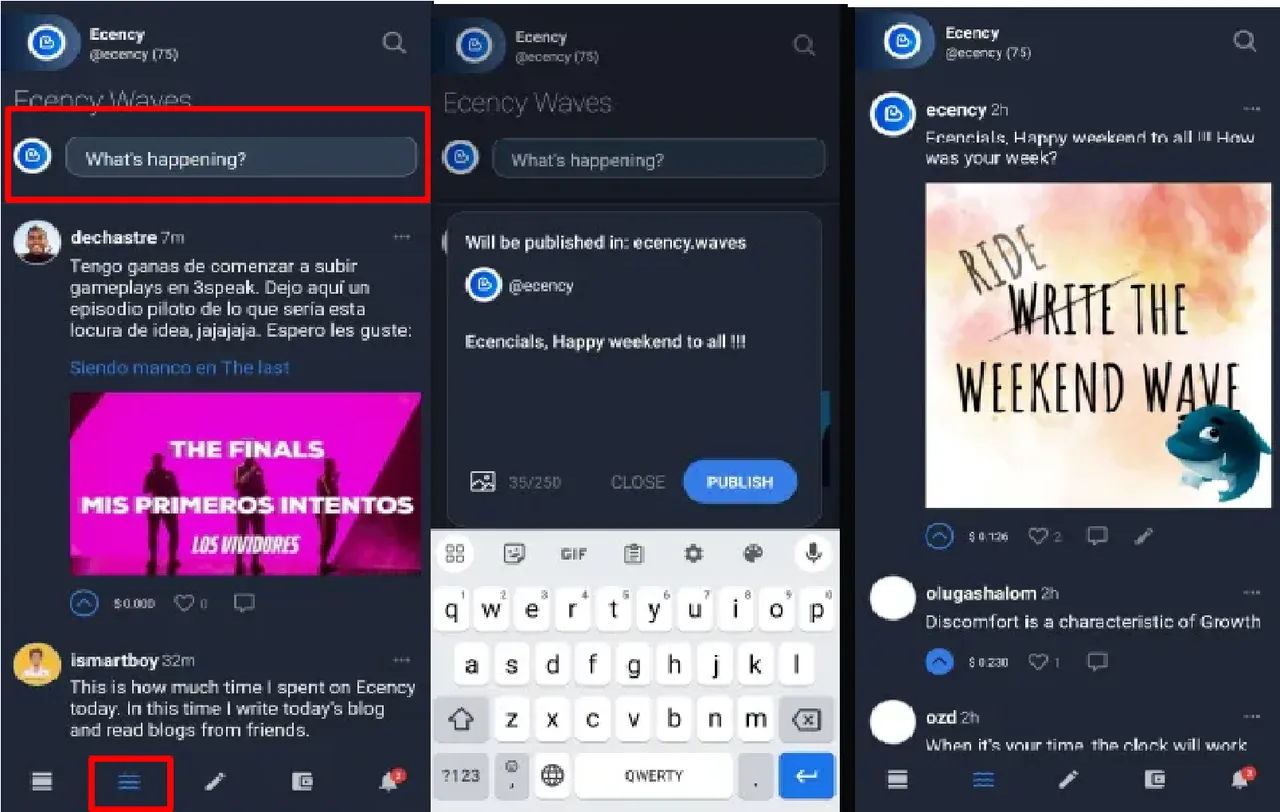
You are welcome to surf the Ecency Waves and enjoy the swift passage of time there.

Video explanation


Have you tried Waves?
Let us know, what you like about them.