
Hoy traigo una nueva sección de contenido enfocado en mi trayecto por el arte, cómo la percibo, mi experiencia con ella y lo que puedo ir descubriendo en función de lo que leo porque, dentro de todo, mi fuerte es eso.
Aún así, desde mi infancia siempre se me ha aplaudido tener cierto "talento" con el dibujo para el cual no fui ni soy demasiado constante. Aparte de ir y venir por ocupaciones como estudios y trabajo, he enfocado mi disciplina más hacia la escritura y lectura. Sin embargo, el dibujo siempre ha sido mi fuente de liberación de tensión sin tener algo tan estructurado.
Además, mi nueva incursión también se enfoca en la experiencia con el dibujo digital. Así que partiré de este hecho que me ahorra recursos, tiempo y espacio para retomar un poco más este pasatiempo. Creo que incluso va a compaginar mucho con mis proyectos creativos a nivel de escritura porque en breves palabras, podría decirse que soy una persona muy visual.
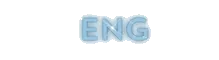
ARTIST'S PATH:
My Beginning in Digital Drawing
Today I bring you a new section of content focused on my journey through art, how I perceive it, my experience with it and what I can discover based on what I read about it because, after all, my strength is between books.
Still, since my childhood I have always been praised for having a certain "talent" with drawing, which I was not and (still) am not very constant at. Apart from going back and forth through occupations such as studies and work, I have focused my discipline more on writing and reading. However, drawing has always been my source of tension release without having something so structured.
In addition, my new venture also focuses on the experience with digital drawing. So I will start from this fact that saves me resources, time and space to take up this hobby a little more. I think it will even fit in well with my creative projects at the writing level because in summary, I consider myself a very visual person. So... Let's Start!
¡Comencemos!
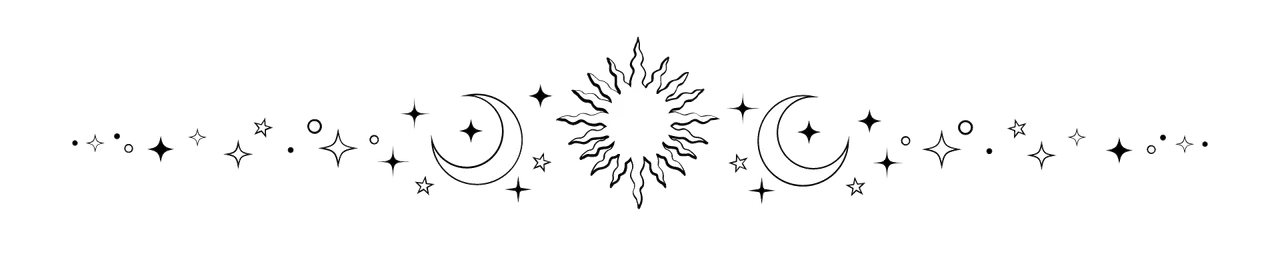
El editor de gráficos vectoriales

Para los que no sepan, y como un breve resumen de la definición que da la propia página del editor, Inkscape es un programa de código abierto para Linux, Mac y Windows. Lo importante aquí es que, aunque parece muy similar a Adobe Ilustrator, es completamente gratuito, viene en diversos idiomas, tiene algunas herramientas diferentes, un interfaz bastante intuitivo y ha sido una solución para personas que no pueden costear otros programas por diversas razones.
Tuve la oportunidad de aprender con los programas de Adobe, pero sencillamente no fluía mucho mi intuición con las herramientas, En estos primeros pasos, Inkscape me ha permitido disfrutar más el aprendizaje y la creatividad, sin estar tan preocupada en ver tutoriales para el entendimiento de la herramienta.
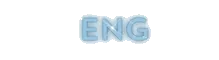
THE VECTOR GRAPHICS EDITOR
For those who don't know, and as a brief summary of the definition given by the publisher's own page, Inkscape is an open source program for Linux, Mac and Windows. The important thing here is that, although it seems very similar to Adobe Illustrator, it is completely free, comes in several languages, has some different tools, a fairly intuitive interface and has been a solution for people who cannot afford other programs for various reasons.
I had the opportunity to learn with Adobe programs, but my intuition with the tools simply did not flow much. In these first steps, Inkscape has allowed me to enjoy learning and creativity more, without being so worried about watching tutorials to understand the tool.
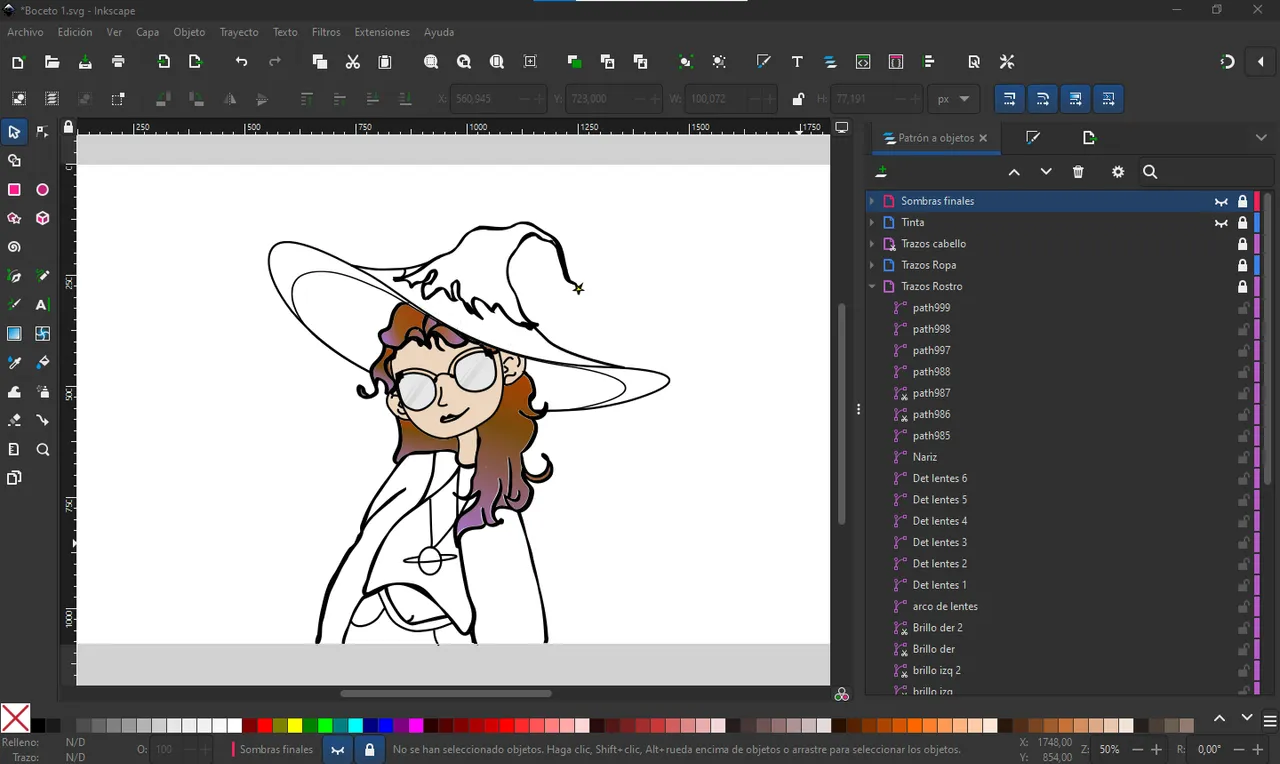
El vector permite la bondad de no perder calidad, así que dije ¿por qué no intentarlo? Lo que no sabía es que por cada trazo realizado se desplegaría una capa. 💀 No importa si no cierras el trazo.
Los primeros días era un poco tedioso, pero conforme me aprendí los atajos del teclado, fue más rápido y divertido. Además que otra de las ventajas de los dibujos con vectores son poder modificar las formas. El lápiz de la tableta me permitió muchas salvedades en cuanto a las curvas y la herramienta para borrar, pero también me ayudé cantidad de veces con el mouse para tener más agilidad y precisión.
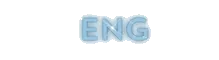
Vectors allow us the goodness of not losing quality, so I said to myself why not give it a try?
What I didn't know is that for every stroke a layer would be unfolded. 💀 It doesn't matter if you don't close the stroke into a shape. So my first days were a bit tedious, until I learned the keyboard shortcuts. Gladly, that's when it became faster and more fun.
Another advantage of vector drawing is that we're able to modify shapes. The tablet's pen allowed me to make many adjustments regarding curves and the eraser tool, but I also used the mouse many times to have more agility and precision.


Aparte de esto, me resultó entretenido experimentar con el color. Como se ve en la primera imagen, en el sector inferior existen barras de colores, que en resumen, sirven como la rueda de color en otros programas.
En adicional, existen las herramientas de degradado, radial y malla para el uso de varios colores en un sector o forma. Esta última (malla), me pareció bastante útil para poder combinar más de 2 colores en cuadrículas en vez de una línea recta. Gracias a eso logré hacer el mini Júpiter que ven en el dibujo.
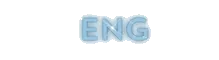
Apart from that, I found fun working with coloring tools. As you can see in the main image above, there are color bars in the lower section, which basically serve as the color wheel in other programs. There are also the gradient, radial and mesh tools for using multiple colors in a sector or shape. I found the last one (mesh) quite useful for combining more than 2 colors into grids and other shapes instead of a straight line gradient. Thanks to that I managed to make the mini Jupiter you see in the drawing.
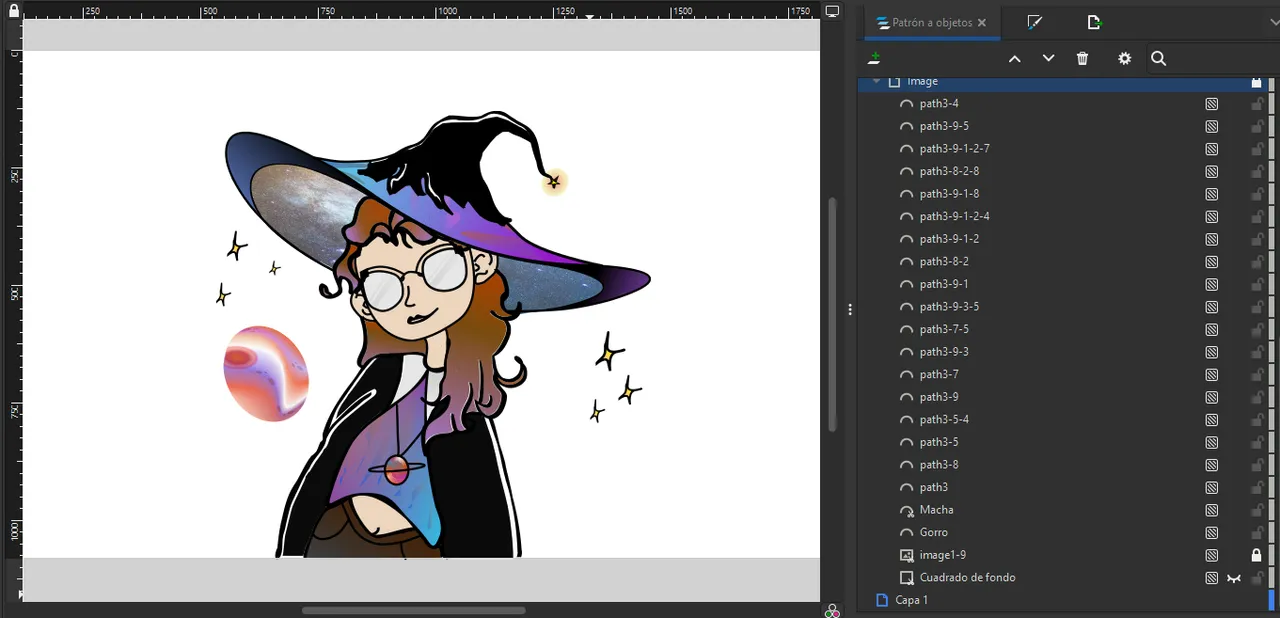
Una vez agregado los detalles del dibujo, también descubrí que se puede hacer uso de otras imágenes como parte del mismo, y, al ser este elemento agregado como una capa más, también está sujeta a modificaciones.
Me pareció bien mantener el fondo de universo en la parte interior del gorro, y gracias a Andy Holmes en Unsplash eso fue posible.
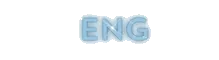
Once the details of the drawing were added, I also discovered that other images can be used as part of it, and, as this element is added as another layer, it is also subject to modifications.
I thought it would be a good idea to keep the universe background on the inside of the hat, and thanks to Andy Holmes on Unsplash that was possible.

Listo el fondo del gorro, batallé un poco con el color del fondo para que no quedara solo blanco. Manteniendo el diseño como algo alusivo a Tinta en Júpiter decidí agregar rastros de tinta que salieron mejor de lo que esperaba. La animación de unos ojitos sencillos me dio la idea de que fuera una especie de mascota.
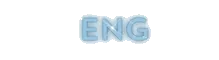
Once the hat's background was ready, I struggled a bit with the background color so that it wouldn't be just white. For the maintenance of the design as something allusive to Ink on Jupiter I decided to add traces of ink, and that came out better than I expected. The animation of some simple eyes gave me the idea of making a ink a kind of pet.
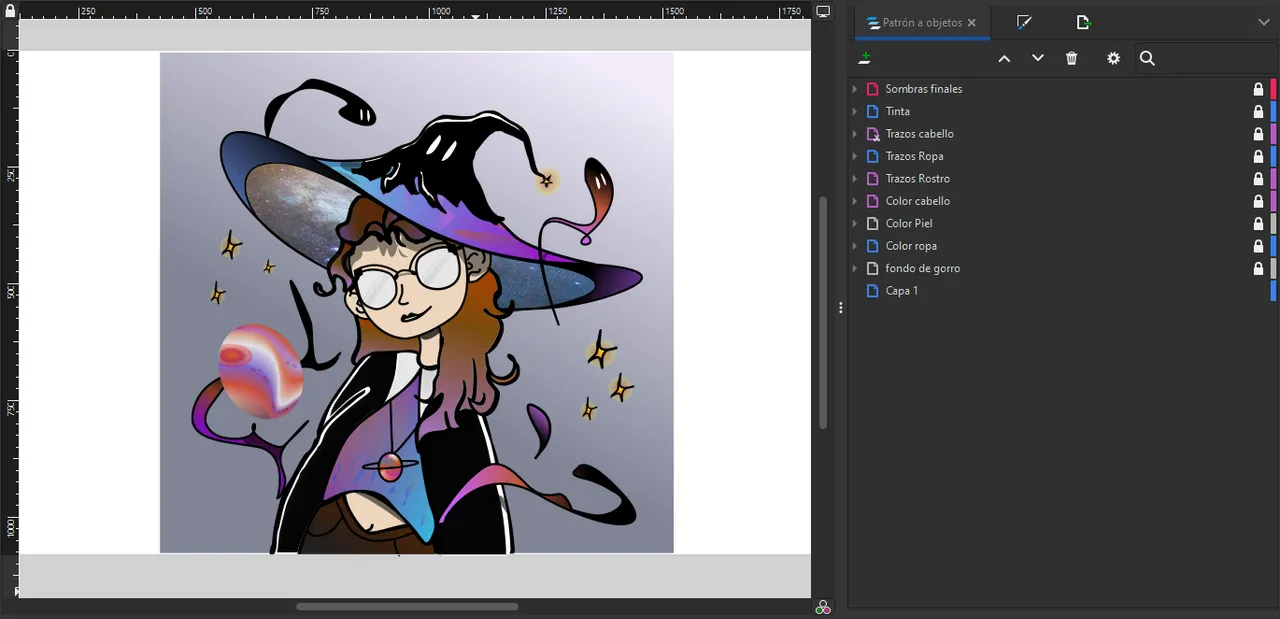
Finalmente y pese a que son muchas capas (que en su momento fueron caos mientras me adaptaba al programa 😆) logré organizarlas en agrupaciones estratégicas que me permitieron facilidad para hacer las ediciones de un sector u otro.
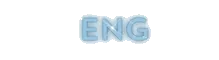
Finally, and despite the fact that there are many layers (which at the time were chaos while I was adapting to the program 😆) I managed to organize them into strategic groups that allowed me to easily make edits.
The outcome details
Acá los detalles finales



The masterpiece
Resultado final
Principalmente siempre quise tener una especie de logo para Tinta en Júpiter y este me gustó bastante a pesar de ser el primer intento. Estará adornando la plataforma que utilizo para compartir mi escritura online, que casualmente, se llama Inkspired.😄💜 Más adelante estaré comentando un poco al respecto.
Por el momento, espero que les haya gustado el acabado.
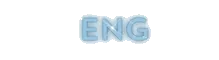
I've always wanted to have some sort of logo for Ink on Jupiter and I quite liked this one even though it's my first attempt. It'll be my profile image on the platform I use to share my writing online, which coincidentally, is called Inkspired.😄💜 But that's another type of content I'll be commenting later. For the time being, I just hope you liked the outcome as much as me.

¡Gracias por leer!
◽️◽️◽️
Edición de Portadas y divisores: Canvas
Imagen del sobrero tomada de Unsplash ~ libre de copyrights
Ilustración de mi autoría ©️ con Inkscape (link)
◽️◽️◽️
Thanks for reading!
Photo edition & banners made with Canvas
Image inside of the hat came from Unsplash ~ Royalty free
Illustration by me ©️ with Inkscape (link above)
