¡Hola mis amigos de Hive! En este tutorial, te voy a enseñar cómo convertir tu saldo HBD a Hive para luego enviarlo a tu billetera de Binance paso a paso desde el dispositivo móvil.
Hello my Hive friends! In this tutorial, I'm going to show you how to convert your HBD balance to Hive and then send it to your Binance wallet step by step from your mobile device.

Se recomienda realizar todo este proceso por el navegador de la aplicación de la billetera Hive Keychain en tu dispositivo móvil.
It is recommended to perform this entire process through the browser of the Hive Keychain wallet application on your mobile device.

Proceso de intercambio de HBD a la moneda HIVE
Paso 1:
•Ingresa a tu cuenta de Peakd.•Abra su cuenta Peakd y busque la opción. Wallet.
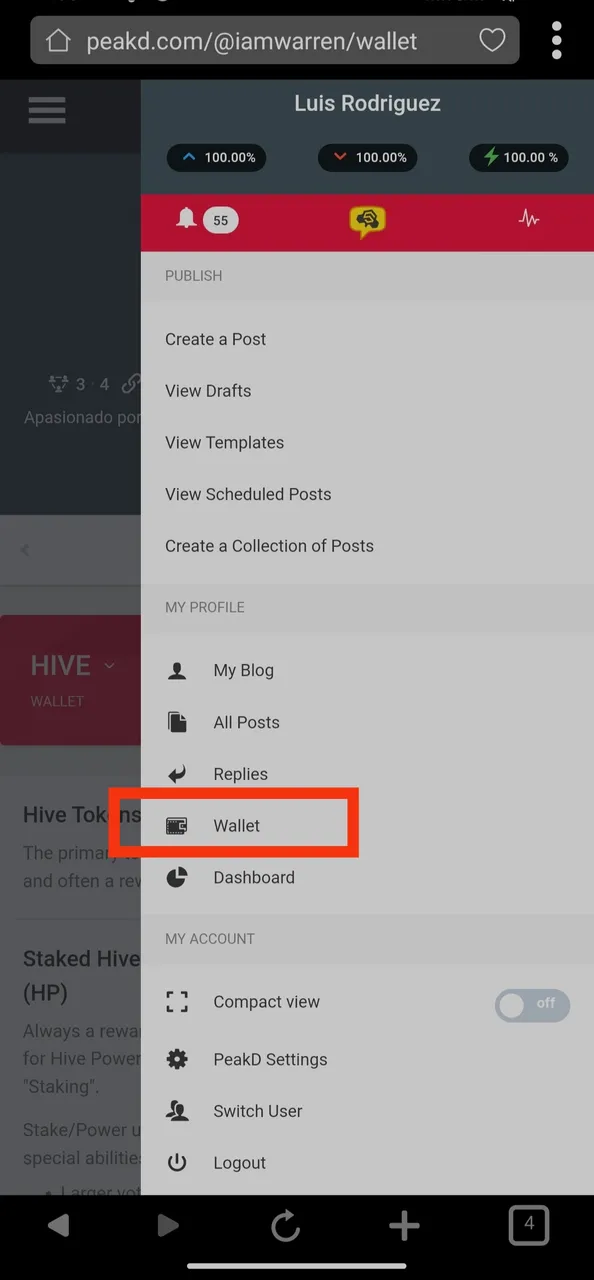
Step 1:
•Login to your Peakd account.
•Open your Peakd account and look for the Wallet option.
Paso 2:
•En Peakd selecciona la opción de Market para hacer el intercambio de HBD a HIVE.
Step 2:
•In Peakd select the Market option to change HBD to HIVE.
Paso 3:
•Accede con tu usuario Hive al mercado interno Hive (Hive Hub Dev)•Al momento de elegir en Peakd la opción de market te abrirá un intercambio llamado Hive Hub Dev y deberás iniciar sesión con tu usuario Hive.
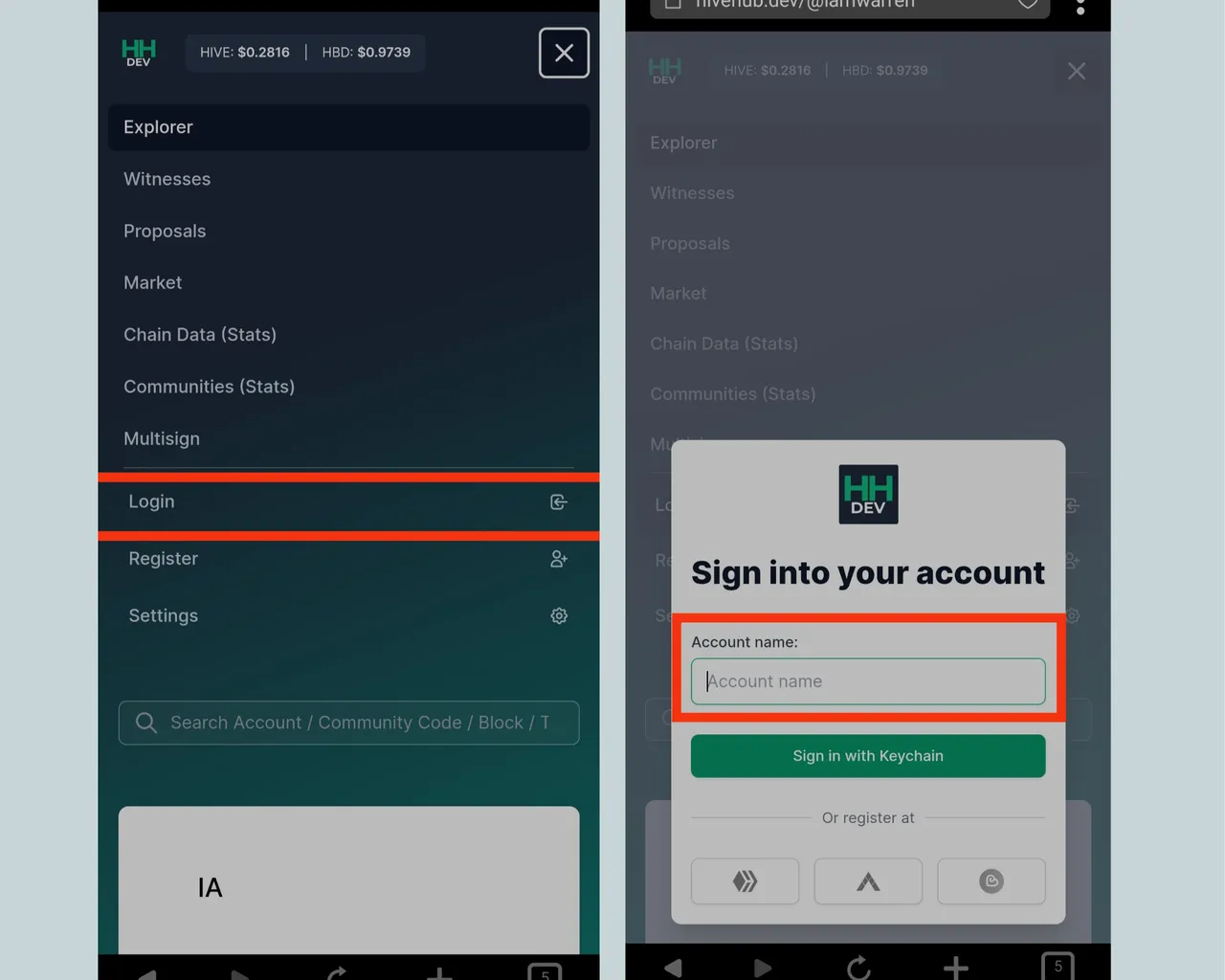
Step 3:
•Login with your Hive user to the Hive internal marketplace (Hive Hub Dev)
•When you choose the marketplace option in Peakd it will open an exchange called Hive Hub Dev and you must log in with your Hive user.
Paso 4:
•Elige dentro del intercambio la opción de Market.•Cuando inicies sesión ya con tu cuenta de Hive entrarás en la opción de market para empezar con el proceso.
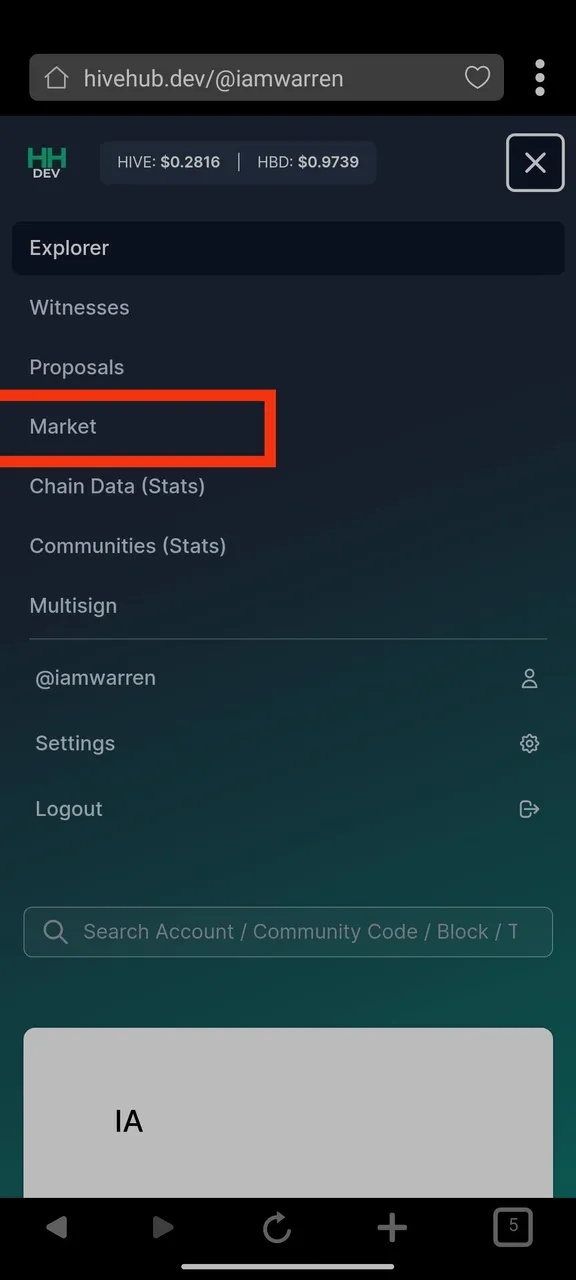
Step 4:
•Choose within the exchange the Market option.
•When you log in with your Hive account you will enter the market option to start the process.
Paso 5:
•Mercado interno Hive (Hive Hub Dev)•En el paso 1 vas a colocar la cantidad de HBD que deseas intercambiar por Hive. Y en el paso 2 cuando coloques la cantidad de HBD deseada para intercambiar, haz click en la opcion de Swap. El slippage es recomendable dejarlo en 0.5% cuando vas a intercambiar pequeñas cantidades.
(El slippage es la diferencia entre el precio esperado y el real al ejecutar una operación en un exchange debido a la volatilidad.)
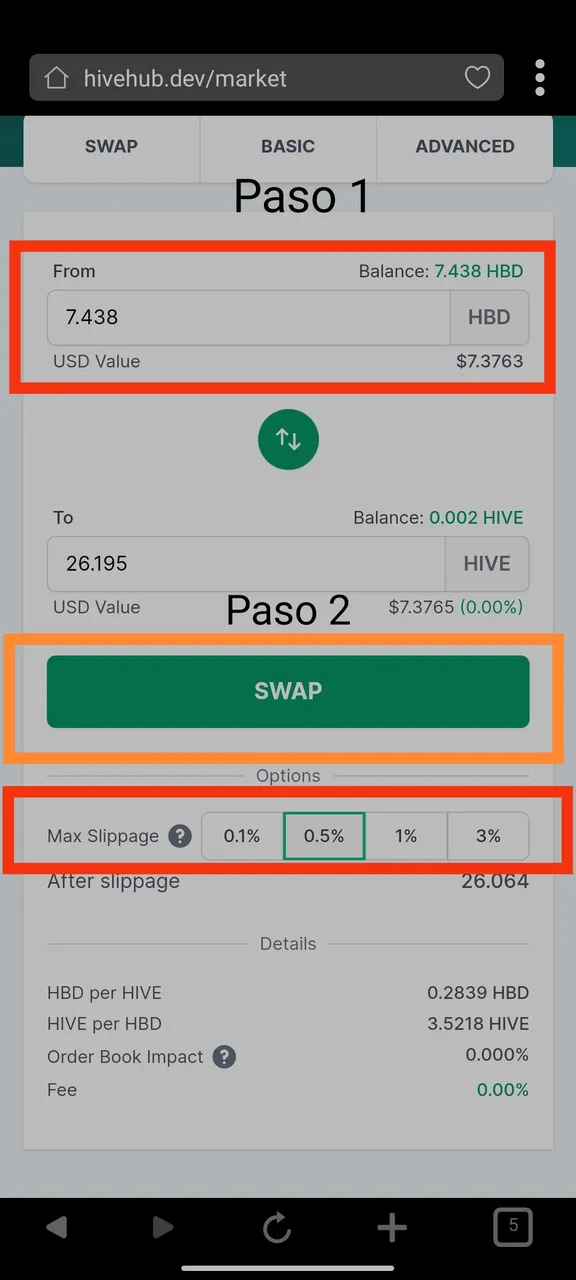
Step 5:
•Hive Internal Market (Hive Hub Dev)
•In step 1 you are going to set the amount of HBD you want to exchange for Hive. And in step 2 when you place the amount of HBD you want to exchange, click on the Swap option The slippage is recommended to leave it at 0.5% when you are going to exchange small amounts.
(The slippage is the difference between the expected price and the actual price when executing a trade on an exchange due to volatility.)
•Una vez pulses en la opción de SWAP pulsa en confirmar la operación y en unos minutos se realizará con éxito y ya tendrás tus monedas Hive en tu billetera.
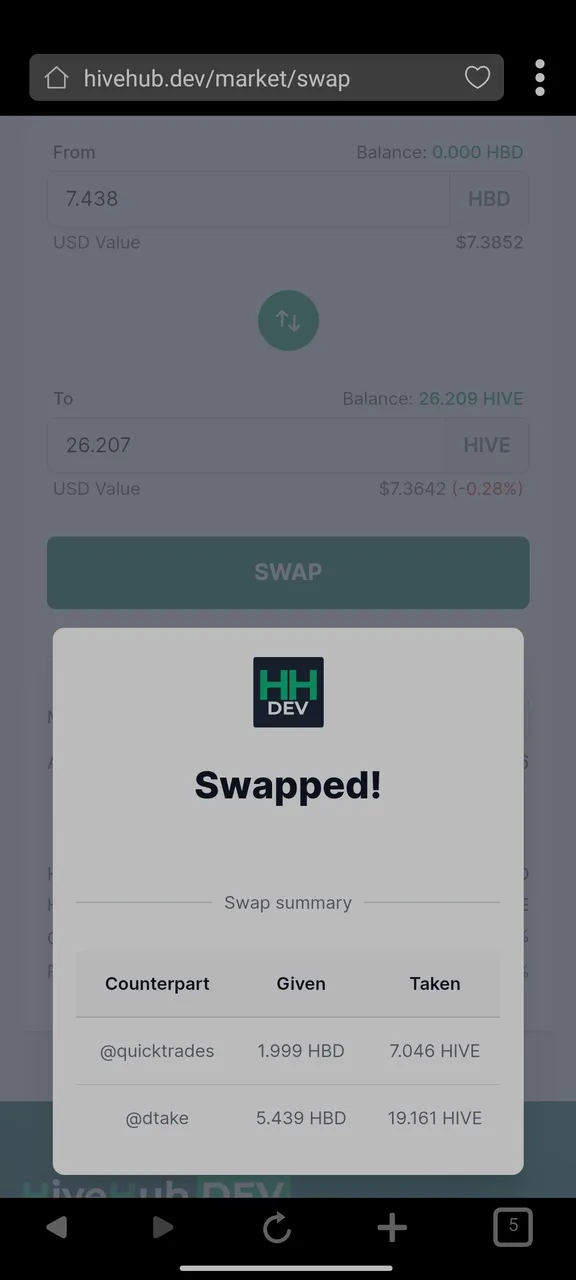
•Once you click on the SWAP option, click on confirm the operation and it will be successful in a few minutes and you will have your Hive coins in your wallet.


¿Cómo enviar de Hive a Binance?
Paso 1:
•Ingresa a tu cuenta de Binance o a tu exchange de preferencia y busca la dirección de Hive para recibir tus monedas.•En el paso 1 escribirás en la opción de búsqueda la palabra hive luego en el paso 2 cuando te aparezca la moneda de Hive haces click en ella.
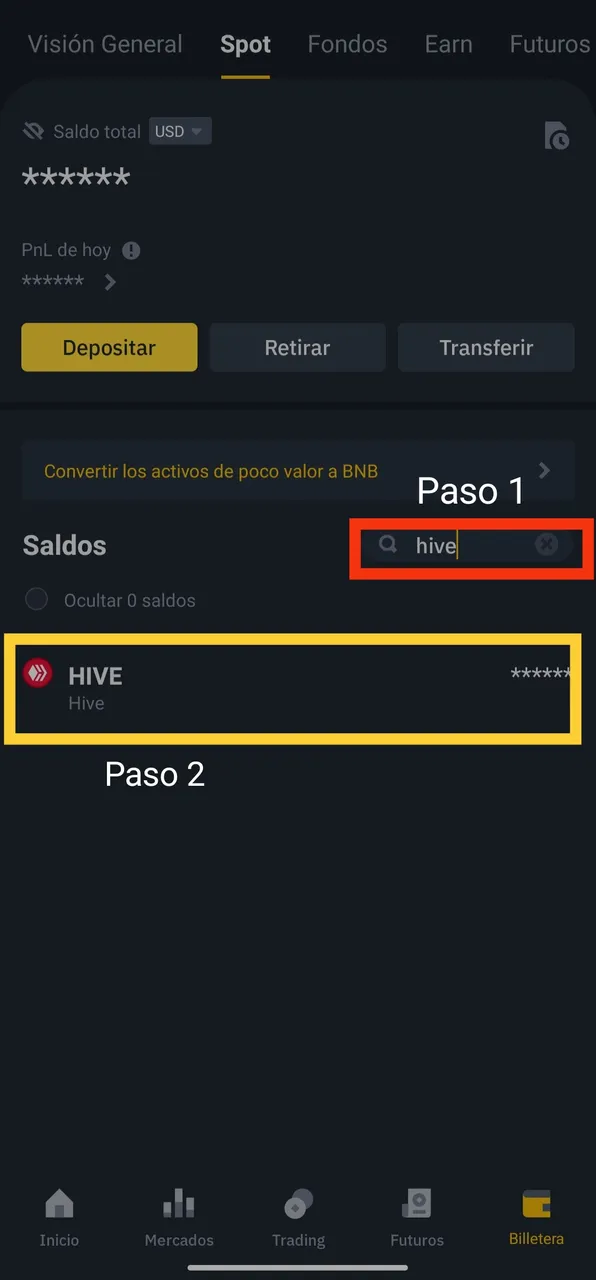
Step 1:
•Login to your Binance account or your preferred exchange and look for the Hive address to receive your coins.
•In step 1 you will type in the search option the word hive then in option 2 when you get the Hive coin you click on it.
•Al darle click debes elegir la opción de depositar criptomonedas luego elige la red de HIVE.

•When you click on it you must choose the option to deposit cryptocurrencies then choose the HIVE network.
•Vas a copiar la dirección de la billetera y la HIVEMEMO.
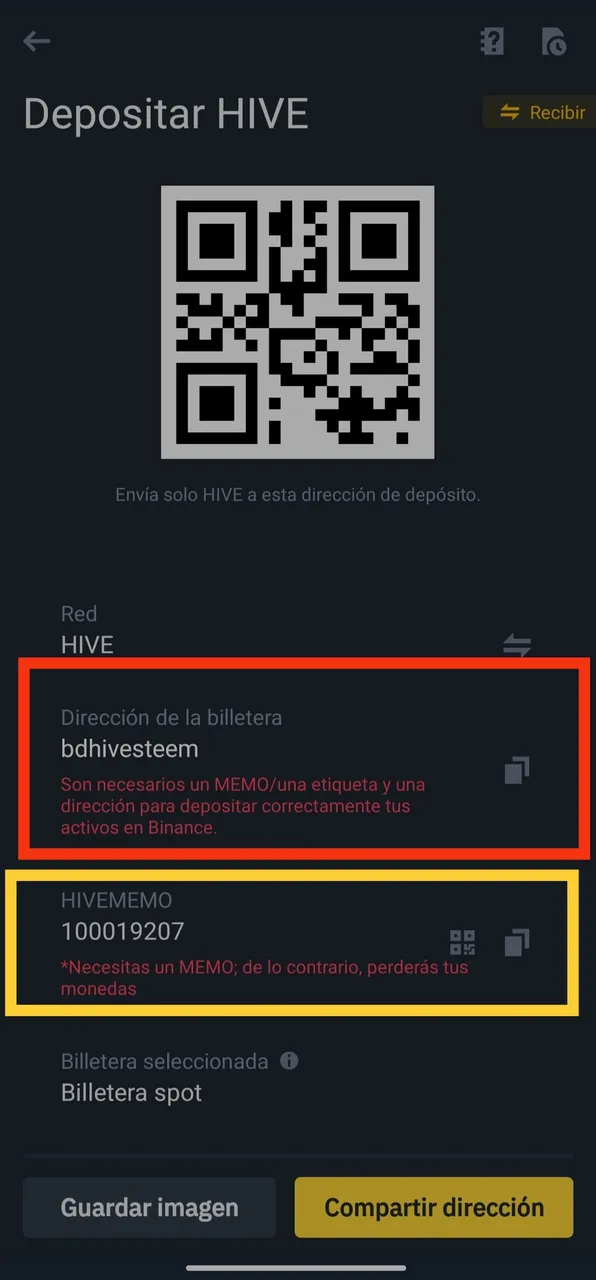
•You will copy the address of the wallet and the HIVEMEMO.
Paso 2:
•Ingresa a tu billetera de Hive Keychain y elije la opción de enviar Hive.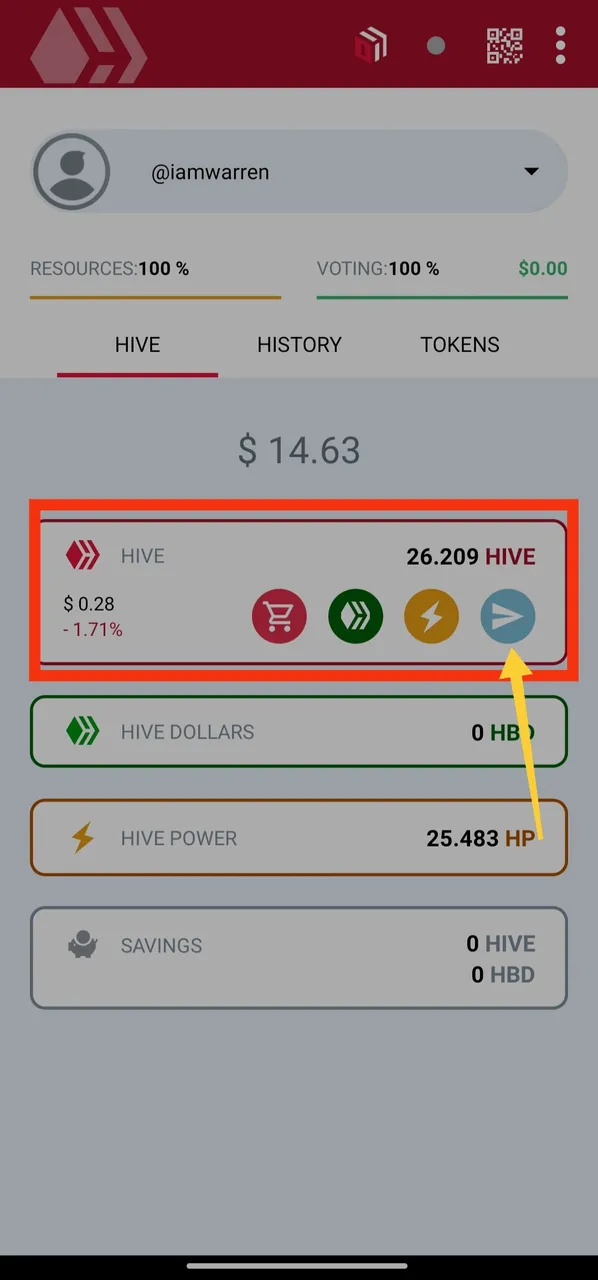
Step 2:
•Login to your Hive Keychain wallet and choose the option to send Hive.
Paso 3:
•Vas a pegar la dirección de la billetera que copiaste en tu Binance y la HIVEMEMO.•En el paso 1 vas a pegar la dirección de la billetera Hive que copiaste en tu binance, en el paso 2 vas a colocar la cantidad de Hive que deseas enviar y en el paso 3 vas a pegar el HIVEMEMO que copias de tu dirección binance.
(Verifica que todos los datos esten correctos tal y como están en tu billetera binance para que no pierdas las monedas Hive)
•Una vez que realices todo el proceso y verifiques todos los datos como dirección de la billetera y HIVEMEMO pulsas en la opción enviar y el pago será procesado y llegará a tu billetera de Binance en pocos minutos.

Step 3:
•You will paste the address of the wallet you copied into your Binance and HIVEMEMEMO.
•In step 1 you will paste the address of the hive wallet you copied in your binance, in step 2 you will put the amount of Hive you want to send and in step 3 you will paste the HIVEMEMO you copied from your binance address.
(Verify that all the data is correct as it is in your binance wallet so that you do not lose the Hive coins)
•Once you complete the whole process and verify all the data such as wallet address and HIVEMEMO you click on the send option and the payment will be processed and will arrive to your Binance wallet in a few minutes.
•Al pasar los minutos tu envio de la billetera HIVE a Binance se procesará y te llegará a tu cuenta Spot Binance.

•After a few minutes, the transfer from your HIVE wallet to Binance will be processed and sent to your Binance Spot account.
¡Espero que en este tutorial hayas encontrado la información útil y que te sientas más seguro al realizar este proceso de convertir tus HBD a HIVE y retirar tus HIVE a Binance de forma segura y eficiente! Recuerda siempre mantener tus claves privadas seguras y seguir las recomendaciones sobre el retiro paso a paso. ¡Buena suerte en tus futuras transacciones!
I hope that in this tutorial you have found the information useful and that you feel more confident in going through the process of converting your HBD to HIVE and withdrawing your HIVE to Binance safely and efficiently! Always remember to keep your private keys safe and follow the withdrawal recommendations step by step, good luck in your future transactions!

Translation by DeepL Translate.
The other pictures are captures from my personal phone.
Use the Canva editor to edit the cover photo and the divider with the Hive logo.
The banner was created by me with Canva, the logo was taken from the Binance website:
https://www.binance.com/es

Si quieres aprender más sobre el Slippage, visita esta página:/If you want to learn more about Slippage, visit this page: https://libertex.org/es/blog/que-es-slippage-en-trading