In Today’s blog, I want to share a little gadget in addition to ✨my organization toolkit!✨ Ahh~ this thermal label printer is the best for keeping this in check and neat. 👌🏻
I believe that a cluttered house equates to a cluttered mind. Buying a simple gadget like this makes life easier, what I mean is that it saves time from digging random stuff or guessing what is inside of every container thus not making a pile of mess. A simple device for long-term effective solution for keeping things organized, right? 😁
I got these travel kit containers from Miniso, a popular store where you can get mid-quality items under $5. They are space-savers, light, and function what they are supposed to.
In fact, I have been using them for over five years now. 😃 I got the ROI already, haha! 😆 My problem was picking the wrong bottle when in a rush, and so, buying this thermal label printer will avoid wasting time looking at which bottle is which.

As I scrolled through my favorite online shopping platform, I stumbled upon Niimbot, which seemed to be reputable brand for thermal printer products. They have a wide range of options in sizes and shapes, each with unique features. I checked a few of them but the D101 model was my top pick. 👌🏻
This model can print two different label sizes (12-25 mm and 10-25 mm), which other models cannot, and has got nice reviews! And I thought it was the perfect gadget for organizing needs. 😊 It came with a free white label roll and in addition, I chose one bigger size roll with a fun design.
The thermal label printer with a free label is $34 and the additional design label roll is $4.

These are the items that I received in the mail. I was never been excited in unboxing a package, haha! 😆

I got the D101 thermal label printer itself plus the free white label, a cute pouch with the company’s mascot Nibo, the bigger label roll, a quick start guide, and the USB cable for charging.
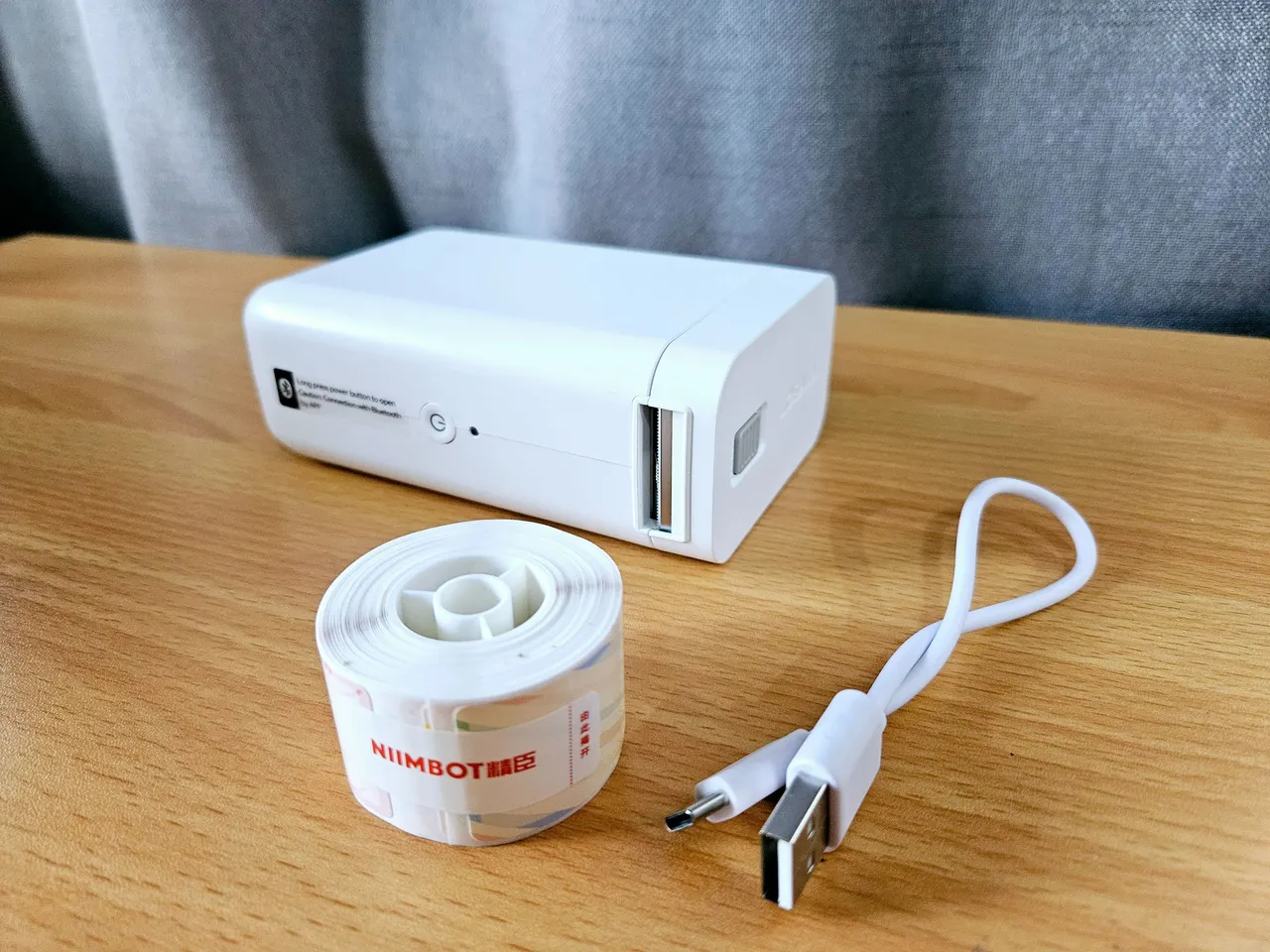
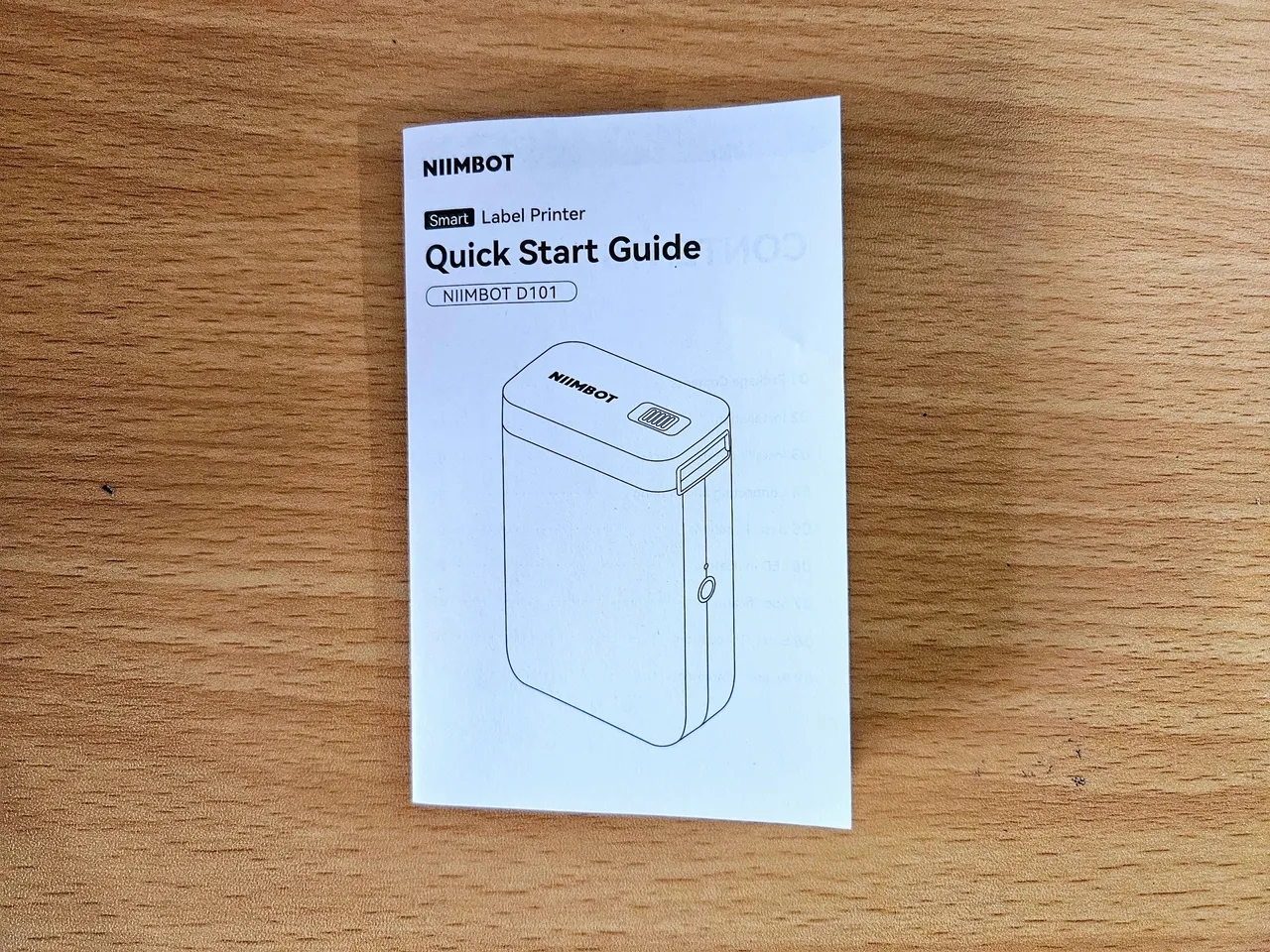
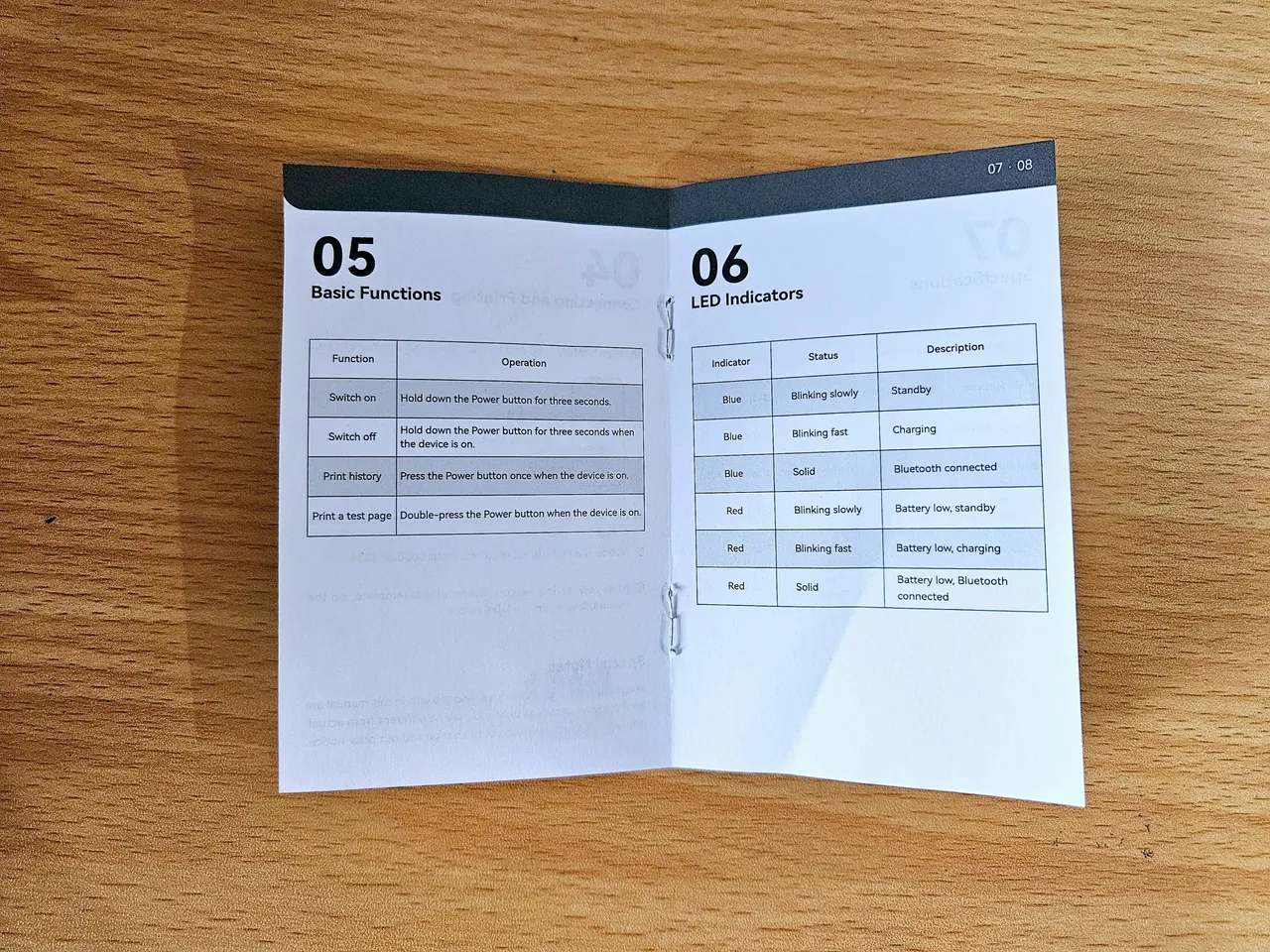
I had to download the official app of Niimbot for me to start printing labels.
It is a straightforward app which has few options like creating a new label, choosing the size of the label, save templates and even use other’s designs by checking out the community page.
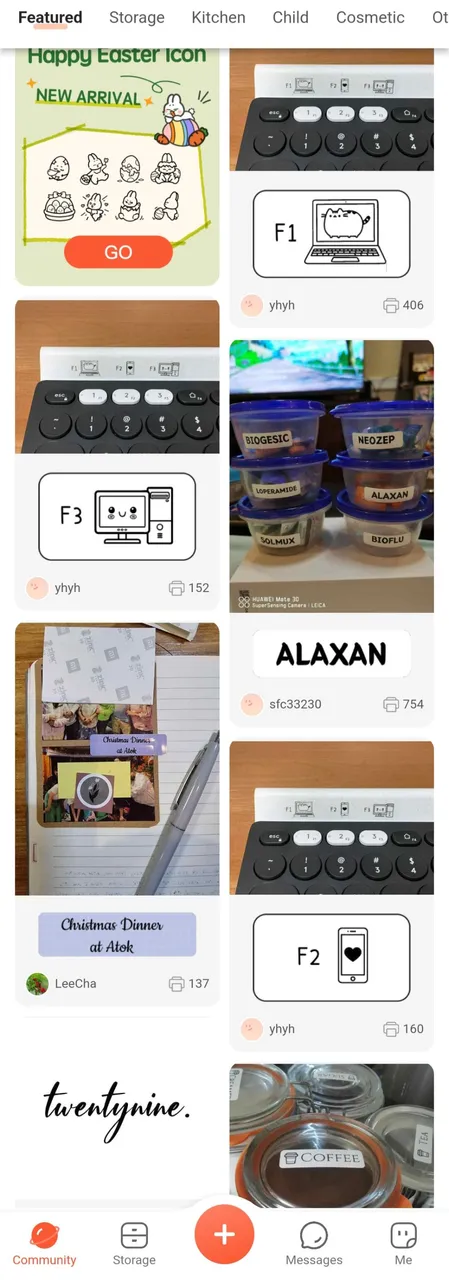
Here, I was choosing which design fit my labels. I chose a simple borderline and ditching the icons and characters.
I can edit and see the preview of my label before printing them out.

In printing, I selected the setting of print quality. It can be a darker or lighter “ink”.
I chose the middle quality. Too much will make the letters bleed. Connecting it to the phone via Bluetooth is seamless. 👌🏻✨
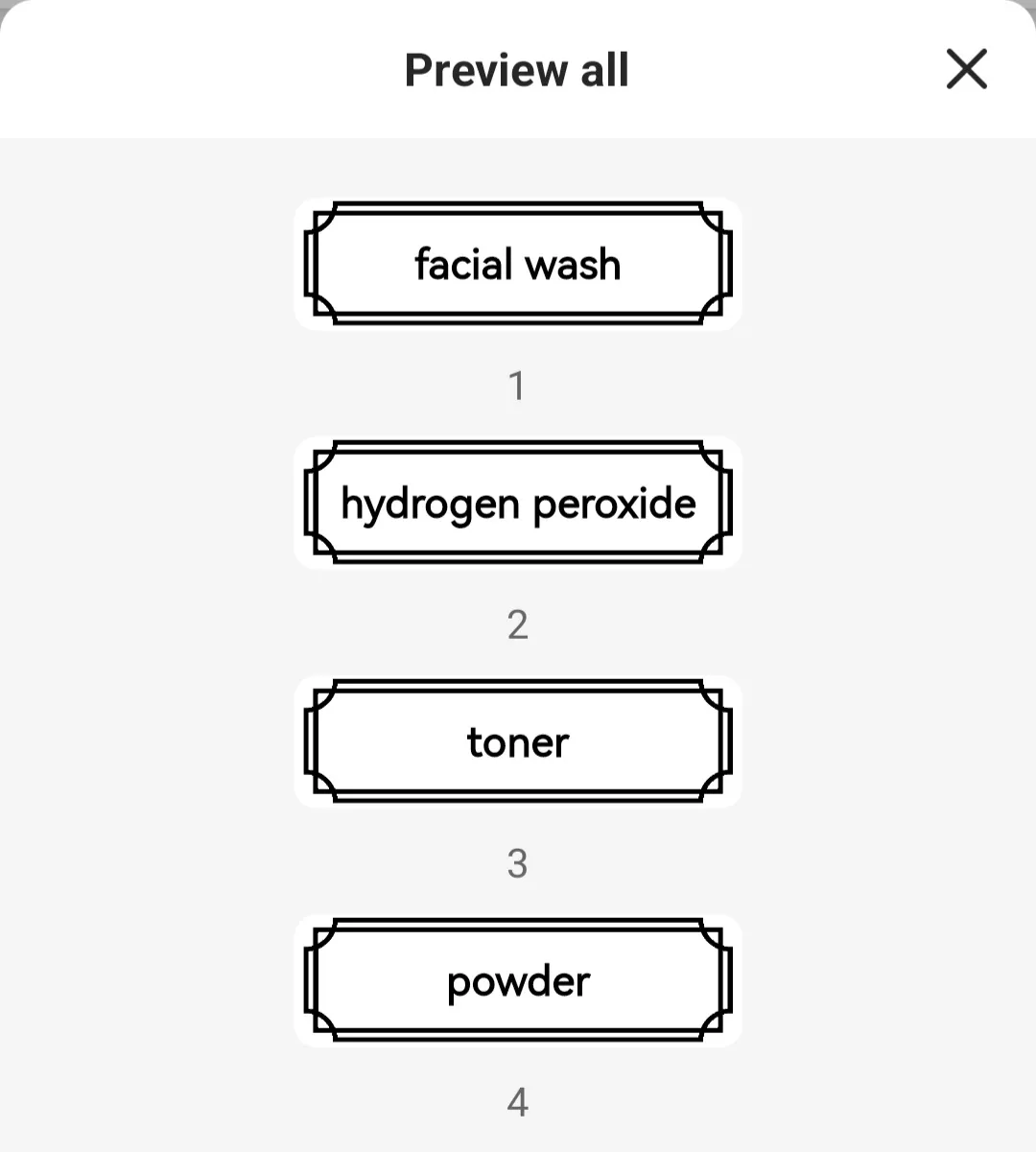
I just made sure that both devices, my phone and D101, are on Bluetooth mode. Super love this device! 🥰 User-friendly, easy to understand the app, and mess free labeling.

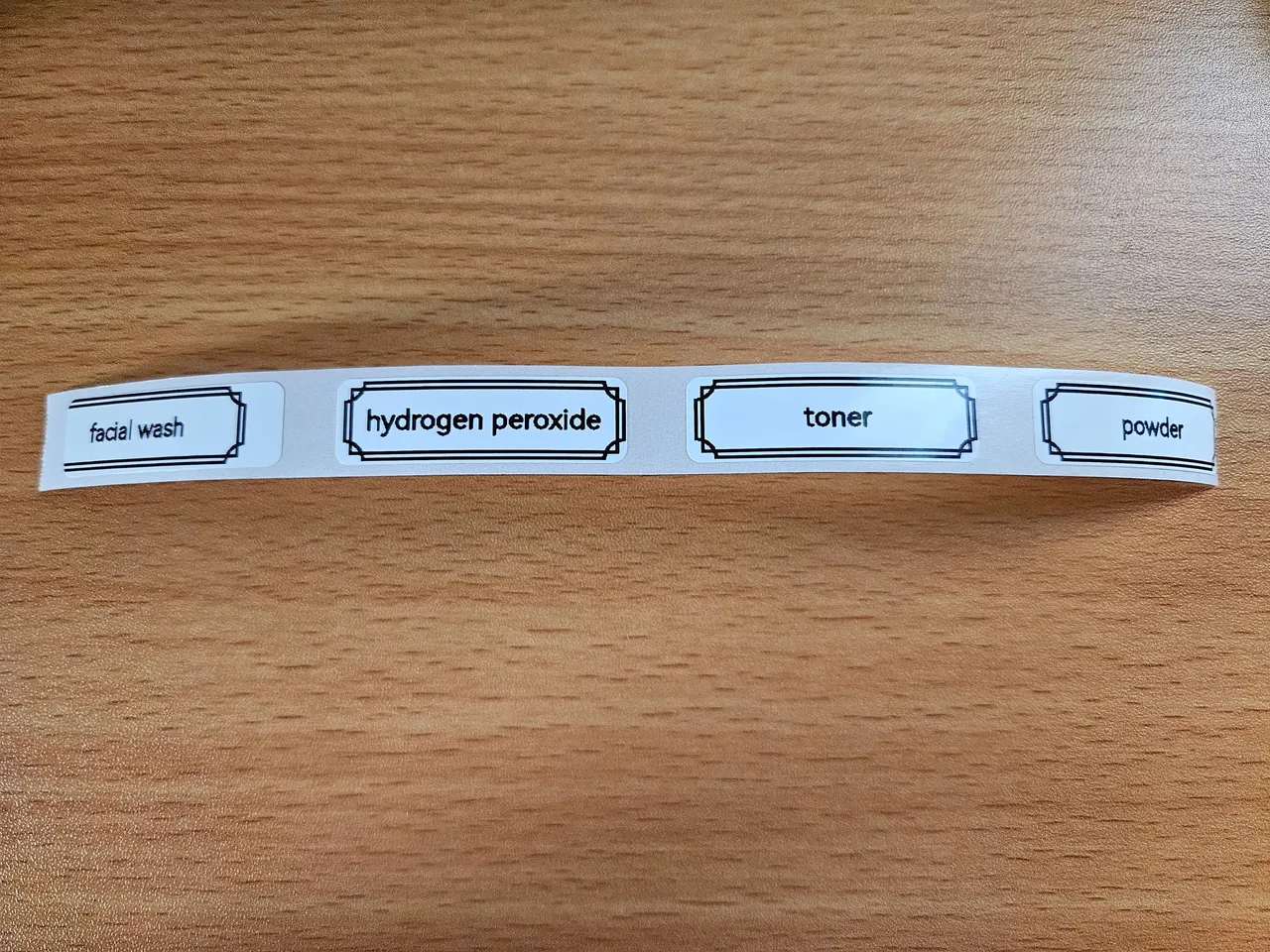
I messed up the aligning here. But it's okay! 😃
✨Yey!✨

This thermal label printer is incredibly helpful and efficient for me. It saved a lot of headache.😊
What I like about it is, it is ink free means no smudges or spills. It prints really fast, the design is minimal and compact, user-friendly, and hey, it is fun labeling! Sometimes, it’s therapeutic, haha! 😁

If you happen to look for a labeling gadget, I recommend this model from Niimbot. See official website here! 😁

Thanks for reading! 😃
📸 All photos are owned and taken by me, otherwise credited. ©️jijisaurart
👾 NFT Showroom: nftshowroom.com/jijisaurart
🥰 Open for commissions!!! DM me at Discord! Username: Jijisaur
USD 1= PHP 57.21