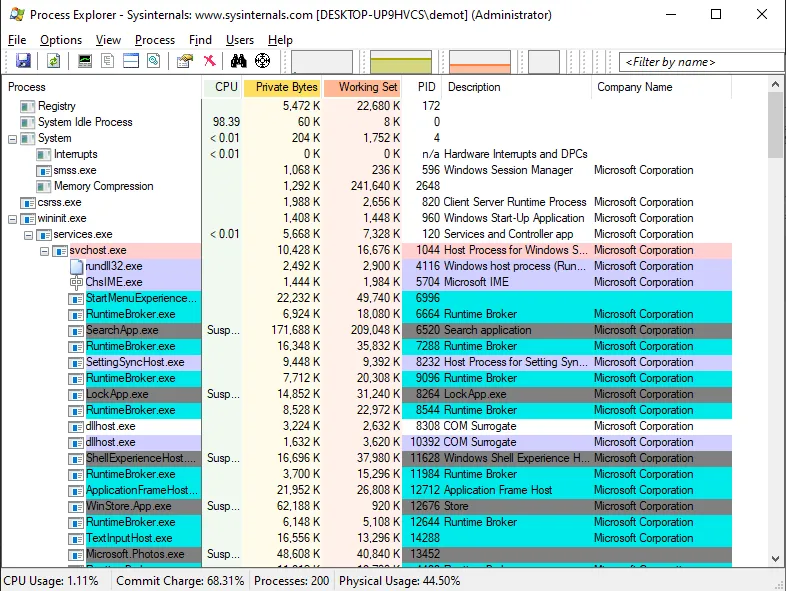
Process Explorer running on my computer.
Note: you must run this as administrator to use its full potential.
as I wrote in my description, Process Explorer is Task Manager on Steroids. I have used this software extensively in the Windows XP PRO days until Windows 7. now I checked in its website and found out they updated it for windows 8.1 and above.
https://docs.microsoft.com/en-us/sysinternals/downloads/process-explorer
Yes, Process Explorer is an official program from Microsoft. It's not readily available out of the box because a normal user would not need this kind of access. it will do more harm than good.
using Process Explorer together with Process Monitor,
https://docs.microsoft.com/en-us/sysinternals/downloads/procmon
I was able to removed viruses and spyware easily back in the days. but as you may well know their elusiveness has gotten better over the years.
Diagnostics
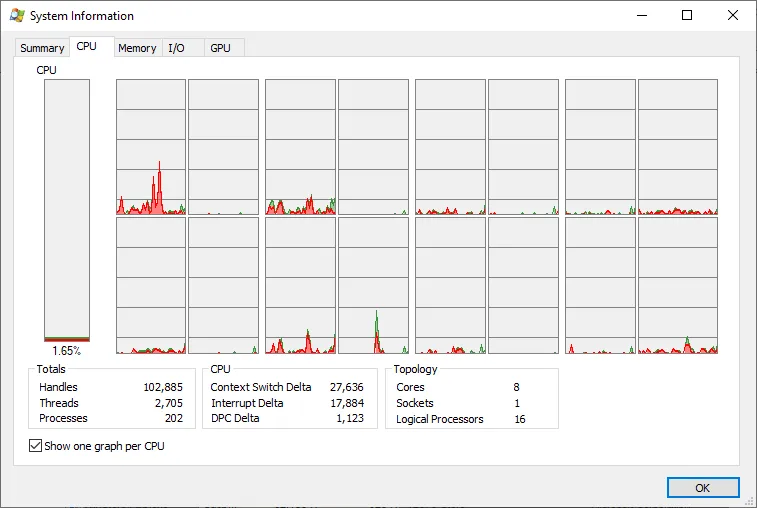
this is the cpu usage graph.
the green represents CPU USAGE from the softwares. because only my Chrome browser is open it's very low.
the red represents SYSTEM INTERRUPTS. system interrupts are normal to have. it's the communication between Software to Hardware.
but should SYSTEM INTERRUPTS overwhelm the CPU USAGE. it means a driver or a faulty hardware needs to be examined.
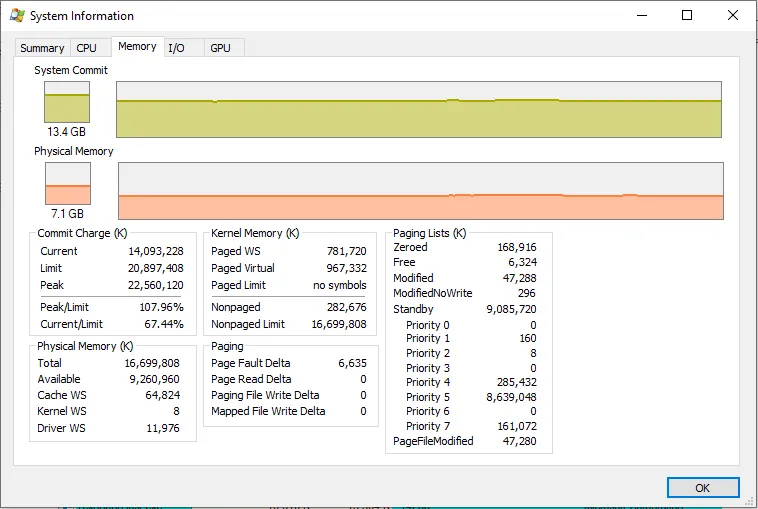
and this is why a mechanical Hard Drive is essentially dead as a boot drive for windows 8 and above.
this is going to be confusing but I will try to explain it as easy as possible.
The System Commit Graph is the total memory demand.
The Physical Memory Graph is the total memory in physical RAM being used.
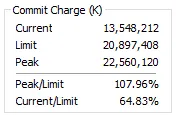
The Commit Charge is the ACTUAL memory usage here.
The 'Current' is the demand.
The 'Limit' is the total memory available.
The 'Peak' is the demand when I'm doing Memory Intensive stuff (e.g. playing videogames)
Now you might have notice that the Limit is set to 20.9GB. but I only have 16GB of Physical Ram.
so where does that 4GB extra came from? it came from Virtual Memory A.K.A. the Pagefile.
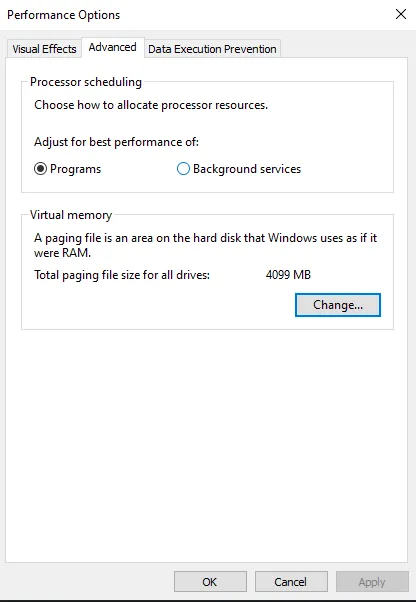 | 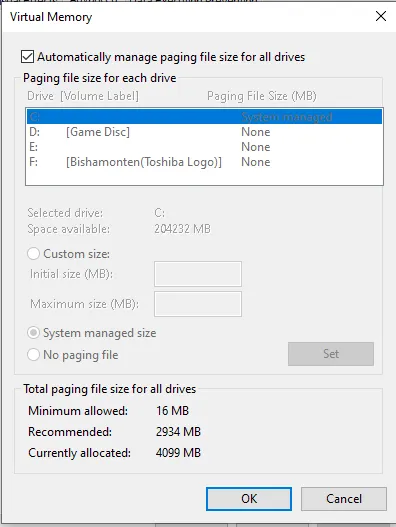 |
|---|
Virtual Memory uses the selected storage(Boot Drive by default) as memory. you can also use the other storage as Virtual Memory.
you can even use USBs as Virtual Memory using ReadyBoost.
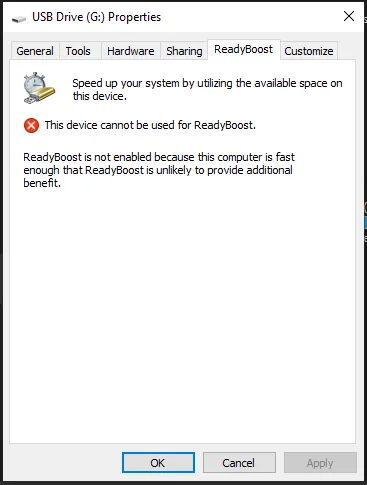
I have trailed off. Ok.
So by default. the system uses virtual memory for services. hence why Mechanical Hard Drives are a bad choice for boot drives in Windows 8 and above.
If your system is slow due to your boot drive being a Mechanical Hard Drive but have a high amount of Physical RAM, you could disable Virtual Memory. or you could buy a SSD and set that as Virtual Memory.
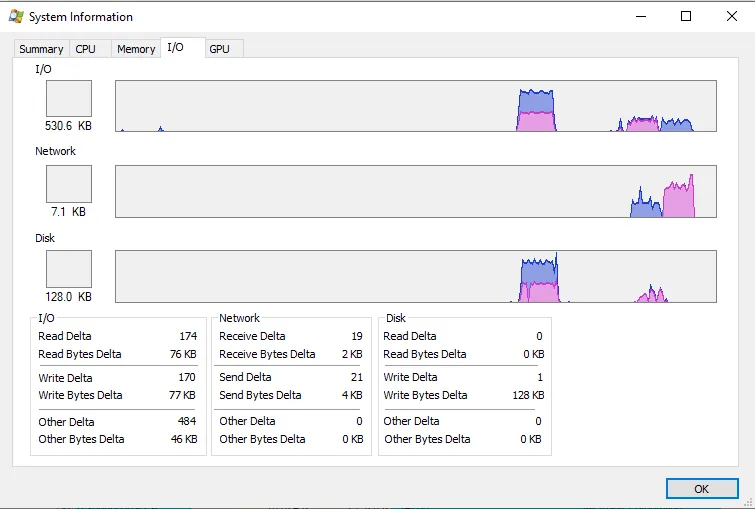
Note: It's not shown here but if you point your mouse to the activity,
it will tell which program is doing the selected activity and the exact numbers.
the next graph is about I/O. Input and Output or maybe it's Incoming and Outcoming.
the graph shows activity in the storage and network space when it comes to data.
The first bump which affected the I/O and the Disk is when I tried copying a file from my hdd to my usb.
The Second bump which affected the I/O and Network is when I went to speedtest.net and made a internet benchmark.
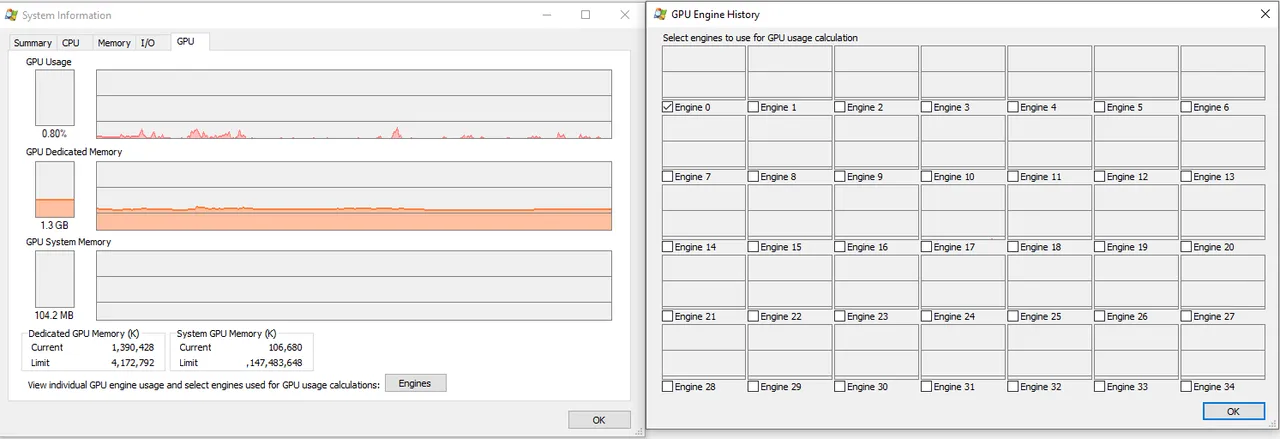
and finally there's GPU or Videocard Usage. yeah. it's definitely not for normal people. 😆
Process Manager
Let's start by telling you about my favorite function of Process explorer and those are PRIORITY and AFFINITY.
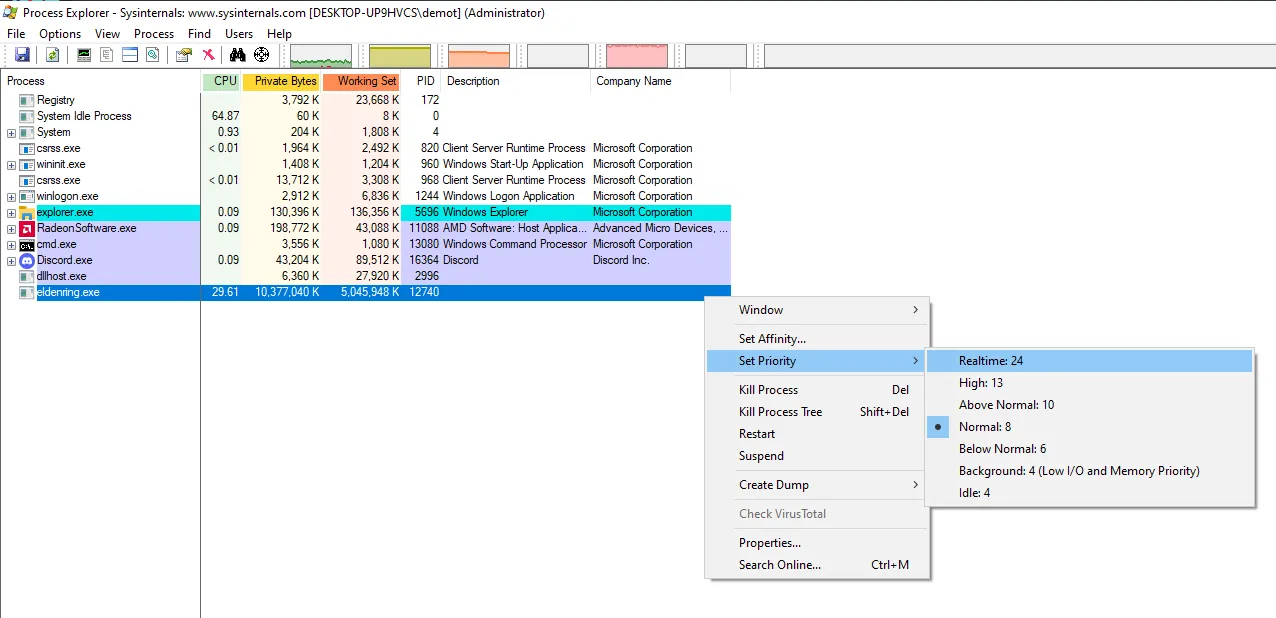
As you can see, you set priorities to the programs. very useful in multitasking such as same-computer online streaming.
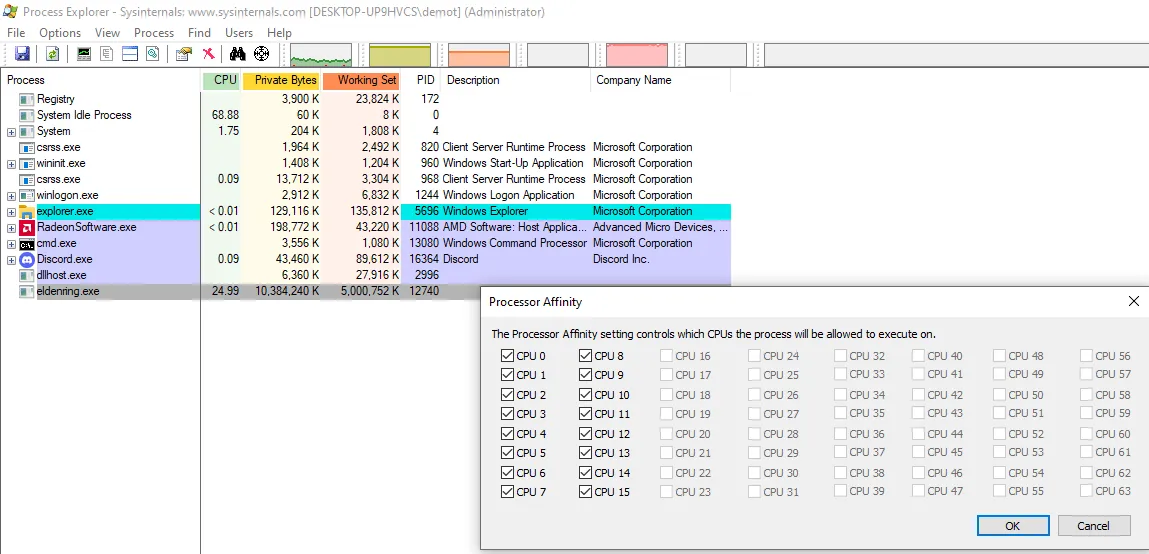
Basically it allows you to set how how many threads a process is allowed to use.
Note: Not all processes have this feature.
For that we will need a program.
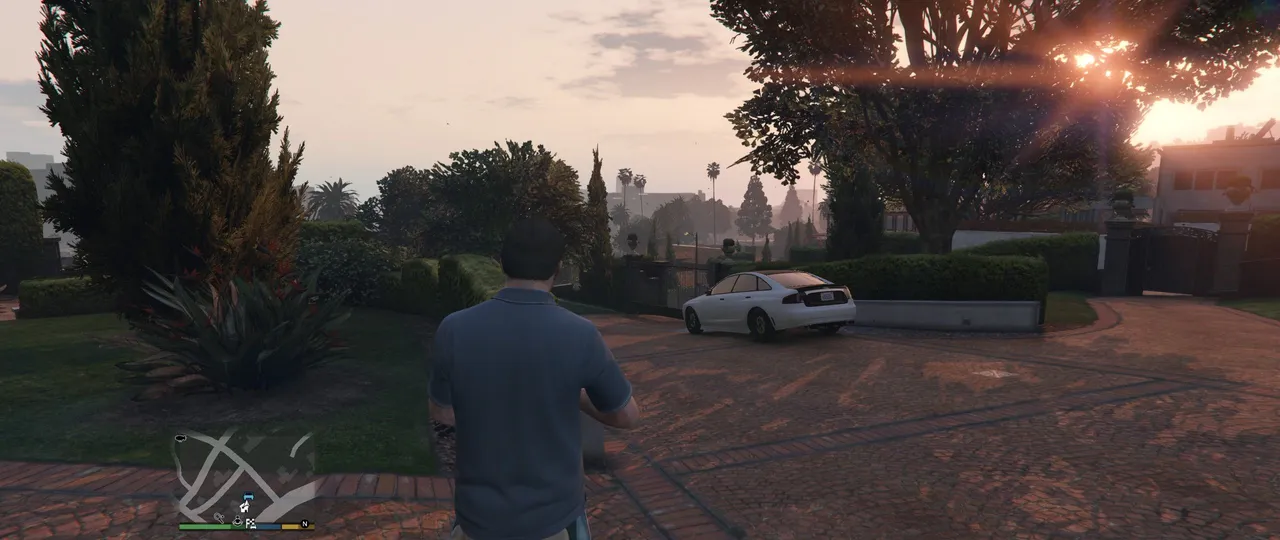
GTA V
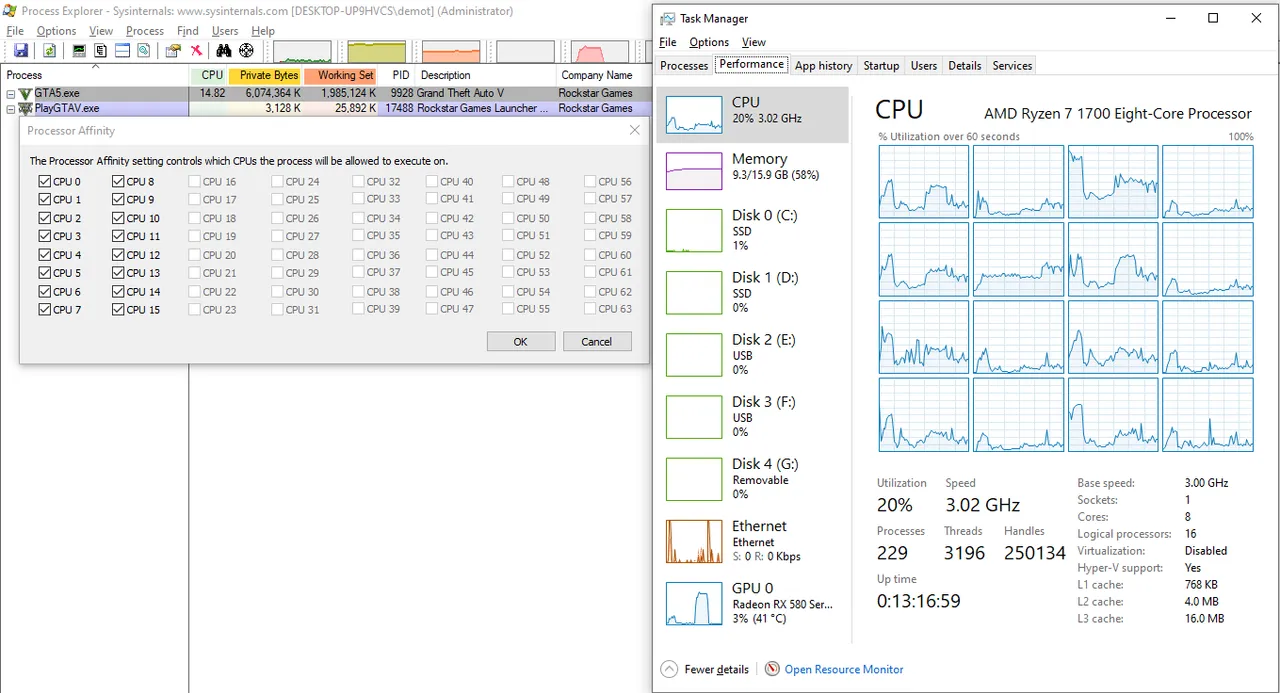
Thisi s what it looks like in default all threads enabled.
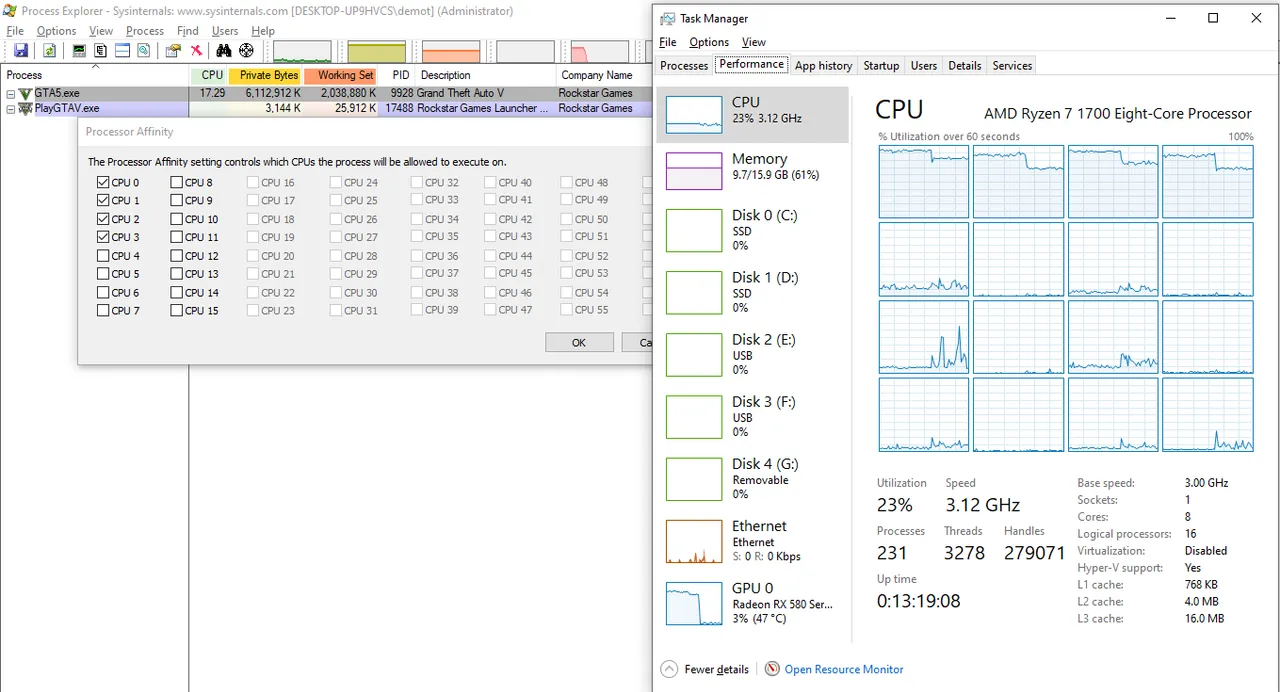
Then when using only four threads. No FPS Change.
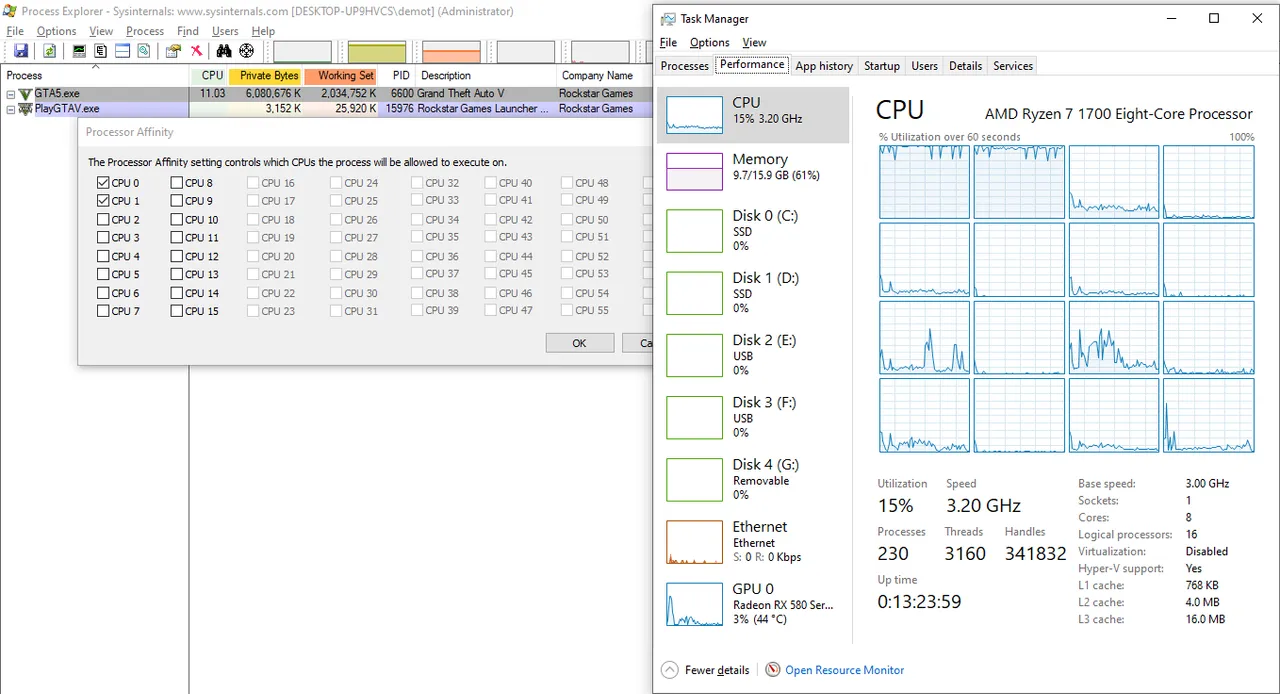
And then Only using Dual Threads.

32 FPS for two threads. this is amazing, the fact that this game can work in dual core.
AFFINITY is really good. because some programs are having issues when assigned to thread count that it was not designed for.
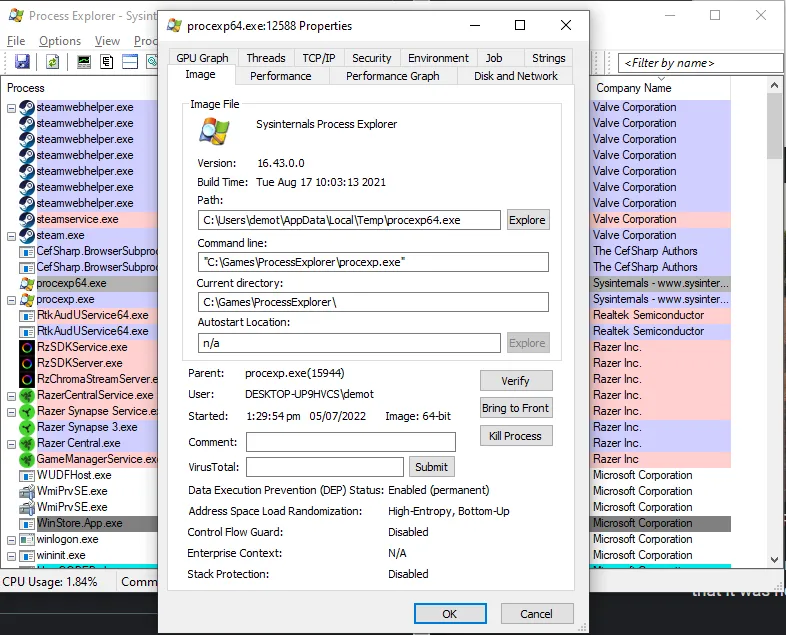
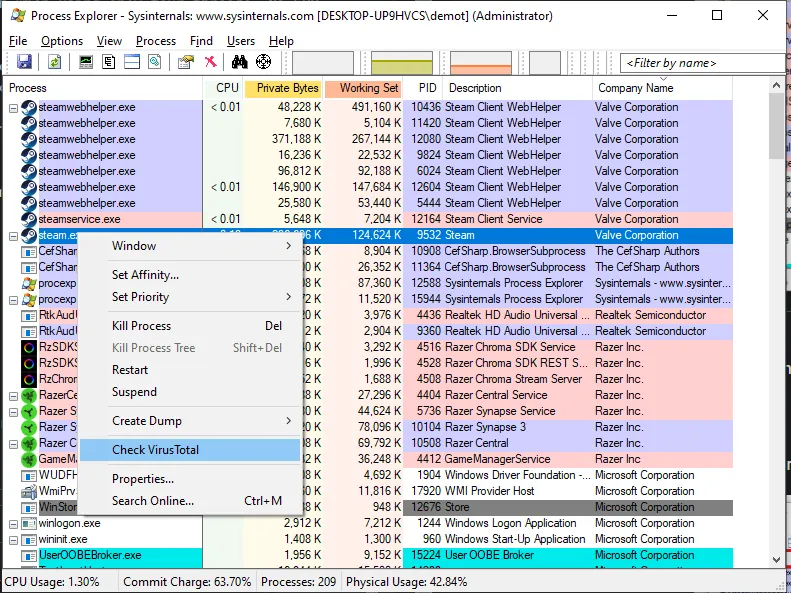
Which will then ask you to allow sending a hash of the program to Virus Total.
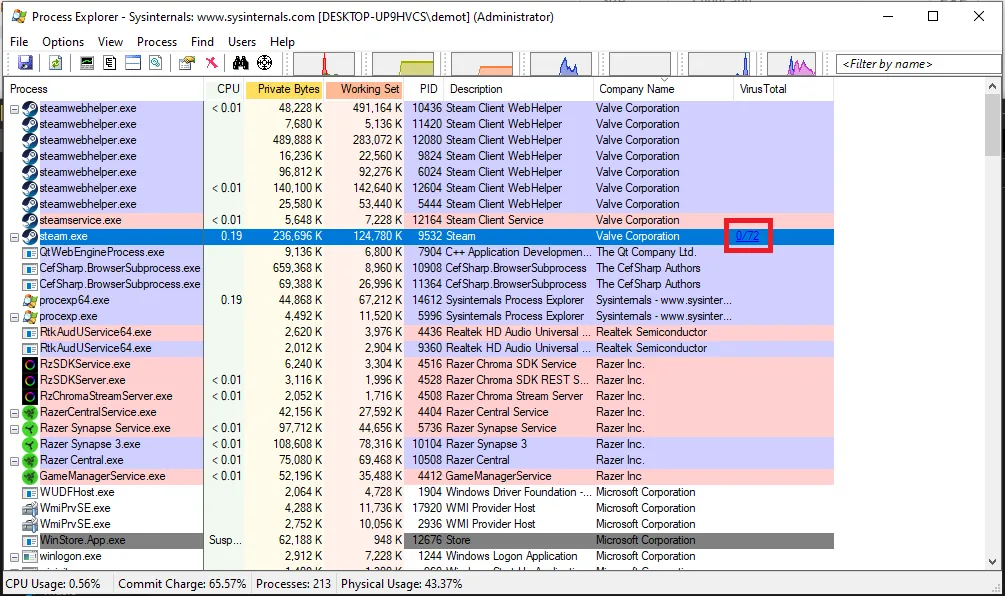
which will then write the result here which you can click.
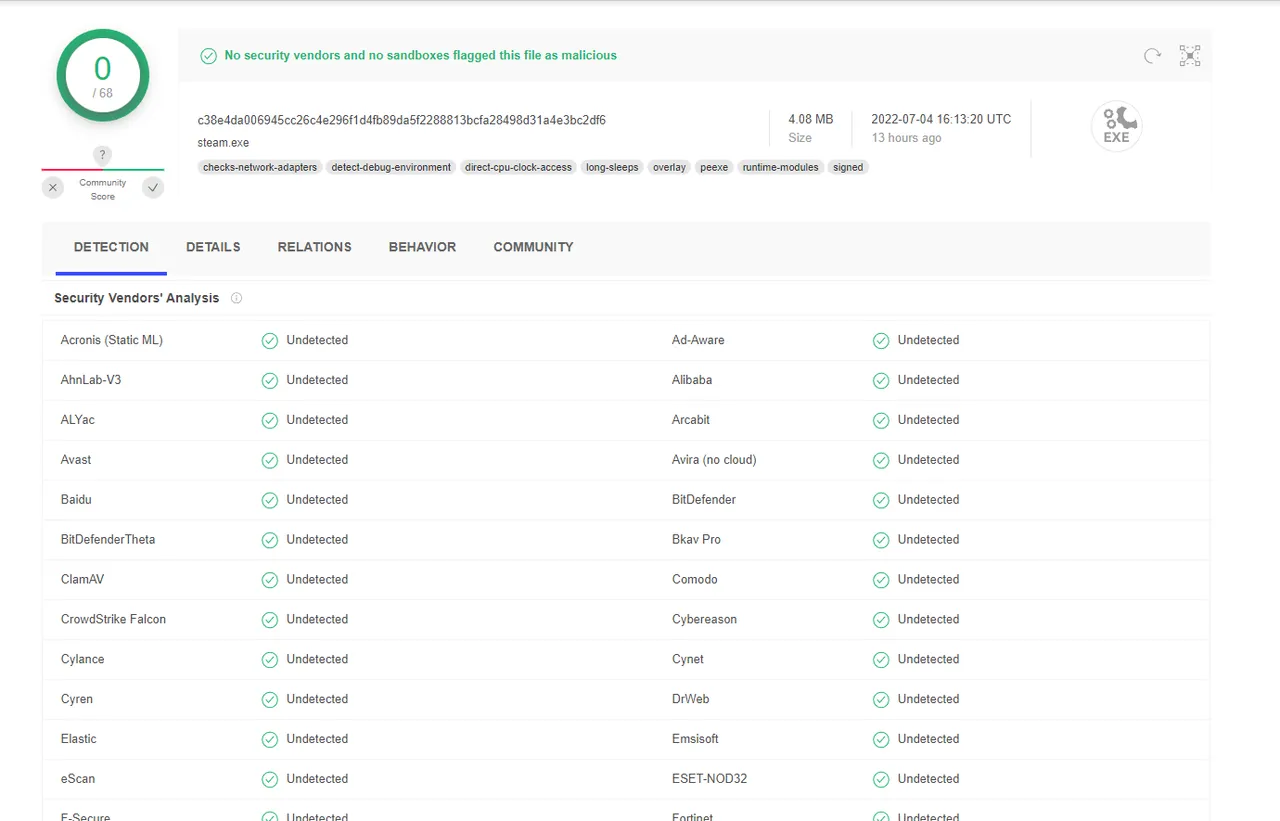
which will then send you to VirusTotal website with the specific hash.
https://www.virustotal.com/gui/file/c38e4da006945cc26c4e296f1d4fb89da5f2288813bcfa28498d31a4e3bc2df6/detection
MISC
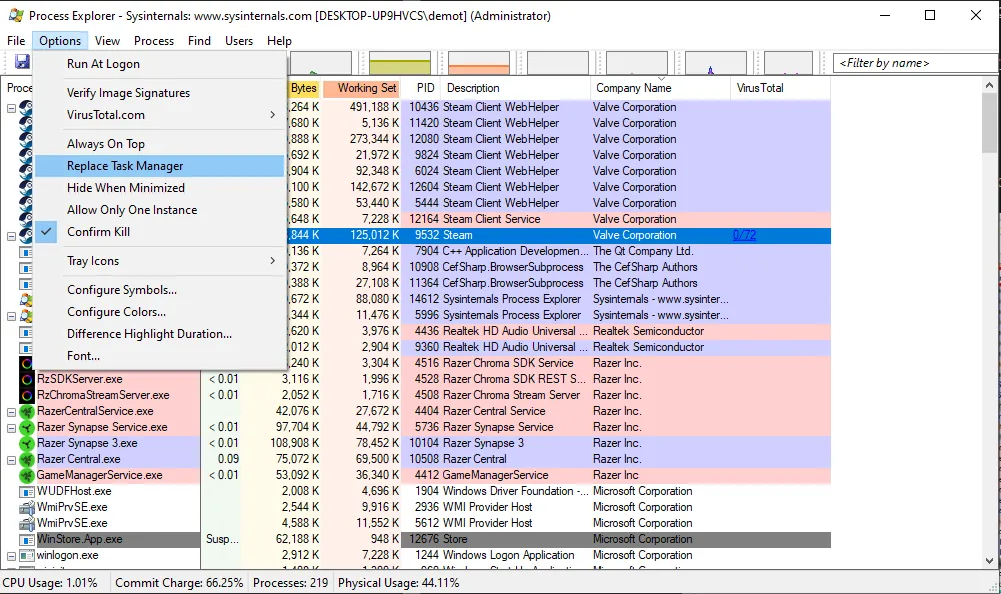
You can definitely Replace your default Task Manager with it.
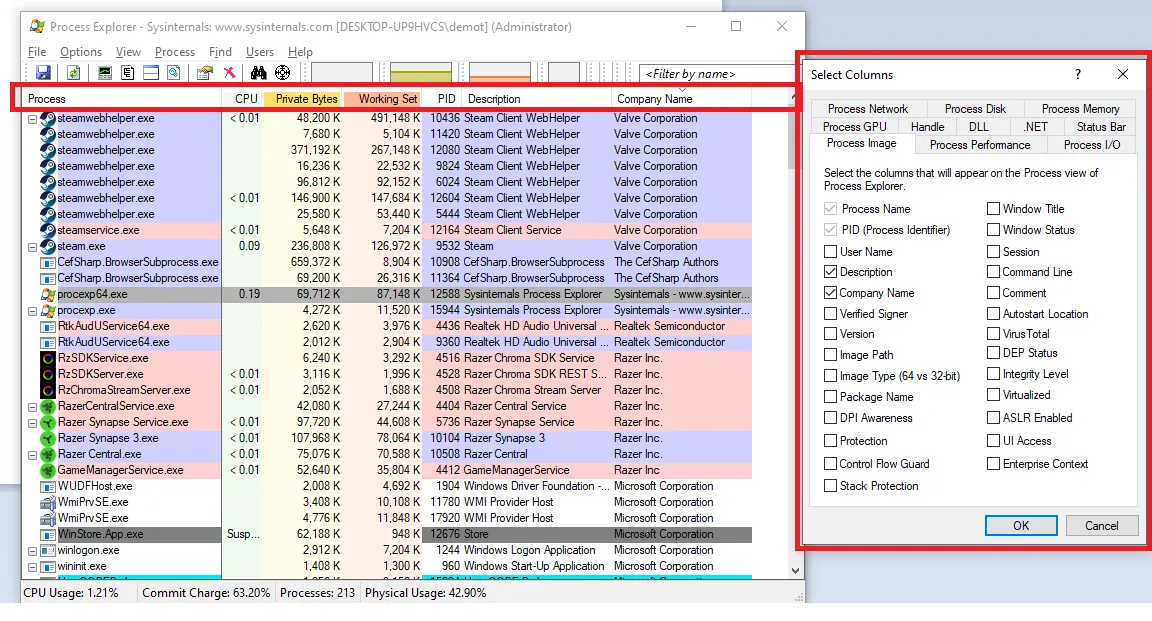
And edit the look as you see fit.
Afterword
I decided to write about process explorer so that people might know about it. so that it might help other people as it helped me. It is a powerful program.
There's nothing more I could write about it anymore.
I am tagging hivegc because I used a GTA V screenshot. 😂
Llama Llama. 🤣
Cheers. 😆