
Hoy te cuento desde cómo ha sido mi experiencia en esta billetera digital. La cual comencé a utilizar este mismo año por simple curiosidad, dado que ya venía usando Zinli desde hace aproximadamente un año y había resultado ser útil. Asumiendo que ya tienes la tuya en esta publicación te cuento como puedes recargarla y algunas plataformas donde puedes comprar.
 |  |
|---|
A pesar de tener la tarjeta física solo la utilizo para compras online, pero descuida no es necesario tener el plástico para utilizarla ya que existe una versión digital de la misma dentro de la aplicación. Ahora sí...
Today I will tell you about my experience with this digital wallet. I started using it this year out of curiosity, since I had already been using Zinli for about a year and it had proved to be useful. Assuming you already have yours, in this post I will tell you how you can recharge it and some platforms where you can buy it.
Even though I have the physical card I only use it for online purchases, but don't worry, you don't need to have the plastic to use it since there is a digital version of it inside the application. Now...
¿Dónde puedo comprar? 🛍️📦
En base a las compras que he realizado este año aquí te dejo una lista de plataformas donde podrás comprar sin ningún inconveniente:
- Servicios streaming tales como HBO MAX, Spotify, Disney Plus, Star Plus, Netflix, Amazon Prime, etc.
Anteriormente pagaba mis suscripciones con Zinli, pero Wally ha sacado una súper promoción que necesitaba probar y estamos hablando de un cashback del 50% durante los meses de Abril, Mayo y Junio al registrar tu tarjeta y pagar tus suscripciones en Spotify, Netflix y Disney Plus.
Where can I buy? 🛍️📦
Based on the purchases I have made this year here is a list of platforms where you can buy without >any inconvenience:
- Streaming services such as HBO MAX, Spotify, Disney Plus, Star Plus, Netflix, Amazon Prime, etc.
Previously I paid my subscriptions with Zinli, but Wally has come out with a super promotion that I needed to try and we are talking about a 50% cashback during the months of April, May and June when you register your card and pay your subscriptions on Spotify, Netflix and Disney Plus.
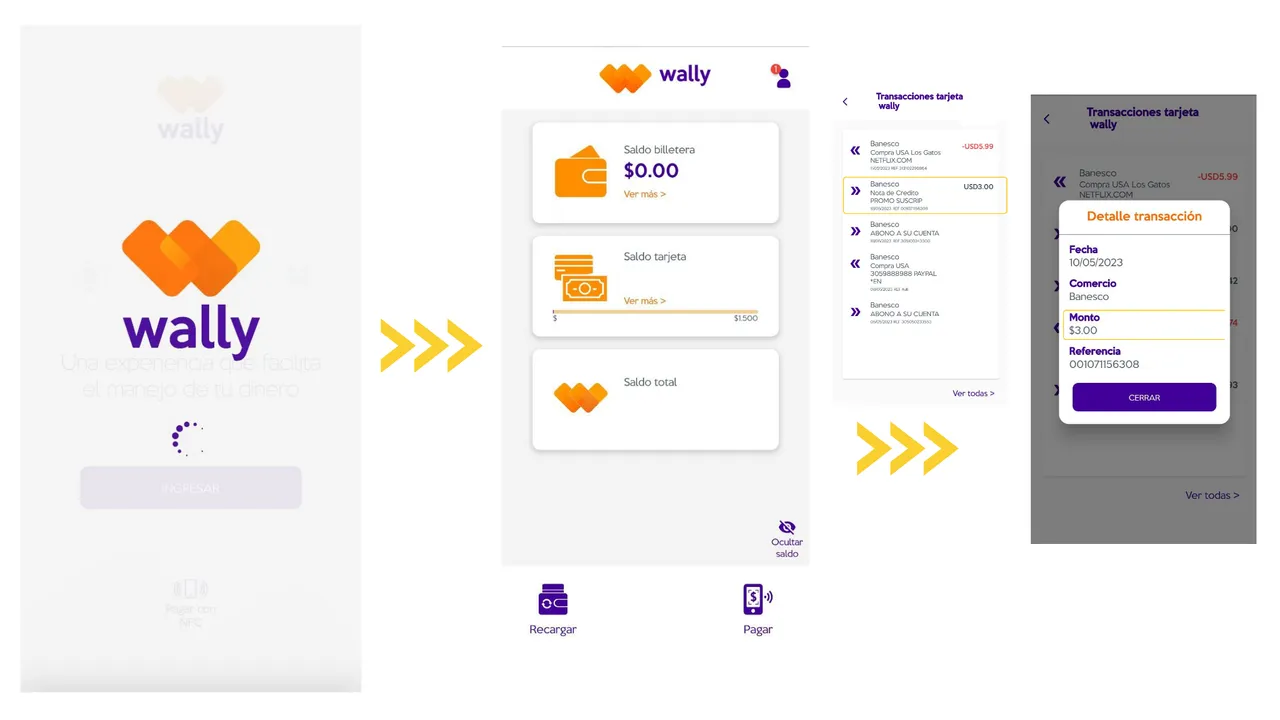
Si quieres conocer más detalles sobre esta promoción, puedes ingresar a su instagram haciendo clic aquí
- Ecommerce como Amazon, Aliexpress, Temu, Shein, Ronwe, Shop Miss A, entre otros. Incluso la puedes utilizar para comprar o recargar tarjetas de regalo en Amazon, en este caso recuerda utilizar correctamente la dirección de facturación para evitar que la operación sea reversada o tu cuenta inhabilitada
If you want to know more details about this promotion, you can access their instagram by clicking here
- Ecommerce such as Amazon, Aliexpress, Temu, Shein, Ronwe, Shop Miss A, among others. You can even use it to buy or reload gift cards on Amazon, in this case remember to use the correct billing address to avoid the operation to be reversed or your account disabled.
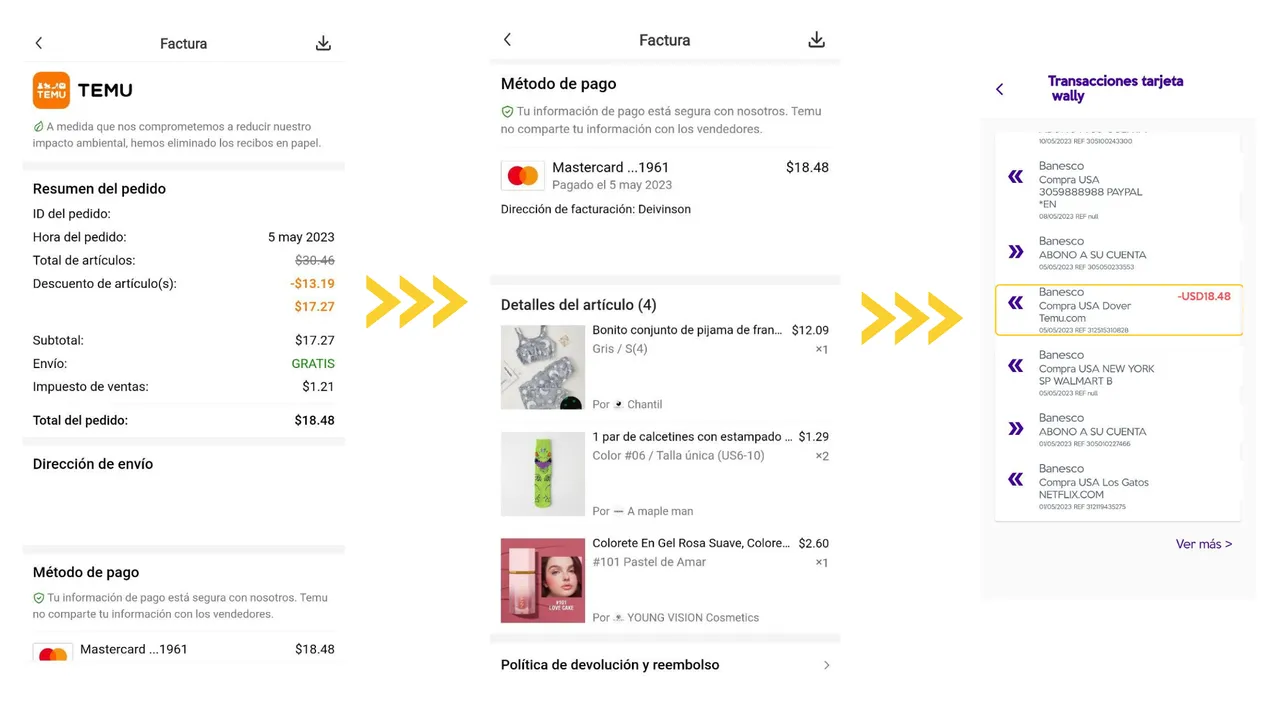
- Membresías especiales como las de Canva, incluso funciona perfectamente para realizar compras en Walmart Beauty Box, si quieres saber más al respecto tengo una publicación donde te cuento como me fue y sí realmente vale la pena👇🏻👇🏻
- Special Memberships like Canva's, it even works perfectly for shopping at Walmart Beauty Box, if you want to know more about it I have a post where I tell you how it went and if it is really worth it👇🏻👇🏻
¿Cómo se recarga? 💻💸
Desconozco si puedes recargar desde el banco matriz, pero asumiendo que funciona igual que Zinli donde puedes recargar sin ningún problema y sin comisión alguna desde tu cuenta Banesco Panamá el proceso sería bastante fácil. Sin embargo las únicas opciones de recarga que he visto desde su propia aplicación son:
- Recarga de billetera a billetera (P2P): Es la opción más común y la que he utilizado hasta hora. En la actualidad existen muchos mercados donde puedes realizar este tipo de transacciones, sin embargo te recomiendo evaluar a detalle donde realizarlas, en lo personal he utilizado: Skylo y El Dorado, donde me he q vuedado con esta última por ser más rápida, contar con una interfaz más amigable y buenas tasas de intercambio.
Si estas transacciones no son tu fuerte no te preocupes, la plataforma es muy intuitiva y te acostumbrarás rápido. En caso de que lo necesites te dejo un pequeño tutorial con lo más básico para que puedas comenzar ¡hoy mismo!
Deberás crear usuario, contraseña y agregar tus métodos de pago.
Para realizar una recarga a tu tarjeta wally tech, deberás:
- Dirigirte a cambiar > seleccionar la moneda de intercambio que tienes en este caso VES y la moneda que quieres, para el ejemplo será USDT > filtro para ubicar tu banco y filtrar los anuncios por este. Una vez listo elegirás la opción de acuerdo al límite que estás buscando, seleccionarás y ubicaras el botón CAMBIAR VES POR USDT, deberás seleccionar el método de pago y posteriormente el monto a cambiar, tendrás que confirmar la transacción y verás la información de pago. Después de realizar el pago debes cargar el comprobante en el chat y CONFIRMAR PAGO, al cabo de unos minutos la contraparte confirmará la orden como completada y listo. Para verificar el saldo ve a BILLETERAS.
How to recharge? 💻💸
I don't know if you can top up from the parent bank, but assuming it works the same as Zinli where you can top up without any problem and without any commission from your Banesco Panama account the process would be pretty easy. However the only recharge options I have seen from their own app are:
- Wallet to wallet recharge (P2P): This is the most common option and the one I have used so far. Currently there are many marketplaces where you can make this type of transactions, however I recommend you to evaluate in detail where to make them, personally I have used: Skylo and El Dorado, where I have stayed with the latter for being faster, having a friendlier interface and good exchange rates.
If these transactions are not your forte don't worry, the platform is very intuitive and you will get used to it quickly. In case you need it I leave you a small tutorial with the basics so you can start today!.
You will need to create a username, password and add your payment methods.
To recharge your wally tech card, you will need to:Go to exchange > select the exchange currency you have in this case VES and the currency you want, for the example will be USDT > filter to locate your bank and filter the ads by this. Once ready you will choose the option according to the limit you are looking for, you will select and locate the button EXCHANGE VES FOR USDT, you must select the payment method and then the amount to exchange, you will have to confirm the transaction and you will see the payment information. After making the payment you must upload the receipt in the chat and CONFIRM PAYMENT, after a few minutes the counterparty will confirm the order as completed and that's it. To check your balance go to BILLBOXES.
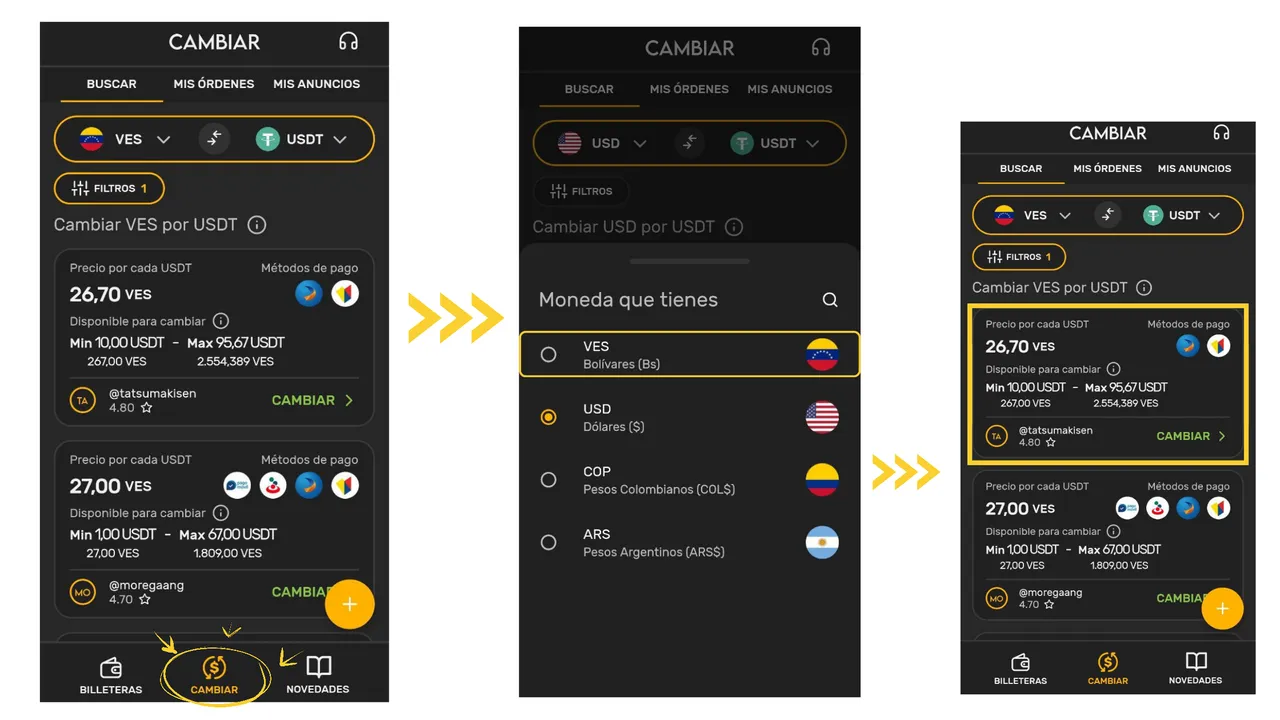
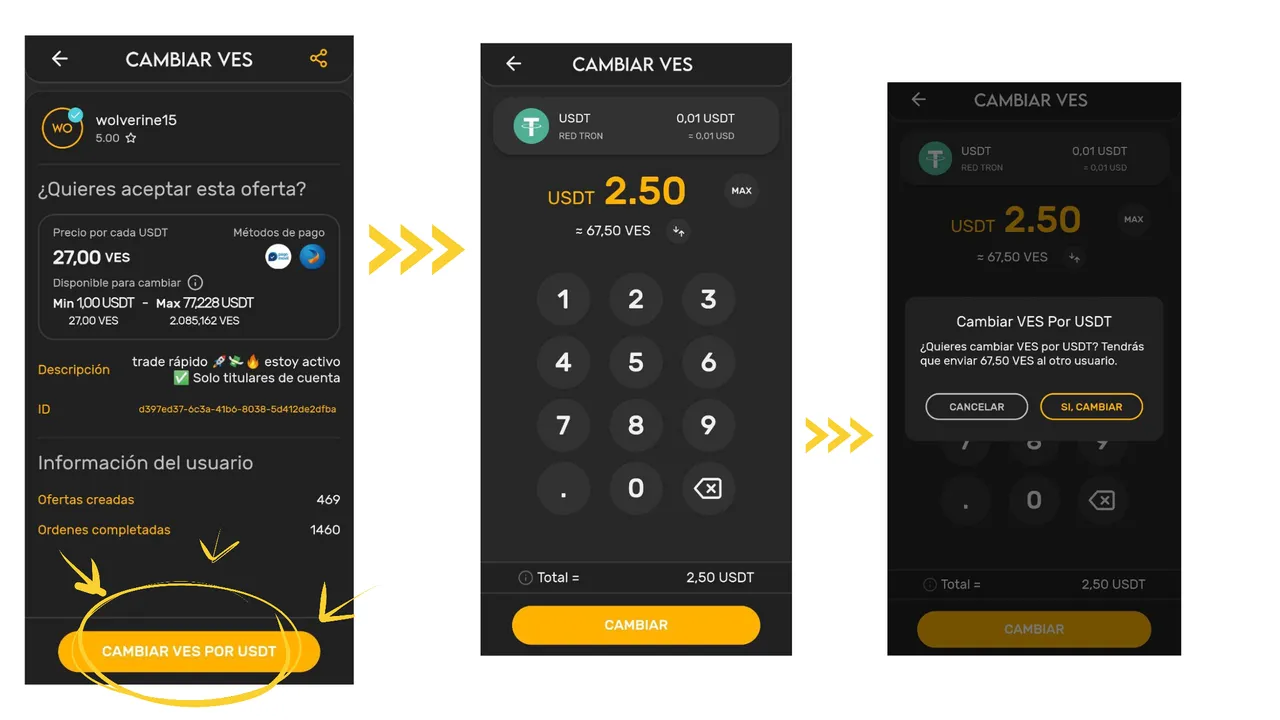 | 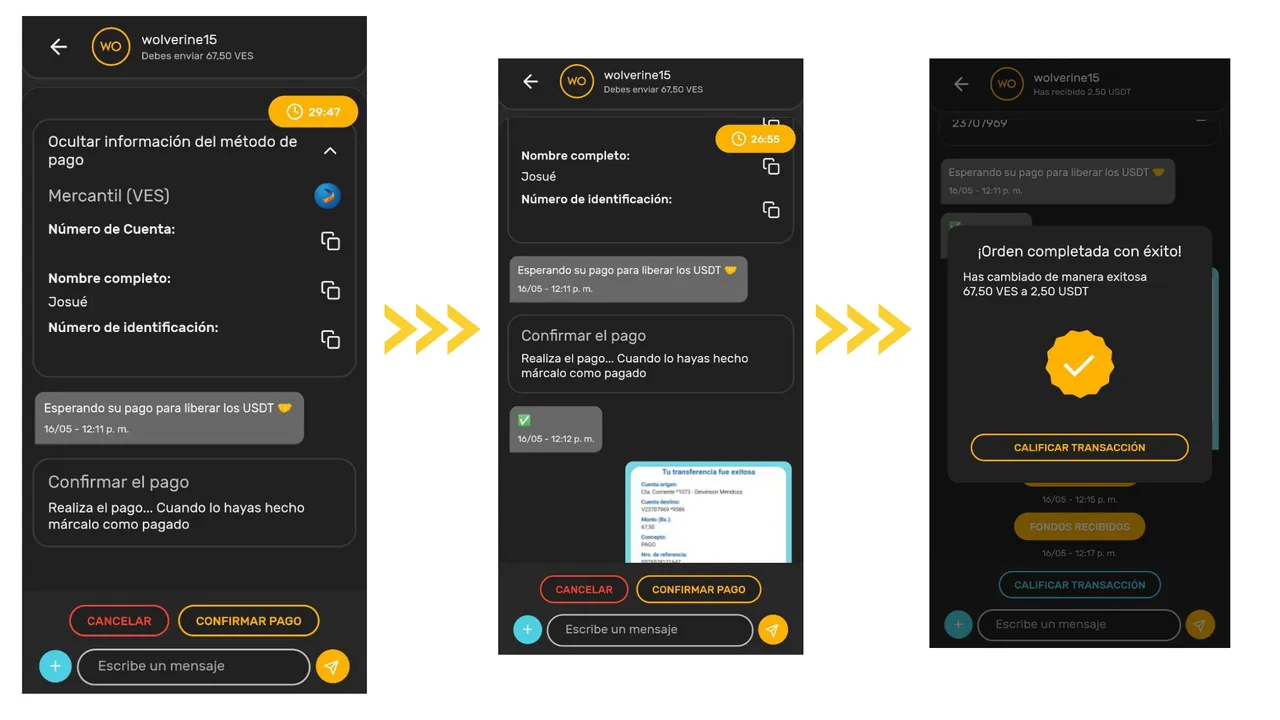 |
|---|
2.. Debemos repetir nuevamente el procedimiento, pero ahora la moneda que tienes es USDT y la que quieres es USD > filtro para seleccionar Wally como método de pago. Seleccionas el anuncio que más te convenga, colocas la cantidad a cambiar, debemos esperar que la contraparte envíe el dinero. Una vez verificado el saldo en tu cartera Wally procedes a confirmar el pago y listo.
2.. We must repeat the procedure again, but now the currency you have is USDT and the one you want is USD > filter to select Wally as payment method. You select the ad that suits you best, put the amount to exchange, we must wait for the counterparty to send the money. Once you have verified the balance in your Wally wallet you proceed to confirm the payment and that's it.
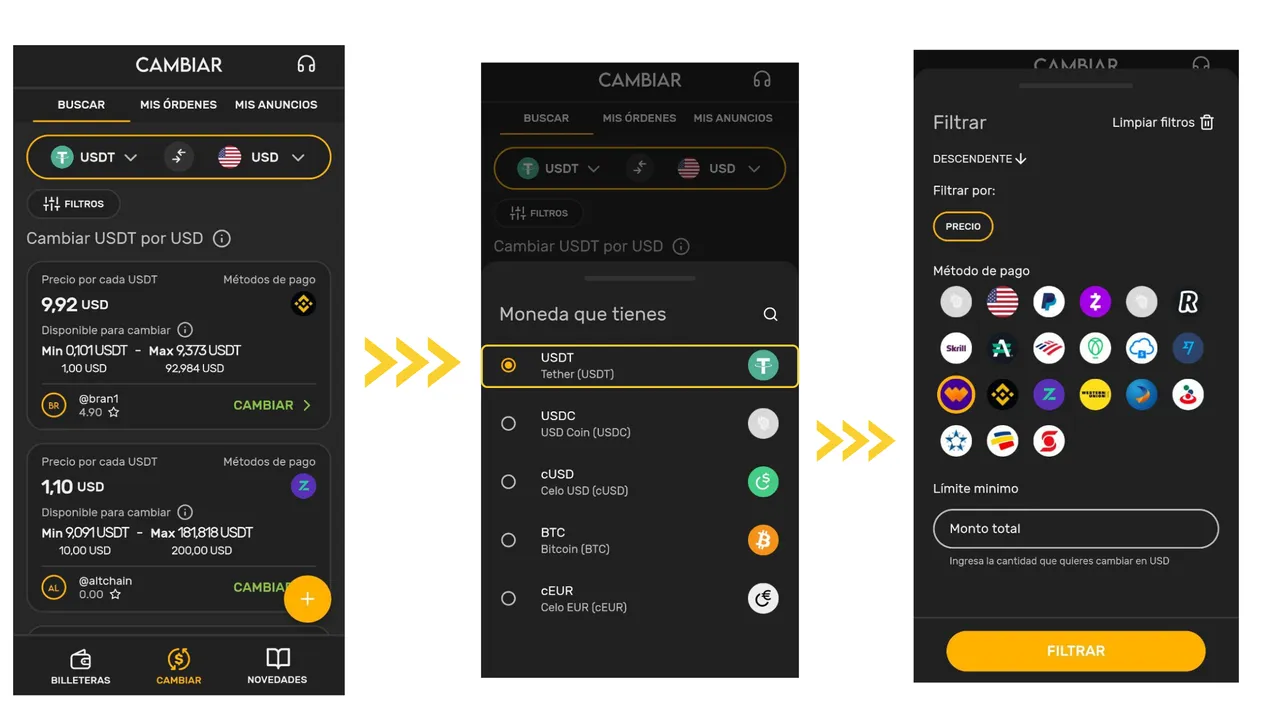
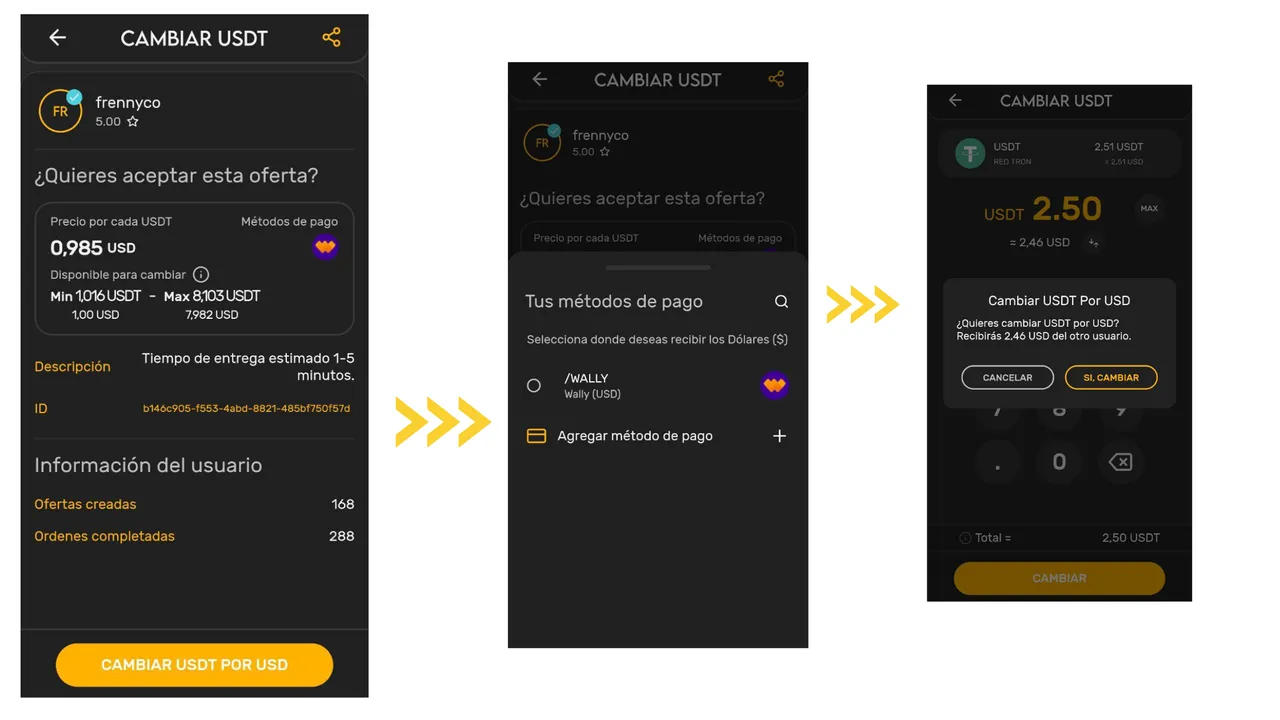 | 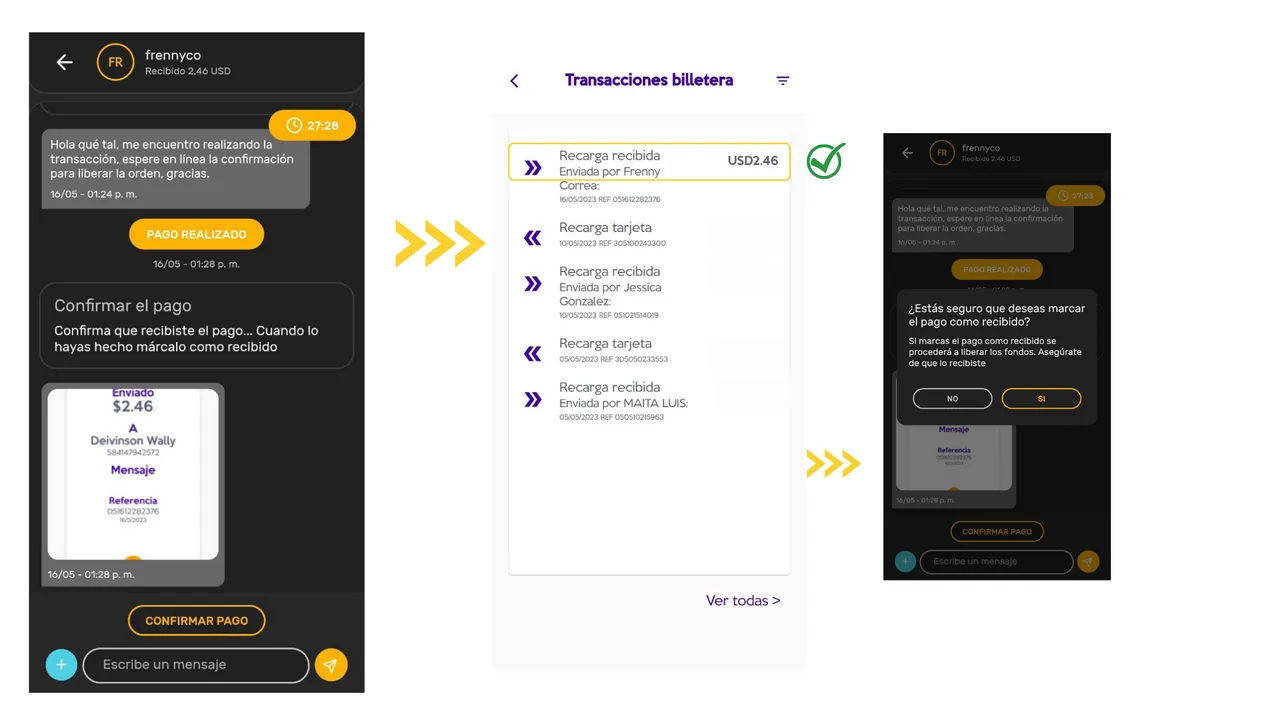 |
|---|
- Recarga utilizando una tarjeta internacional, está debe ser Visa o MasterCard.
Espero te sea útil este tutorial, si tienes alguna duda o no te ha quedado muy claro puedes escribirme al privado y con gusto te ayudaré. En cuanto a mi apreciación general sobre esta billetera le doy un 8/10 ya que debe mejorar o incorporar algunos detalles, sin embargo hasta el día de hoy ha resultado factible utilizarla👨🏻💻
- Recharge using an international card, it must be Visa or MasterCard.
I hope this tutorial is useful for you, if you have any questions or if it is not very clear you can write me in private and I will gladly help you. As for my overall assessment of this wallet I give it an 8/10 as it should improve or incorporate some details, however until today it has been feasible to use it.
Recursos - Resource 👨🏻💻✍🏻
Todas las fotografías, imágenes y capturas de pantalla son de mi autoría, tomadas y creadas por mí, para ser usadas en las aplicaciones antes escritas.

✨¡CONCURSO!✨
¡Participa ahora! Por una suscripción de Spotify GRATIS y dile adiós a los bot's🤖 de Telegram.
¿CÓMO PARTICIPAR?📱
Escribe un comentario con los nombres de tus 2 SERIES FAVORITAS👨🏻💻❤️
⚠️BASES DEL CONCURSO⚠️
• Habrá solo 2 ganadores
• El concurso es exclusivo para residentes de Venezuela y Colombia
• El concurso cierra el día jueves 01/06/2023 a las 04:00pm hora Venezuela y se elegirá de forma aleatoria utilizando la plataforma App-Sorteos vía historias de instagram en mi cuenta personal a las 6pm del mismo día.
PREMIO🏆
Consta de una suscripción de Spotify ¡totalmente gratis! desde el 01/06/2023 hasta el 01/07/2023.
La dinámica corre por mi cuenta, es decir GeekZone no es patrocinador, administrador u organizador del concurso.
