
I love art and when I first came across this weekly The Gaugan AI Contest by @steemean (a creative, cool 6 year old boy who posts with his cool father's help), I was curious but did not have have the time to really check it out. Today, I decided to check this out, to show my support to this cool boy and give this a try.
At the contest post, @steemean outlined the steps on how we could start.
- Go to Nvidia GauGAN
- Publish only one original draw and the paintings made by AI Gaugan with diferent effects.
At the Nvidia GauGAN tool, when we scroll a little down, we will see this:
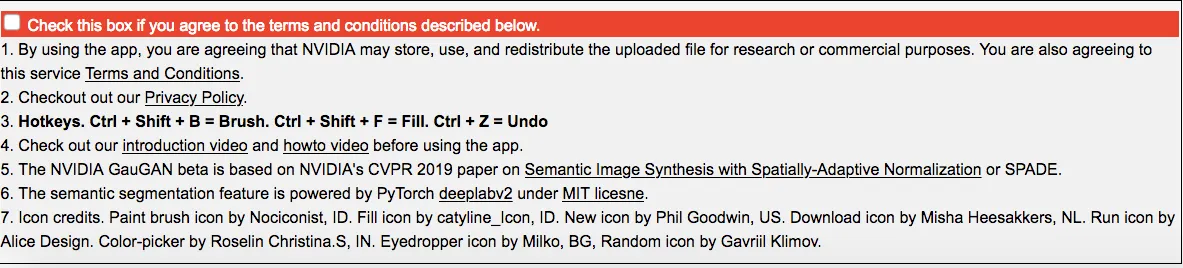
First, in order to be able to use the tool, we will need to check the box to agree to their T&Cs.
Then, on point 4, the tool asks that we:
Check out our(their) introduction video and howto video before using the app.
which I found really helped in understanding what this tool is all about.
When we go to the introduction video, there is a decription that says:
NVIDIA: A deep learning model developed by NVIDIA Research turns rough doodles into highly realistic scenes using generative adversarial networks (GANs). Dubbed GauGAN, the tool is like a smart paintbrush, converting segmentation maps into lifelike images. Read more at https://nvda.ws/2O6MHN2
which was all very interesting because we can pretty much paint like a pro using this tool, if we know how to use it.
So, then I tried.
This was my first screen:
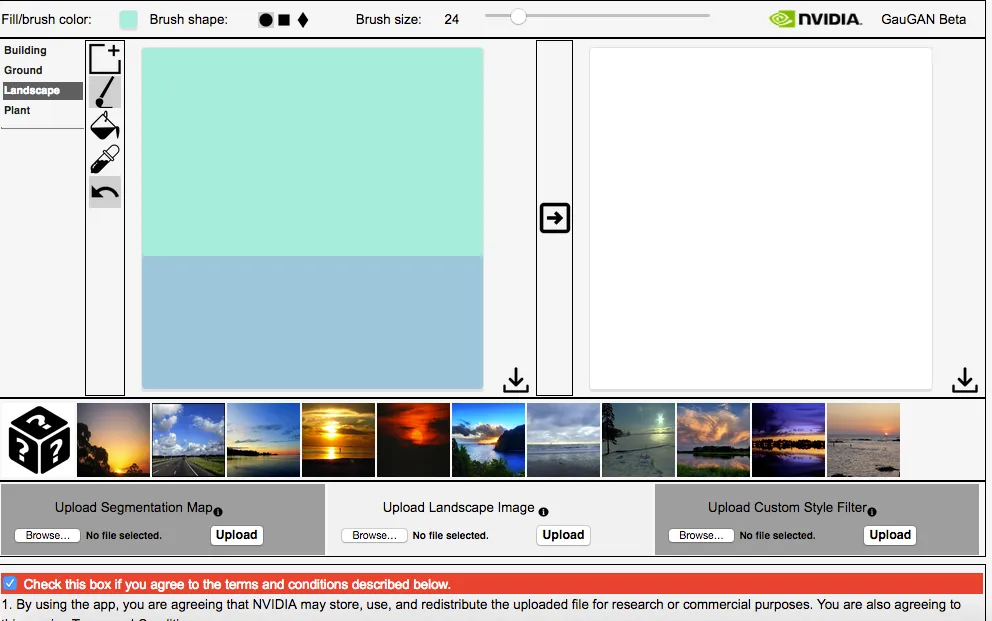
I chose the last photo as the background photo:
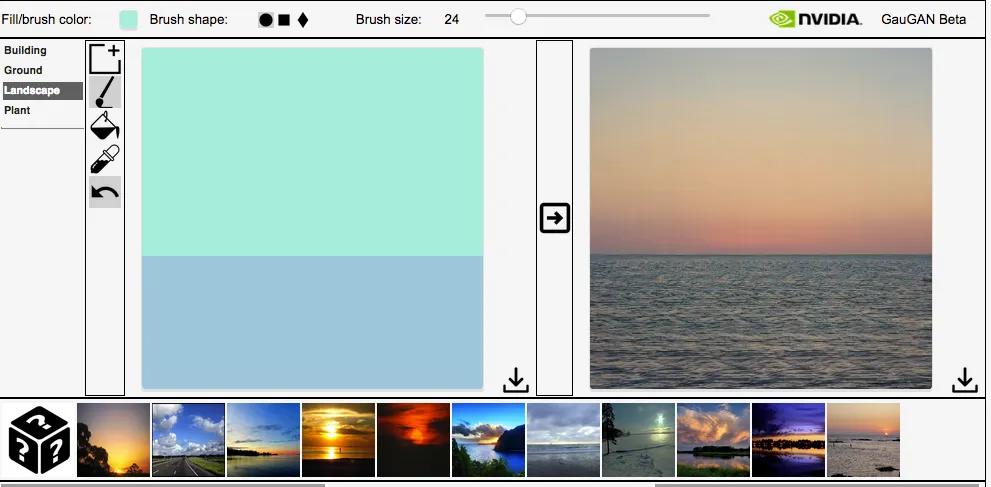
There may be some time lagging when you click but if you wait a bit, the effects will be shown.
Then, I clicked on Ground at the left hand side menu and chose sand (in some greenish, yellow colour brush) to draw across the blue background.
Once I have colored the sand across, I clicked the middle arrow and the picture on the right transforms:
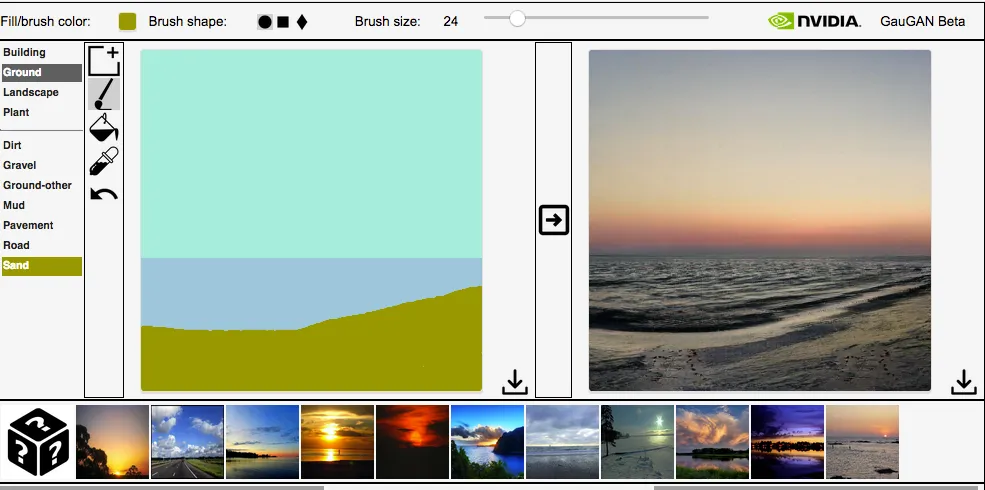
Next, I chose Gravel (in purple colour) for the fun of it to add to the side of the sand and once the middle arrow button was clicked, the picture transforms intelligently to include whatever spectrum and elements that are needed to create the art:
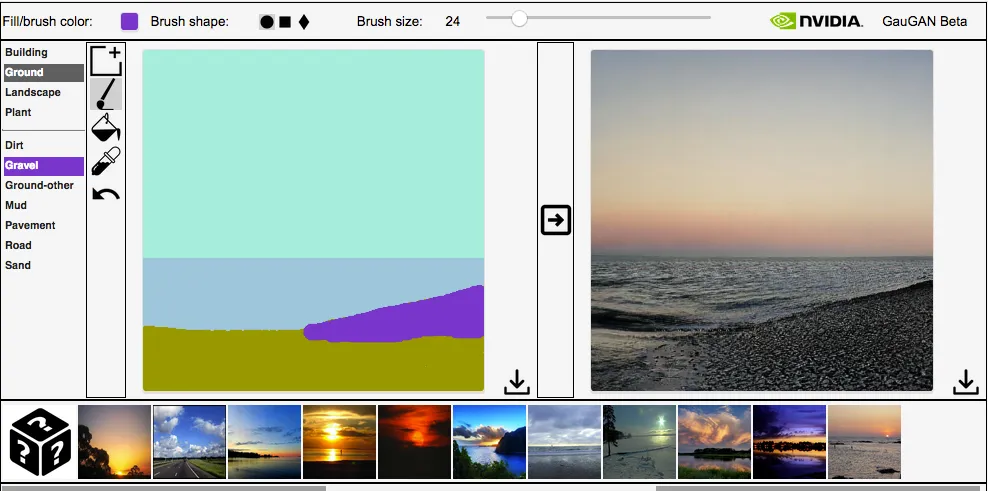
I added more elements:
- Landscape > Mountain
- Landscape > Clouds
- Landscape > Rock
- Building > House
- Building > Platform
And here is what it looks like now, just a simple piece:
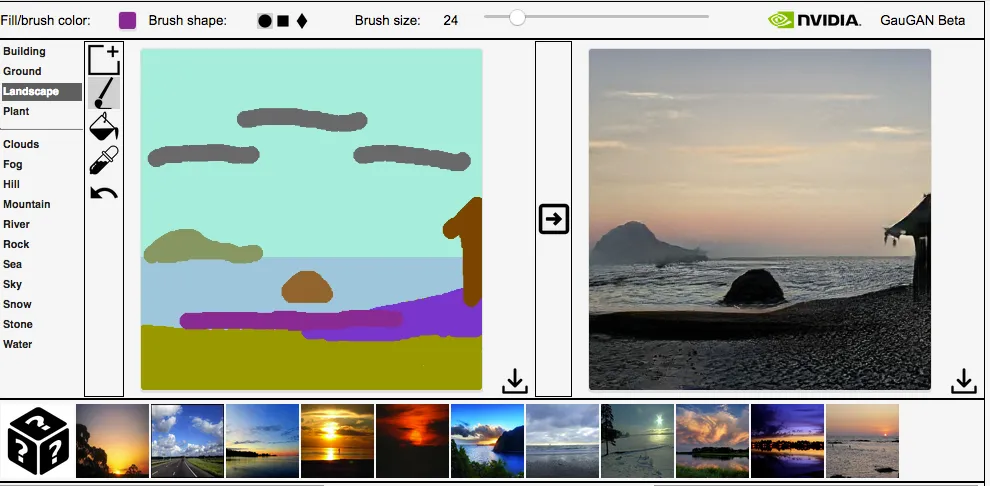
My primitive drawing on GauGAN:

and GauGAN's AI Artistic impression transformation:

For now, I take this as my first piece of art and my entry to @steemean's The Gaugan IA Contest on Steemit-Week 9 | O Concurso Gaugan IA no Steemit-Semana 9 :)
We can let our imagination go wild with this tool and the output can look very impressive. Come and check this contest and tool out!
All photos were direct screenshots from the Nvidia Gaugan tool.
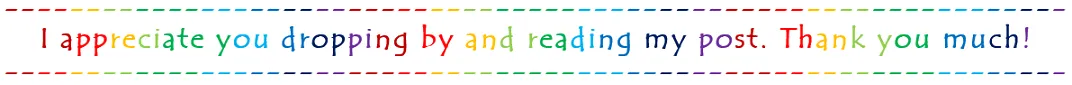
This is an Invitation to join #ccc for Guaranteed 👍 Daily Income 💵 and Payout 💸 for Newbies (2.0) 🐟 🐜 🐛 in #ccc 👣 and Follow 👣 the Honor Code 🏅 - the Creed (Conditions and Limits Inside)
AND
the latest update <<< please click to read.