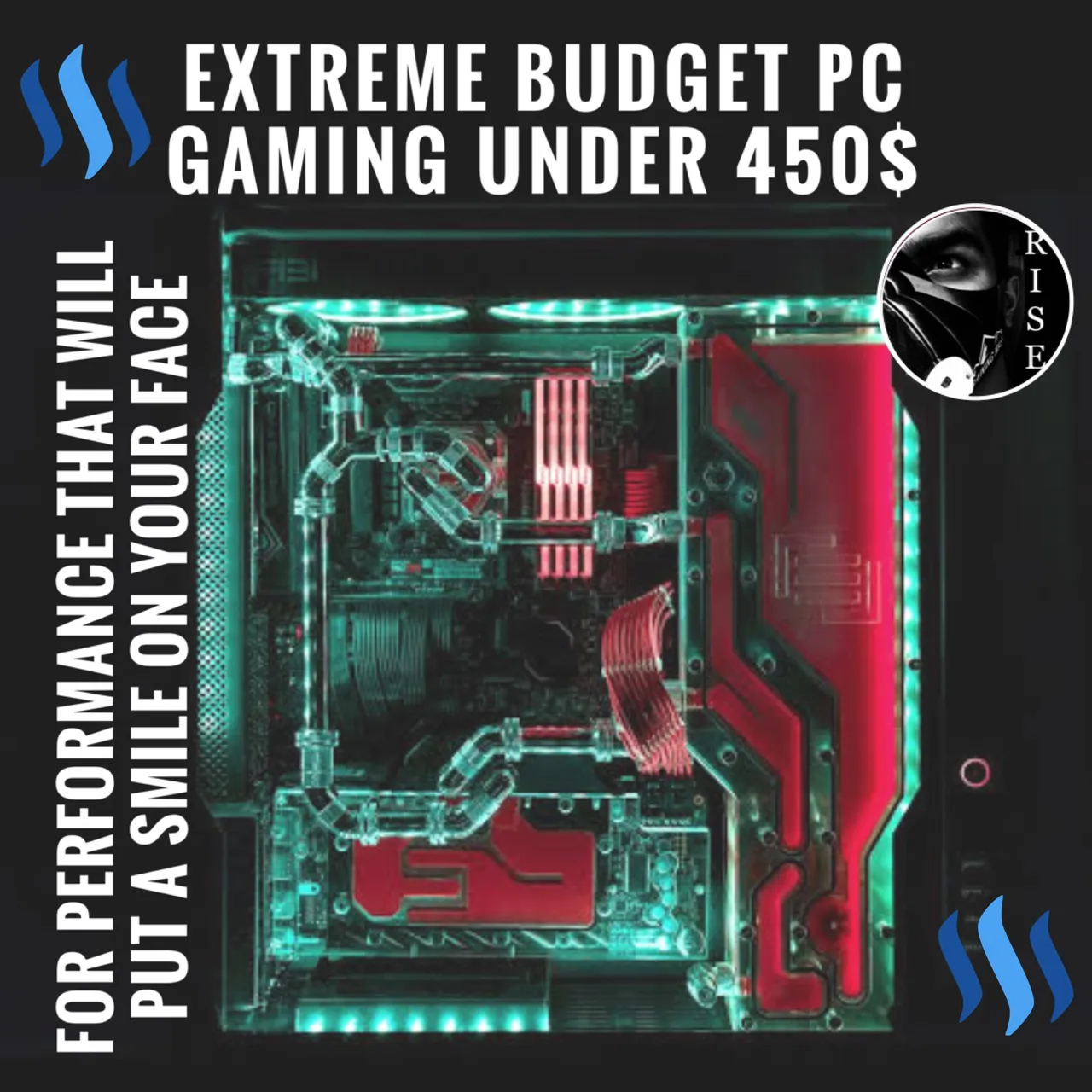
Well.. for the past few days, I have done some extensive research on gaming PCs. It is almost unrealistic that how far technology and equipment pertaining to PCs have come along since i last made my PC back in 2002.
Why Gaming PC?
I understand that most people would not be in need of a gaming PC but would it surprise you to know that a Gaming PC is not just for gaming? It is infact a very powerful PC that is capable of handling all of your visual designs, youtube channels, video editing etc.
Creating a Budget Gaming PC
It is always a pain the arse to create a gaming PC that falls right into your budget since price-wise most of the components are placed so close to each other that it becomes really difficult to settle on one (since there is always another “better” component for a little more money).
Its specially tough for people who are working inside a tight budget since they want the best performing components within a stipulated money bracket.
The Most Money Constrained Gaming PC
The rich should not have all the fun. Others should be able to enjoy the world of PC gaming without breaking the bank.
With the advent of cryptocurrency mining, GPUs (an integral part of gaming PC, which also comes in handy to mine cryptos at great hashrates) prices have soared through the sky due to high demand. My previous article sheds light on how crypto mining has ruined the prices of GPUs and why is it not profitable anymore to mine with GPUs.
Hence this article will come in handy for those who are working in an extremely tight budget but want to enjoy PC games.
Components
1. Motherboard
Normally people when recommending any PC build, they start off with the CPU but at the end of this build, you’ll learn why i had put it at the end.
The motherboard i have chosen for this built is an MSI b350 tomahawk motherboard which supports AM4+ Sockets for AMD CPUs. The reason why i chose this was primarily because of its overclocking abilities. If you don’t know what overclocking is, i will write a brief guide in next article on overclocking in general. In short, overclocking is a method to get the best out of your CPU by getting higher clockrates than the default clock speed.
Formfactor :- ATX
Price :- 91$
Image :- 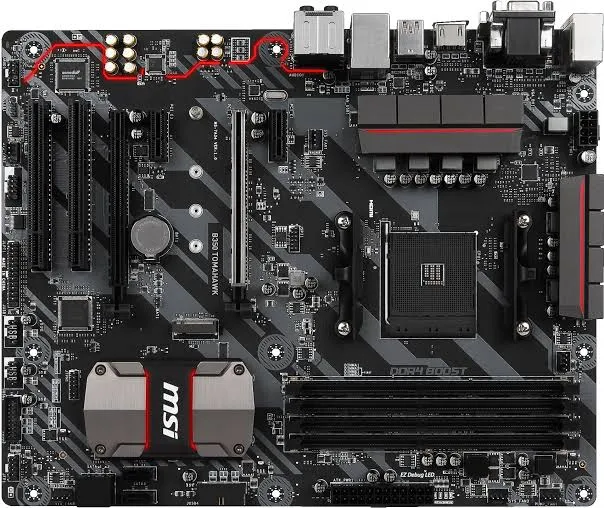
2. PSU
PSU (Power Supply Unit) is the componenet that powers up your entire PC (except for monitor).
The PSU i have chosen is Corsair Cx450. Efficient, powerful and more than enough for this built.
Max Power :- 450 Watts
Non Modular
80+ Bronze
Price :- 24$
Image :-

3. RAM
Unlike other builds, RAM is gonna be a crucial part here since AMD’s new gen CPUs work best with high speed RAMs and are capable to elevate performance of your PC in terms of FPS (frames per second) in AAA titles.
Selected RAM is G Skill Ripjaws V DDR4-3000 Mhz 8 GB RAM (4x2). Please be warned, you will see serious performance downfall if you purchase 1x8gb stick instead of 2x4gb sticks.
Price :- 91$
Image :-

4. HDD
Yupp.. thats right. You don’t need an expensive SSD if you can get a good performance from a 7200RPM HDD with much larger storage for the same cost
For this, I have chosen Seagate Barracuda 1TB HDD.
Speed :- 7200 RPM
Storage :- 1TB
Price :- 45$
Image :- 
5. Case
A good case should have only quality, which is “Good Airflow”. No matter how shiny a case is, if it doesn’t have good amount of air flowing through it, you will possibly be looking at fried components soon.
However, since we are also looking for Cheap cases in addition to having good airflow, my choice is Corsair Carbide Spec 04. Good airflow and cheap with multiple colour combination options costing at around only 30$.
Formfactor :- ATX mid tower
Price :- 30$
Image :- 
6. CPU
And now comes the turn of star of the show. Wait.. there is no GPU (which normally is the star of the show in a gaming PC)?
Nope.. and thats what makes this the best and far more cheaper. Behold the new APU (AMD’s CPU combined with GPU) Ryzen 2400g, a powerful true quad core CPU paired with state of the art HBM (High Bandwidth Memory) tech based Vega 11 integrated GPU.
There is also another APU called Ryzen 2200g which is also quadcore but is paired with a low performance Vega 8 integrated GPU for 50$ less. I wouldn’t recommend this since we are skipping a dedicated GPU, might as well go all out and buy the best integrated GPU that AMD has to offer.
Another best thing about this APU is that it is overclockable which will give you a nice performance boost.
The integrated GPU is HBM2 tech based which means they utilize the spare RAM memory to increase their VRAM, in this case, your integrated GPU can be dedicated a total of 2GB of RAM that can be utilized for rendering graphics. Here are few specs of the APU
Processor :- Ryzen quadcore 2400g
Clockspeed :- 3.6 GHz with overclockable upto 4.0GHz of speeds
Integrated GPU :- Radeon Vega 11
CPU Cooler :- Included
Price :- 155$
Image :- 
Total Price
436 USD
Conclusion
For 436$ with possibility of being able to upgrade your PC in future, you cannot get a better budger gaming PC. You can find the benchmarks of this PC on pcbenchmarks.com and i am sure you will be satisfied with price to performance ratio that this beast has to offer. Aside from gaming, the same can be utilized for texture rendering projects and video editing very efficiently. On modern AAA titles with a mix of medium / low settings, you can easily get something like 30 fps on average. 30 FPS avg from INTEGRATED GRAPHICS, this is absolutely classic. On titles requiring less graphics capability , you can easily get something like 45 fps and may be even 60.
I am sure you will find this guide helpful. If you have any questions, please ask in the comment section. Upvotes and Resteems would be wonderful