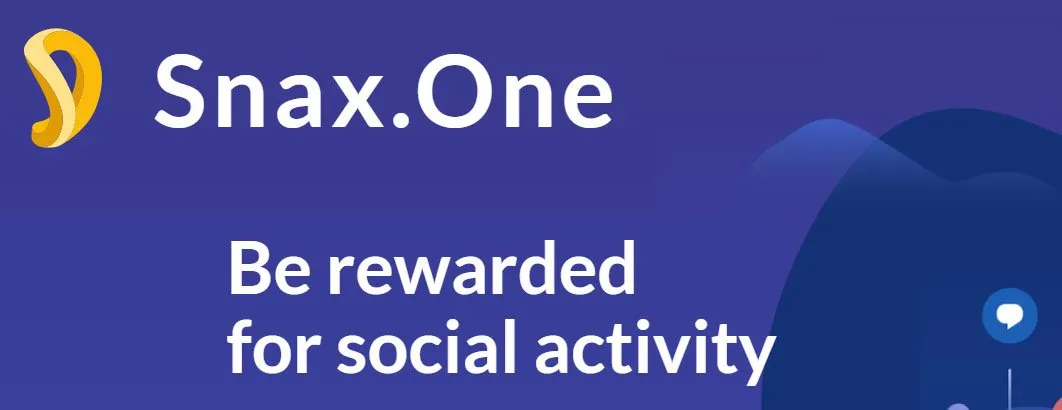
Not long ago I discovered that Snax.One pays you for the posts you create on Steemit and Twitter. I still don't know if their cryptos have value, but just in case, it's good to have an account, anyway.
What is Snax?
Snax is a blockchain platform. It was created for people to receive rewards for their social activity (tweets, Instagram posts, and so on) and to make instant free micropayments without leaving their favorite social platform. Developers can use Snax blockchain to create decentralized social applications (social dApps).
So, let's begin with how I created my Snax.One account
The first thing I did was go to Snax's website.
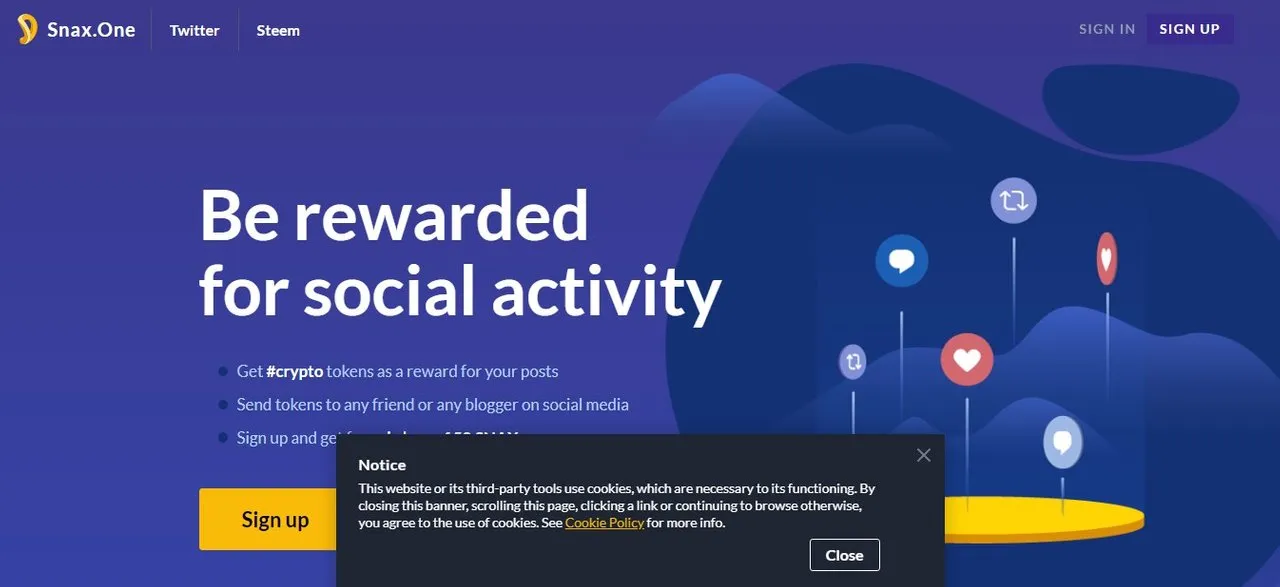
Then press the "Sign up" button.
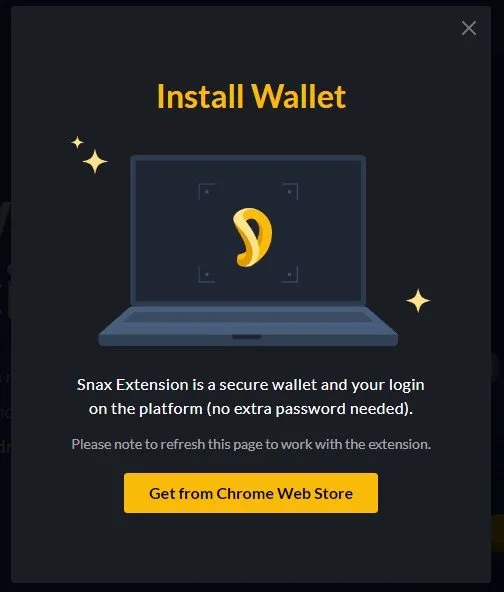
So, I must install a Chrome extension to install my Snax wallet.
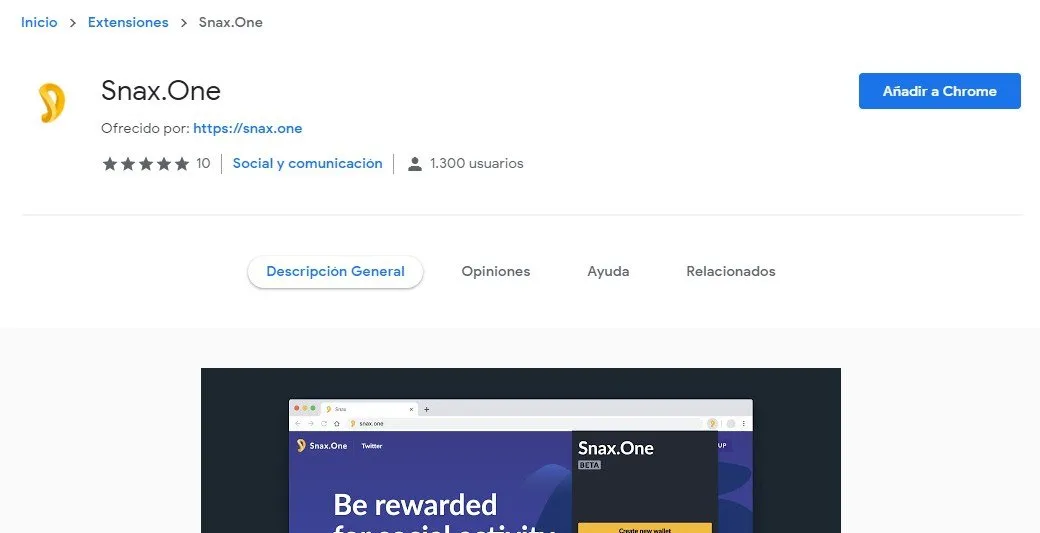
Once the Chrome extension is installed, a small yellow ear appears next to the browser's URL bar. Clicking on this icon displays the Snax application, asking me to go to my wallet.
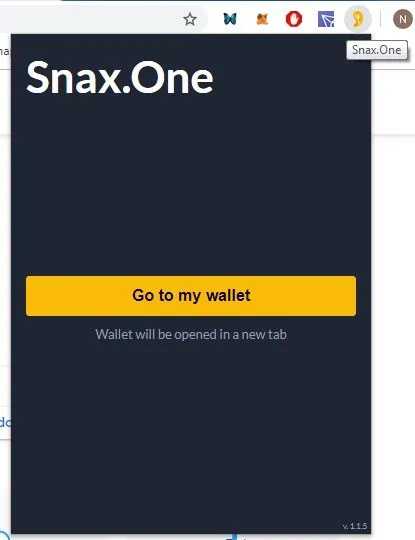
This button takes me back to the initial Snax screen and again I press the "Sign up" button.
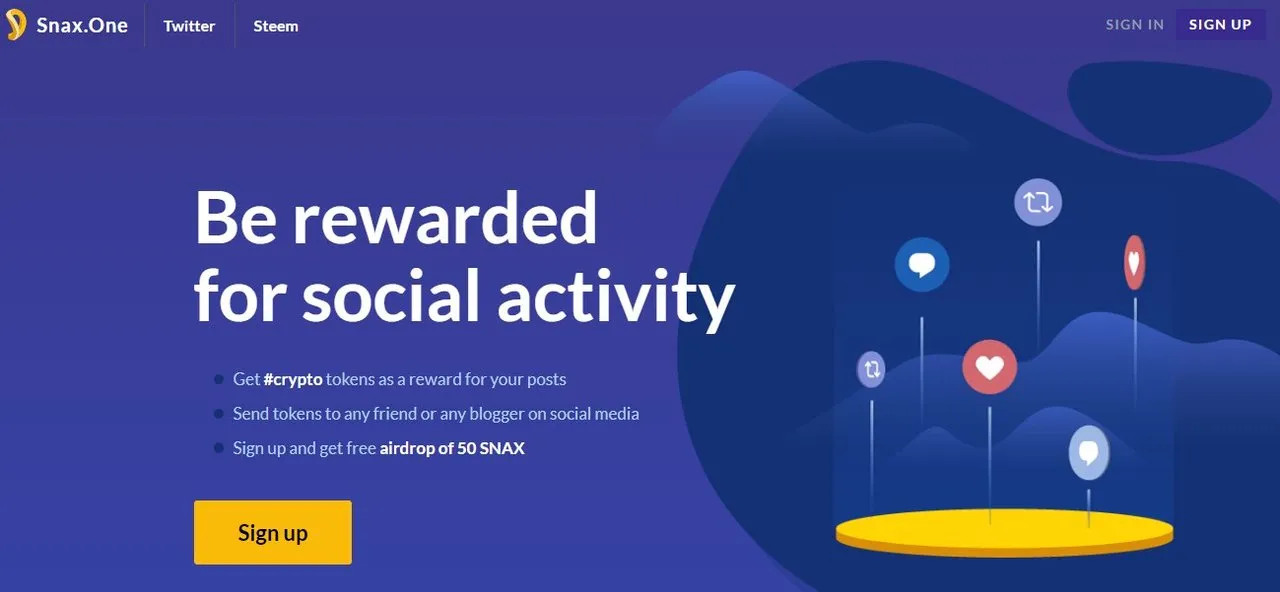
Then it tells me that I must register my Wallet through the Chrome extension.
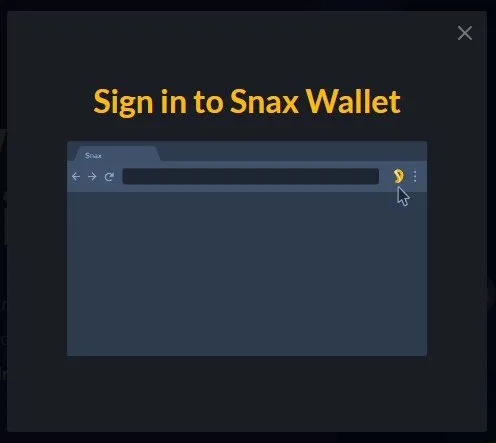
I go back to the little yellow ear and a new button appears: "Create new wallet"
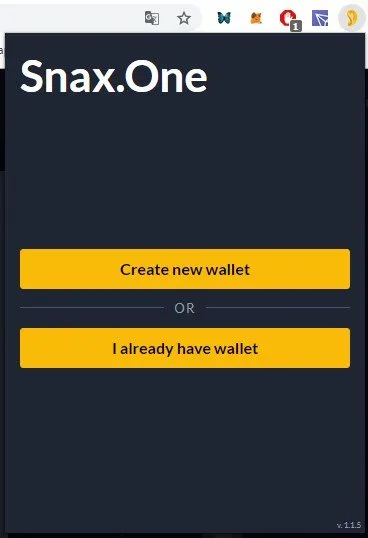
I must assign a password to my new wallet, this must consist of numbers, letters, uppercase, lowercase, and special characters. Then click on the yellow "Create new wallet" button to start creating the Snax wallet.
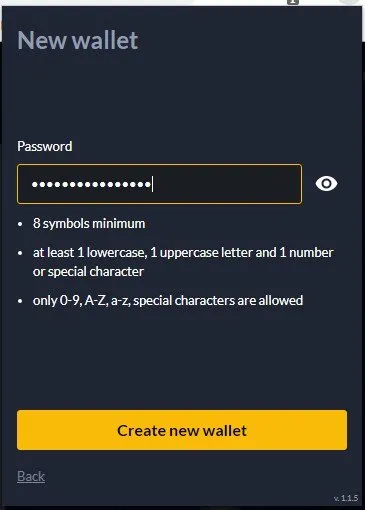
Then comes a very delicate part, in which you must be alone so that no one sees what comes next. It will create 12 secret words that will make up your SEED or your private key of your wallet. With this information people can steal all your money from your wallet. Keep this seed save. If you lose it you will lose your wallet too.
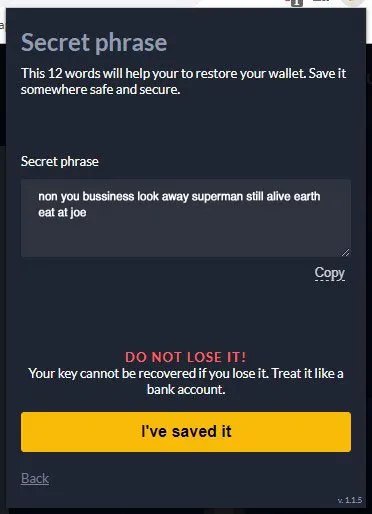
Write those words down somewhere secret. But not so secret, because the next screen, it will ask you those words to confirm your wallet.
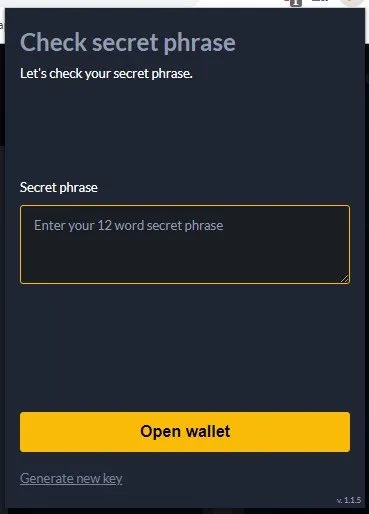
And so, you've already created your Snax wallet and can copy the address to share with your friends so they can transfer Snax to your wallet.
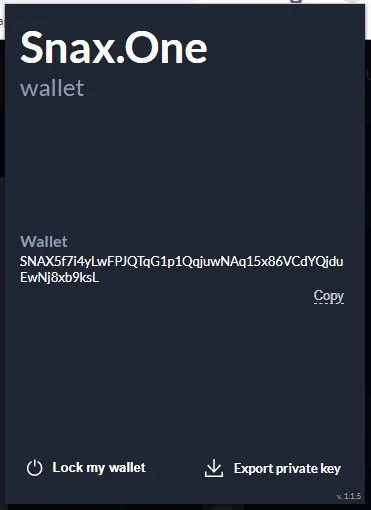
Let's go back to the browser website (Snax.one). You should see a message asking you to link your Twitter and Steemit accounts to your Snax wallet.
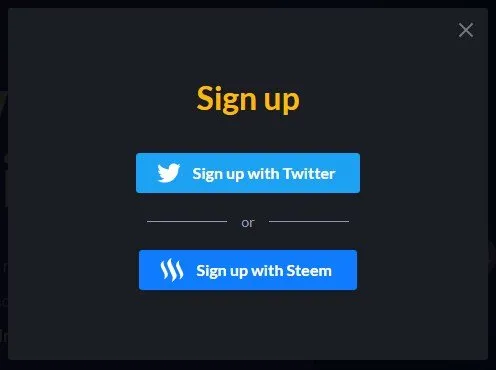
Let's start with Twitter, click on the button "Sign up with Twitter".
You get a new screen that tells you to create a username for your Snax account, it should only contain letters and numbers from 1 to 5 (I do not understand why you can not use the numbers 6,7,8,9 and 0, my account has always been jadams2k18, it's sad)
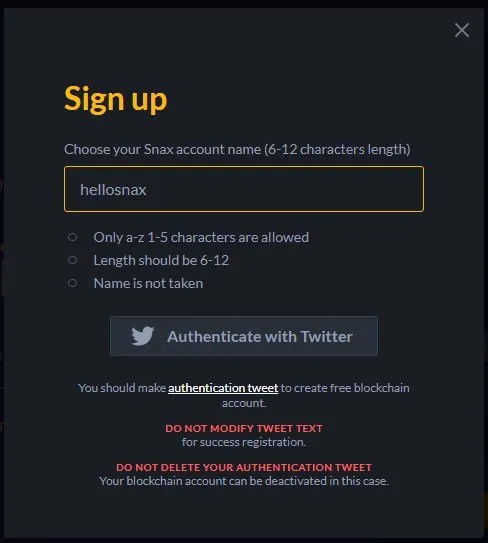
Once you decide the name of your Snax account, press the "Authenticate with Twitter" button.
A small window will open, containing a twitter with a hash, which you must post. Make sure you have the twitter open in the browser so you can send this tweet automatically without having to log into your twitter account.
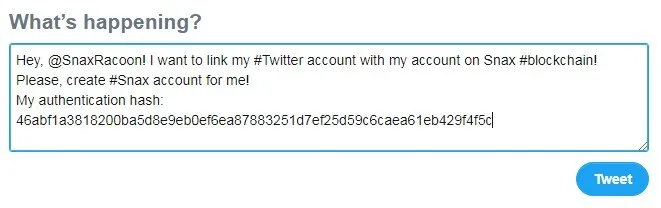
After tweeting your message, a window will appear, waiting for your twitter.
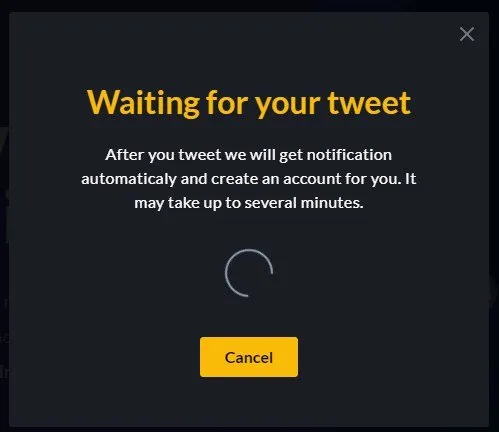
If everything went well, then your twitter account will be correctly linked, as you can see in the following image. My Snax account jadams2k15 is associated with my twitter account jadasm2kx.
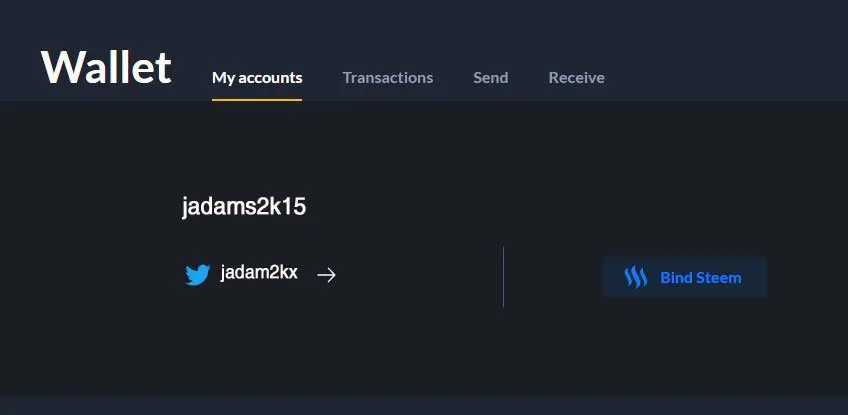
You've earned 50 SNAX in your wallet. (YAY!)
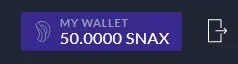
Let's click on Bind Steem, to link to Steemit now. A window will appear indicating that the binding process has started.
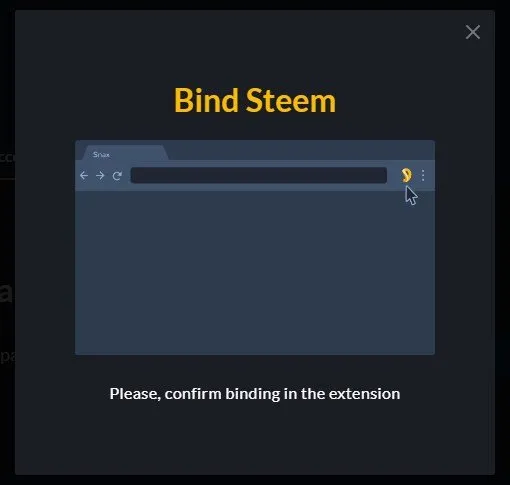
Back to the yellow ear to confirm the process.
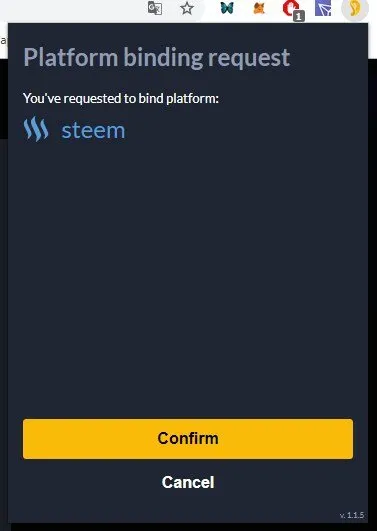
This is the most annoying part of the whole process. A window will appear with the instructions to create a post in Steemit with specific content, use the Copy button to copy the body of the post just like they indicate in this window.
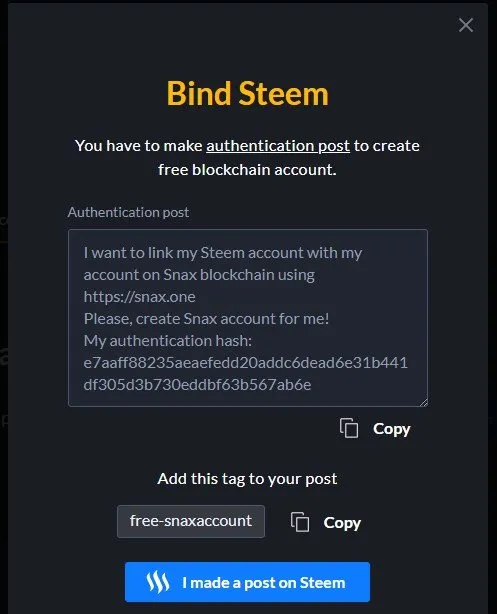
Create a post in Steemit and paste the content you just copied. Then, don't forget to copy also the tag for the post (it's very important): free-snaxaccount
You can write any title for the post. I don't know if you can add an image. However, I recommend that you follow the steps and don't make them up.
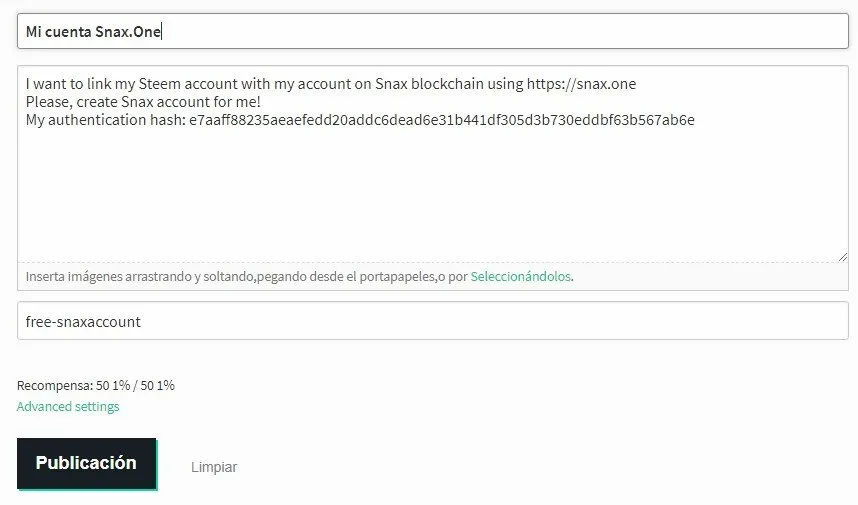
Publish your post and return to the Snax.one site window
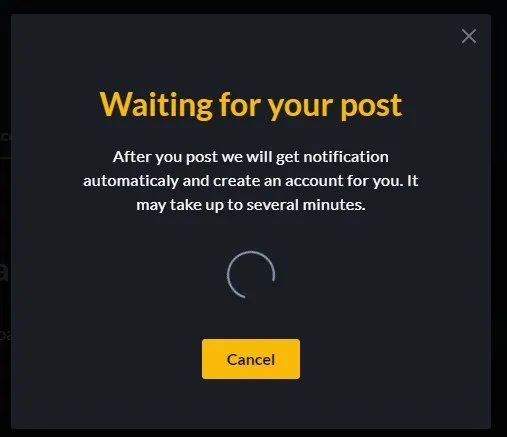
This is where my problems started. Since it was constantly pointing out to me that it couldn't link my Steemit's account

Possibly, it happened to you just like it did to me. By giving the button Start again. Do I have to create a new post?. Don't panic! You don't need to create a new post on Steemit. You will have to edit the one you already created and copy the new content and update the publication.
I did this 3 times until it finally worked.
Anyway, I recommend that you visit the Snax Discord and go to #sign-up-issue and present your case if you can't bind your Steemit account. They will immediately help you.
When everything goes great, the following window will appear. (Hallelujah! Pray the Lord Jesus Christ)

You have earned another 50 SNAX. Congratulations!
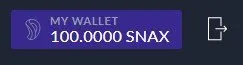
You can see it in your transactions section
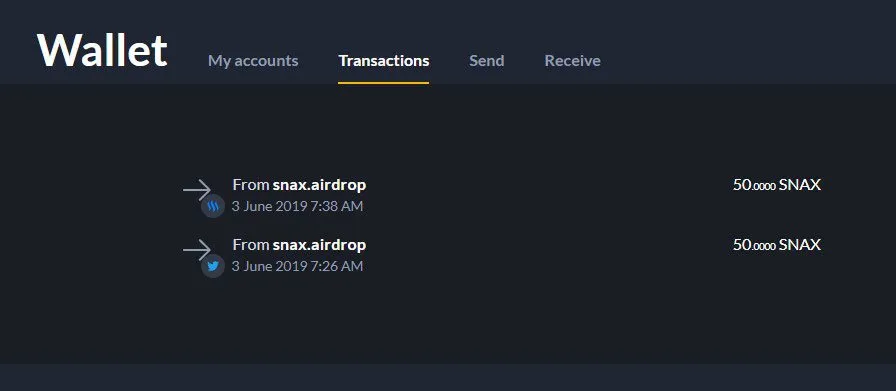
Your Snax account will be linked to both your Twitter and Steemit accounts.
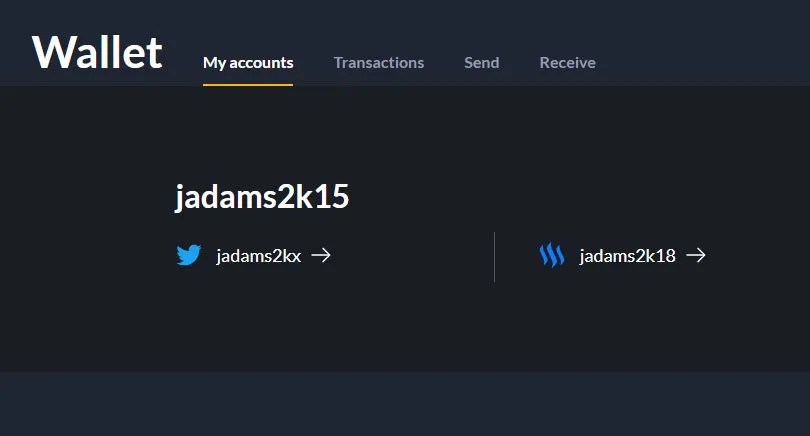
As you can see I received my first Snax reward for the Steemit post. I still don't know what they base the amount of Snax they reward on.
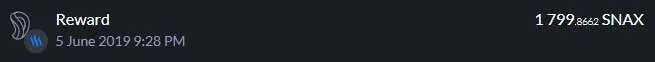
Again, thank you very much for joining me so far.
I hope you find this post helpful.
Keep spreading the Steemit love 