I'll tell you about a simple but original looking way to render fractals as pencil drawings.
I started experimenting with a family of fractals that give a surface consisting of many straight lines. Nothing special, but it seemed to me that it resembles a drawing of some futuristic building (or something like that):

This is a polynomial equation with abs (modulus) function.
I'm not sure that you have the same associations, but that's how I got the idea to stylize this fractal set of lines to the drawing on paper. It is enough to do the following:
1 . Set render to Gas.
2 . Right click to pallete and select Reverse.

3 . Adjust Iterations to your liking. Small values will give more similarity to the "rough" shading pencil (I hope I use the term correctly?) when large values draw more smoothed halftones. Below is the difference between 1'000'000 and50'000'000 iterations:
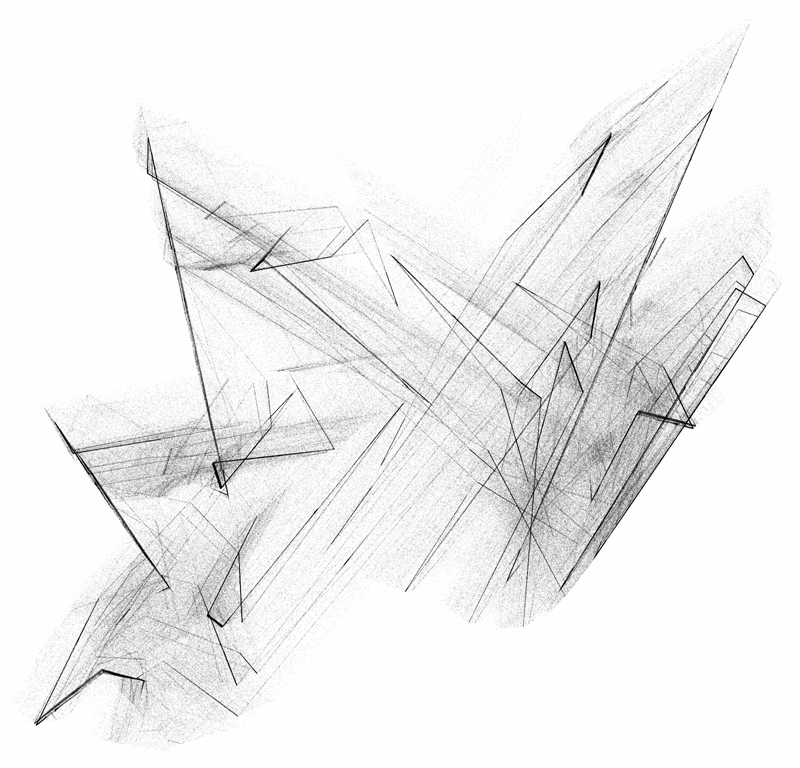
4 . Adjust Gamma / Contrast to your liking. There is a trick here! At first glance, the minimum value for gamma is one. But this is not so! You can manually enter any value:

In my opinion, for our purposes are best values less than one. For all examples of this article, I used a gamma within 0.2 - 0.5.
The same goes for all other parameters in this window! I set
Contrastregularly to much higher than the maximum value, when I believe that this is necessary.
5 . That's all. Look for interesting forms, experiment!

This method is also great for rendering symmetrical Icon attractor patterns in Chaoscope:
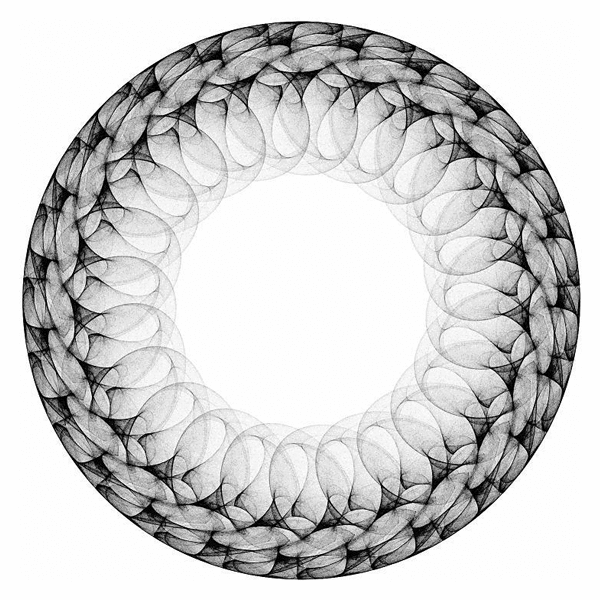
This technique is applicable not only to Chaoscope, but also to the majority of known programs like Apophysis.
Thanks for reading, friends!