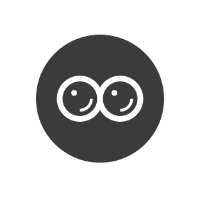Did you know you can check if your investment in upvote bots was beneficial for you?
Here we take an example of @randowhale. But there are many other services out there such as @bellyrub @minnowbooster @booster.
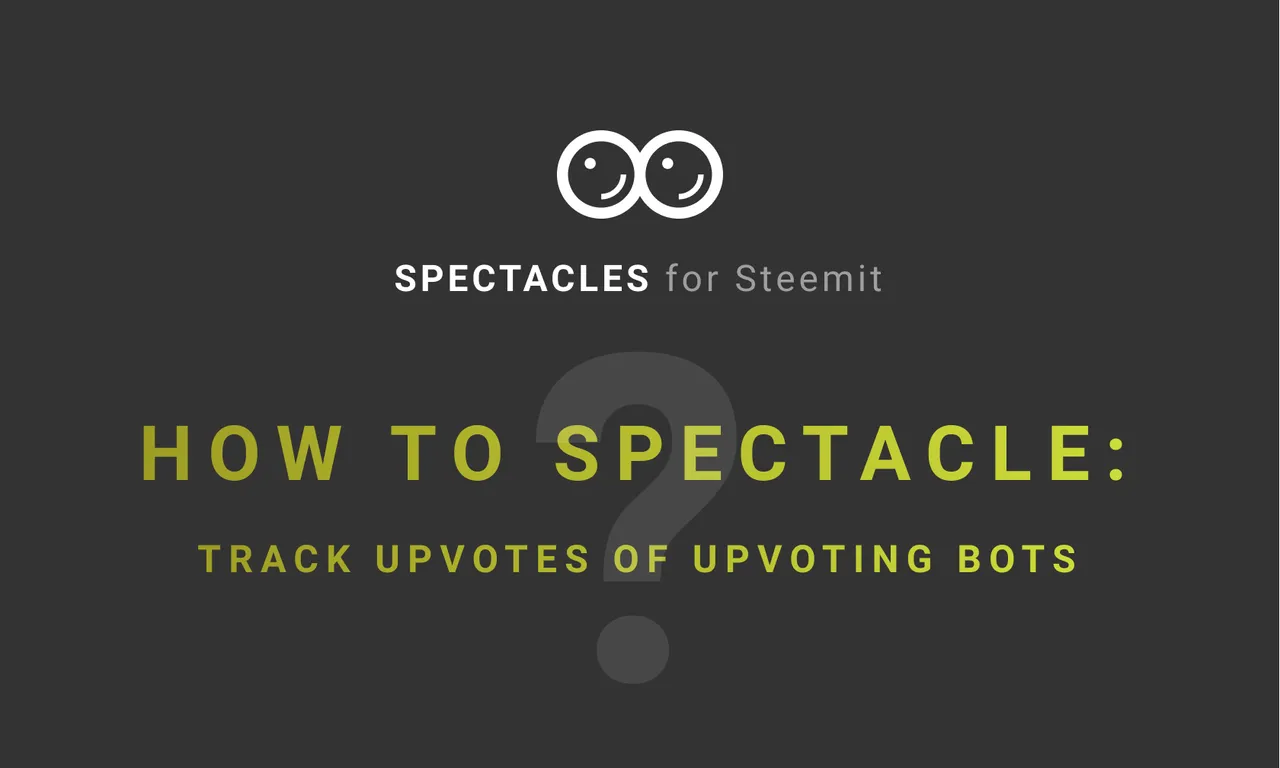
Only recently @randowhale announced that they will not comment anymore due to the 20 second restriction.
In this announcement post, @randowhale explains the following:
Due to the 20 second comment restriction, comments will be disabled to allow votes to process more efficiently. When checking to see if @randowhale has voted on the post you requested, please look for votes from @randowhale & @randowhale1.
“Please look for votes from @randowhale & randowhale1” sounds pretty reasonable, however you do not know with how much he voted in either percentage or amount.
It’s a bird… It’s a plane… It’s SPECTACLES
Luckily, SPECTACLES is here to help you with all your Steemit data issues. By simply navigating to the Upvotes tab in the menu, you get a quick overview of all the recent upvotes you have received. This includes both the percentage and the amount!
So you can finally see if your investment of 0.5 SBD has been paying off or not!
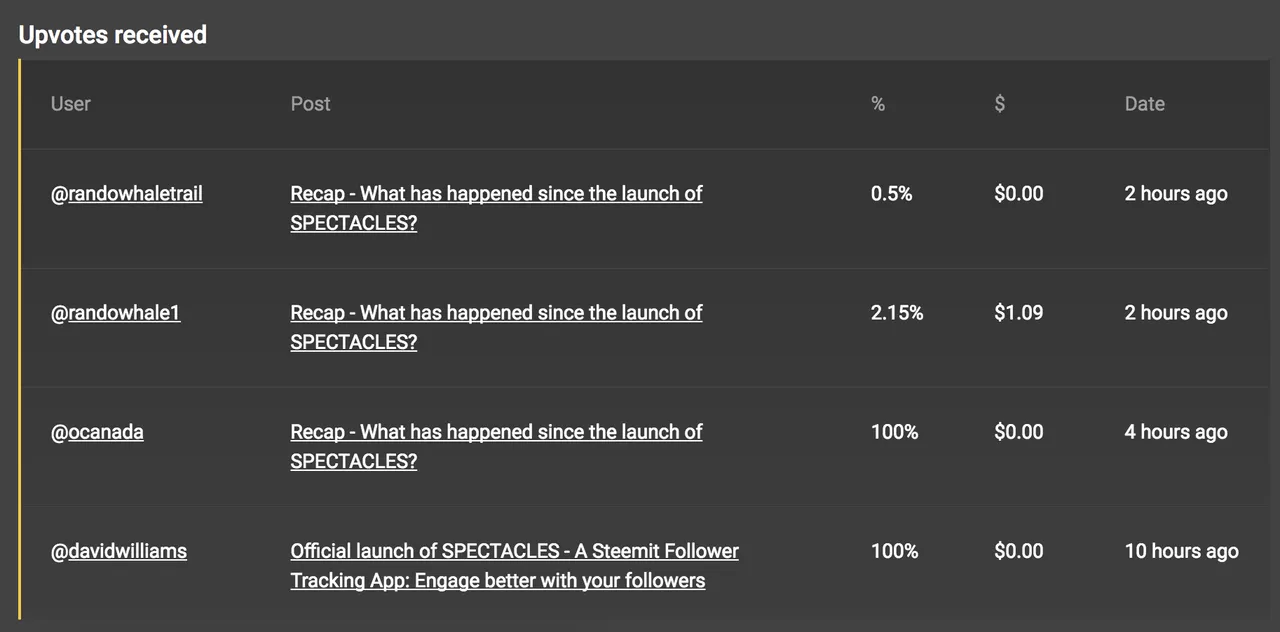
Apparently, in this case it was :)