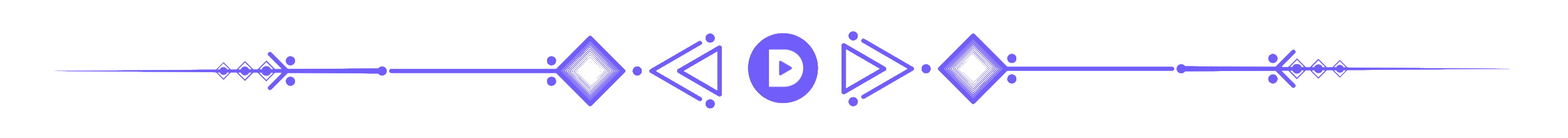DLive v0.8.3 Update Log
- Fanbase Updates
- Live Stream Quality Options
- Mini Player Overlay
- Up Next and Recommendations
- Miscellaneous Bug Fixes and Updates
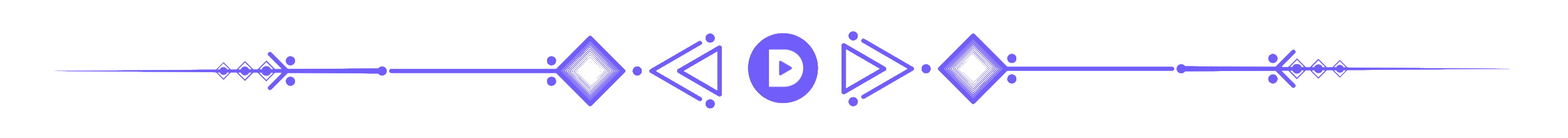
Fanbase has been a top priority for the Development Team. We see this product as part of DLive's core. In this release we have made some changes and added new features that we are sure everyone will enjoy.
If you haven't joined your favorite live streamer or video creators Fanbase, we've added a button on their profile page that will allow you to join.
Banner Notifications and Sound
We have collected the feedback provided by the Community and changed the way the banner notification and sound behave. In v0.8.2 if someone you followed typed a message in Fanbase you would receieve a notification. In this version we have changed this to only notify you if a direct message is received by someone you follow. The sound can also be turned off in your preferences. This setting is set on a device level. If you decide to disable the sound on 1 of your devices the setting will not follow if you login to DLive on a different device.
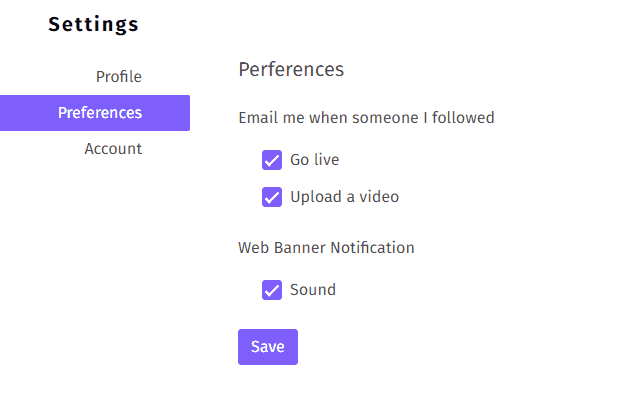
Moderators
You can add and remove moderators within your Fanbase. Moderators will be able to pin and delete messages as well as kick and ban.
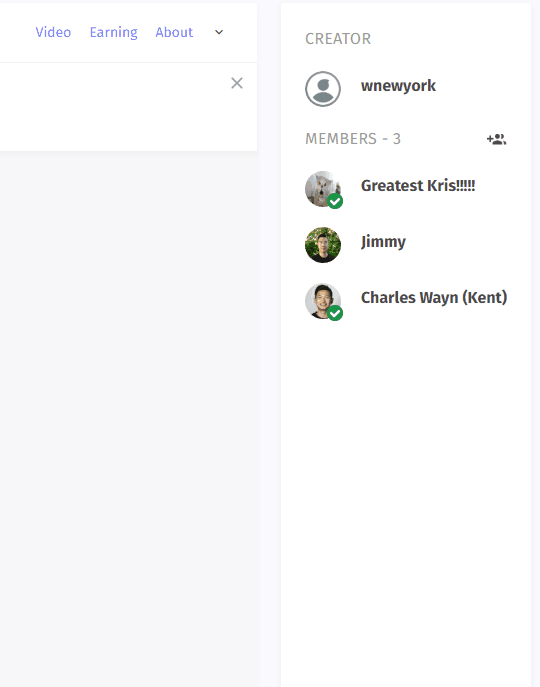
Emoji Reactions to Messages
Reactions can now be added to messages in Fanbase!
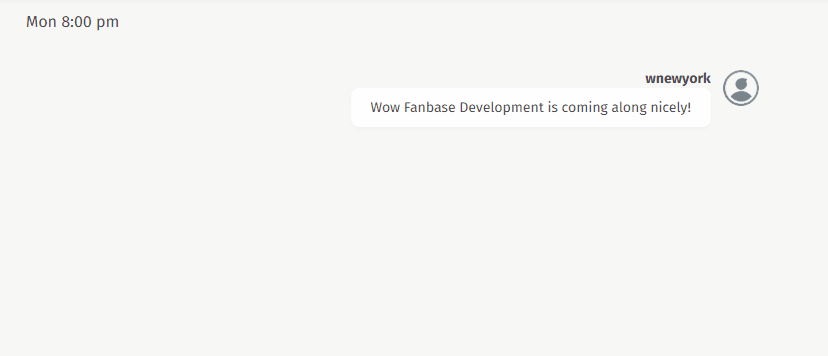
Browser Tab Message Count
As you receive direct messages from members of the Community you follow, a live counter will be displayed on your browser tab.
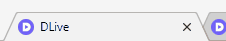
Live Stream Quality Options
This is a feature that we have been trying to implement for quite some time now and it is finally here! In this update you will be able to downscale the quality of the stream to something less bandwidth intensive. This will greatly improve the viewer experience for those that don't have strong internet connections.
Mini Player Overlay
A mini player overlay has been enabled to improve user experience when navigating between Fanbase and live streams or videos. When you are viewing a live stream or video and open Fanbase a mini player will appear. This mini player will continue to show the video and can be moved around on your screen.
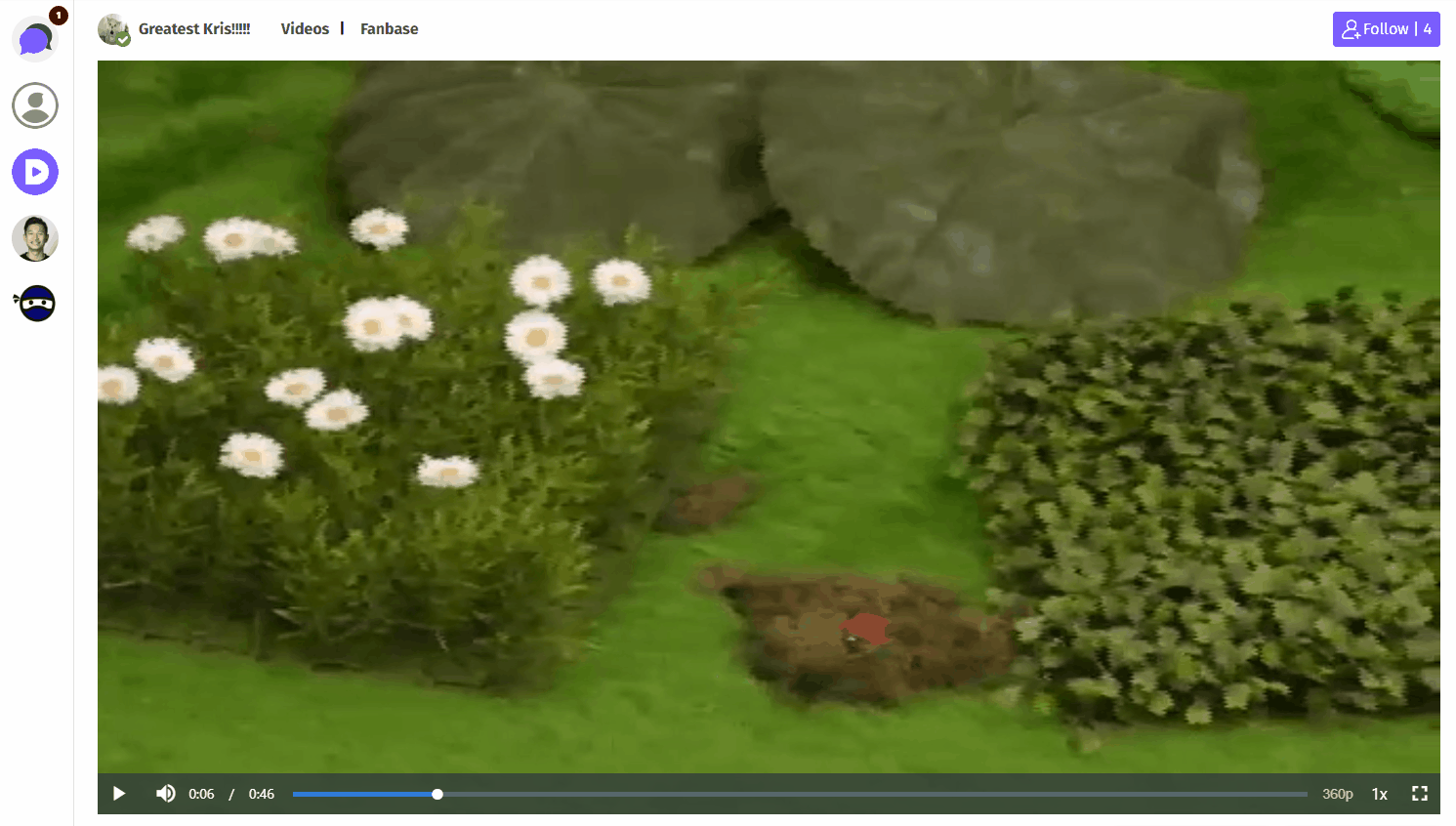
Up Next and Recommendations
After you have finished viewing a video it will automatically play the next video from the content creator. There is a countdown that is displayed in the browser. If you click cancel, it will show a list of recommended videos within the player.
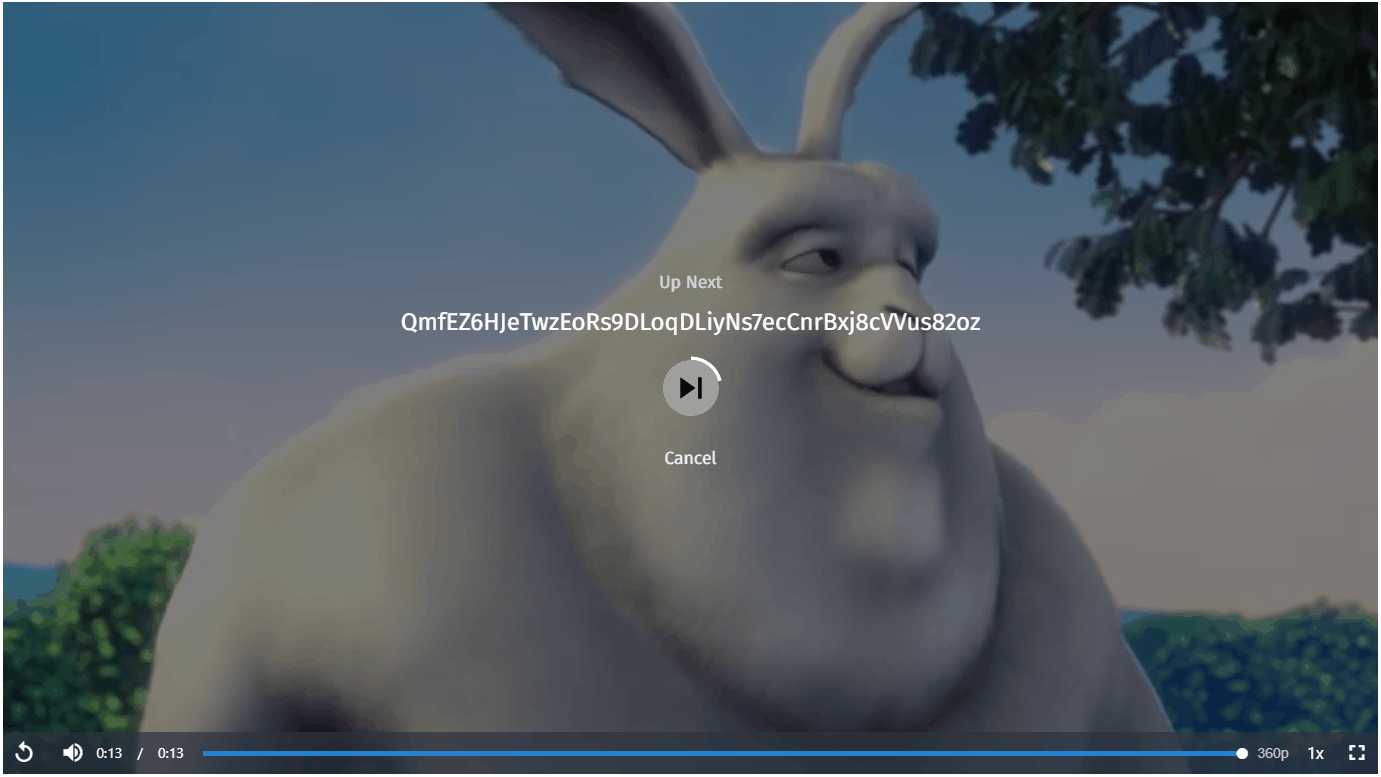
Keyframe Interval 2
If you have not already set your Keyframe Interval to 2, this is required for live streaming. This will ensure that your live stream runs smoothly and potentially fix having to refresh your stream a number of times before the video displays. We added the hint in the dashboard as a reminder. The Keyframe Interval setting can be found in the advanced output options of your broadcasting software. If you need help locating this setting, please don't hesitate to ask in the DLive Family Fanbase.
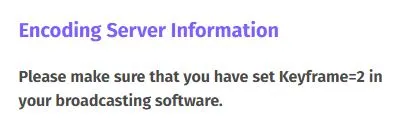
Miscellaneous Bug Fixes and Updates
- "More From" the content creator bug has been fixed
- The Verified Creator Badge has been added in the live stream chatrooms
- Added "Get Verified" in the account drop down
- Initiate a direct message from live stream chat
- Fixed heart emoji in live stream chat
- Errors have been reworded
- Translations have been added for error messages
- Privacy and copyright policy confirmation have been added in before signing up