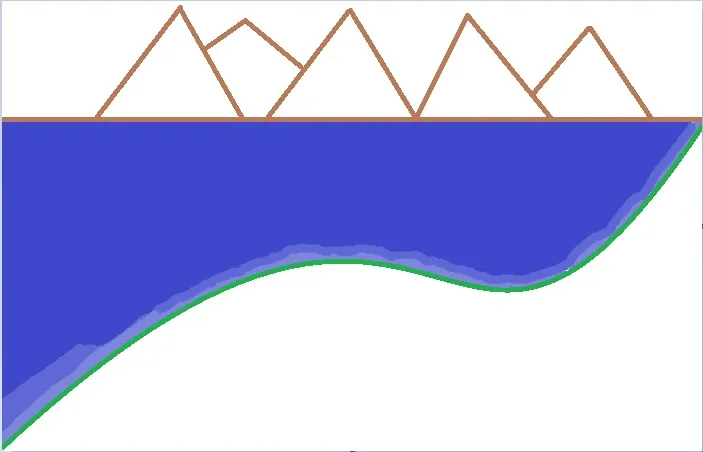
created in ms paint
I wanted to experiment with a different way of blending colors from doing gradients. I had a something easy in mind. Maybe a lake between a mountain and a valley.
I started out with the curve tool and made the valley first. I then followed that up with the land area for the mountains. I made the mountain outline then jumped straight into playing with the color blending of the water.
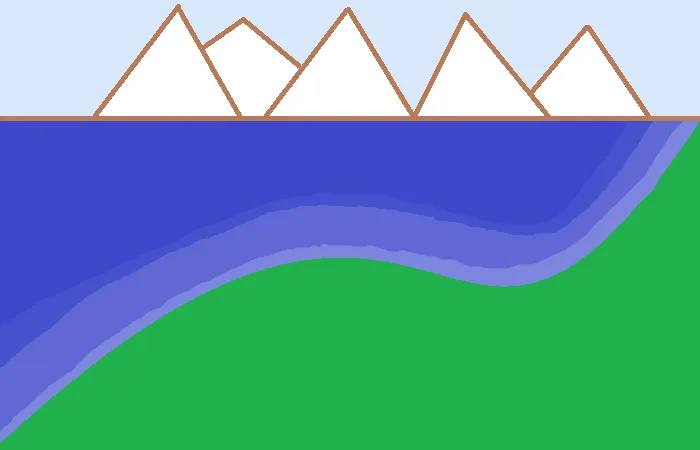
created in ms paint
I feel like I could do better on the blending but doing this on a machine where I have to use my hands instead of a pen and drawing pad is pretty challenging when this is not something I do every day. I finished with the water and filled the valley with the paint bucket. After doin this much I had already spent a few hours on this and decided to take a brake.
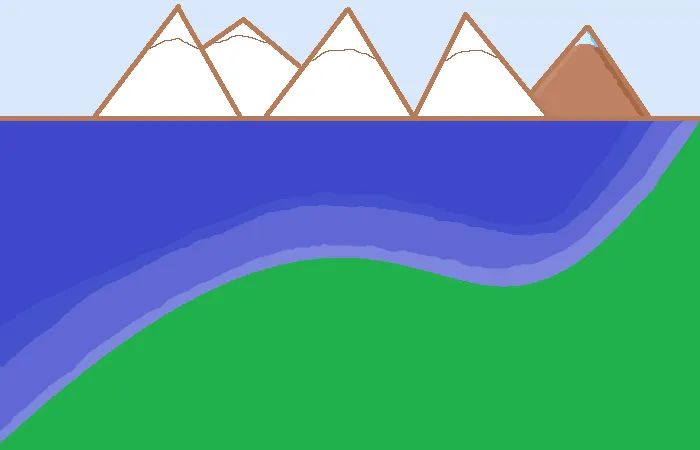
created in ms paint
Getting back into this today I wanted to finish it. I outlined where I wanted snow and tested the first one before moving on to the other four.
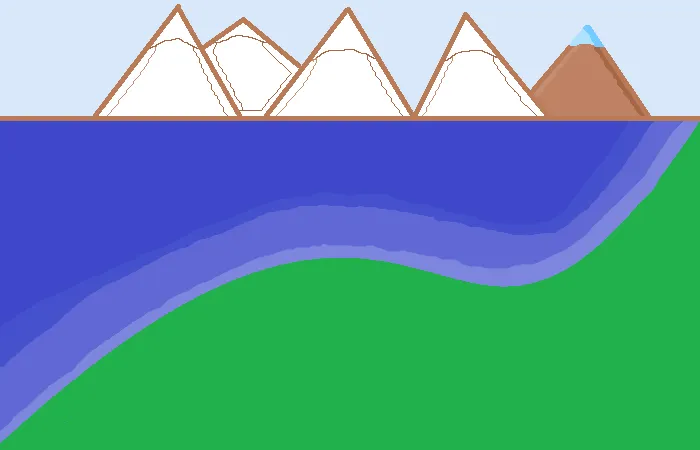
created in ms paint
I think this was the most painstaking part. Here I had to go pixel by pixel for the different shades.
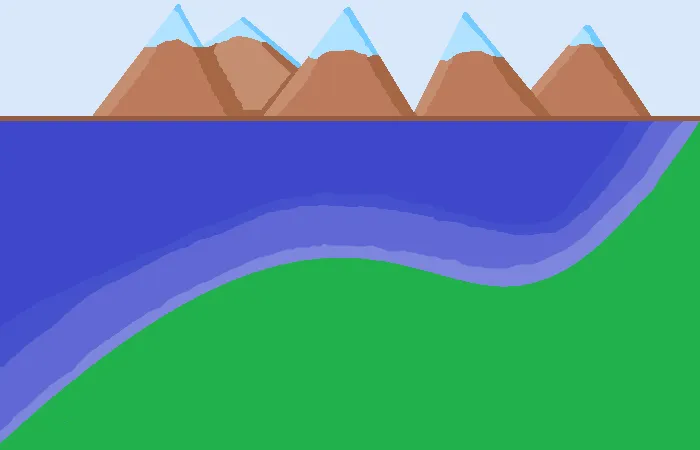
created in ms paint
I know it still looks quite bare, but I felt that for me not having practiced and having to do this running my fingers over a track pad it did not come out too bad. I love how the tips of the two mountains to the left blend almost perfectly.

created using stable diffusion
I then decided I wanted to know how stable diffusion would interpret this and this is one of the better ones I got back. I like how it gives a little more to the valley area.
I guess I still need lots more practice. What do you all think? Leave you thoughts and ideas in the comments.