Beginner Guide for dCity
What is dCity?
dCity is a city simulator game built on the Hive blockchain. As with all great city simulator games, you are in control of your city. You make vital decisions that impact your city's population, potential income, and the services that you offer to your citizens.
dCity is a numbers game, meaning that you can control most of the outcome by strategically playing game assets. But we all know that life sends us a curveball every once in a while, especially when we serve as mayor of a bustling city. The decisions you make (or fail to make) also impact social issues like the probability of a robbery (crime) and payments made to the unemployed (social support). These "random" events keep you on your toes.

dCity, Blockchain, and Game Assets
Unlike most online games, dCity's game assets are yours - not just during gameplay, but in "real life." Game assets (aka games cards) are each marked with a unique id and can be purchased, sold, and gifted.
The private ownership of game assets means that you can simply play for fun or you can develop an investment strategy around the game.
dCity Game Requirements - Technical, But Important Details
To play dCity you will need the following.
- Hive Account - If you do not have a Hive account, check out this list of account providers.
- Hive Keychain - This browser extension allows you to confirm your Hive blockchain transactions, including dCity game transactions like purchasing, selling and/or gifting cards.
- Funds To Purchase Game Assets - Additional information is provided below about how to purchase dCity game cards.
dCity - Where to start?
Now that all of the requirements are out of the way, we can turn out attention to dCity's user interface.

Let's load the dCity website and families ourselves with the game.
- Enter dCity.io into your web browser - Chrome or Firefox.
- Enter your Hive account id into the 'Login Field' and click the login icon.
- If you have successfully entered your Hive account information into the Hive Keychain, you will receive a message asking you to confirm the login. Click 'Confirm.'
There are several important tabs on this screen.
dCity Info Tab
The Info tab provides a high-level overview of dCity gameplay.
Let's review some of the important definitions found on this page.
- Population: The total number of people that live in your city. This number impacts your overall ranking, which is used to determine potential reward payouts in Hive and Steem.
- Income: The total amount of SIM (an in-game currency) you earn each day based on the game cards that you have in play.
- Popularity: The chance (read as a percentage) that you have to gain a new citizen (or citizens) in the next two hours.
- Workers: Citizens who have been assigned to a building and are now helping that building earn income.
The Info page also provides detailed information about each game card. I have provided the screenshot as be an example of what type of information is provided, but I would advise returning to this page regularly if you have any questions about specific cards.
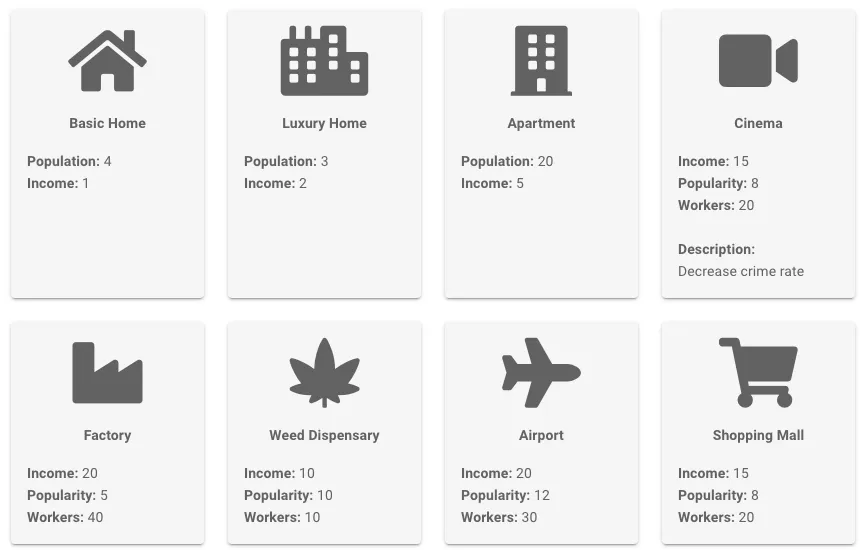
dCity City Tab
The City tab allows you to view the citizens and buildings that make up your city. You can toggle between Map View and Dashboard view.
| Map View | Dashboard View |
|---|---|
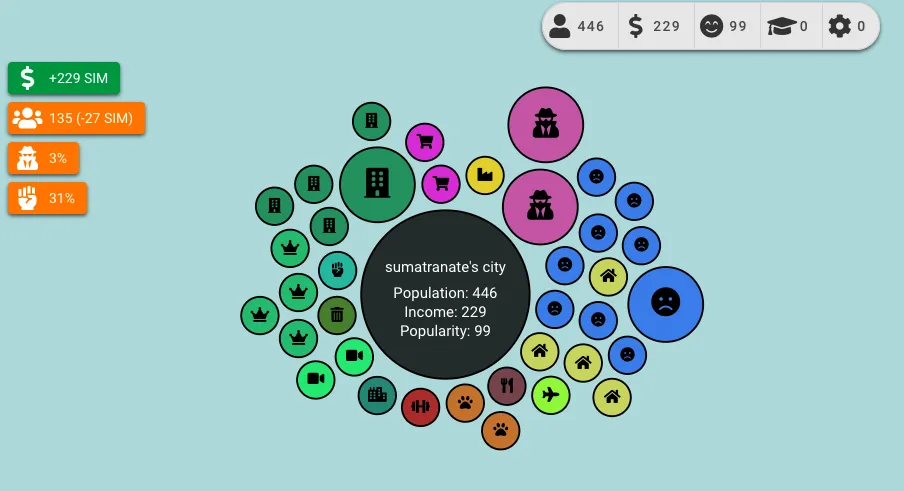 | 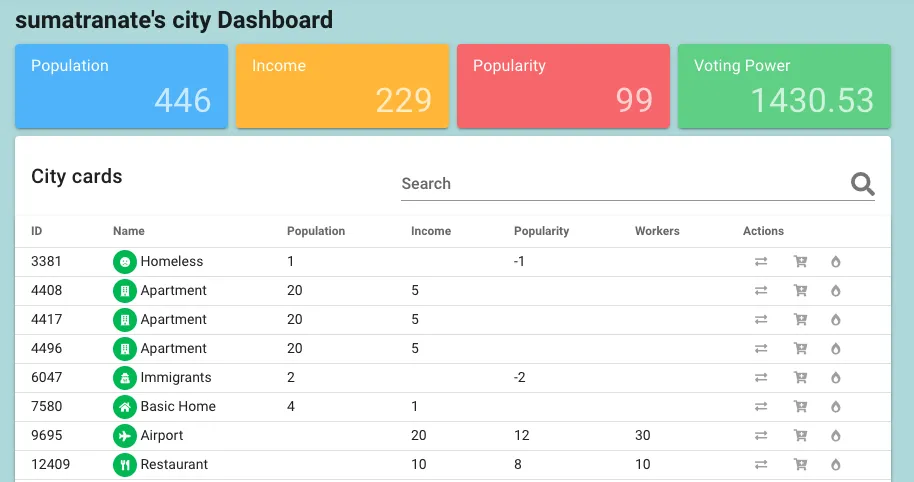 |
On the City tab, you can also click the Hamburger Icons (three horizontal lines, located on the upper right-hand part of the screen) to view your game assets.
dCity Ranking Tab
Although you are required to purchase game assets to play dCity, it is important to remember that you will receive SIM based on your city's income, and you might receive Hive and Steem based on your city's ranking.
Fifty percent of card sales and posts rewards go to a HIVE and Steem pool. One and a half percent of that pool is distributed to the Top 200 ranking cities (based on total population) each day.
The Ranking tab shows each player's rank as as well of his or her current Population, SIM income, Popularity, and any Hive/Steem Rewards that may be paid out that day. This information is refreshed every 24 hours.
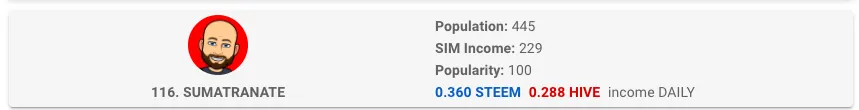
dCity Buy Tab
New cards can be purchased on the Buy tab for Hive or SIM tokens. This transaction takes place directly between the player and dCity. Cards are distributed randomly based on 'rarity' values.
Each card costs 4 Hive or 800 SIM. A maximum of 10 cards can be purchased per transaction.
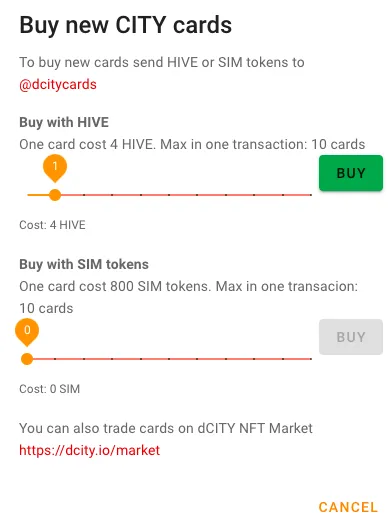
Note: Purchases paid with Hive will be directly pulled from your Hive Wallet. In order to buy a card with SIM, you will need to have SIM in your Hive-Engine account. Both transactions are confirmed with Hive Keychain.
dCity Market Tab
If you don't want to take the change of receiving a random card, you can make purchases at the Market. The market is the place to conduct peer-to-peer transactions. The costs are determined by supply and demand.
Most costs are displayed in SIM, but there are some other currencies used as well so be sure to pay attention to the currency being accepted. In order to purchase a card at the Market, you will the required transaction current in your Hive-Engine account.
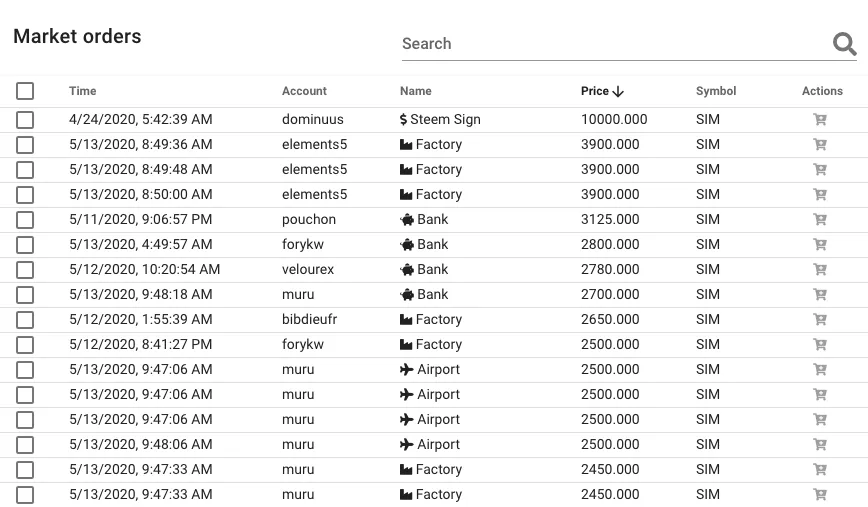
Final Thoughts
I jumped on the dCity wagon rather quickly after the train left the station. I have enjoyed the gameplay and the opportunity to earn a return on my investment. I do realize that new players may feel that barrier to entry is high, but what I have noticed is that regardless of the size of your city there is an opportunity to earn. At the end fo the day, you have to make the decision of whether dCity is the right place for you to invest and grow.
Thanks for stopping by!
@Sumatranate

Disclaimer #1: This is not legal or investment advice. Please investigate any opportunity (digital or not) that you are considering investing time and money in. And don't invest money that you can' afford to lose.
Disclaimer #2: I may post this article to other social media/blogging sites that I have accounts with.