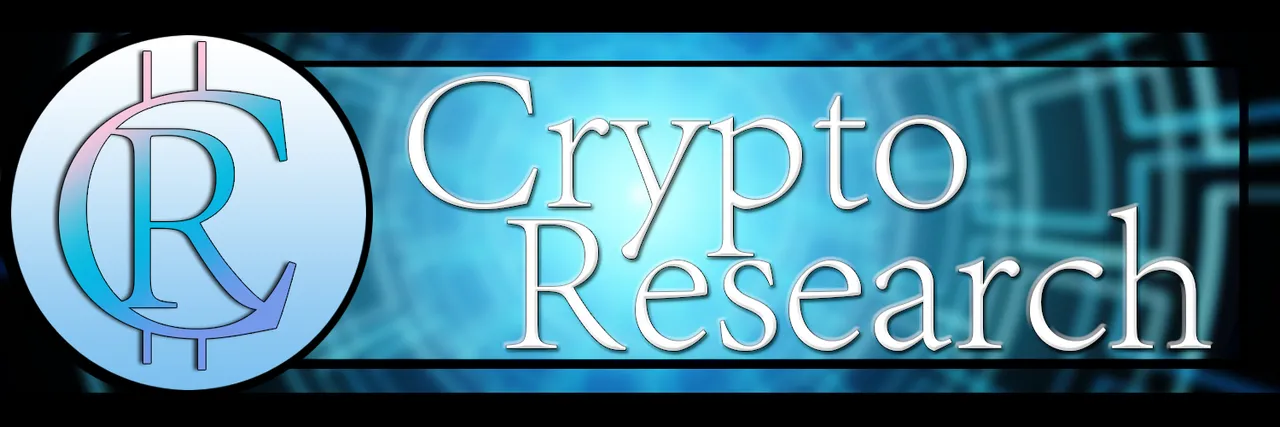
Hello!
I am the Bot Developer for the initiative Crypto Research on discord. I am writing this guide because there is a lot that can be done with the bot and it can be overwhelming or easily misunderstood.
Let's get started!
About Us
We are a Cryptocurrency Community Recognition Service. Meaning that we provide the community with the necessary tools to research, discuss, review, vote, and give opinions on Cryptocurrencies and the members within.
There is also this:

Bot Commands
To get started, view the help command:
!help
You may type this directly to the bot, or in the channel #ask-the-bot

All of the basic commands are here. Some of ones the community uses the most are:
!coininfo [coinname-or-coinsymbol]!coinfile [coinname-or-coinsymbol]!ops [coinname-or-coinsymbol]!riskycoin [coinname-or-coinsymbol]!opinion [coinname-or-coinsymbol] [opinion]!whois [@username]!profile [@username]!ops [@username]!upvote [@username]!downvote [@username]!opinion [@username] [opinion]
Usage Examples:
1. !coininfo [coinname-or-coinsymbol]
Example:
!coininfo bitcoin or !coininfo btc
This will return some basic statistics about a coin:

Risky Votes

This shows how many people have voted this coin as Risky
Opinions

This shows how many people have given their opinions on the coin
2. !coinfile [coinname-or-coinsymbol]
Example:
!coinfile bitcoin or !coinfile btc
This will return the extended profile on the coin (through DM):

In this case Bitcoin does not have a lot of extended information in it. However, members in the community may edit a coin's CoinFile to include the following information:
- Picture
- Websites
- Forums
- Github
- Whitepaper
- Explorers
- Developers
- Exchanges
- Telegram
- Discord
- About
Anyone who edits a coin's CoinFile will be included in the Last Editor Column of the CoinFile page. This helps for a variety of reasons and if a member tries to corrupt a coin's CoinFile with the wrong information, they can be dealt with by the community (more on this later).
3. !ops [coinname-or-coinsymbol]
Example
!ops bitcoin or !ops btc
Members can share their experiences about a project both positive and negative.
This has the bot sending you a Direct Message with all of the opinions found on the coin.
In this case, Bitcoin has 1 opinion:
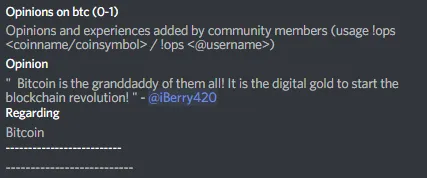
4. !riskycoin [coinname-or-coinsymbol]
Example
!riskycoin zenad or !riskycoin znd
This will submit your Risky vote to the coin.
If you have done some of your own research and investigations on a coin's project, and you feel that the coin is of no value or use, or possibly a scam, we encourage members to vote so that other members may look into a coin and investigate as well.
It is always recommended that you give your opinion on why you think the coin is risky!
5. !opinion [coinname-or-coinsymbol] [opinion]
Random Example by Member Asharru
!opinion BitUltra From the people that brought you Stronghands (SHND) and StrongMasternodes (SHMN):
A 6.66% premine with half of it going to the founders...
A setup script which is a great way to shave rewards from masternodes without most people noticing.
Block time hasnt been determined.
Tiers havent been determined
No website
No whitepaper [-- THIS IS THE FIRST THING THAT SHOULD BE DONE (before Discord, Website, ANN, Shilling, etc.)
No [ANN]
No links
No talk in Exchanges channel
They didnt even research their symbol to find out it was taken by another project 3 months ago (Bitcoin Unlimited)...
They have checked EVERY checkbox on the How to be a Scam worksheet... Youd think after running SHND for almost 3 years and more recently SHMN that theyd know better than to do everything listed above... But then SHND has been run into the ground and is worthless now and SHMN seems to be stalling out.
Will look like this:
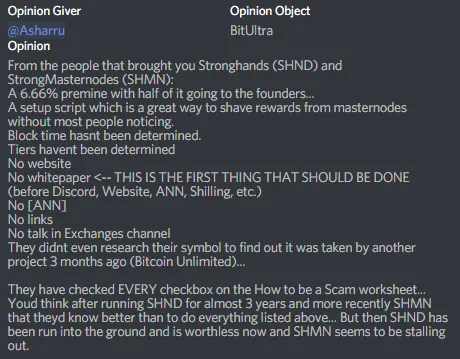
6. !whois [@username]
Example
!whois @iBerry420
Returns simple statistics about a member. In this case it is @iBerry420
This provides helpful information to determine if this user gives good advice or is well liked or disliked by the community. Can be important information if you see the member's name on an opinion given on a coin.
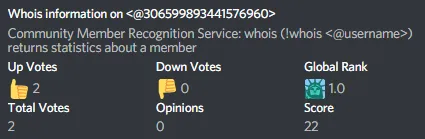
7. !profile [@username]
Example
!profile @iBerry420
Give you an extended profile about a member, through DM.
Members with profiles are recognized better within the community because they show they are willing to be transparent.
This makes a great tool for developers to provide their portfolio and get recognized by the community.

Members have the ability to add the following to their profile:
- Picture Link
- Title
- About
- Age
- Websites
- Discord Servers
- Telegram Servers
- Telegram ID
- Twitter Tag
- Steemit Link
- Facebook Link
- Linkedin Link
- Instagram Tag
- Favorite Coins
8. !ops [@username]
Example
!ops @iBerry420
Returns all opinions given on a particular member, through DM.
9. !upvote [@username]
Example
!upvote @iBerry420
If you feel a member deserves some positive recognition, you can up vote them to improve their global ranking.
10. !downvote [@username]
Example
!downvote @iBerry420
If you feel a member deserves negative recognition, you can down vote them to decrease their global ranking.
11. !opinion [@username] [opinion]
Example
!opinion @spamscammer This guy came into the server and immediately started sending spam messages into every channel and direct messaging users with spam. The links he was sending were to a known scam coins server.
This posts an opinion to the member's account, and will be seen when any one requests opinions on that user.
This can be useful for determining whether a member has been praised or criticized.
Note: If you own or are staff in another discord server and have a member behaving badly, you can see if there is a profile on the user in our server by getting their discord id (enabled through settings) and sending the bot the command !whois [@384732discordID] or !profile [@384732discordID] or !ops [@384732discordID]
Setting up a profile
Having a profile helps other members know who you are and find more information out about you.
You may update the following on your profile:
- Picture Link
- Title
- About
- Age
- Websites
- Discord Servers
- Telegram Servers
- Telegram ID
- Twitter Tag
- Steemit Link
- Facebook Link
- Linkedin Link
- Instagram Tag
- Favorite Coins
Use '!help editprofile' for references
!help editprofile
Returns (through DM):

Editing a CoinFile
This helps out the community find out more information about a coin.
Anyone has the ability to edit a coin's CoinFile. This ensures enough resources can be added to a CoinFile, so that even developers of a scam coin cannot only show Just the Good Side of the coin.
Members can edit:
- Picture
- Websites
- Forums
- Github
- Whitepaper
- Explorers
- Developers
- Exchanges
- Telegram
- Discord
- About
For references check !help editcoinfile
!help editcoinfile
Returns:
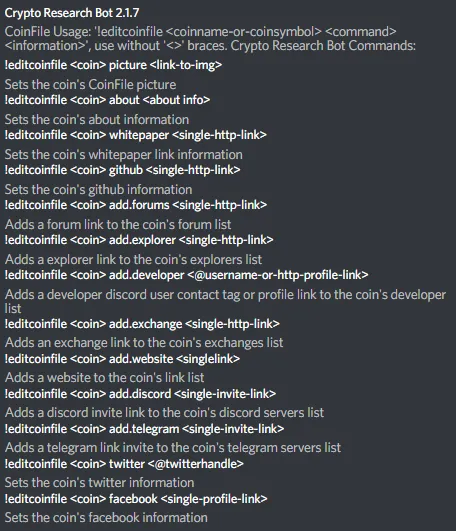
These are most of the basics, I will soon add tutorials for more specific features about the bot.
Join Crypto Research
Contact @iBerry420 in the discord for any help concerning issues with the bot.