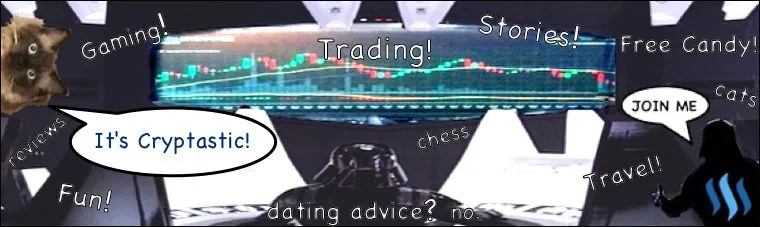I've been spending way too much time trading, ask my wife. It's the kind of thing that once you start, it's hard to stop, because especially with cryptocurrency it's going 24/7 and the potential benefit is making FU money. I'm sure many of you being steemers understand this. I remember when I had a life.

So since I've been spending so much time doing it, I thought I might as well post about the tools I use to do it, if you're thinking about getting into it then I can show you a few things to look at.
The best tool I have for technical analysis of crypto, stocks, forex, any trading pair really, is Tradingview, I use the exchanges Bittrex, Poloniex, and Cryptopia, and get raw coin info from Coingecko and Coinmarketcap. I also look at the coin websites and twitter, and just a google search for the latest news about the coin. Last but not least, if you are either very confident or very reckless and dumb, I'm not sure yet which I am, then you can use Whaleclub to trade with leverage. This let's you make big gains on small money, but if it doesn't go your way, you lose more money too. Leverage trading has broken many people. Let's hope I don't turn out to be one of them. I'll also mention Robinhood, which is a phone app for trading US stocks that is no fee! per trade. There, I mentioned it.
All of the above are free to use, although there are some add on services if you are so inclined.
Tradingview
Tradingview is a site that can show you any chart of just about anything that can be traded, from Apple Stock to just plain apples, and it is a social network where traders share their ideas. The charts are very easy to mark up with trendlines and patterns you think you see. It's got alerts you can set and news feeds and much more. From their website:
Easy and intuitive for beginners, and powerful enough for advanced chartists – TradingView has all charting tools you need to share and view trading ideas. Real-time data and browser-based charts let you do your research from anywhere, since there are no installations or complex setups.
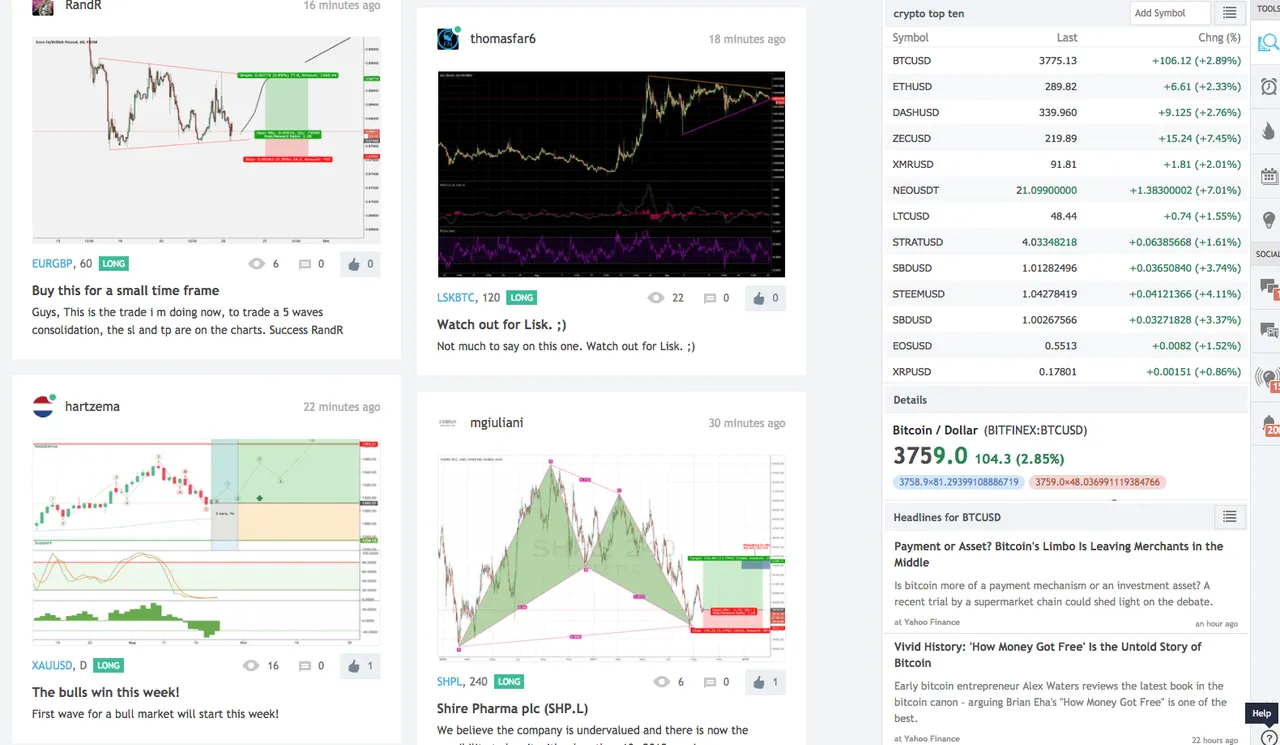
Whenever I'm investing or trading, Tradingview is my main tool for analysis. It's free, although you can pay to use multiple windows at once and set more alarms, which can be valuable. It's also got a lot of instructional tools on how to use indicators of when to buy and sell. I can't be too clear on this point. Tradingview is the cat's pajamas, the bee's knees, it's what Chuck Norris would use if he needed to use something, which he doesn't.
My favorite indicators:
MACD: Moving average convergence and divergence. This tells you basically when there's about to be a pivot point where the movement changes direction up or down. It doesn't tell you how much though, so you can't trade based on it alone.

RSI Relative Strength Index - tells you when whatever you're trading is overbought or oversold, and indicator of whether it's about to go up or down.

MA Moving average. This just shows you the trend within a certain timeframe, which is always important to know.

Volume If the volume of trading going on is high, means there is likely to be a big gain or drop, if it is low, then the movement may be slow.

Tradingview and Investopedia have great info on how all the above indicators work, and there are hundreds more :-) Fibonacci levels are also very important because it tells you the values that whatever your trading will likely fall or rise to.
You can also read there about how to plan a trade. You need an entry point and exit strategy, how much profit do you think you can earn safely? Also, you want a stop loss point, so if the value drops unexpectedly, your position will close and you will lose some, but not all of your money. because that won't make mommy and daddy very happy at all now will it.
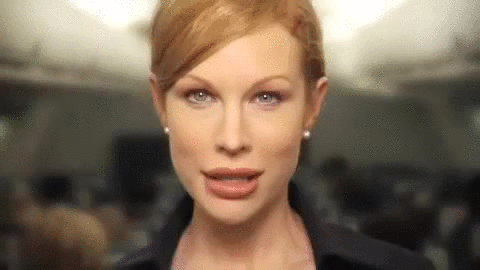
Exchanges
Bittrex is my favorite, it has most of the good coins to trade, it has some nice trading tools built into charts, good volume, and I haven't really had problems making trades whenever I want to.

Poloniex I started out using Poloniex, and it also has a good selection of currencies, but not as many as Bittrex, and it doesn't quite run as smoothly. However, the main reason I use both is that I just don't like the idea of putting everything on just one exchange. It's not like if they shut down there's any court you could go to or any way to get your money back, so better to at least save something if one goes down.
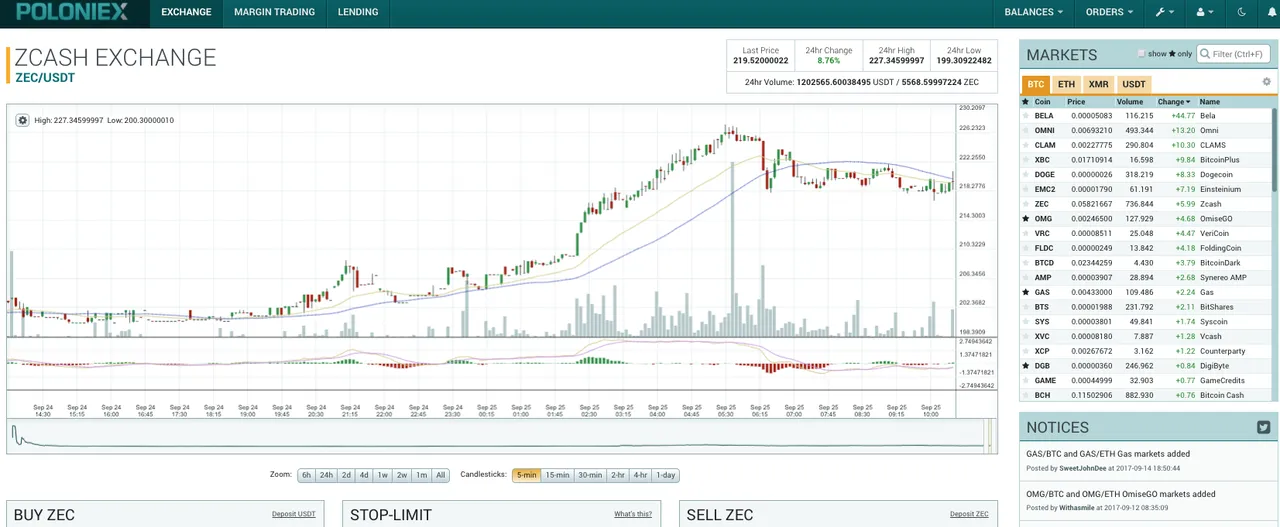
Cryptopia I haven't use this much, but if you want to trade some lesser known or newer altcoins, Cryptopia has the most currencies of the exchanges. However the volume is lower so it's not great if you want to make fast trades. If the big exchanges don't have a coin you're looking for there's a good chance Cryptopia will have it.
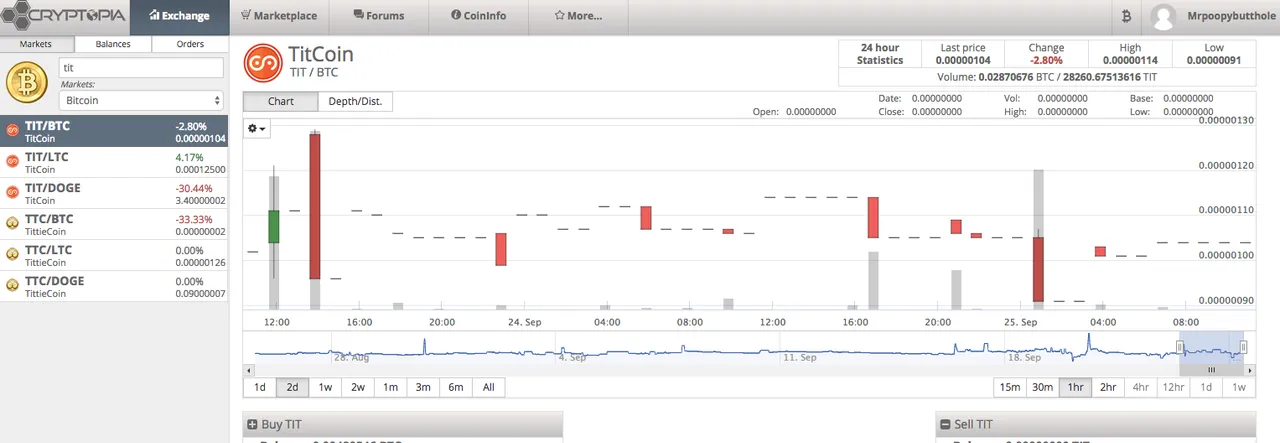
That's all I've really used, I can't use Bitfinex which is a popular one, because I'm a US Citizen. A big FU to them and to my own gov for making that happen.
News and Currency information
www.coingecko.com ranks the coins nicely using a combination of their market performance, developer reputation, and social network activity.
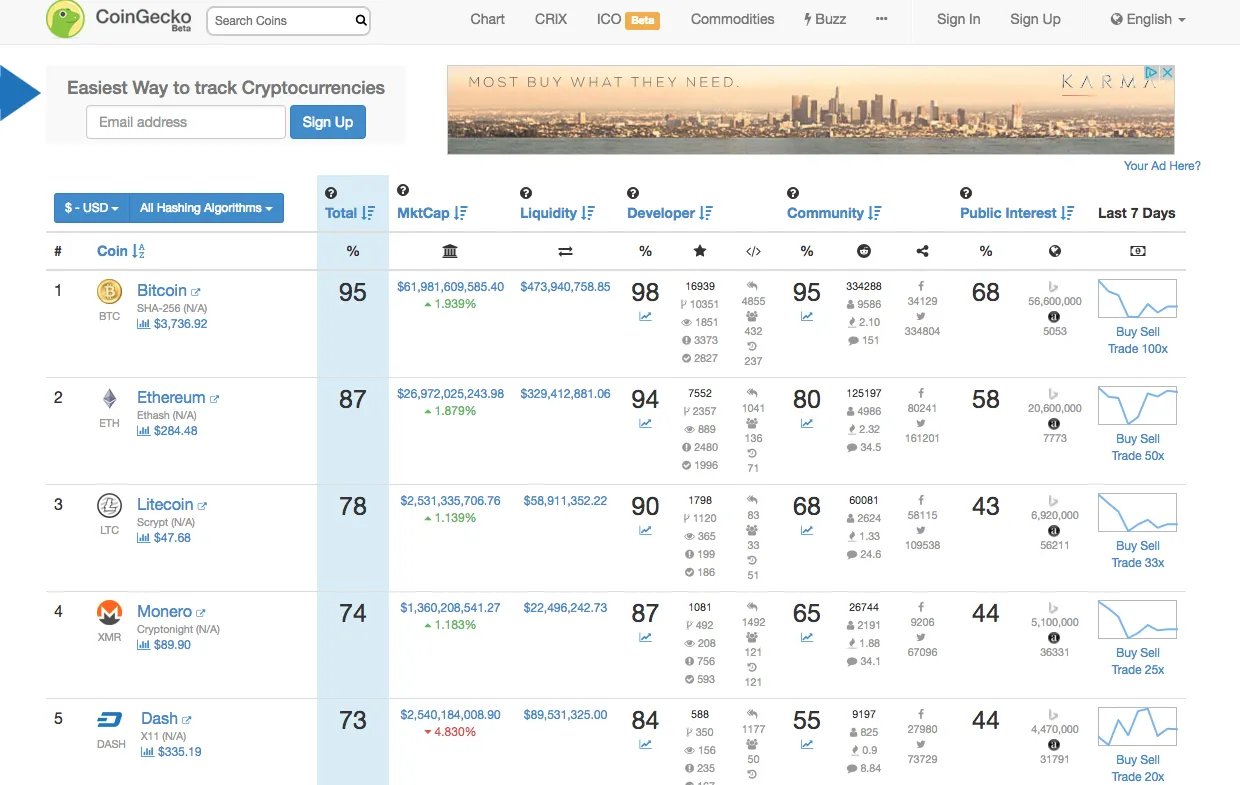
www.coinmarketcap gives all the technical data about the coin in the market, most importantly marketcap(duh) and volume.

Tradingview also has a news feed that links to several cryptocurrency news sources like Coindesk and The Merkle.
Whaleclub
This place is for margin trading or leverage trading. You can transfer bitcoin or dash, then trade on stocks like Apple, currencies like USD/AUS, commodities like oil, or some crypto pairs like btcusd or ethusd. It's very user friendly. Too user friendly. You can basically put $10 down, and trade it like it was $1000. If you win you get the profit from $1000, but if you lose, you owe that 1000 dollars.
Letting you trade with money you don't have is awesome, but the risks can be huge. Luckily it let's you practice trade and it is possible to make small trades, not using a huge amount. Honestly I haven't used it much yet, there's margin trading on poloniex which is probably safer, but Whaleclub is very fast and you can act quickly if you see something moving. It's more awkward on Poloniex.
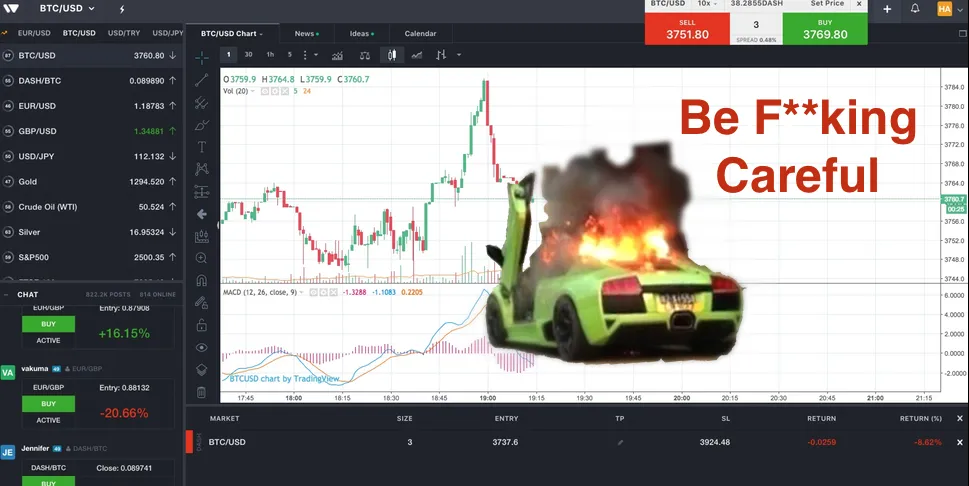
and of course, for any good trading, you need a helper, just make sure that you watch your helper, or you'll wake up and find out you have $10k worth of "mousecoin"

Now, I need to go check and see how much money I lost while I was writing this.
The end.