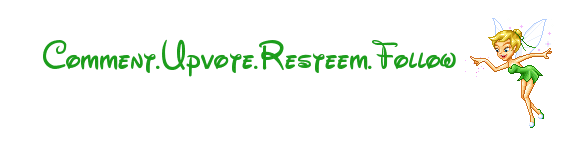Let's Show Off Your Visual Style to the World! "Everything you do is a Signature of Yourself, so sign it with Style ~ unknown". I fully agree with this quote so let's do a signature exercise to brand our post. In this wired world, we are only connected through what we post. People rated us based on what they see and it's so nice if we could add those little touches to add that personal feel. I've got some incoming questions on how to create a signature after I made one myself just few days ago. I learned mine through Wilson @wilhb81's post few days ago. Since it was easy to do, I feel I should share it with others to increase the usage.

There are 16 signature maker websites as per the blueblots.com but for this tutorial purpose we shall focus on this particular website below which is so simple and easy to do, Okay, let's do this step by step:
1. Click this website link below:
https://www.mylivesignature.com/.
2. Click Start Now
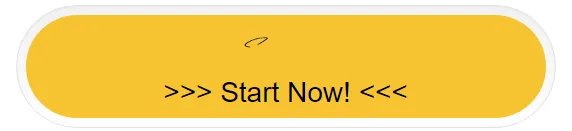
3. Click Wizard
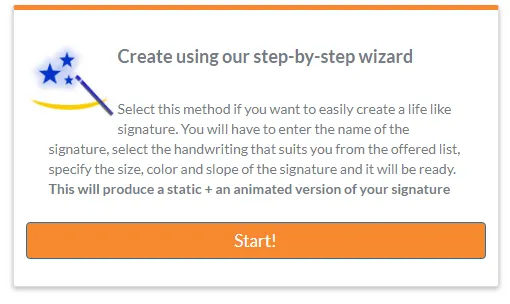
4. Enter Your Name
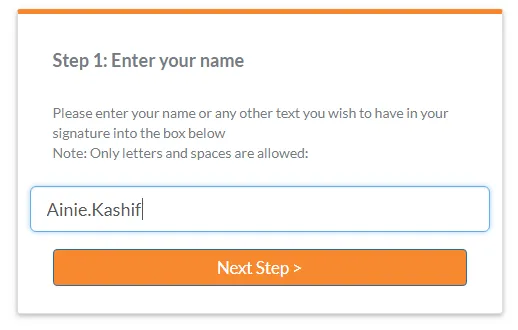
5. Choose The Font Style
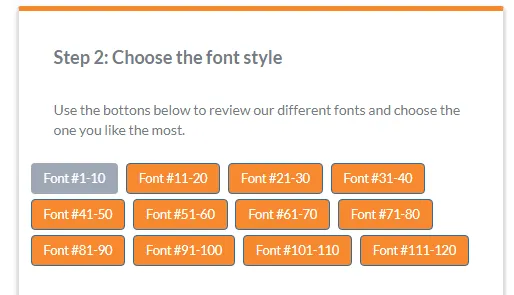
6. Choose The Size
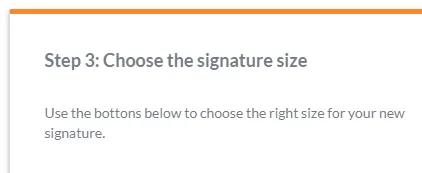
7. Choose The Slope (Angle)

8. Choose The Color
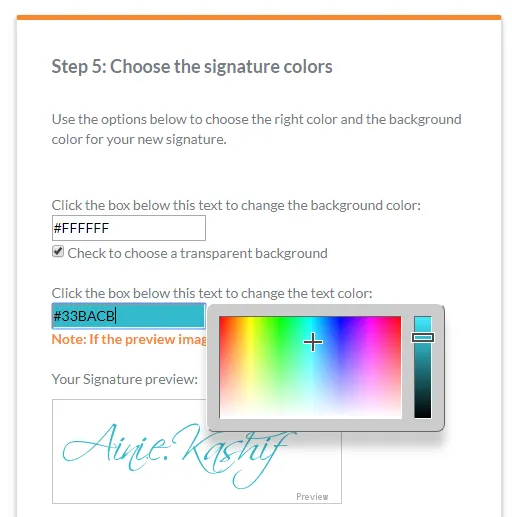
9. Choose Download, the second one which is the GIF effect is so cool to use. Don't forget to copy your signature ID in case you need it later.

10. Insert into your post by selecting them and find the target file in your download folder. Place it where you wish to place them then update post. (See the red underlines).
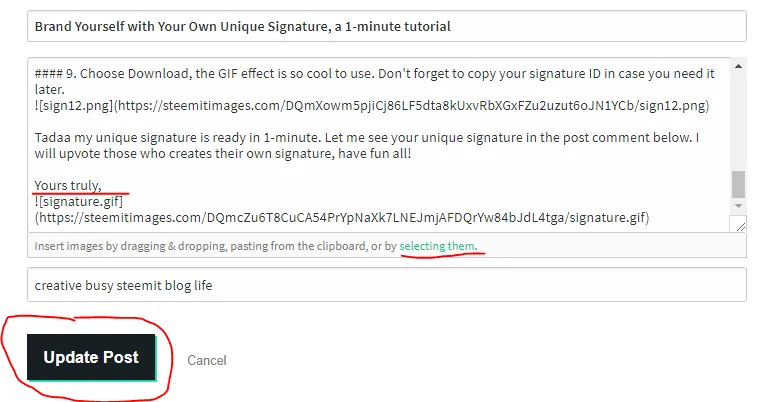
Tadaa my unique signature is ready in 1-minute. Let me see your unique signature in the post comment below. I will upvote those who creates their own signature, have fun all!
Stay tune for our next exercise to create the unique footer that you can see under my signature below.
Yours truly,