To start with, please read my first post about this topic:) 首先,請閱讀我第一個有關此題目的貼子 :)
https://steemit.com/cn/@bobowyeahxd/how-to-make-your-advertisement-presentation-post-stunning-1
A friendly reminder: Canva and Piktochat has developed their apps, you can use it in your iPad or phone :) The apps and website are free-of-charge, there is also advance function which requires user to pay, but the free-of-charge function is already enough.
Canva和Piktochat都有上載他們的應用程式,你們可以在電話或平板電腦上安裝來使用。這兩個應用程式都是免費安裝的,裏面亦有收費的功能,但免費的功能已經非常足夠使用!
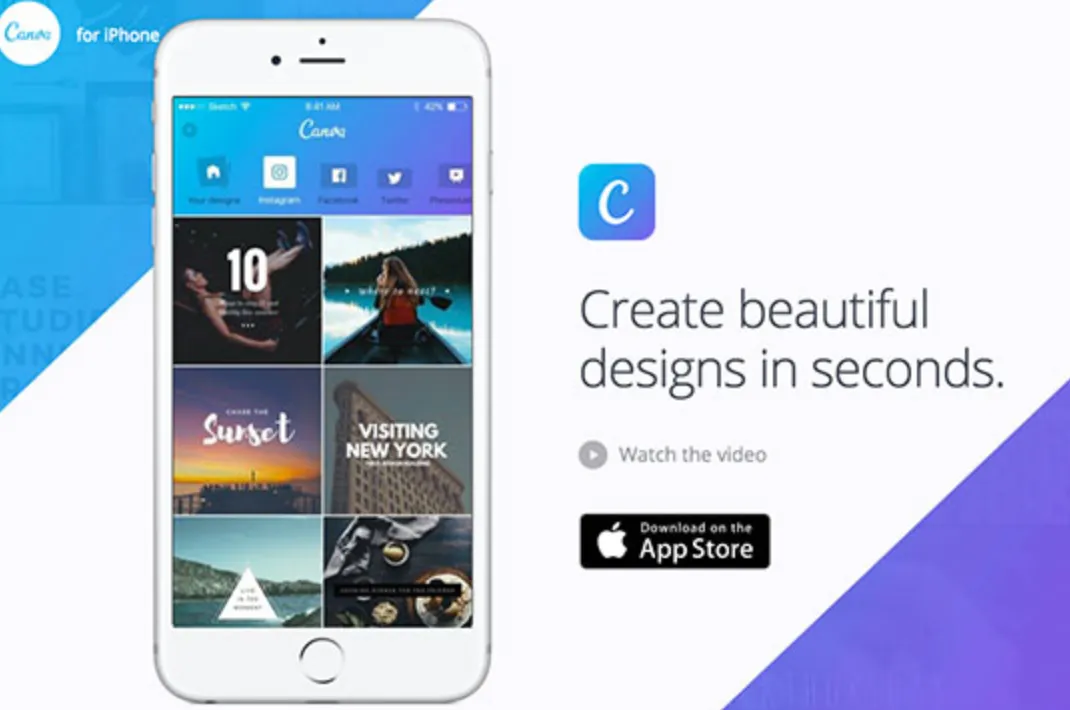
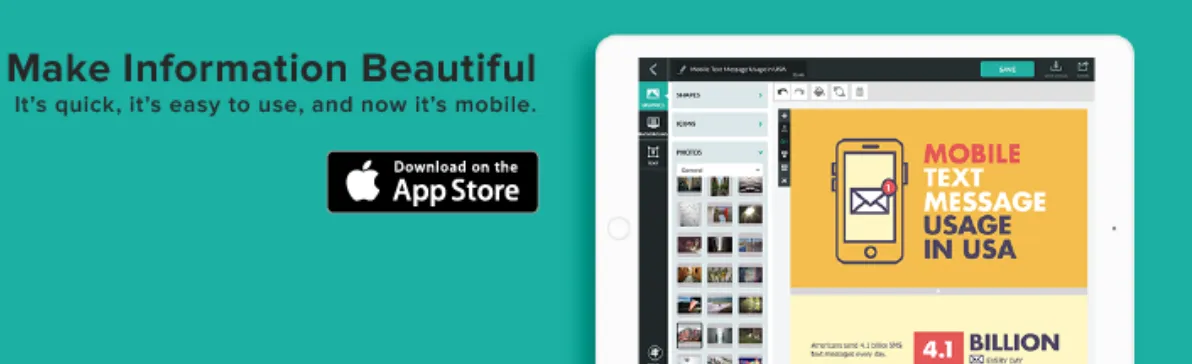
For Piktochat, its best use for presentation and proposal making. I usually use this in making power point and case analysing for companies.
Piktochat最適合我們用作報告、簡介、製作計劃書等等。
Firstly, you need to visit their website and sign up with your email. You then can use various types and styles for your work. Click the one that you would like to work with.
你先要去到他們的網頁,用你的email來申請帳號,然後登入畫面便能看見不同的設計和版面。然後選擇你喜歡的設計來動手。
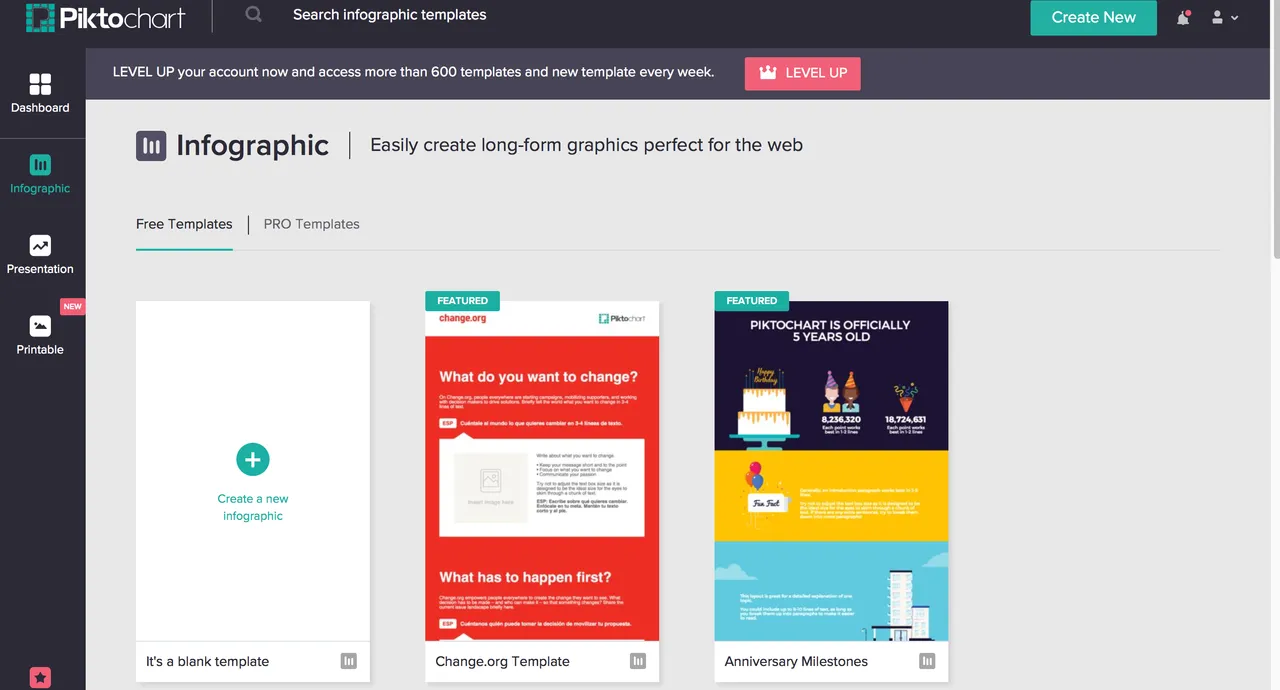
Here is an example for PowerPoint presentation. This example is about the characteristic of being an entrepreneur, it's my presentation in school xd
以下是我用來報告的例子,這個是介紹企業家的特徵。

You can change the colour of the theme through the box in the left.
你可以在左面的版面更改設計的顏色和主題.

You can change the position of words, sentences and add icons from their website. The icons are really cute and match with most of the styles in Piktochat! For example, I searched "people" and the results are in the left.
你可以改變句子的位置、字體、句子、加入插圖等等。他們的插圖都是非常可愛和可以符合網頁中的不同設計。我在插圖中搜索了"people",得出的結果便會在左邊。
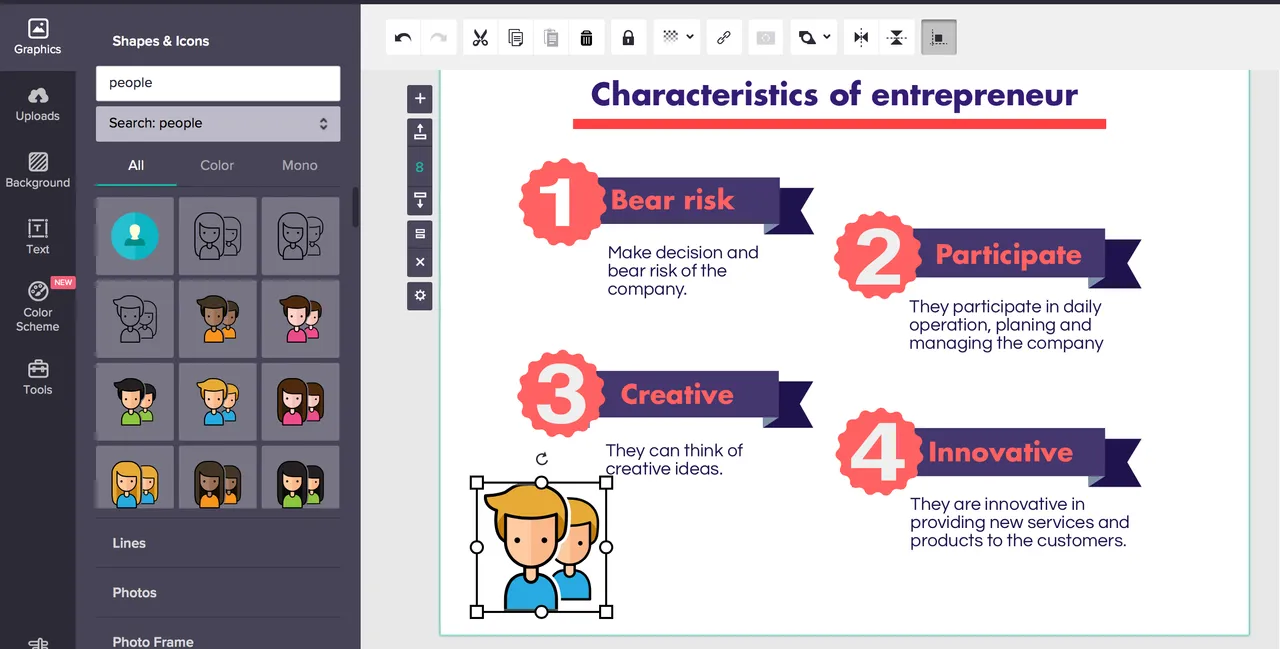
There is a very useful function in Piktochat.
By clicking the button 'Tools' on the left, you can see 3 boxes.
Piktochart裡有一個非常有用的功能。
只要按下左面的"Tools",邊能看到三個盒子。
- Charts
You can insert your data in the table so as the website can help you make a chart. You can change the color of the chart and the design of the words. There are bar chats, pie charts etc. You can use it for analyzing data and presenting useful information.
你可以輸入你所有的數據,網頁會自動幫你分析內做出適合的圖表。圖表的設計亦有多款,例如棒形圖、折線圖等等。你更可以改變圖片的顏色和字體。
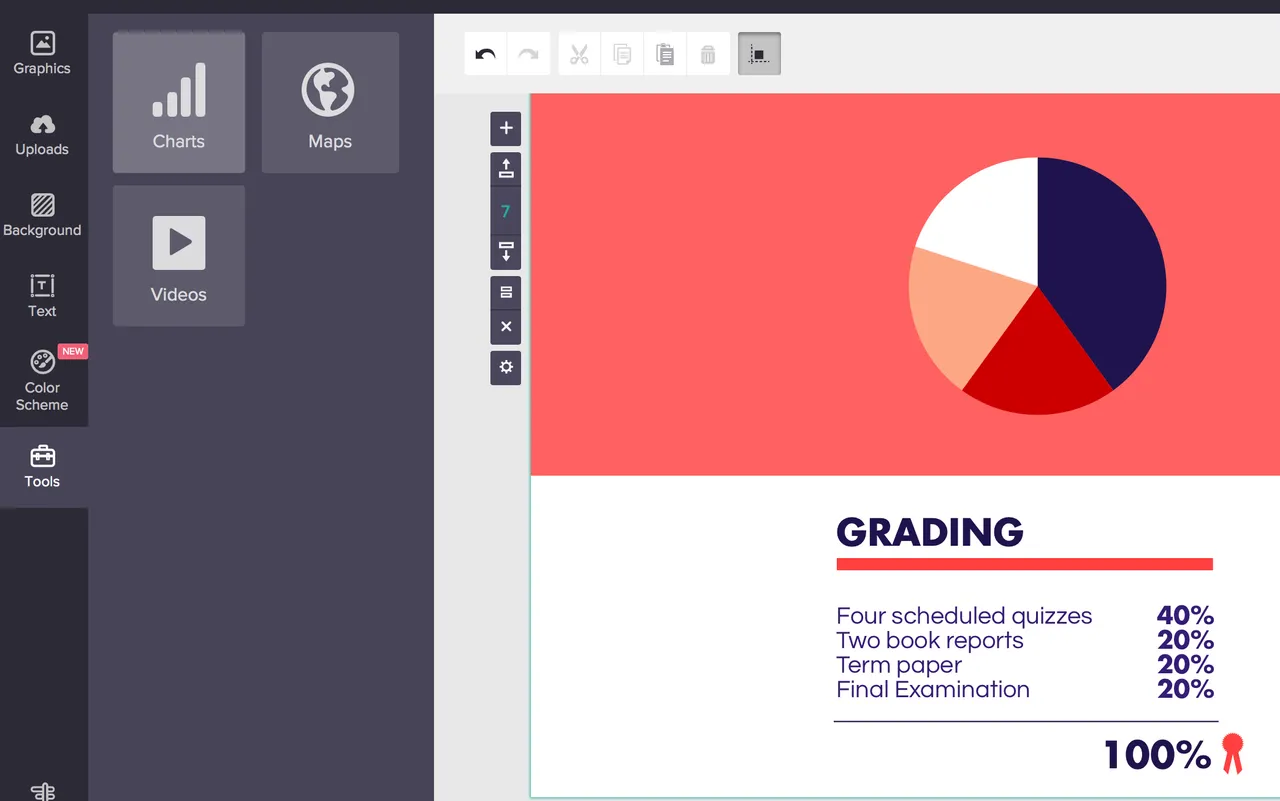
2)Maps
With this function, you can search the maps of countries or cities all around the world. You can change the color of the map too!
- 「地圖」這個功能可以讓你搜索世界各地的國家和城市的地圖,把它們放入你的簡報內。你可以改變地圖的顏色。

Here is an example for this.Both country and city can be inserted!
從上面可見,你可以見到中國及香港的地圖。
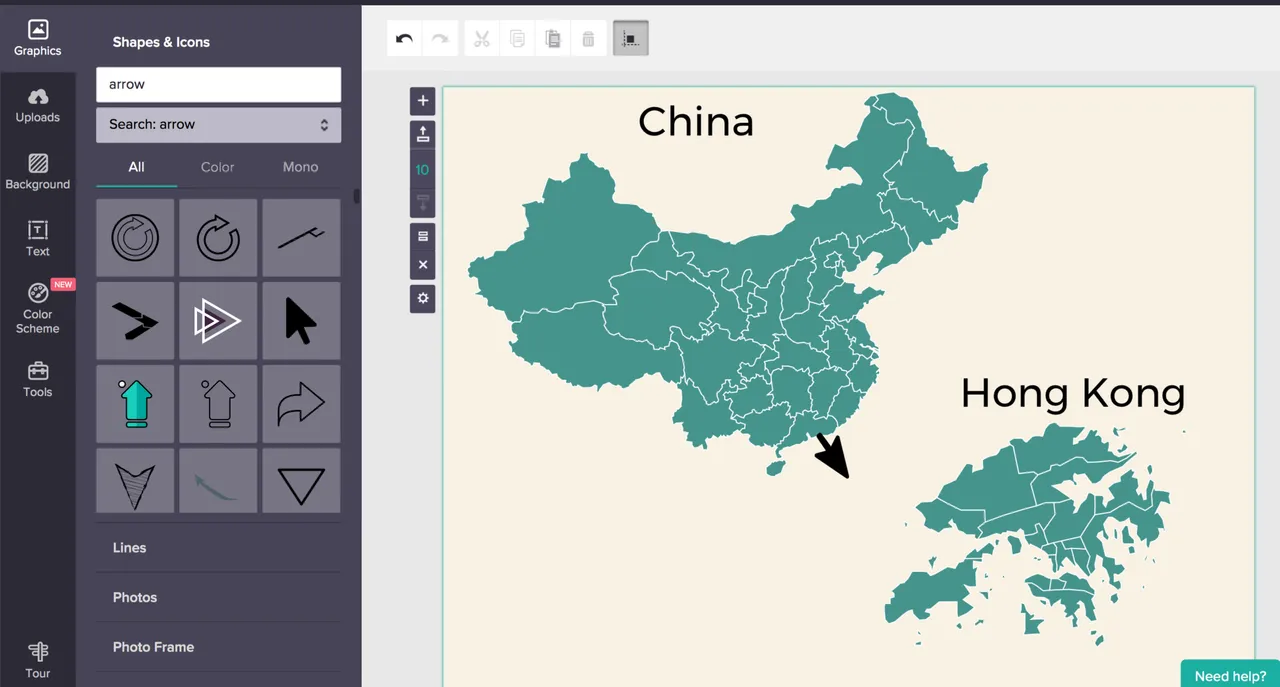
I have search 'Arrow' in icon, and the results are on the left. I have chosen one of them and used it to point out the location of Hong Kong.
我在插圖上搜索了"Arrow",得出的結果在左邊,然而我選擇了其中一個放在地圖上顯示香港的位置。
3)Videos
You can upload your own videos and youtube to make you presentation better.
你可以上載你所擁有的影片以及在網上搜索到的影片,來豐富你的報告和研究。
I wish the above is useful for everyone of you in your presentation and proposal next time! If you have enquires, please feel free to ask me! Thanks for reading. Please support and follow me if you like my post!
希望以上的資訊和教學可以有助你們在日後使用這兩個網站做你的簡報及報告。如果你有任何問題,可以向我查詢。如果你喜歡,請繼續支持我喜歡這個貼子 :) 謝謝!