How to Get a Byteball Dollar With a Steemit Account - Byteball freely distributes their coins to all steemit users. If you are a steemit user, you just link your account with their wallet app and you get the coin. The amount of coins you earn based on your reputation in steemit.
How to Get Airdrop Byteball with a steemit account is a simple tutorial I created lovingly. And this tutorial I address to the users of steemit who want to get Airdrop from Byteball.
How to Get a Byteball Dollar with a steemit account
step 1: Download ByteBall Wallet
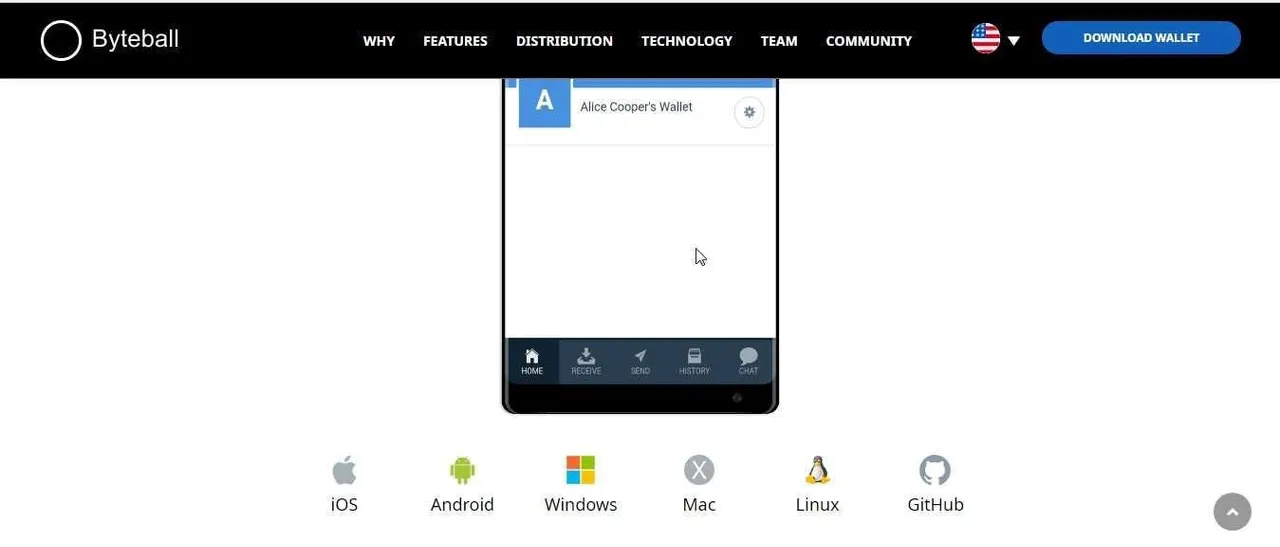
step 2: Choose and download according to your device.
step 3: Install and open your Wallet
step 4: Click on the chat menu in the bottom right corner of the app 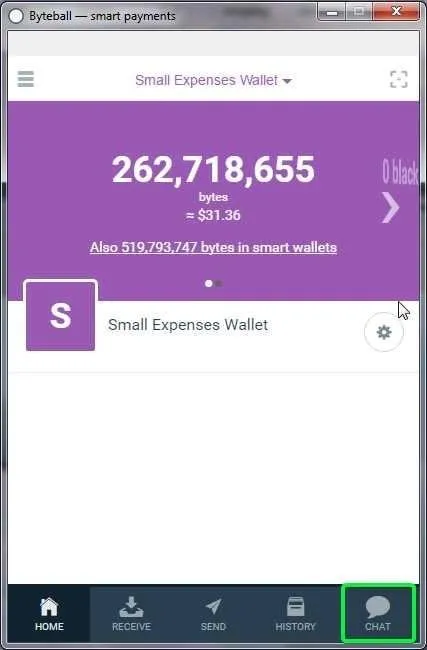
step 5: Click on the Bot Store section
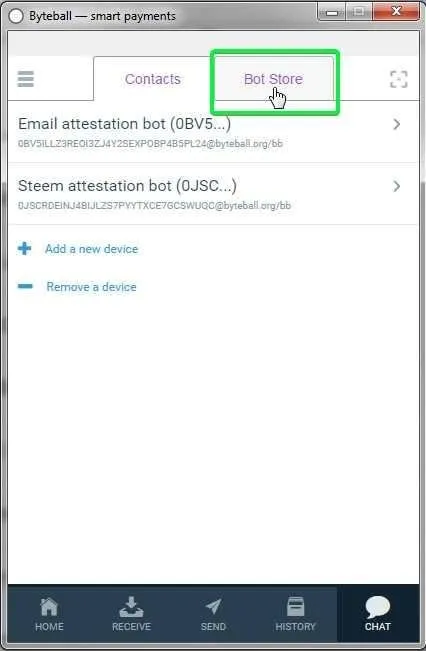
step 6: Select and click on the Steem attestation bot
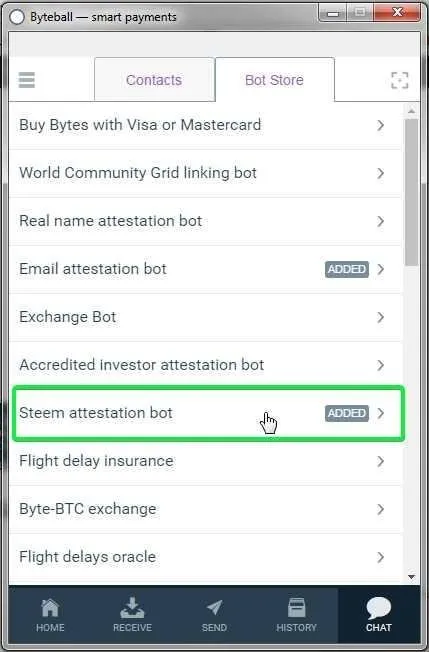
step 7: Click Open chat to exit as shown below
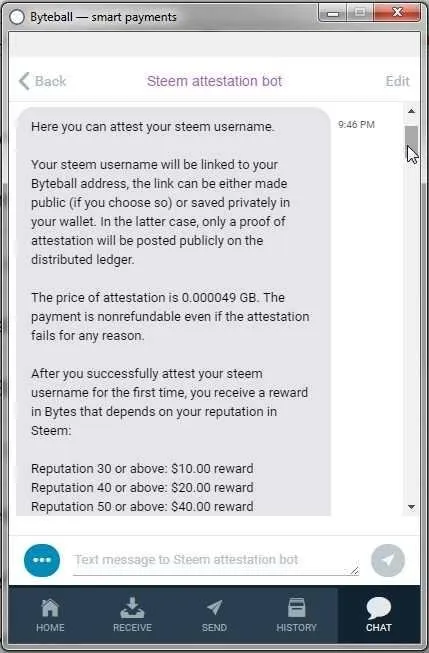
step 8: Click on point three to the left of the text box and select Insert my address
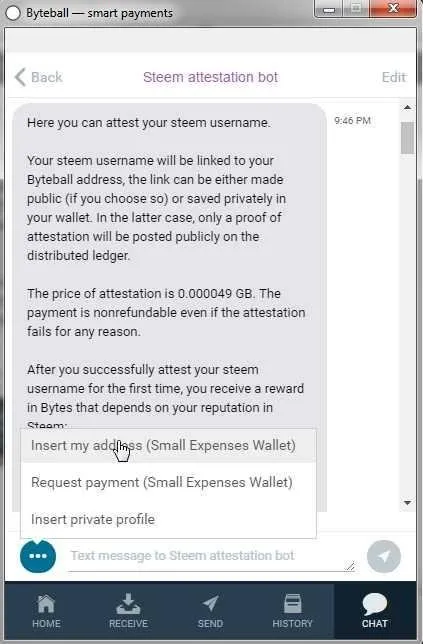
step 9: Please link your steemit account via the steemconnect link provided by the bot in the chat.
step 10: Choose to keep your steemit account private or public in their database. I suggest to choose private
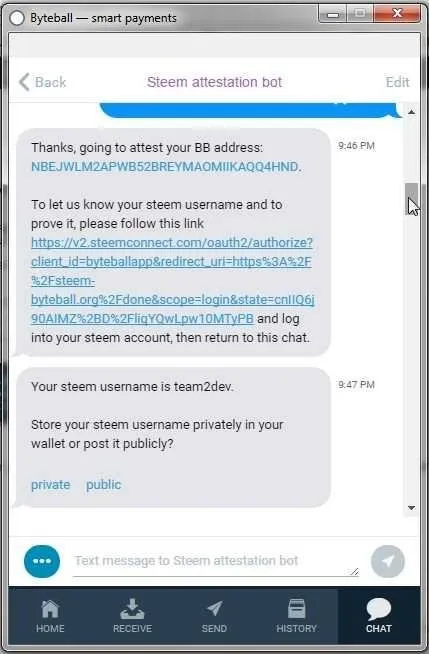
step 11: To get the byteBall coin click on Request to sign
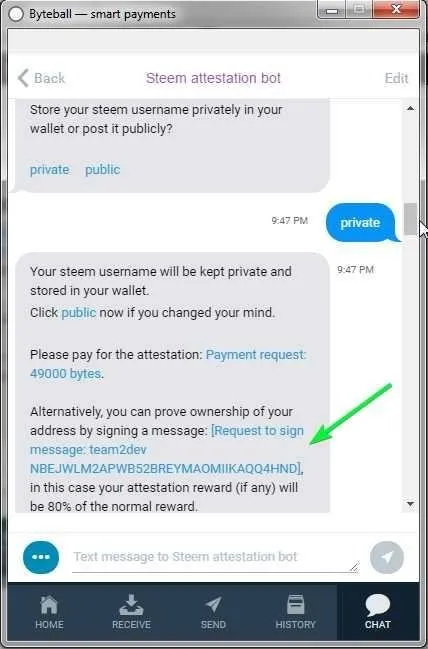
step 12: Go to home and see your wallet. If all the steps above you do correctly, your wallet is now filled with bytes sent by them.
First Tutorial how to Get Airtrop Byteball with my steemit account. If you have any questions or feedback, you can use the comment field below or you can contact the admin directly. Thank you