There are many ways to browse posts on blockchain of Steem. We have Steemit, Busy, chainBB, eSteem, Strimi, Utopian.io, dMania, Squeek, steepshot, Zappl, SteemKR and many others.
Everyone likes another interface, and then uses it. However, if someone prefers to use a mobile application, then the choice is not so wide. However, another alternative, a new mobile application bSteem, has recently been created.

bSteem
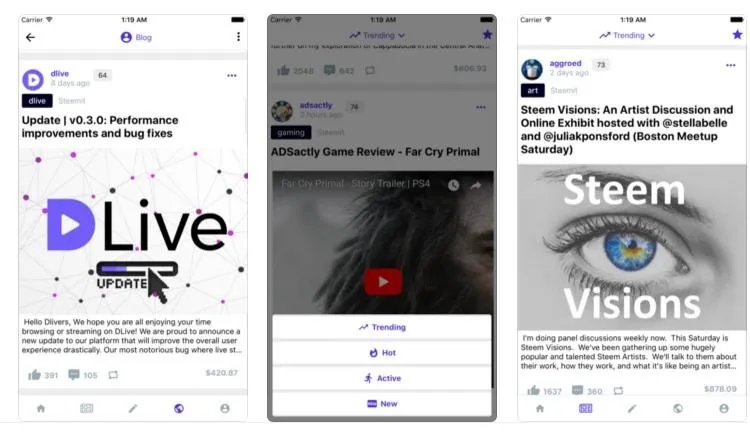
iTunes Store
Start
Anyone who liked the posts Steemians can use the app to view and read them. Without signing up, you can save your favorite tags, authors, or posts. Just download, turn on, under the globe icon enter your search term and then save. Everything you save to your favorites can be found under the star icon.
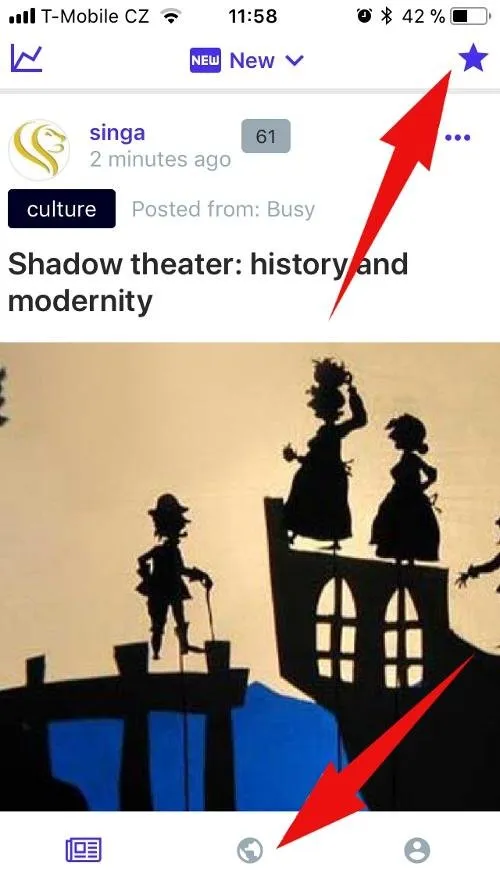
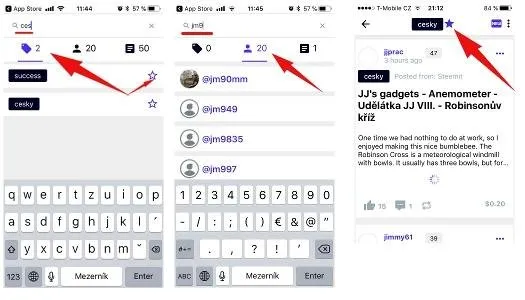
Current market price
Below the graph icon very quickly find current price Steem and SBD. There's also a graph with the evolution of prices lately.
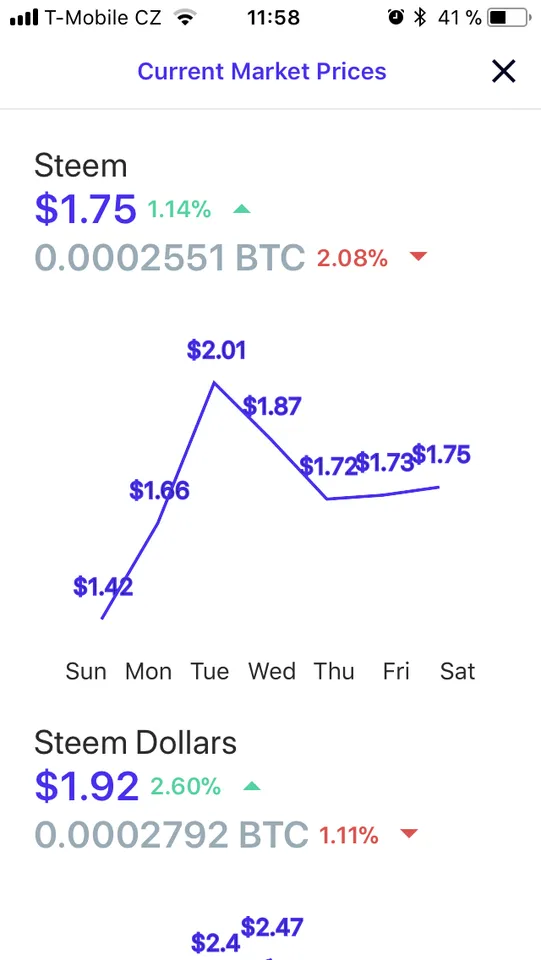
Login
If you log in (through Steemconect, your passwords are safe), then you can watch your favorite authors, upvote for their posts, comment and, of course, write their own posts. Application control is simple and intuitive - everyone can handle it, it's nothing complicated.
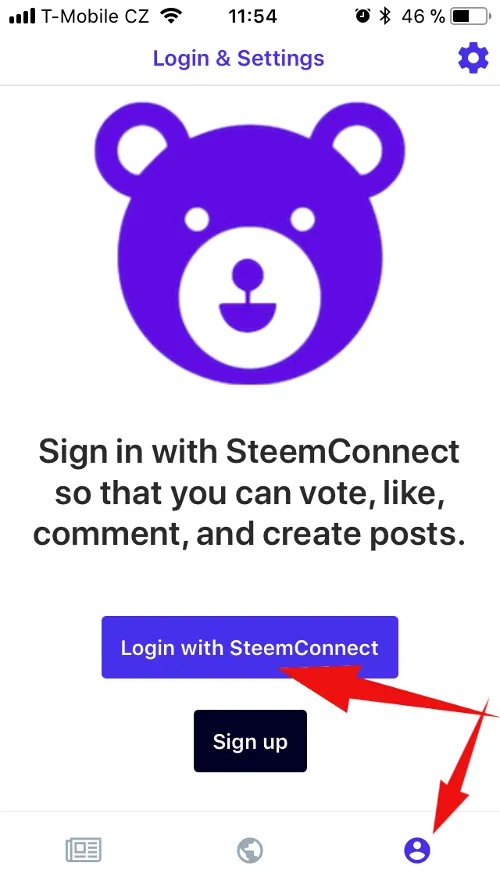
Home (Feed)
And here on the home page, you'll see the posts of everyone you follow. Just like on Busy, here you will find out which interface the author uses.

Posts
After clicking the post, you will see a separate page. The text is clear and easy to read. Additionally, before opening a post, you'll see a gallery of all the images that the post contains when you click on the image. Below the pencil icon you will find a text editor where you can write your own post.
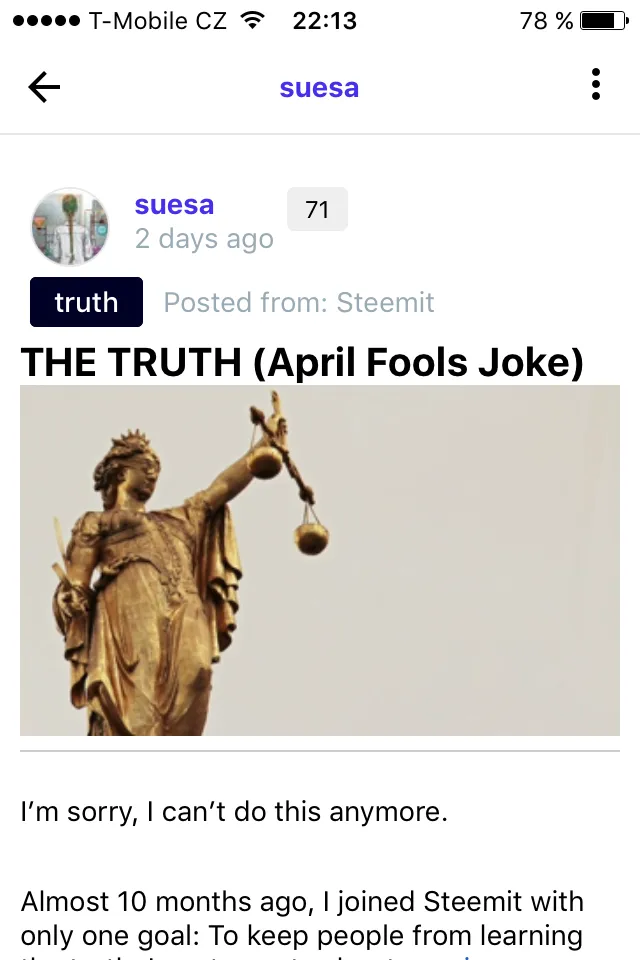
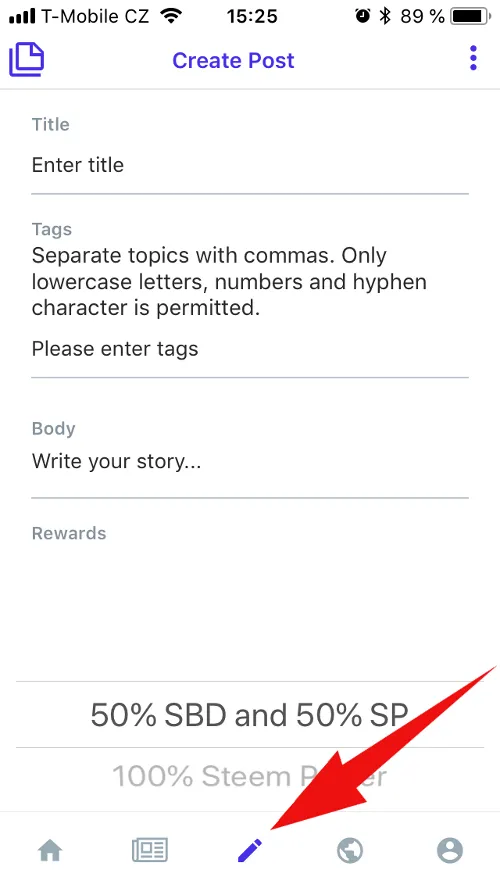
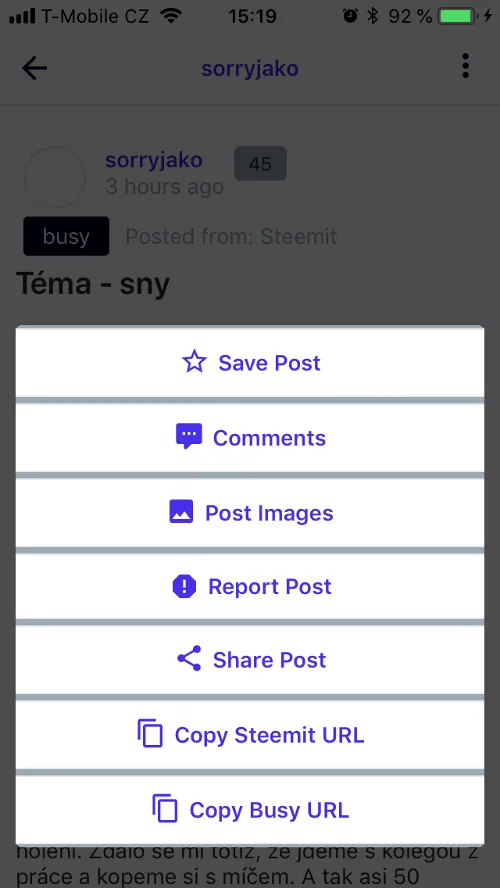
Blog
When you open the blog of your favorite author (or someone who is currently interested in you), you will see not only his posts and information about him, but also his current voting power and his vote value.
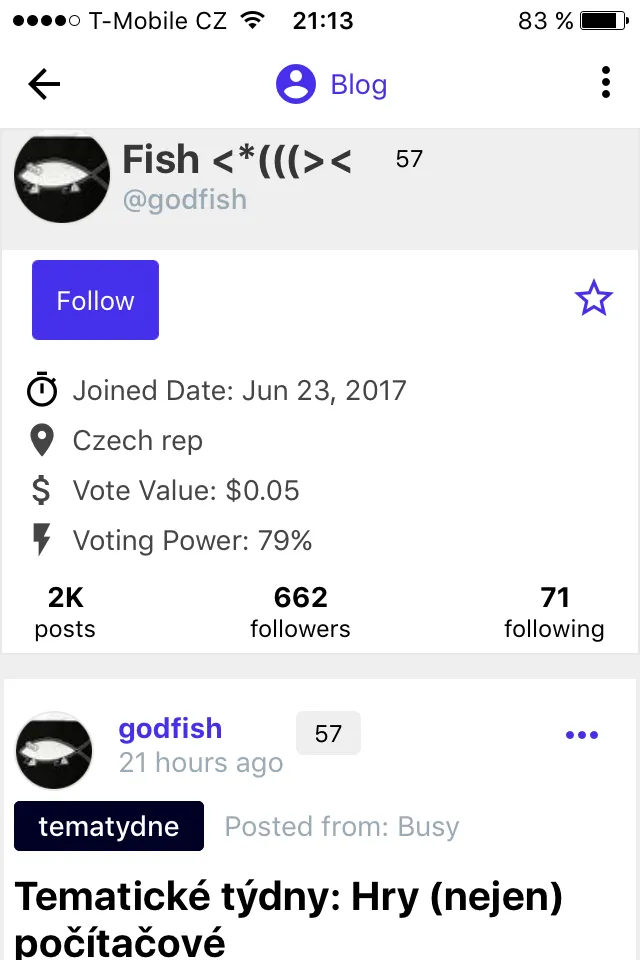
Theme
If you do not like the look of the app, then simply change it to the setting. Do you want a dark theme or do you want the app to look like Busy, Steemit, ...? Everyone will certainly choose. There are many options to set up.
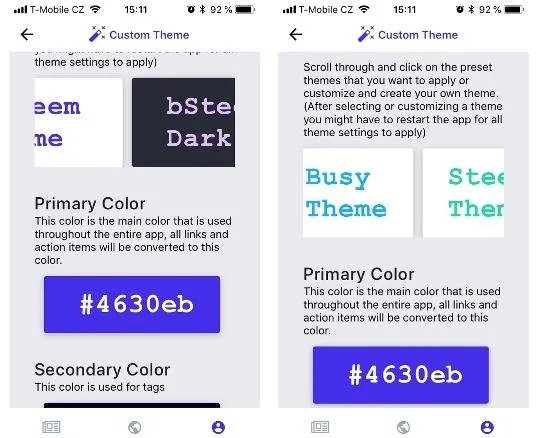
Voting slider
You're used to, for example from Busy, choose voting power. You will not miss this opportunity. Just go to the settings.
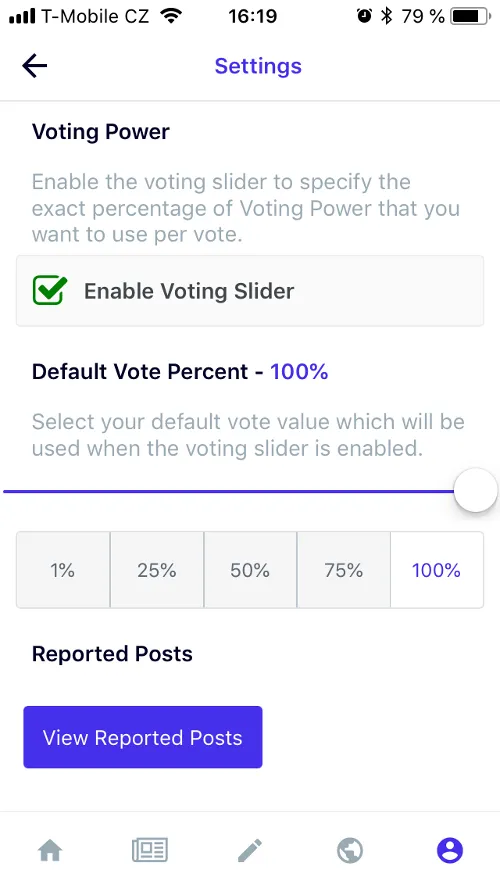
Not only English
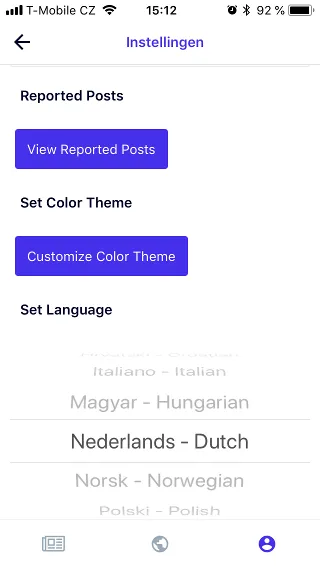
Personal experience
Nor do much thousand words can do so much as personal experience. Therefore, I have only one advice for you: "Try it!"
Where can you find it?
Simply - on Google Play and iTunes store you enter in the search "bSteem". (Or, you can use these links.)
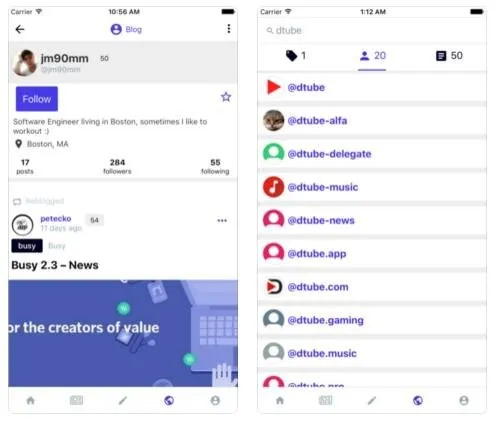
iTunes Store
Continuous development
New features and options are adding in the app and others will soon follow. You will see what changes and what's new. (So you do not have to wait for someone's post.)
Feedback
Every developer is always grateful for feedback or error reporting, especially at the outset. That is why there is a channel on Discord and GitHub.
More information
If you are not getting enough information from me, then you can read this and other articles of JM Myers. (If you follow him, then you will not miss the next news.)
I would like to thank @jm90mm for his work and and for information about this new application. (And advertising on Google Play and iTunes Store. ;) )