How do I get into the Dark Web?
Unlike the perception of most users, getting into the Dark Web is not that difficult.
All we need to do is prepare our system properly so that when we get into the Dark Web, our anonymity level will be elevated.
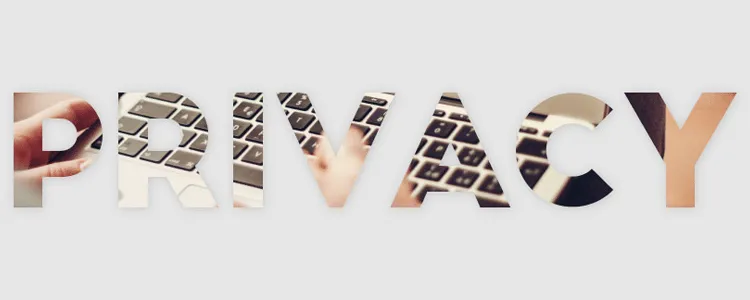
Creating a virtual machine
Before anything else, it's a good idea to install a virtual machine.

A virtual machine is practically a second, independent computer, with its own operating system, in our computer.
This means that if, for example, the virtual machine is infected by a virus, even the dangerous ransomware, the infection will be restricted to it and will not pass to the rest of the computer.
By deleting the virtual machine, what we did when we use it will disappear.
Use VPN
Using a VPN program will add another level of security, so it's imperative.
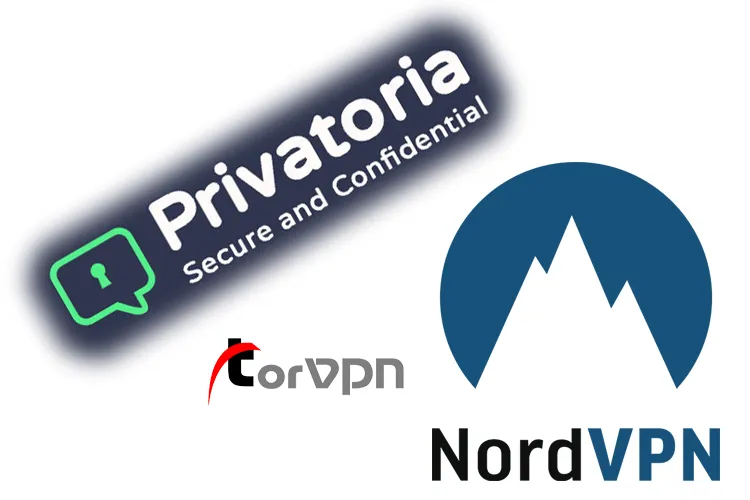
VPNs that offer the ability to use Tor are not many. The solutions provided are solely for a fee.
There are other VPNs that support the Tor network, namely Privatoria, and TorVPN, but we have not measured the performance.
Why VPN and then Tor, and not vice versa?
If we use VPN within Tor, then we will just hide ourselves and IP from Tor network users, but not from our browser itself or from our provider.
In other words, we seem to have entered the Tor network, and there have been cases where this was enough to incriminate the user, provided of course he had done something wrong.
Starting with VPN first, then Tor, nor does the provider know how to use Tor, and surely the use of a VPN is clearly more innocent.
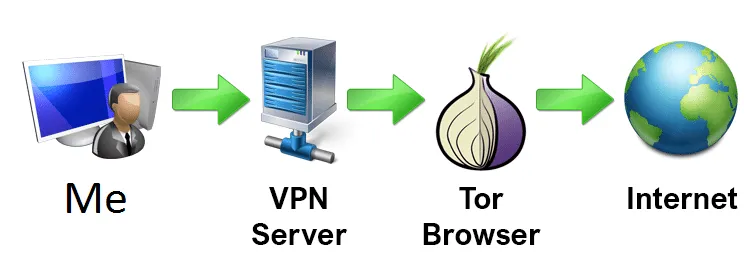
Tor Browser
Then download Tor Browser from his official page. With his help we will gain access to the Dark Web
Disable JavaScript
We need to disable JavaScript in Tor's browser because he can run any piece of code on our system without even knowing it and become a means of collecting information.
We check that the "S" on the top left has a red circle. If not, then JavaScript is active.
To disable it, press "S" and select "Forbid scripts globally".

Another way to disable JavaScript is to go to "about: config", find "javascript.enabled", and double-click "true" to change to "false".

How do I find Dark Web sites?
Having prepared our computer, we are ready to log in to Dark Web pages.
Any address that leads to a Dark Web page is similar to regular web pages. But their main differences are two. These pages have a .onion extension and their main section is encrypted.
Tor's most popular search engines are the DuckDuckGo Search Engine, Torch-Tor Search Engine, and TorSearch.
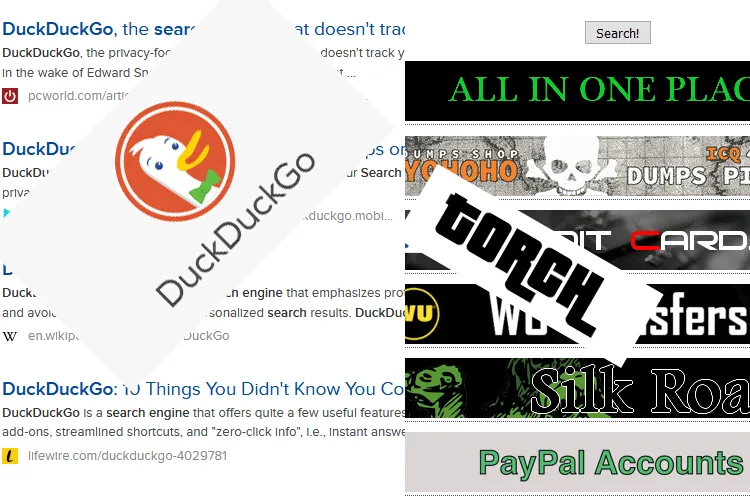
With these we find Tor pages, but there are also different places on the web that maintain lists of Dark Web pages.
Perhaps the safest place to get some addresses is the Wikipedia page, which is about Tor's secret service.
The largest site with active Web page listings on Dark Web is DeepWebSitesLinks, and DeepWeb-Sites are less well-known.

These two sites, except for web addresses, contain a significant number of articles and guides for the Dark Web.
 These are the best sources of Dark Web addresses, and a search on Google will return us more. However, we must always be careful in choosing our sources.
These are the best sources of Dark Web addresses, and a search on Google will return us more. However, we must always be careful in choosing our sources.
Safe pages of Dark Web
We have already mentioned that Dark Web is not necessarily a dark world full of dangers. In this we can find many secure pages with genuine content.
The Hidden Wiki
A very interesting page was The Hidden Wiki, which unfortunately was attacked by hackers in March 2014, and shortly afterwards its address was confiscated under Operation Onymous.

Fortunately, its content has survived and continues to be enriched. We now have copies of it on many pages that we can access with a search through Tor.
The contents of The Hidden Wiki are not subject to censorship and are an amazing source of knowledge. The last known and secure address of a copy of The Hidden Wiki is http://wikitjerrta4qgz4.onion/
Other services
In Dark Web we will find many services that are not illegal. The fact that they are not censored certainly raises questions, but everyone is responsible for himself and his actions.
The Dark Web has photo sharing services (http://www.zw3crggtadila2sg.onion/imageboard/), websites where you can make complaints without fear (http://5r4bjnjug3apqdii.onion/), even ebooks collections, content of which he is censored in the "superficial world".

A quite problematic section of Dark Web is that of chat services. Pages that provide such services are subject to many attacks by the authorities, and are often driven to disable them.
Software designed for the Dark Web
In the steps to log in to the Dark Web we already saw some necessary software. But it's not just about navigating Darknet.
Tor
Tor is a system that offers its users complete anonymity on the internet. His name came as an acronym for The Onion Routing.
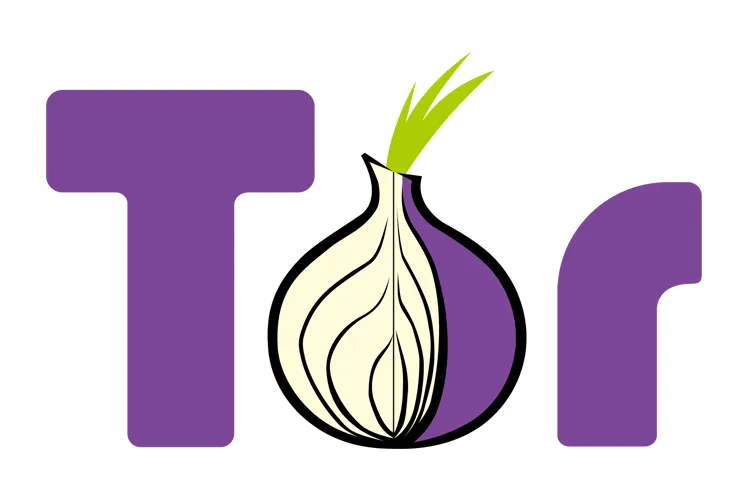
The way of operation
Tor's client program regulates web traffic through a global, voluntary network of servers. For this reason, using Tor makes it difficult to trace the user's activity on the internet.
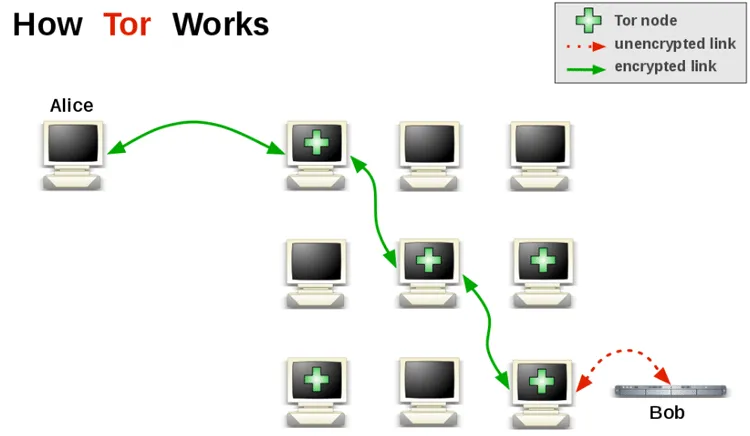
Each Tor user is also a node in his network. Onion routing refers to the stratified nature of the encryption service.
Essentially, the data is transferred from a node to a node. First, each node decrypts the data it receives, and before it leaves it, it is encrypted again.
This process is repeated many times until they reach their final destination. This reduces the likelihood of deciphering or being understood during transport.

