Hi everyone!
I am really excited because today I am going to show you one of my favorites artworks :D
Sorry if I did not post recently. But I am working on some stuff for the future you may like :D

I do not know exactly how long this took me, but it was less than 19 hours (I am just sure of that) Maybe it was 10 hours of painting but idk hahaha.
I will try to explain a bit the process. But the most important I think that I needed to create this was: Patience.
Why?
It is been a while since I tried to be a good illustrator. Officially in 2016. But that is a long story that does not matter now haha. But I can tell you that I began to draw every day more than 1 month ago.
So that is why I think patience and constancy are veeery important if you want to make good art (and watch some tutorials on youtube if you want) :D
The Process
First, I make a quick sketch to help me guiding me in the process of painting. _In Photoshop, I modified the curves of the image to highlight (?) the lines that I will need.
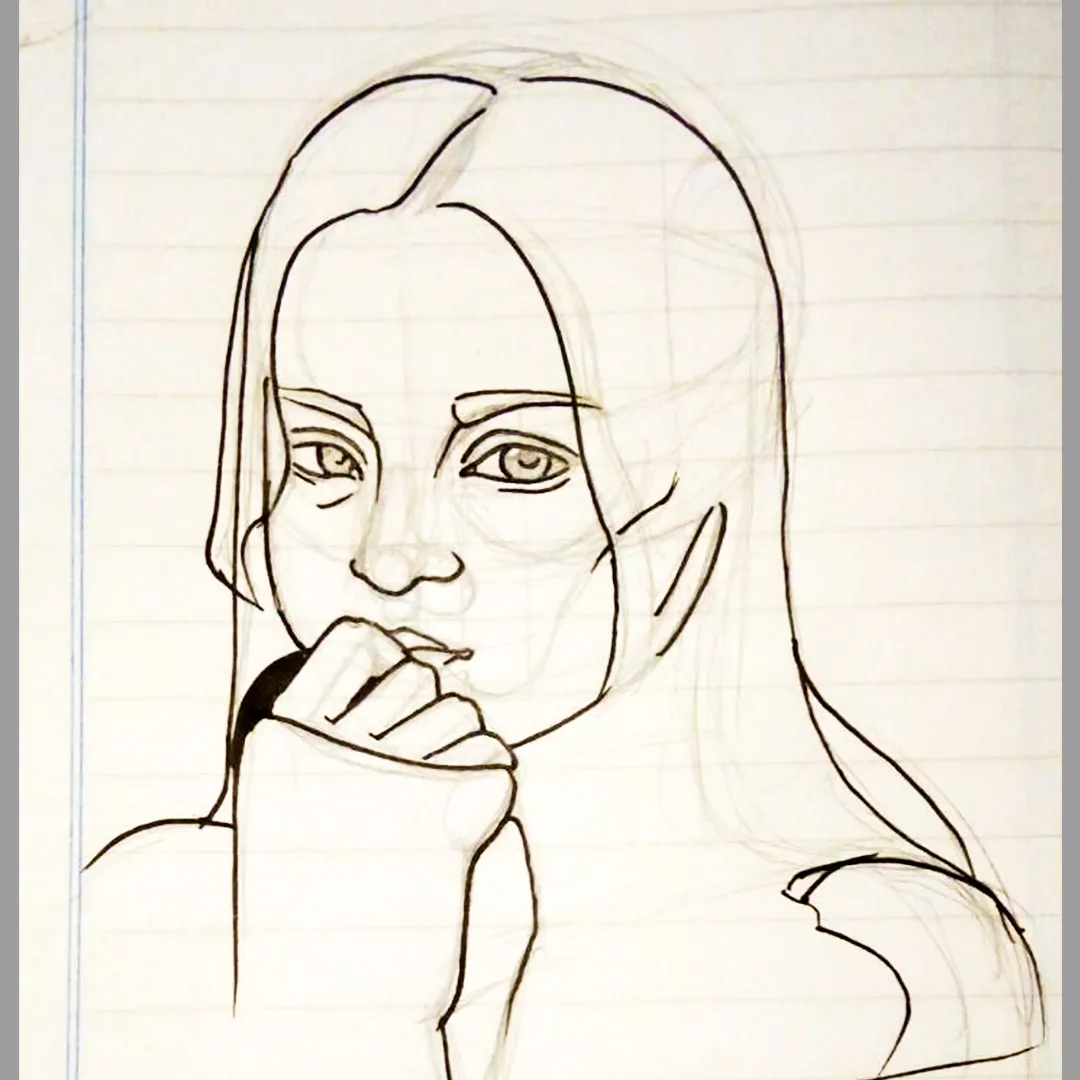
Then I just select lines using Color Range tool (I think that is the name in English D:). I use a grey background because I feel it better for my sight (personal preferences)
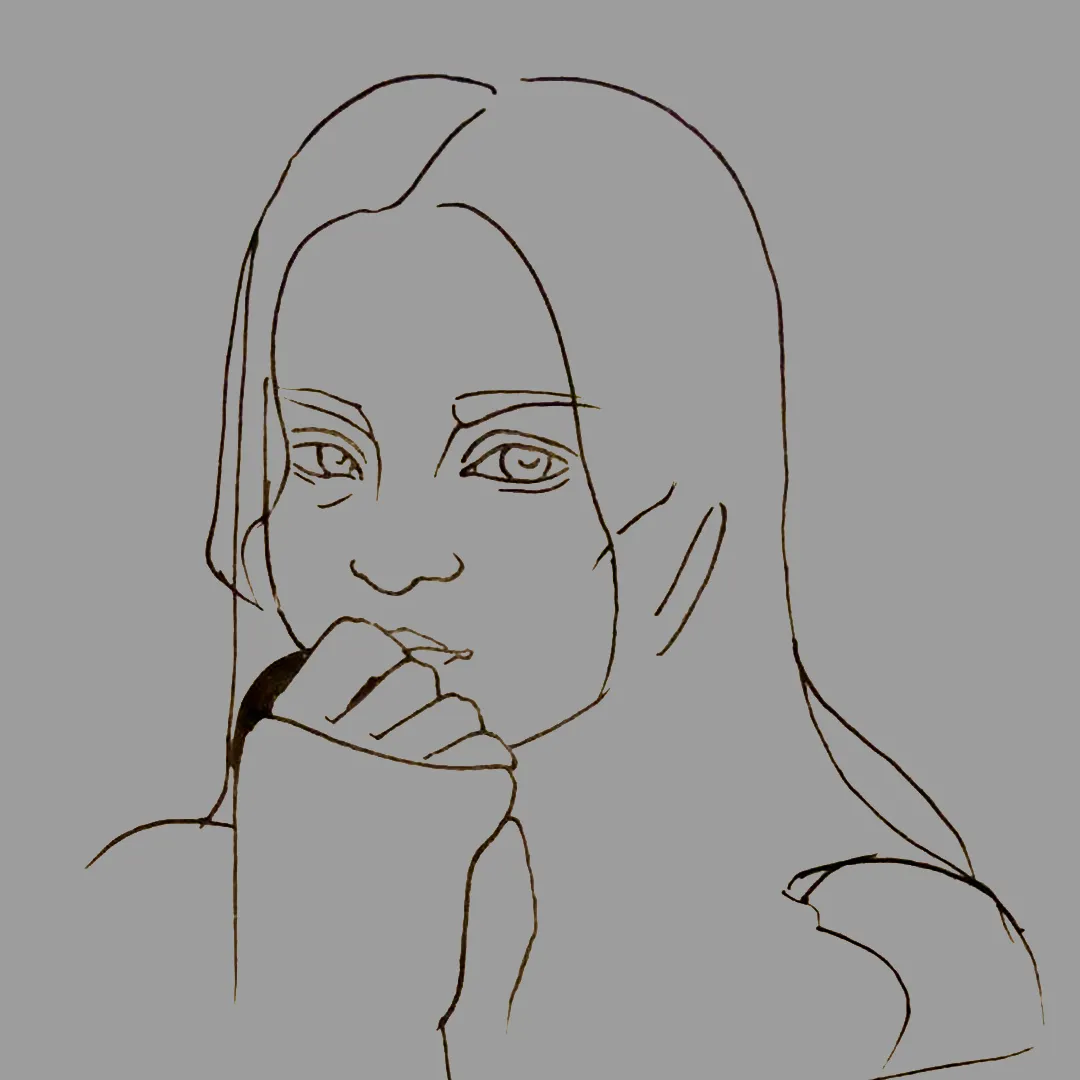
Now, I start to paint. I make each part (hair, eyes, skin, etc) on different layers. It makes more comfortable the process of painting.
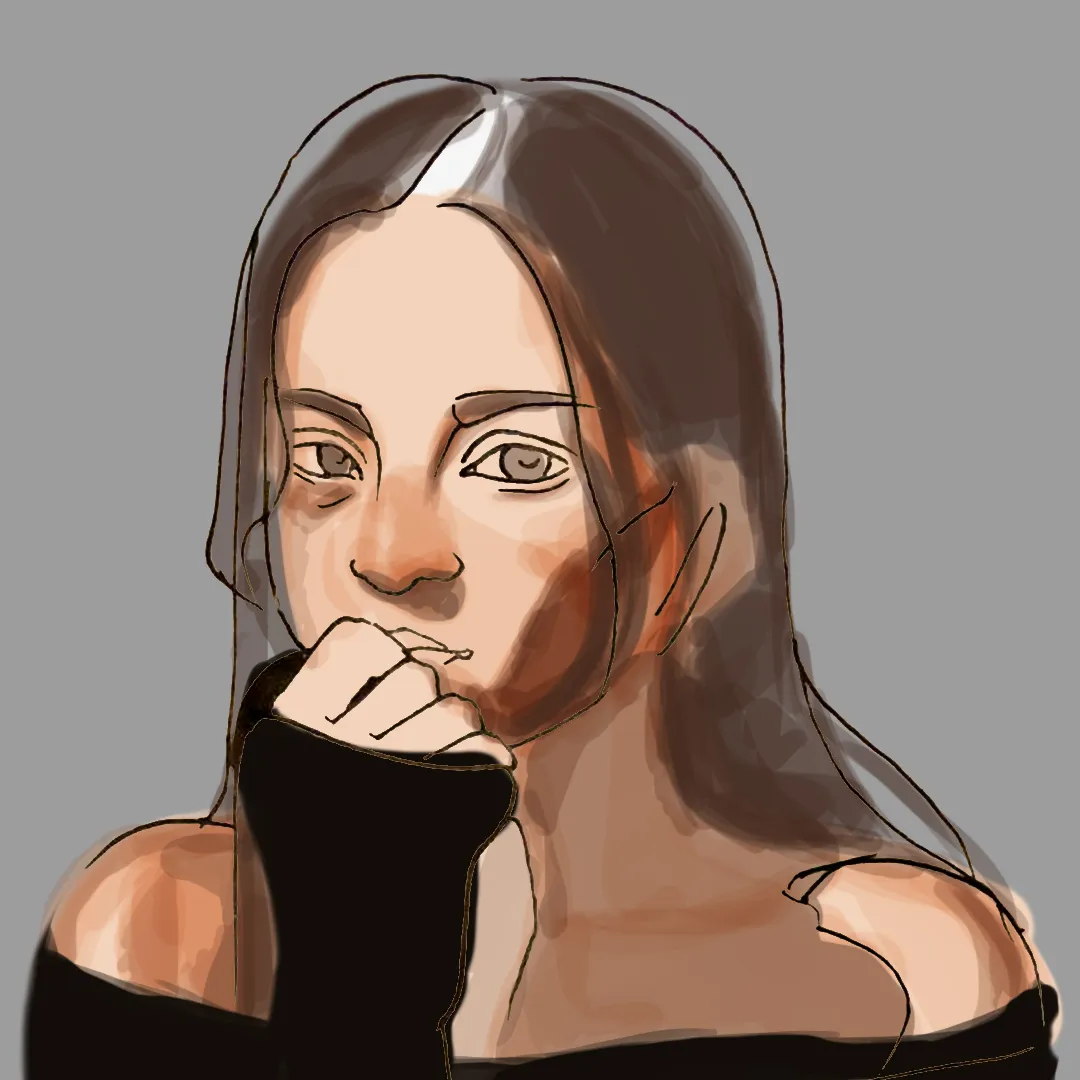
When I feel the base is necessary to understand each part of the paint, I start to define details (shadows, highlights, eyes)

And the next: Patience hahaha


Here is a GIF, so you can see better how the process looks:
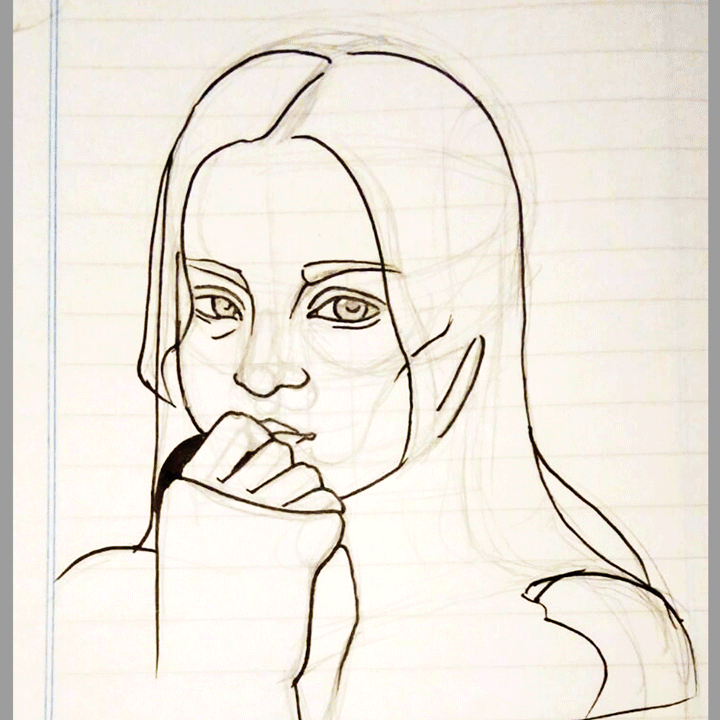
I hope you liked reading this post. If so, please leave me your opinion :D. I enjoy reading your comments.
See you soon!
PD: I almost forgot to say something important. This girl I painted is @ luisanazerpa You can find her on Instagram :D