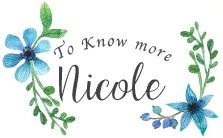Hello Steemit friends ❤️,

Welcome to my post and hope you are doing good today! 🌞
I believes those who had follow @sweetsssj or read my previous post ( @nicolemoker ) will find that GIF is using in our blogs. Today I would like to share the methods that how I create GIF.🌷
歡迎來到我的帖子,大家好!🌞
我相信跟隨 @sweetsssj 或閱讀我以前的帖子( @nicolemoker )的人會發現GIF在我們的博客中經常使用。 今天我想分享我如何製作GIF的方法。🌷
2 ways of GIF will be using frequently 有2種博客常用的GIF :
1.GIF for showing the atmosphere/ actions. 🏃🏻 GIF顯示環境/動作。
2.GIF for showing steps, like tutorial for drawing. 🖍 GIF顯示步驟,例如繪圖教程。
Here is a online website which help you to create GIF easily 這是一個在線網站可以幫助您輕鬆製作GIF:
https://ezgif.com/
Method 1 : Video to GIF 方法一:視頻轉GIF

Step 1 Click " Video to GIF" page.

Step 2 Upload your video online.

Step 3 Choose your GIF duration and "Convert to GIF".

Step 4 Scroll down the page and you will find your GIF image. You may download your GIF or add other functions before it.

Method 2 : Photos to GIF 方法二:照片轉GIF

( This is @Krischy , hehe 😛 Please follow her if you still not yet do it! )
Step 1 Click "GIF Maker" page

Step 2 Upload all your images for your GIF

Step 3 Double check your images and confirm the time period between each frame

Step 4 Scroll down the page and you will find your GIF image. You may download your GIF or add other functions before it.

Making GIF is not difficult and you guys may try it on your Steemit or social app, likes whatsapp or wechat! Hope you guys can learn something new today! See you all soon ❤️
製作GIF並不難,你們也可以嘗試在您的Steemit或社交應用程式, 如whatsapp 或微信! 希望你們今天能學到新的東西! See you all soon! ❤️