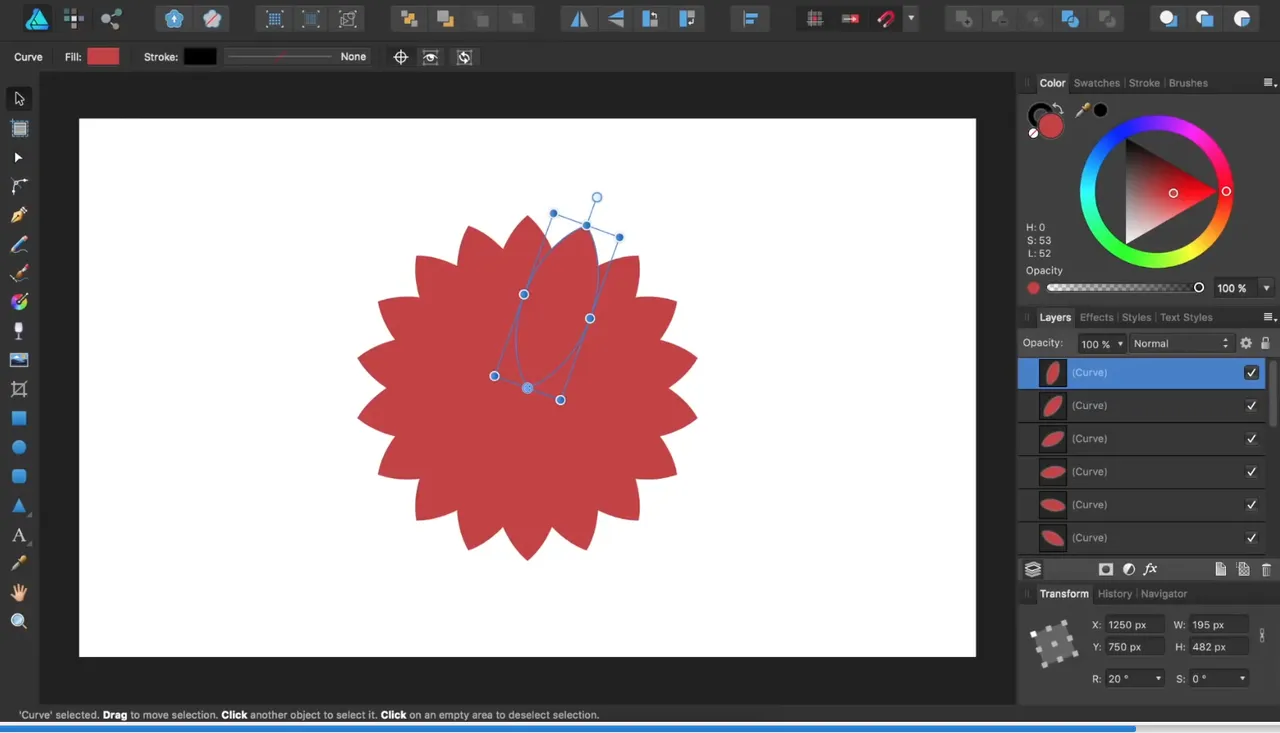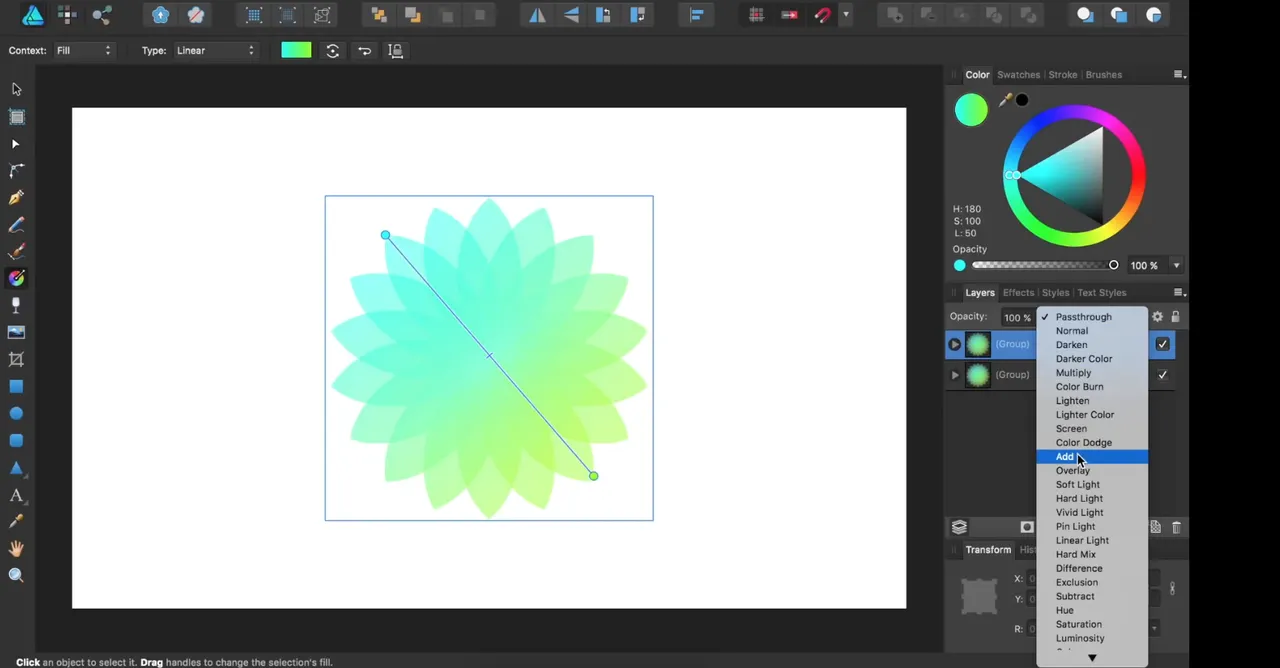hello steemians !!!

I created this floral pattern with the use of affinity designer with following steps-
1 open a new web document in affinity designer with unchecked transparent background.
2 now select a circle and color it with any color and duplicate it and change the color of 2nd circle.
3 now select both circle and blend them as shown in picture.
4 now go to TRANSFORM menu and change angle 360*/18 and start duplicating layer by control +J.
5 as make the complete flower change its opacity with number pressing from keyboard and then merge layer by Ctrl + G.
6 now select gradient tool and change color on both the ends of gradient tool.
7 now new destine is ready... and if want do further change do according your choice.
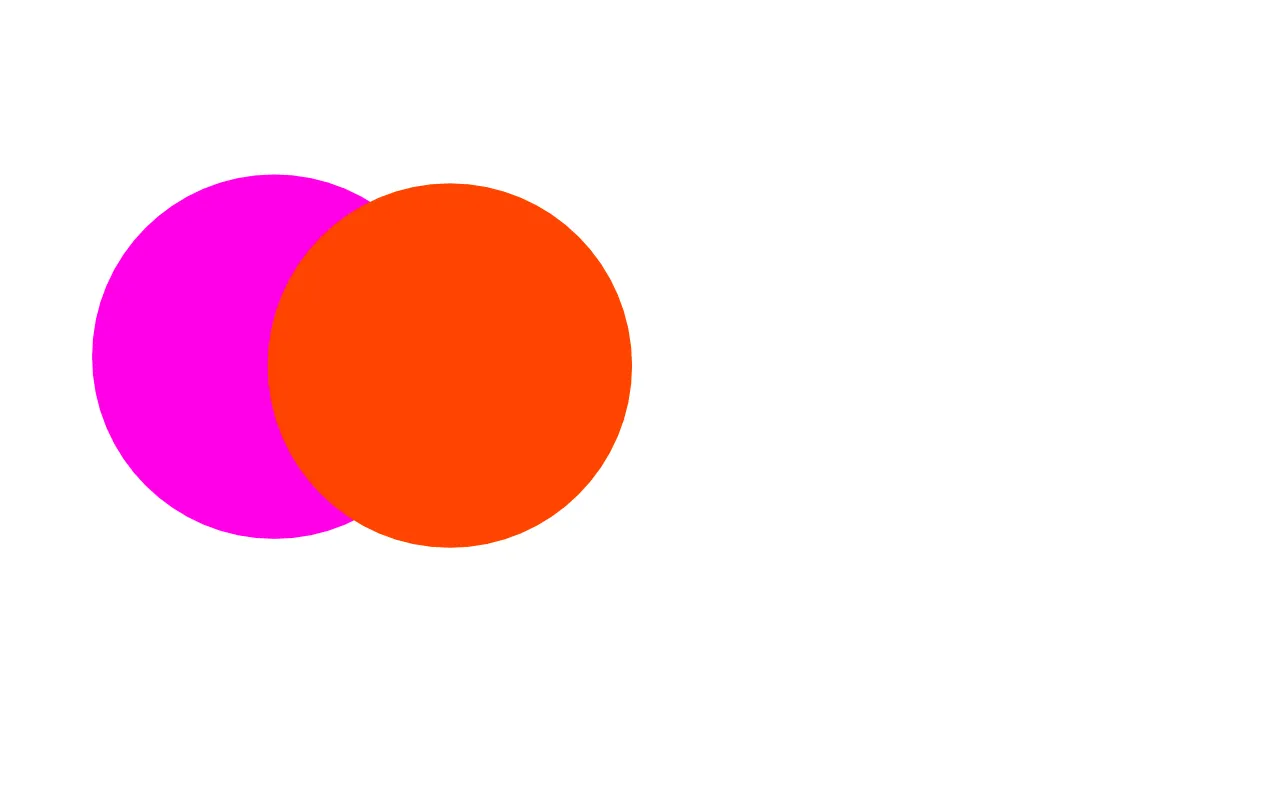
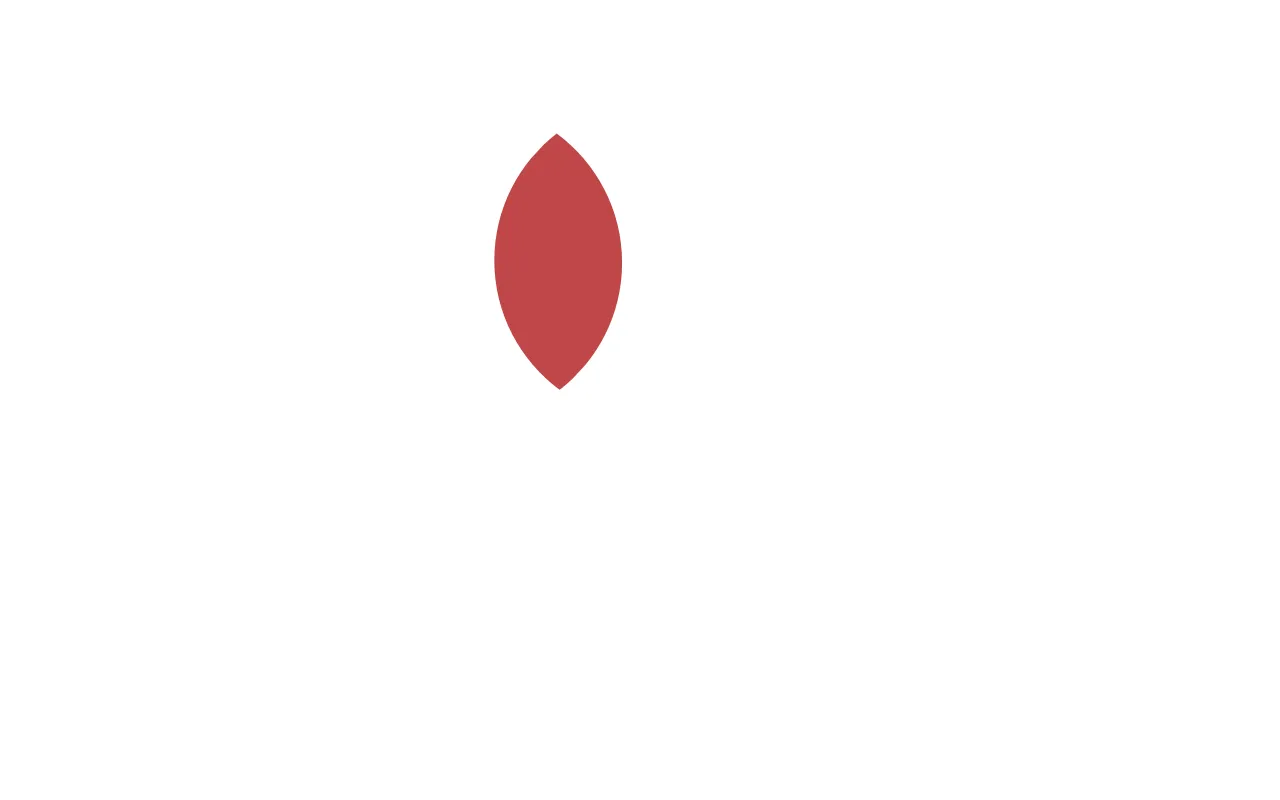 !
!