Hey, I'm a bit late with the Daily Animation this time. And this is actually not the animation I wanted to do, but I got somehow sidetracked and did this. But the other animations for my "journal" will follow, too.
So here I animated some random bald pyromancer dude. The Fire is the only animated part. The light shadows on the body could have been animated to make it even more dynamic. But I wanted to concentrate on the elemental effects of fire.
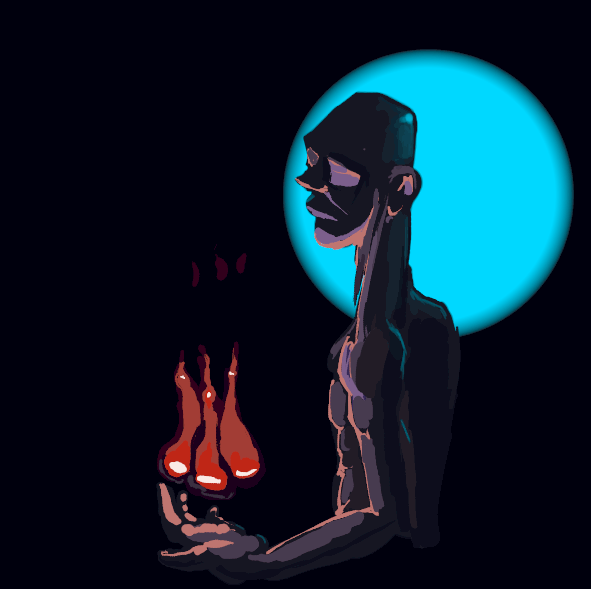
I didn't do much elemental, particle and effects animation before so I'm not sure if this is how you do things with fire, but here is how I did it:
I first started with some bubbles that where going up. I tried to start with the flame directly, but it was just too random and had no structure at all. So I tried to imagine it as some bubbles going from top to bottom. The bubbles are basically formed by the powers of the guy and are little balls that burn themselves and they are the center of the fire. As they go up, they burn out and dissolve.
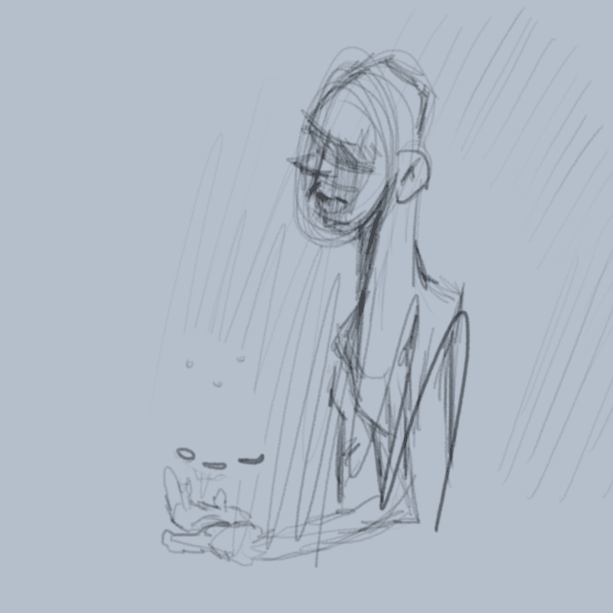
So in the next step I outlined the bubbles with the actual flames.
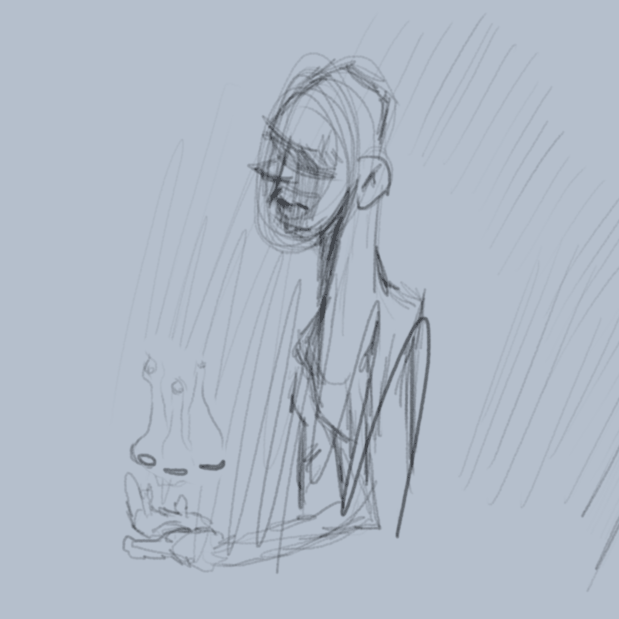
Then I picked some reddish and orange colors played a bit around and basically selected one color for the basic flame and colored it in on a new animation layer.
On another layer I colored in the background of the flame. With a the dark violet color, which makes the main color pop out more.
And then on another layer I also put some white highlight, basically on the flame balls of step 1.
The last step was coloring the guy itself.
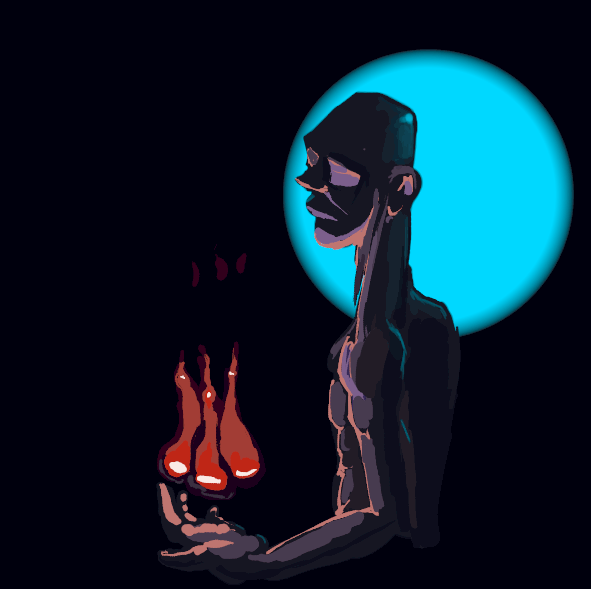
Future Improvement Suggestions:
- This is animated on 3s (that means every third frame in a standard 24 frames per second video). So that's why it doesn't look super smooth. I guess it could be animated on 2s or even 1s. But that 's obviously more work.
- It is also not that smooth because the outline of the fire still jumps too randomly sometimes. It could be more wavy.
- Take apart how other animators animate fire and learn from them.
- Study this book: Elemental Magic, Volume I: The Art of Special Effects Animation
The end
I realize this tutorial is not very thorough, more like:
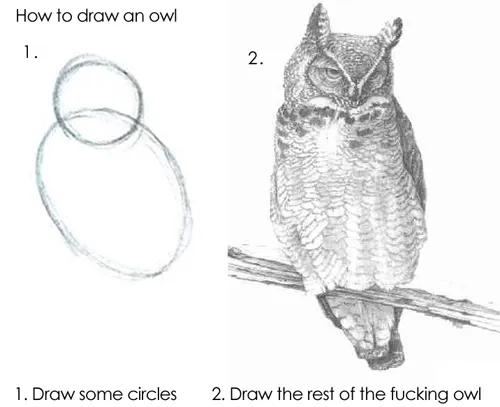
It's more of a short breakdown. Better tutorials will come in the future, where I can go more into the details of the process. And another one for the software itself probably, if this is something that you'd like to see.
By the way:
Animation Software used is Krita.
And I use a Wacom Intuios 3 tablet.