Hello my friends, there are sometimes that you have made a drawing of a cartoon, anime, tattoo or any such drawing and you want colour it for some reasons, and you dont know how to do it, sometimes you have to pay somebody to do it, but why not learning it by yourself, im gonna show you how to colour a drawing or picture in photoshop
The Polygonal Lasso tool is useful for drawing straight-edged segments of a selection border.
You have to have the program photoshop anyone version, i use adobe photoshop CC 2017
Open the image that you would like to colour, create a new layer and let's start: i will do it with a drawing of my own
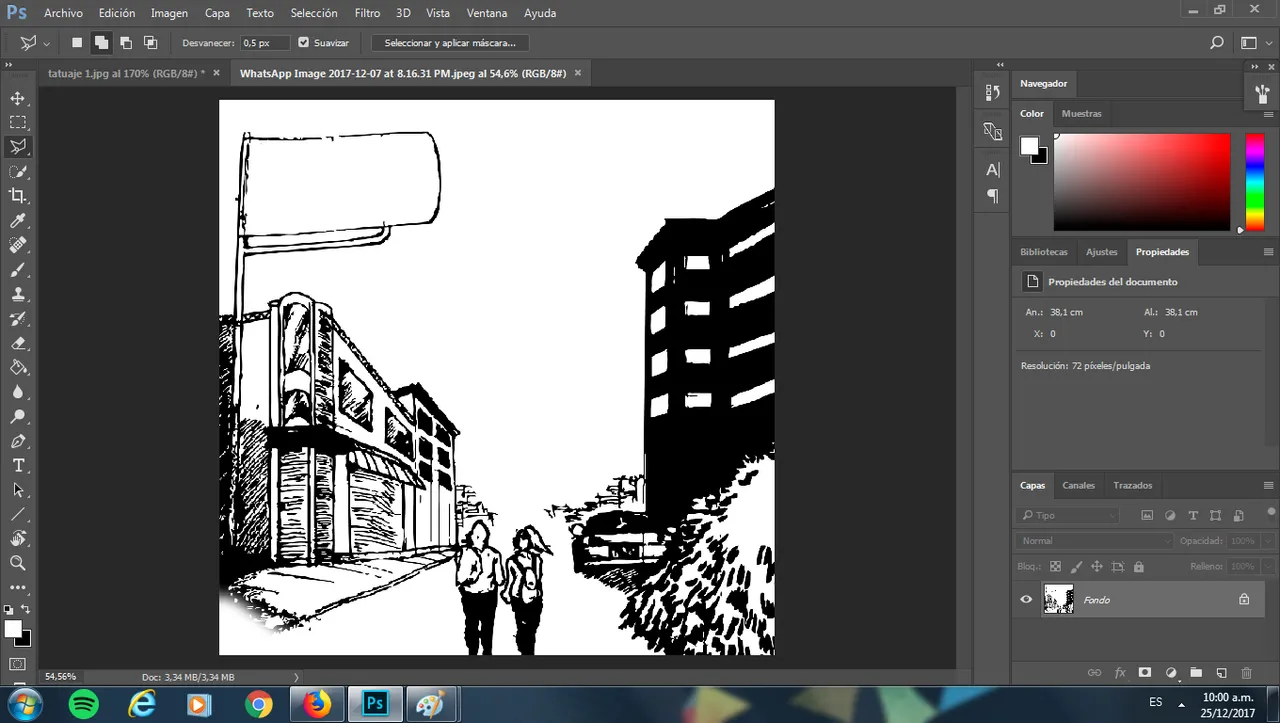
- You have to look for the tool polygonal lasso clicking the lasso tool with the right click and zoom a little bit pushing the button alt+scrolling up with the mouse, ( you can use magnetic lasso to make it faster but i'd rather using polygonal lasso, make it more perfect) im going to start selecting the car
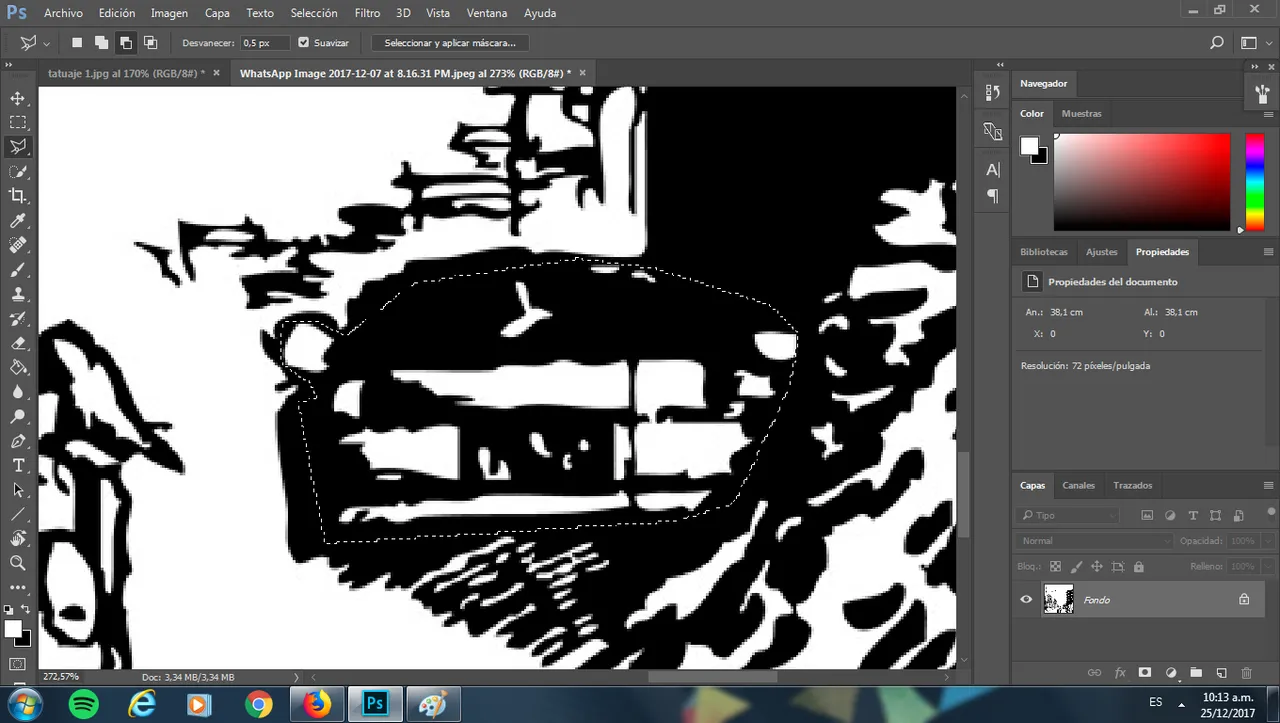
- Click the adjustment panel and click hue/ saturation and you will see this
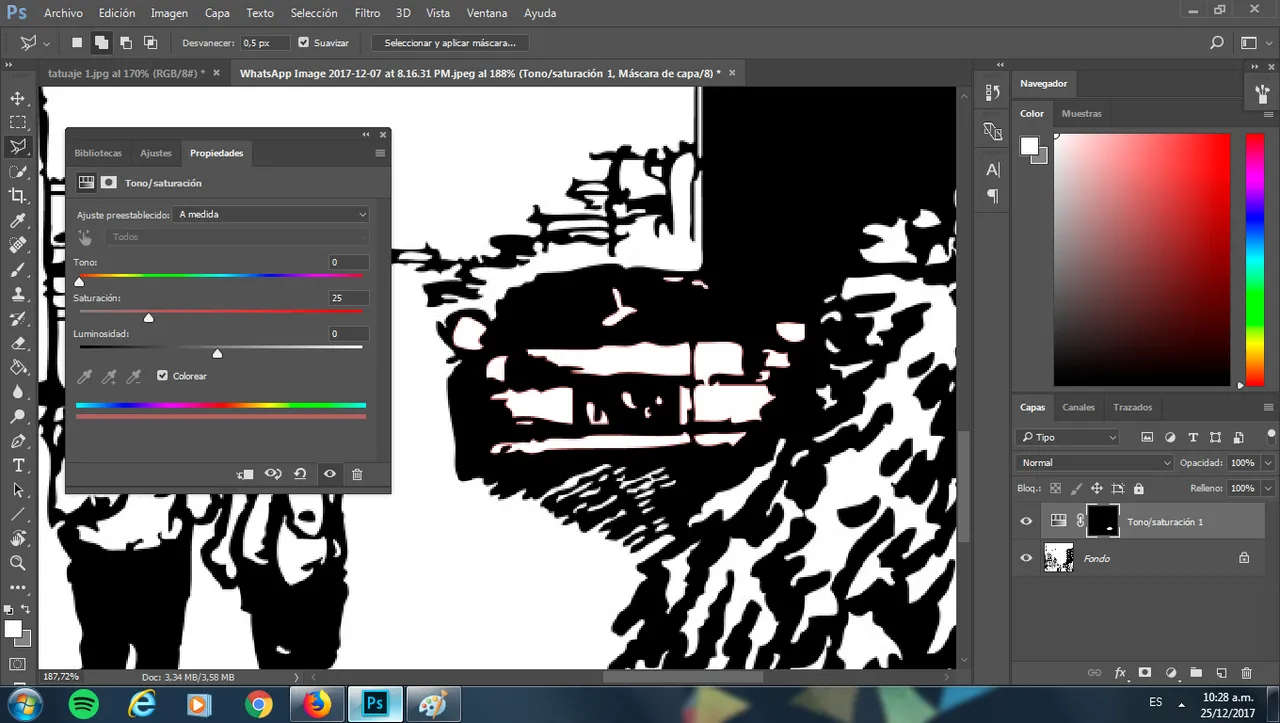
- Barely you open it click in colorize and start coloring, in this case im going to colour it red, drag de lightness a little bit to the black side to not erasing the black ink of the drawing and saturation a little bit higher
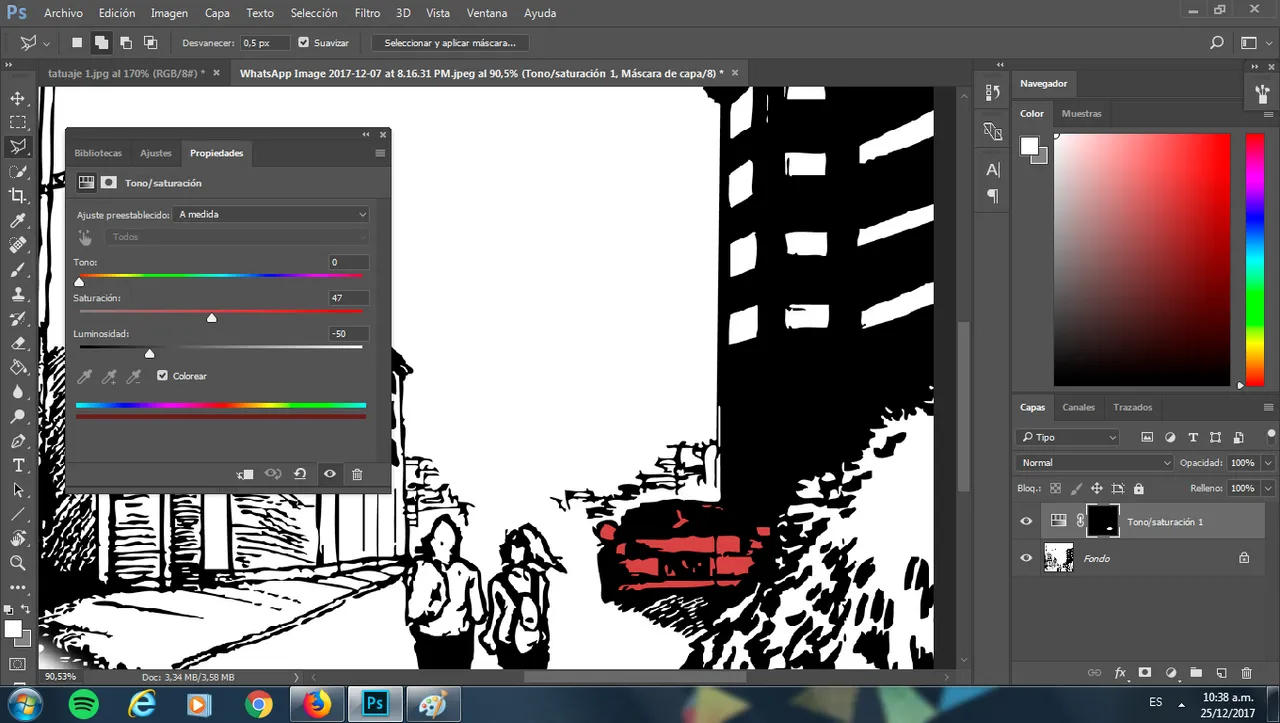
Keep repeating the same procedure until you finish your drawing, i will show you the final

If you like you can add a background to make it look better if you like, i found it in google, you just have to add that as a layer, click to the blend mode list and choose multiply, the background layer you have to put it under the layer 1 and that's all
Thanks for reading, this is my first tutorial i hope you like this one
sorry if i have a bad english, if spanish speakers would like this in spanish version just leave a message here