Hello everyone, this is my entry for @agneslaczo art contest. Theme: underwater.
I know it's a kind of gloomy drawing but actually all i can think of when someone says underwater is a dark and cold place filled with all kinds of creepy creatures...but that may be because I kind of have an ocean-phobia or something.
Anyways, the drawing:

Looks ugly, I know.
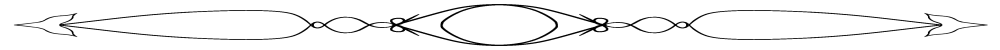
Now the process:
Firstly I do the sketch as messy and weird as I can with the "pen (pluma)" for the seaweed and the "symetric line (linea simetrica)" for the ugly thing.
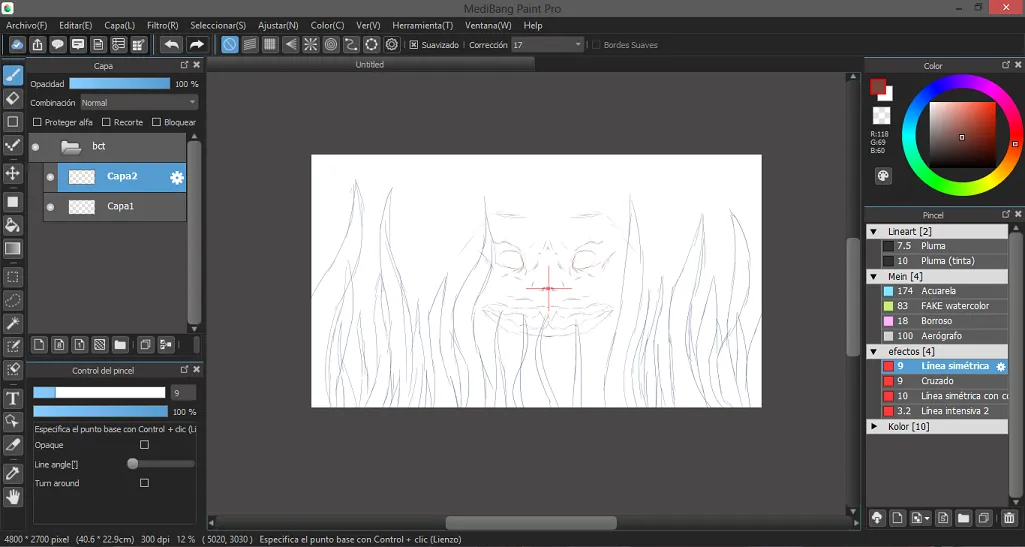
Then I paint the background with a dark blue color and then I proceed to adjust the color of the lines because I forgot that in a dark background I should have used bright colors.
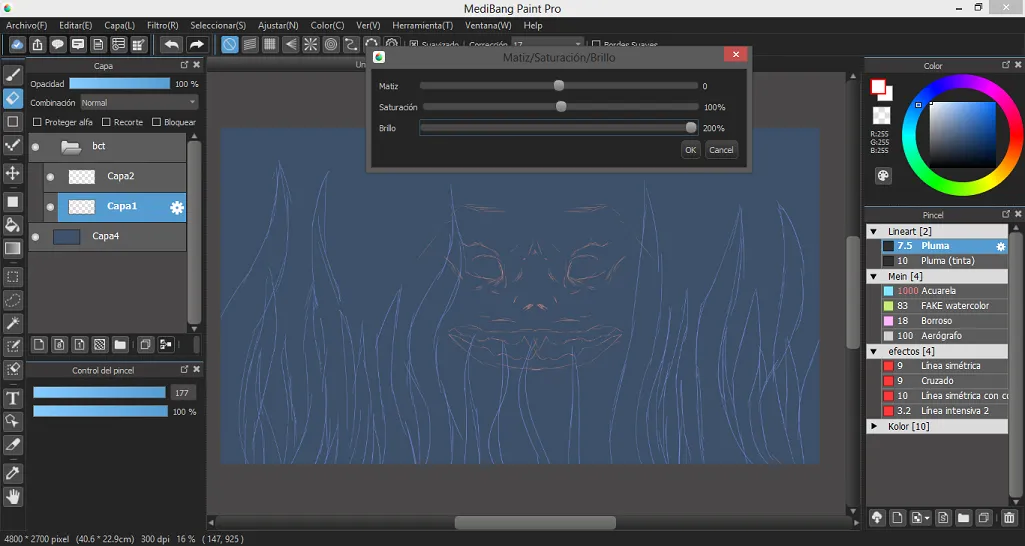
Then I paint everything with the “pen (pluma)” and use the trusty “blur (Borroso)” to blur the edges.
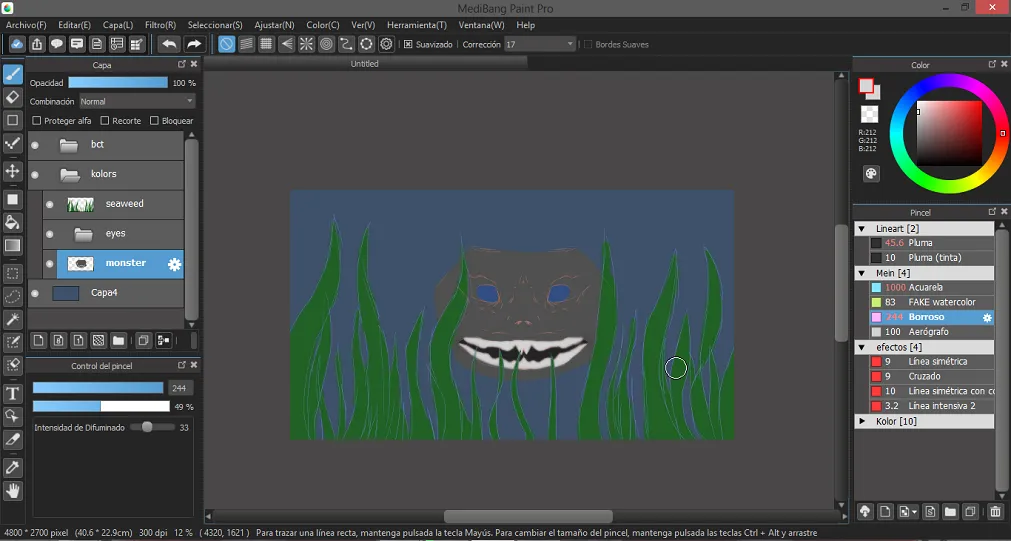
And over a new layer for the shadows and lights. I draw the shadows with the “watercolor (acuarela)”.
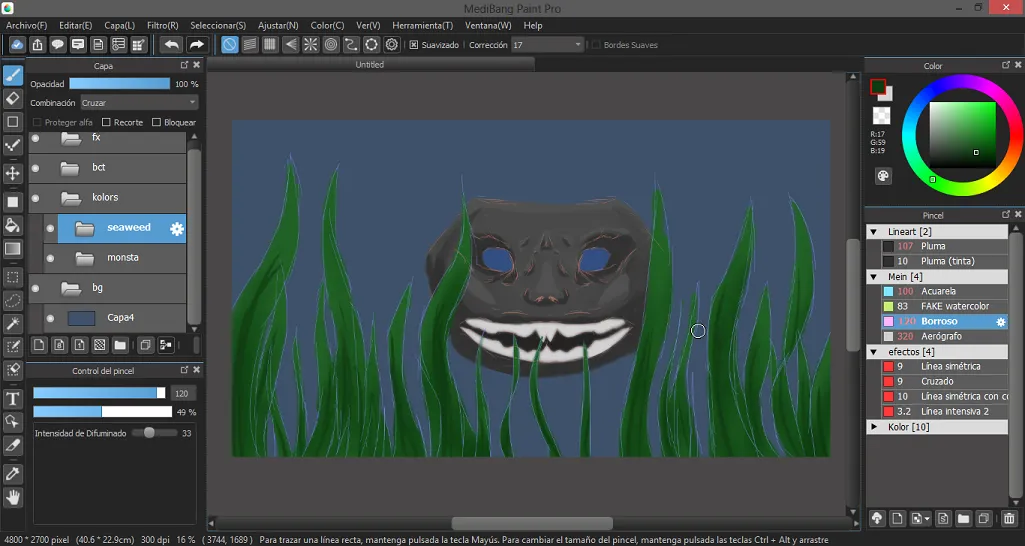
And now I soften the edges with the “airbrush (aerografo)”. I also add the lights with the same tool.
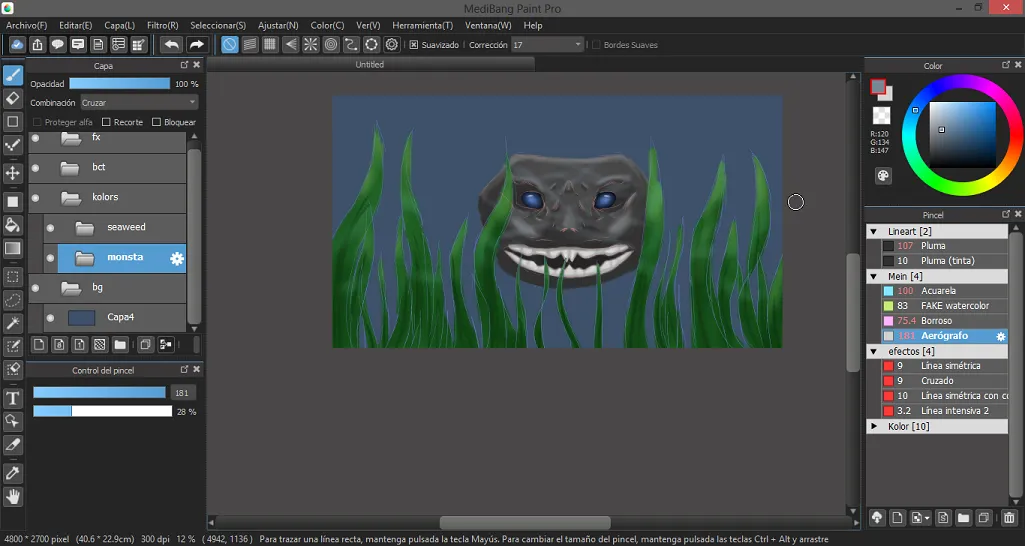
Now I add some nice effects in a new layer with the “Overlay (superposicion….I think is called overlay in English, idk) option” by adding clear colors near to the light source and dark colors on the opposite side.
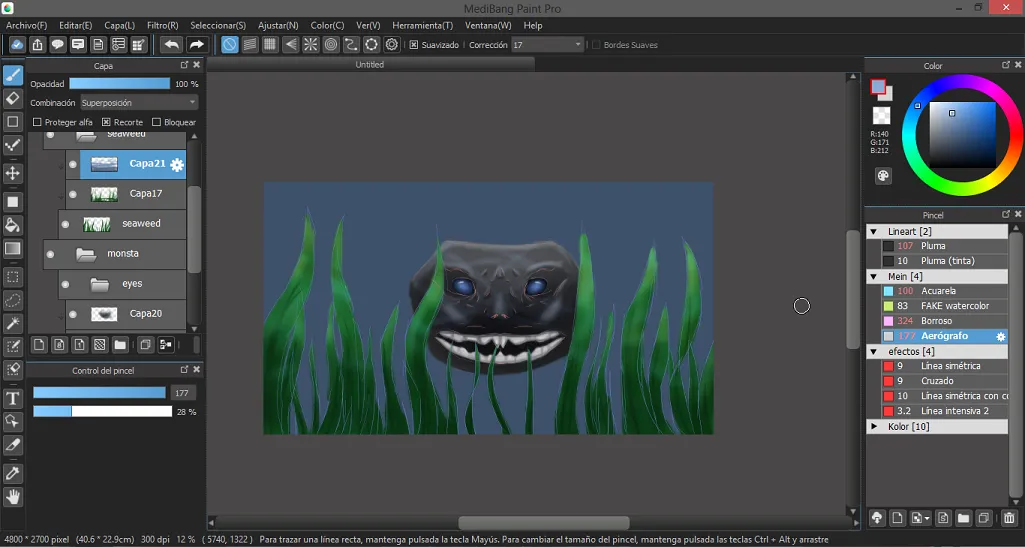
Now I create a new effects layer over everything with the “multiply (Multiplicar) option” and I use the gradient tool to add a gradient from bottom to top. I do the same for the background because it looks nice.
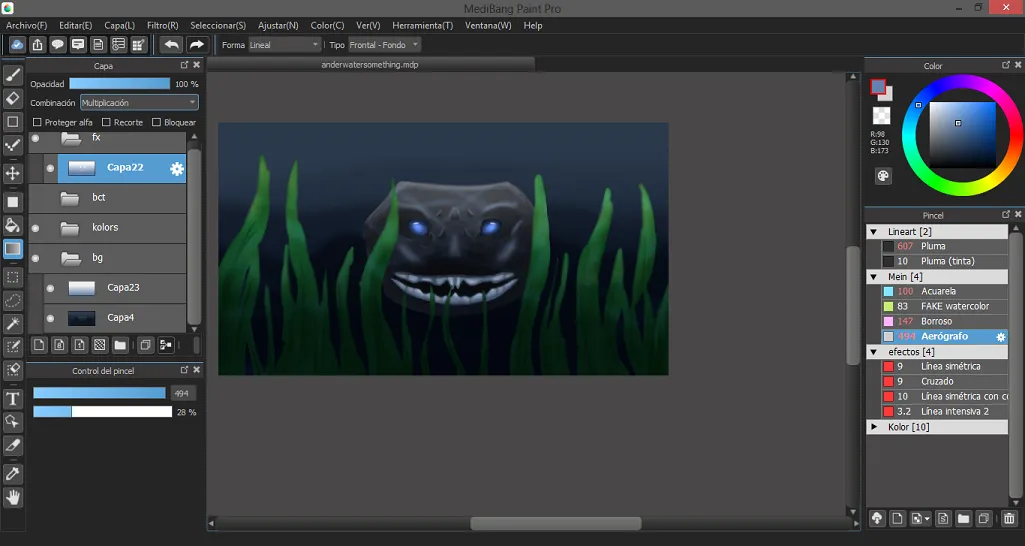
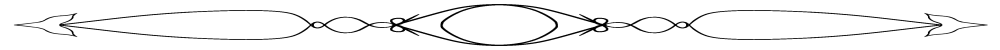
And that’s pretty much it. Lame, I know.
The tools I used:
Software: Medibang Paint Pro. Hardware: Wacom Art Tablet.